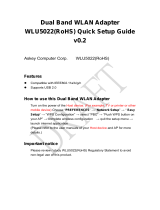Reproduction forbidden without Fibocom Wireless Inc. written authorization - All Rights Reserved.
L850-GL Hardware User Manual Page
3.5.2 PCIe Interface Application..............................................................................................................29
3.6 USIMInterface
....................................................................................................................................
31
3.6.1 USIM Pins......................................................................................................................................... 31
3.6.2 USIM Interface Circuit.....................................................................................................................32
3.6.2.1 N.C. SIMCard Slot......................................................................................................................................... 32
3.6.2.2 N.O. SIM Card Slot
........................................................................................................................................
32
3.6.3 USIM Hot-Plugging..........................................................................................................................33
3.6.4 USIM Design.................................................................................................................................... 34
3.7 Status Indicator.................................................................................................................................. 34
3.7.1 LED#1Signal.....................................................................................................................................35
3.7.2 WOWWAN#......................................................................................................................................35
3.7.3 TX_BLANKING................................................................................................................................ 36
3.8 Interrupt Control
.................................................................................................................................
36
3.8.1 W_DISABLE1#.................................................................................................................................36
3.8.2 BODYSAR........................................................................................................................................ 37
3.9 ClockInterface
....................................................................................................................................
37
3.10 ANT Tunable Interface
....................................................................................................................
37
3.11 Config Interface................................................................................................................................38
3.12 Other Interfaces
...............................................................................................................................
38
4 Radio Frequency
..........................................................................................................................
39
4.1 RF Interface........................................................................................................................................39
4.1.1 RF Interface Functionality.............................................................................................................. 39
4.1.2 RFConnector Characteristic.......................................................................................................... 39
4.1.3 RF Connector Dimension...............................................................................................................39
4.2 Operating Band
..................................................................................................................................
41
4.3 Transmitting Power
............................................................................................................................
42
4.4 Receiver Sensitivity........................................................................................................................... 43
4.5 GNSS
...................................................................................................................................................
44
4.6 Antenna Design
..................................................................................................................................
45
5 Structure Specification.............................................................................................................. 47
5.1 Product Appearance
..........................................................................................................................
47
5.2 Dimension of Structure
.....................................................................................................................
47
5.3 M.2 Interface Model...........................................................................................................................48
5.4 M.2 Connector
....................................................................................................................................
48