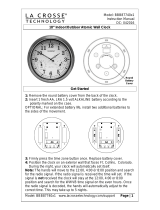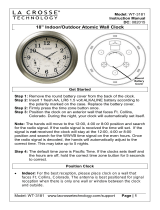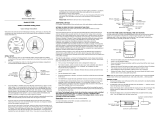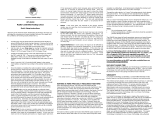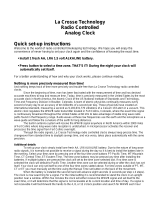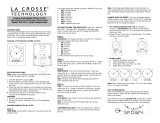Model: WT-3129S www.lacrossetechnology.com/support Page | 1
Model: WT-3129S
Instruction Manual
DC: 033115
12” Atomic Wall Clock
Get Started
Step 1: Slide the switch to select a time zone.
Step 2: Insert 1 fresh AA, Alkaline battery according to the
polarity marked on the case.
Step 3: For the best reception, please place clock on a wall that
faces Ft. Collins, Colorado. During the night, your clock
will automatically set itself.
When the battery is installed, the hands will move to the 12:00
position and search for the radio signal.
If the radio signal is not received in the first 10 minutes, the
clock will start running from the 12:00 position and will
continue to run.
Do not attempt to reset the hands manually even though the
time on the clock is incorrect. The clock is synchronizing to
the WWVB signal and once the radio signal is decoded, the
hands will automatically adjust to the correct time. This may
take up to 5 nights if there is atmospheric interference.
Reset: If the clock does not respond to the various function
modes, press the RESET button on the movement case.

Model: WT-3129S www.lacrossetechnology.com/support Page | 2
Position Clock
For the best reception, please place clock on a wall that faces
Ft. Collins, Colorado. The antenna is best positioned for signal
reception when there is only one wall or window between the
clock and outside.
Choose a location 6 feet or more from electronics such as
cordless phones, wireless gaming systems, televisions,
microwaves, routers, baby monitors, etc., which can prevent
signal reception.
Large office buildings, schools, or hospitals may not receive
the WWVB time signal in every room.
Buildings with a metal roof may interfere with reception.
Note: We recommend that you change the battery every 24
months to maintain accuracy. Remove the battery when the clock
will not be in use for an extended period.
Manual Set Time
On rare occasions, the clock may
not be able to utilize the radio
controlled function because of the
strength of the signal or the
geographic location. In this case,
the clock can be set manually and
used as a regular quartz wall clock.
Note: Allow up to five nights for the clock to receive the WWVB
signal before manually setting the time.
Set the clock manually:
1. Hold the SET button for 3+ seconds to activate the manual
mode. There are two ways to move the minute hand forward.
Hold the SET button down to move the minute hand
forward consistently.
Alternatively, press the SET button rapidly (more than once
per second) to move the minute hand forward step by step
(in minute increments).
Use these features to move the minute hand forward until
the correct time is set. The clock will automatically leave
manual mode after the SET button is not pressed for 6+
seconds.

Model: WT-3129S www.lacrossetechnology.com/support Page | 3
Troubleshooting
The wonderful advantage of owning a radio-controlled clock is that
it is virtually trouble free. If the clock receives a clear time signal, it
will set itself perfectly. If it does not receive a time signal, consider
the following:
Battery – The clock must have a fresh battery to receive and
process the time signal.
Location – Try a different location, ideally near a window that
faces Colorado.
Weather – Electrical storms between you and Colorado
during the night will interfere with the WWVB signal.
Hands Spin- When the hands spin about the same time every
day the clock is auto-correcting the time. The hour hand
should not spin more than twice around the clock. Hands may
spin if the battery is under powered or over powered.
Daylight Saving Time:
The National Institute of Standards and Technology and WWVB
encode a special DST “bit” in the WWVB transmission for DST.
Your clock will read this information and automatically advance the
hands one hour in the spring and eleven hours in the fall.
If you live in an area that does not recognize DST, you must slide
the DST switch OFF. To reactivate the DST program simply slide
the switch to the ON position.
Manual WWVB Time Signal Search
For WWVB information: www.nist.gov/pml/div688/grp40/wwvb.cfm
Manual Signal Search:
The WWVB signal is strongest at night.
Hold the WAVE button down for 3+ seconds.
The hands will automatically reset to the 12:00 position, and
the clock will search for the WWVB time signal.
If the clock receives the signal, the clock will set automatically
to the correct time. The signal search takes approximately 3-8
minutes.
Set the clock manually, and the movement's micro-CPU will
control the time keeping function.

Model: WT-3129S www.lacrossetechnology.com/support Page | 4
Frequently Asked Questions
Q. How long will the battery last?
A. A good AA alkaline battery will last over 24 months.
Q: Can I wire a control timing circuit to the La Crosse Technology® atomic
clock?
A: The clock cannot work on a timing circuit. Opening the clock voids the warranty.
Q: Is there a booster antenna to receive the WWVB signal in a difficult location?
A: The clock cannot work with a booster antenna. Opening the clock or movement
voids the warranty.
Q: Can I shut off the WWVB signal?
A: No. If you manually set the time, when the clock receives a WWVB signal, that
signal will override the manual set. The WAVE button will temporarily stop a WWVB
search, but will not permanent stop the clock from receiving a WWVB time signal.
Care and Maintenance
Do not mix old and new batteries
Do not mix Alkaline, Standard, Lithium or Rechargeable Batteries
Always purchase the correct size and grade of battery suitable for intended use.
Replace all batteries of a set at the same time.
Clean the battery contacts and also those of the device prior to battery
installation.
Ensure the batteries are installed with correct polarity (+and -).
Remove batteries from clock which is not to be used for an extended period of
time.
Remove expired batteries promptly.
Warranty and Support Information
La Crosse Technology, Ltd. provides a 1-year limited time warranty (from date of
purchase) on this product relating to manufacturing defects in materials &
workmanship.
Before returning a product, please contact our friendly customer support with
questions or visit our online help:
Phone: 1-608-782-1610
Online Product Support: www.lacrossetechnology.com/support
Product Registration:
www.lacrossetechnology.com/support/register
View full warranty details online at:
www.lacrossetechnology.com/warranty_info.pdf
Warranty Address:
La Crosse Technology, Ltd
2830 S. 26th St.
La Crosse, WI 54601
-
 1
1
-
 2
2
-
 3
3
-
 4
4
La Crosse WT-3129S User manual
- Type
- User manual
- This manual is also suitable for
Ask a question and I''ll find the answer in the document
Finding information in a document is now easier with AI
Related papers
-
La Crosse 404-1236 User manual
-
La Crosse WT-3181pl User manual
-
La Crosse BBB87740 User manual
-
La Crosse WT-3126B User manual
-
La Crosse Radio Controlled Analog Clock User manual
-
La Crosse C85183 User manual
-
La Crosse 513-149 User manual
-
La Crosse WT-2171U User manual
-
La Crosse WS-8157U-IT User manual
-
La Crosse 308-1451H User manual
Other documents
-
 La Crosse Technology 404-1225 User manual
La Crosse Technology 404-1225 User manual
-
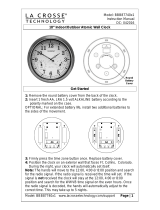 La Crosse Technology BBB87740x1 User manual
La Crosse Technology BBB87740x1 User manual
-
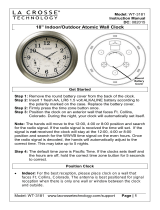 La Crosse Technology WT-3181 User manual
La Crosse Technology WT-3181 User manual
-
La Crosse Technology 404-1220 Owner's manual
-
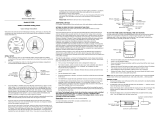 La Crosse Technology WT-3128U User manual
La Crosse Technology WT-3128U User manual
-
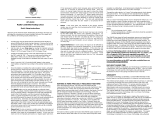 La Crosse Technology WT-3122H User manual
La Crosse Technology WT-3122H User manual
-
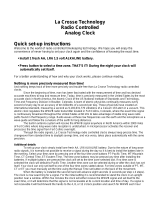 La Crosse Technology WT-3126B Quick Setup Instructions
La Crosse Technology WT-3126B Quick Setup Instructions
-
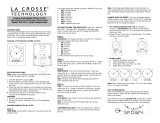 La Crosse Technology 513-1311 Quick Setup Manual
La Crosse Technology 513-1311 Quick Setup Manual
-
 La Crosse Technology 513-1417AL FAQ
La Crosse Technology 513-1417AL FAQ
-
La Crosse Technology 513-1417 FAQ