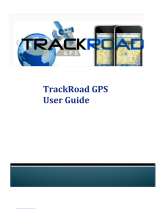Page is loading ...

OWNER’S MANUAL
PORTABLE VEHICLE TRACKER

2
CONTENTS
CONTENTS OF THE PACKAGE ......................................................................................................................................... 3
SAFETY ........................................................................................................................................................................... 3
GETTING STARTED ......................................................................................................................................................... 4
USING VECTU ................................................................................................................................................................. 8
myAspenta WEB/MOBILE APP ..................................................................................................................................... 11
GENERAL USAGE TIPS .................................................................................................................................................. 22
SUPPORT ...................................................................................................................................................................... 22
CARE AND PREVENTIVE MAINTENANCE ...................................................................................................................... 22
LIMITED WARRANTY .................................................................................................................................................... 22
FCC COMPLIANCE ........................................................................................................................................................ 23
NOTICES ....................................................................................................................................................................... 23
A PRODUCT OF

3
CONTENTS OF THE PACKAGE
①
Vectu Portable Vehicle Tracker with installed SIM card & integrated rechargeable battery
②
Micro USB cable
③
Quick Start Guide
SAFETY
ELECTROMAGNETIC COMPATIBILITY
Magnetic fields in the vicinity of Vectu may cause disturbances in data transmission and should be avoided to
prevent malfunction or damage to the device.
NOTE – NATIONAL LAWS ON GPS TRACKING
You agree to use Vectu only for lawful purposes. Certain states/countries may have legislation which restricts the
GPS tracking of people, animals or objects. You are responsible for complying with all applicable federal, state and
local laws. If you are located outside of the United States, you are responsible for complying with the laws of your
country or legal jurisdiction with respect to your use of our Products and Services. Aspenta International bears no
responsibility or liability for any use of its Products or Services that may be unlawful in the United States or
elsewhere.
SAFETY ADVICE
When in a hospital or other health care facility, observe the restrictions on the use of mobile devices, such as
cellular phones. Do not operate this device where you are not able to operate your mobile / cellular phone.
THE BATTERY AND ITS USE
Vectu is powered by a rechargeable lithium ion battery. To prevent malfunction or damage, it is advisable to follow
these recommendations for the use of rechargeable batteries:
Do not remove or replace the original battery
To avoid irreparable damage to the battery and circuits, do not expose the device to heat sources.
DISPOSAL
Batteries are a source of pollution. When you decide to dispose of Vectu, seek advice from your local electronics
recycling authority.
TEMPERATURES
While charging, Vectu should not be exposed to temperatures below 0°C or above 45°C. During normal use, Vectu
should not be exposed to temperatures below -20°C/-4 F or above 55°C/131 F. Vectu should not be exposed to
direct sunlight for long periods, and should be stored at temperatures between -20°C/-4 F and 55°C/131 F.
Hello!
Thank you for purchasing the Vectu Portable Vehicle Tracker.
Before using your device for the first time, read this owner’s manual carefully and retain it for future
reference.

4
GETTING STARTED
Vectu® Portable Vehicle Tracker is the easiest way to keep track of your vehicle - through myAspenta web or
mobile app. Perfect for tracking all kinds of vehicles the device features unlimited real-time location updates,
speed alerts, geofence, arm feature, extended battery life and help button.
GPS-enabled Vectu also uses GSM cellular networks to report whereabouts and allows you to keep track of your
vehicle anywhere in the world, where GSM cellular reception exists (excludes Japan, S. Korea and N. Korea).
We deliver Vectu with an installed SIM card and first years’ service fee included – no service contract
required, no roaming charges, no activation fee.
CHARGE
①
Plug the micro USB cable to the device and connect it to USB port or an electrical outlet using AC adapter.
②
Slide the power switch to the ON position. Within 15 seconds status light will blink yellow indicating
charging*.
③
Charge until status light turns solid yellow.
*FIRST RELEASE DEVICES WILL NOT CHARGE IF THE POWER SWITCH IS IN THE OFF POSITION – STATUS LIGHT
BLINKS RED RAPIDLY. SLIDE THE POWER SWITCH TO THE ON POSITION TO INITIATE CHARGING.
For best results it is preferable to charge Vectu from a normal socket rather than connection to a PC. You will need
to charge Vectu for at least 6 hours from a normal socket prior to first use.
Note: If the battery is completely drained, allow few minutes for the status light to turn on.
DOWNLOAD APP OR ACCESS ONLINE
①
Download and install free myAspenta mobile app, or visit myAspenta online at myAspenta.com.
If you already have myAspenta account, simply login with your username/email address and password.

5
myAspenta lets you locate and manage multiple devices from a single account, whether yours or shared
with you. You may also share your device with other myAspenta users.
For Android 2.3 and higher
Go to Google Play, search for myAspenta and follow the instructions.
For iOS 7.0 and higher
Go to App Store, search for myAspenta and follow the instructions.
For other smartphones and computers access online
Go to myAspenta.com.
②
If you need to create a new account, you will be asked to enter your
• First and Last Name
• Email Address and Mobile Phone Number (where device notifications will be sent)
• and create username and password which you will use to login
For your security, establishing myAspenta account is a two-step process, requiring verification of your email
address. Your account is not complete until you click on the link provided in the verification email.
ACTIVATE
①
Access the myAspenta app you just downloaded or the
myAspenta.com online portal and login.
②
Select the ‘+’ button to add a Vectu device.

6
③
Add Vectu by typing 12
characters serial number
provided on the back of the
device. Choose device name
and select ‘next’.
If you are using myAspenta
mobile app you may also add
Vectu via Bluetooth*. To do
so make sure that Bluetooth
feature on your phone is
enabled and the device power
switch is in the ON position.
Double click the help button -
status light will blink white indicating Bluetooth activity.
*The Bluetooth feature will only work with
smartphones that support Bluetooth 4.0 and are
running Android 4.3/iOS 7.0 and higher
④
You may designate up to four phone numbers and four
email addresses to receive notifications.
By default notifications will be also sent to the email
address and phone number specified during myAspenta
account creation. Visit your account settings to update
notification and contact settings.
⑤
You may also share Vectu with friends and family having
myAspenta account. To do so, simply type username or
email address of the user you wish to share your device
with.
myAspenta users you have shared Vectu with will be able
to view device location, settings, history, reports, receive
in-app notifications and remotely arm the device for
unauthorized movements.
INITIAL SYSTEM TEST
Perform an initial system test to evaluate operational condition of the device and readiness of those you’ve chosen
to receive notifications.
①
Slide the power switch to the ON position - the status light blinks red as Vectu goes through network
registration process. Once this process is completed the status light will turn off.
②
Press and hold help button until the status light goes blue.
③
Wait until status light blinks blue five times indicating that the help alert was successfully delivered to
the server (if the status light doesn’t blink blue in 60 seconds, repeat step 2).
④
Verify that the help alert was received by you and designated contacts (if any).

7
⑤
Log onto myAspenta account and verify that you can view device location on the map along with last
seen date/time.
⑥
You can also view your notifications history via myAspenta web or mobile app.
It is advisable to carry out initial system test in a completely open space, with the help button facing upwards. If
the status light blinks red for more than 5 minutes, switch the device off and on and repeat above steps.
Vectu uses GPS and GSM technology to determine its location. If the device is indoors or if the GPS signal is
not strong enough, the GPS location data may not be received. In that case the device location will be based
on the cellular network signal (GSM location), this location is not accurate, but rather an approximation of
the device location. If GPS signal is not available, shaded circle around the marker on the map represents
accuracy of the location.

8
USING VECTU
In order to preserve battery life, Vectu uses motion activated tracking intervals. It reports location
every 60 seconds upon movement of the device. When Vectu is stationary for more than 2 minutes,
the device will go to sleep until it is moved again. Additionally location is reported upon help/check-in
alert.
TURN VECTU ON/OFF
To turn the device ON, slide the switch to the ON, the status light blinks red as Vectu goes through network
registration process. The status light turns off when the device enters standby mode and is ready to use.
To turn the device OFF, slide the switch to the position OFF (when device is turned OFF it cannot send or receive
communications).
SENDING HELP ALERT OR CHECK-IN
To check-in or to ask for help from friends and family in critical situation press and hold the help button for two
seconds – status light will turn blue. Once the message is successfully delivered to the server status light will blink
blue five times (if the status light doesn’t blink blue after 60 seconds, press and hold the help button again).
Device owner and designated email addresses/phone numbers (if any) will receive a notification with a link to view
the location using Google Maps.
MONITORING THE DEVICE STATUS
Status Light
Event
Solid Yellow*
Fully charged
Blinks Yellow once/second*
Charging (35% full or less)
Blinks Yellow twice/second*
Charging (35%-65% full)
Blinks Yellow three times/second*
Charging (65% full or better)
Solid Red
Low Battery
Blinks Red slowly
Connecting to network
Blinks Red rapidly*
Not charging - slide the power switch to ON position to
initiate charging (first release devices only)
Solid blue for 5 seconds
Help alert initiated
Blinks Blue 5 times
Help alert delivered to server
Blinks White
Bluetooth ON
Solid White
Firmware update in progress (Bluetooth ON)
*Device is connected to external power
CHECKING BATTERY LEVEL
To check the battery level when the device is not connected to external power, briefly press the help button and
observe the status light.
• blinks yellow once/second - 35% full or less
Every time you turn Vectu ON, the status light will blink red until it connects to the network. In the complete
absence of a signal, the status light will blink red continuously.

9
• blinks yellow twice/second - 35%-65% full
• blinks yellow three times/second - 65% full or better
You may also view battery level using myAspenta app, it is updated every 30 minutes.
Status light will turn solid red when the battery level is under 15%.
NOTIFICATIONS
Notifications let device owner and pre-defined contacts know of an event experienced by the device – those
depending on your settings can be delivered by SMS, email and in-app notification. myAspenta users with whom
you have shared your device will automatically receive in-app notifications.
Help Alert - when the help button is pressed for two seconds or more, alert recipients will be notified that
the device user needs assistance.
Geofence Out Alert - when the device has departed a predefined geofence.
Speed Alert - when device has surpassed a pre-determined speed threshold.
Unauthorized Movement Alert – when device has detected unauthorized movement while armed.
External Power Cut Alert – when the device has been disconnected from its primary power source.
Low Battery Alert - low power notification sent when the battery life drops below 15%.
Following in-app notifications are sent only to device owner and myAspenta users with whom you have shared
your device:
External Power Connect – when the device has been connected to its primary power source.
Geofence In Alert - when the device has re-entered a predefined geofence.
Arm – when the device has been armed.
Disarm – when the device has been disarmed.
BATTERY LIFE
Battery operated devices require the user to achieve a balance between battery life and performance. There is,
however, a direct and inverse relationship between the frequency of updates and the overall battery life, with
more frequent updates resulting in a shorter battery life. Many factors affect battery life. These factors include,
but are not limited to: region (rural or suburban), proximity to cell towers, indoor use versus outdoor use, cell
phone inhibitors placed in public areas such as schools, areas next to military bases, etc.
When your Vectu tracker indicates low battery (status light is red), recharge your battery as defined in the previous
section titled “Getting Started”.
FIRMWARE UPDATES
To help keep Vectu up-to-date, firmware updates happen periodically and can be performed via Bluetooth ONLY
through the myAspenta mobile app. Firmware update feature will only work with smartphones that support
Bluetooth 4.0 and are running Android 4.3/iOS 7.0 and higher. You will receive in-app notification once firmware
update is available.
Mode
Battery Life
Standby
Up to 100 hours
Active Locator Service
Up to 30 hours of continuous location updates
Consider keeping Vectu constantly connected to the power source via USB cable in your vehicle for applications
that require more aggressive location updates.

10
Follow below outlined steps in order to update your device’s firmware.
①
Enable Bluetooth on your phone. Tap “More” button in the
Home view and select “Firmware Update”. Number in the
brackets indicates that new firmware is available.
②
Select desired device and tap “Ready for download” to
download the firmware. Once completed you will see
‘Ready for Install” note. Tap again on the device image to
proceed.
③
Enable Bluetooth on your device by double clicking the help
button. Tap “VectuPVT” in myAspenta app to initiate
firmware update (it might take up to one minute for the
device to appear on the list).
④
Once completed turn the device will be automatically
through network registration process - status light will blinks
red. The status light turns off when the device enters
standby mode and is ready to use.
Remember to perform INITIAL SYSTEM TEST (page 6) to
verify firmware update.
SUBSCRIPTION RENEWAL
Vectu comes with first years’ service fee included. Service fee is required after the first year. You will receive
reminder email & in-app notifications prior subscription expiry. To renew your subscription:
myAspenta web app: go to “User Settings” and select “Subscriptions”
myAspenta mobile app: select “Subscriptions” from the main app menu
In case subscription has expired the device will be deactivated and cease to function. It is your responsibility to
ensure that the subscription is renewed.

11
myAspenta WEB/MOBILE APP
In this section you will find information needed to start using the myAspenta app. In the following
pages you will find two sub-sections: one for myAspenta mobile app (Android, iOS), the other for a
web platform accessed from myAspenta.com.
MOBILE APP
MAP VIEW
When you open myAspenta app and select your device, you will immediately go to the MAP VIEW, last known
location will be shown on the map. To view last “vehicle stop” date/time tap on the marker.
The first time you log into the myAspenta web or mobile app, you will be directed to the “Home” page. It
is recommended that you go directly to the “User Settings” to complete User Preferences – time zone,
measurement units and notification preferences.

12
Vehicle in motion - GPS location
Vehicle in motion - GSM location (location based on the GSM triangulation, this location is not
accurate, but rather an approximation of the device location)
Vehicle stop – battery level updated in the last 2 hrs
Vehicle stop – battery level haven’t been updated in the last 2 hrs or more
ARM FEATURE
Arming your device creates an invisible “safety spot” around your device. If it moved from its location, you will be
notified. While armed Vectu is not only sensitive to unauthorized movement, it also reacts on tampering
(vibration).
To arm/disarm your device select Arm/Disarm button in Map View. You will see confirmation once the device is
successfully armed/disarmed.
HISTOTRACK
In this section of the app you can view the track currently being travelled by your device, or any track taken by
your device in the past 90 days by selecting the date which interest you.
The marker represents start of the trip, and the marker represents the end of the trip.
You can view more than one device at a time in MAP VIEW by simply taping device details box at the
top of the screen and selecting desired devices.

13
①
To access the Histotrack mode, click on the icon “Histotrack”.
②
The app will automatically display latest trip. You may also select the date you want to check. If data is
saved from that date, the app will automatically display it. Otherwise you will see the message “There is
no tracking history for this date”.
③
You will be shown the latest trip at this day that your vehicle has taken. Select trip number (right
bottom corner of the map) to view different trip. The map will display history markers connected to
indicate the device tracking path.
HEATMAP
Heatmap displays location of the device logged every minute when the device is on the move. To view device
location data for a particular day, select the “Heatmap” tab. Last location trip data will be displayed - you may
select another date and trip. Green dot represents GPS location, blue dot represent GSM location (location
based on the GSM triangulation, this location is not accurate, but rather an approximation of the device location).
marker represents speed alert, represents help alert. Clicking on any marker will display time, GPS speed and
battery level. We retain historical information for past 90 days.
REPORTS
To view reports, go to the “Reports” tab. You may display following records: power and battery alerts, help alerts.
Choose desired date and report type to view the details. You may select any record and the location of the device
at given time will be displayed on the map.
We retain historical information for past 90 days.

14
MANAGE
To acces device settings tap “Manage” icon in the Map View and select your device.
Users you share your device with cannot edit device notification or sharing settings settings. Those users will be
only able to view device settings (goefence location and speed alerts settings), and remove themselves from
viewing shared device at any time.
SPEED ALERTS
To be notified when the device has exceeded certain speed limit, simply set a Speed Alert. During the interval in
which the device pings the satellites, the speed is recorded. If the speed exceeds the threshold you set, a

15
notification will be sent to you and predefined contacts (if any). Each time the device drops below the threshold
speed and then exceeds the threshold speed, a new alert will be sent.
Follow below steps to set a speed alert:
①
Tap “Manage” icon,
select your device and
tap “Device Settings”
②
Select “Set” maximum
speed
③
Define maximum speed
and tap “Done”
To disable speed alerts, set 0 as maximum
speed
GEOFENCING
A geofence is a virtual fence (a circle around certain location) that allows alerts to be triggered when the device
enters and laves that area.
Follow below steps to create a geofence:
Android: To remove goefence click on the
“X” symbol and tap “Save” button.
iOS: To remove geofence go to “Device
Settings”, swipe left “Geofence” and select
delete.
①
Tap “Manage” icon, select your
device and tap “Device Settings”
②
Select “Setup” geofence
③
Tap on the map to set geofence
location. Long press peripheral
marker (↔) to adjust the radius.
④
Add geofence name and tap
“Save”
A geofence which is too limited in size may cause false alarms due to inherent inaccuracies in GPS. To
avoid getting false alerts, make sure your geofence has a radius of at least 300 m/980 feet.
technology.

16
WEB APP
MAP VIEW
When you open myAspenta app and select your device, you will immediately go to the MAP VIEW, last known
location will be shown on the map.
To view device speed, last “vehicle stop” date/time simply go over the map marker. If your screen has remained
open to the “Mab View” page for a period of time, remember to click the Refresh button to draw down the most
current location information.
Vehicle in motion - GPS location
Vehicle in motion - GSM location (location based on the GSM triangulation, this location is not
accurate, but rather an approximation of the device location)
Vehicle stop – battery level updated in the last 2 hrs
Vehicle stop – battery level haven’t been updated in the last 2 hrs or more
ARM FEATURE
Arming your device creates and invisible “safety spot” around your device. If it moved from its location, you will be
notified. While armed Vectu is not only sensitive to unauthorized movement, it also reacts on tampering
(vibration).
To arm/disarm your device select Arm/Disarm button in Map View. You will see confirmation once the device is
successfully armed/disarmed

17
HISTOTRACK
In this section of the app you can view the track currently being travelled by your device, or any track taken by
your device in the past 90 days by selecting the date which interest you. Distance of each trip is also displayed in
this view.
①
To access the device history mode, click on the “Histotrack” button.
②
The app will automatically display latest trip. You may also select the date you want to check, if data is
saved from that date, the app will automatically display it. Otherwise you will see the message “There is
no tracking history for this date”.
③
You will be shown the latest trip at this day that your vehicle has taken. Select trip number (left bottom
corner of the map) to view different trip. The map will display history markers connected to indicate the
device tracking path. The marker represents start of the trip, and the marker represents end of
the trip.
HEATMAP
Heatmap displays location of the device logged every minute when the device is on the move. To view device
location data for a particular day, select the “Heatmap” tab. Last location trip data will be displayed - you may
select another date and trip from dropdown menu. Green dot represents GPS location, blue dot represent
GSM location (location based on the GSM triangulation, this location is not accurate, but rather an approximation
of the device location). marker represents speed alert, represents help alert. Clicking on any marker will
display time, GPS speed and battery level. We retain historical information for past 90 days.

18
REPORTS
To display the Report details, click the “Reports” button in “Map View”. You may display following records: power
and battery alerts, standard location updates, security and driver behavior, vehicle status, unauthorized
movement. Choose desired date and report type and click submit, you may select any record and the location of
the device at given time will be displayed on the map. We retain historical information for past 90 days. If you wish
to maintain a record, print the report or save the downloaded file.
DEVICE INFORMATION
In order to change device name or upload a picture go to “Device Information” tab within “Manage” menu. Click
“Get Heartbeat” to update device’s battery level.
You may also delete the device. Deleting device removes permanently history and reports. You will no longer be
able to view device location or receive notifications.

19
SPEED ALERTS
To be notified when the device has exceeded certain speed limit, simply set a Speed Alert. During the interval in
which the device pings the satellites, the speed is recorded. If the speed exceeds the threshold you set, a
notification will be sent to you and predefined contacts (if any). Each time the device drops below the threshold
speed and then exceeds the threshold speed, a new alert will be sent.
Follow below steps to set a speed alert:
①
Go to “Device Settings” within “Manage” menu
②
Type maximum speed and click “Save”
To disable speed alerts, set 0 as maximum speed.
GEOFENCING
The geofence function allows you to create virtual limits around your device. In the park, on the beach, or at home
you will always know whether your device is inside the area you have set.
Follow below steps to create a geofence:

20
①
Go to “Device Settings” within “Manage” menu
②
Click “Create Geofence”
③
To adjust the pin, drag the pin to your desired location and drop it. To move the map, place your cursor
away from the pin and drag. Click ↔ marker to adjust the radius.
④
Add geofence name and click “Done”
To remove goefence click “Remove Geofence” button within “Device Settings” menu.
SETTING UP NOTIFICATIONS RECIPIENTS
You can add additional trusted individuals to help monitor your Vectu Portable Vehicle Tracker and receive
notifications - click “Manage” button and select “Notification Settings”. You can add up to four email addresses
and up to four phone numbers to receive notifications. Click “Save” button to save notification settings.
To edit notification settings, simply click the EDIT button located after the particular email address/phone
number. You may DELETE () particular email address/phone number at any time.
By default notification will be also send to the email address and phone number specified in your “Account
Information”. Visit “User Preferences” section to update notification preferences.
A geofence which is too limited in size may cause false alarms due to inherent inaccuracies in GPS. To
avoid getting false alerts, make sure your geofence has a radius of at least 300 m/980 feet.
technology.
/