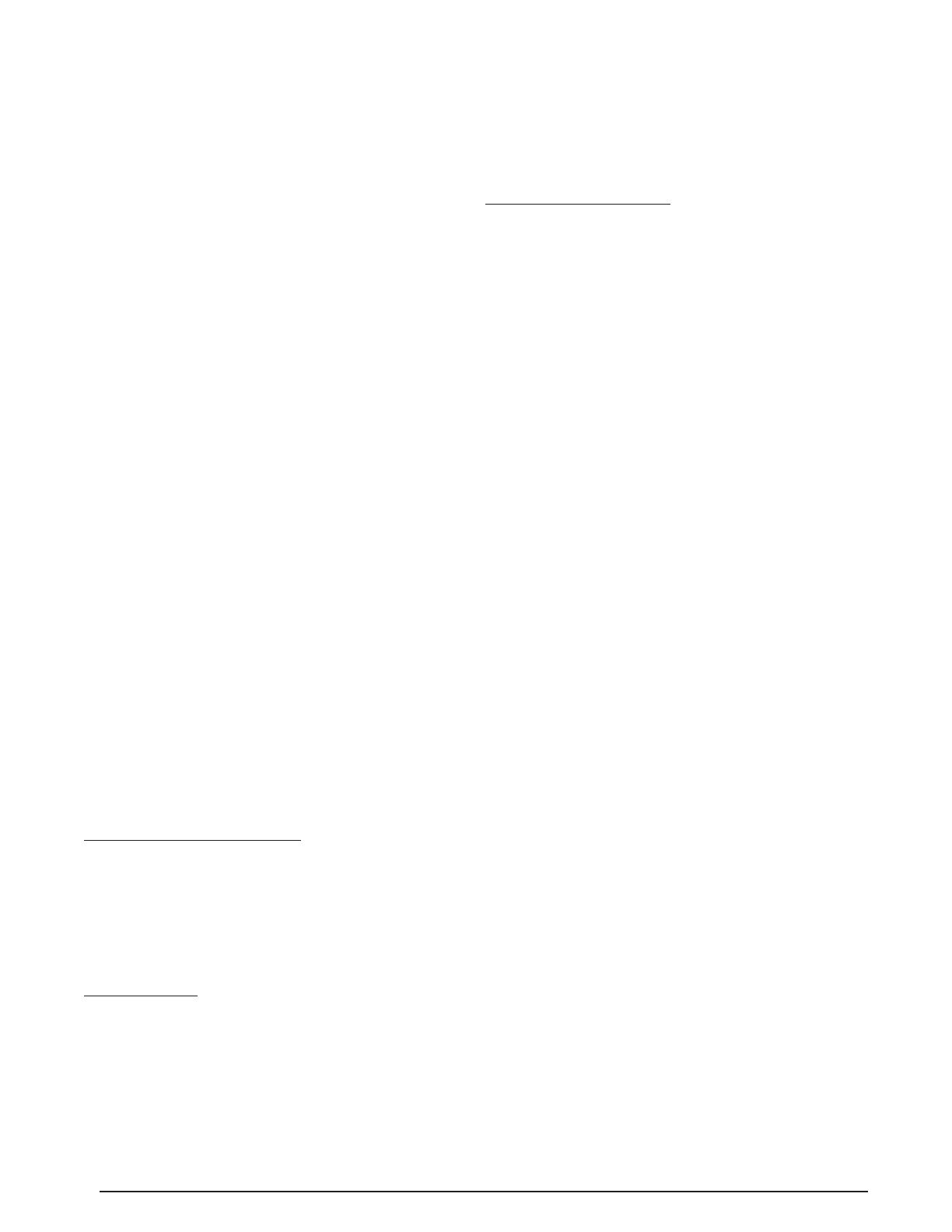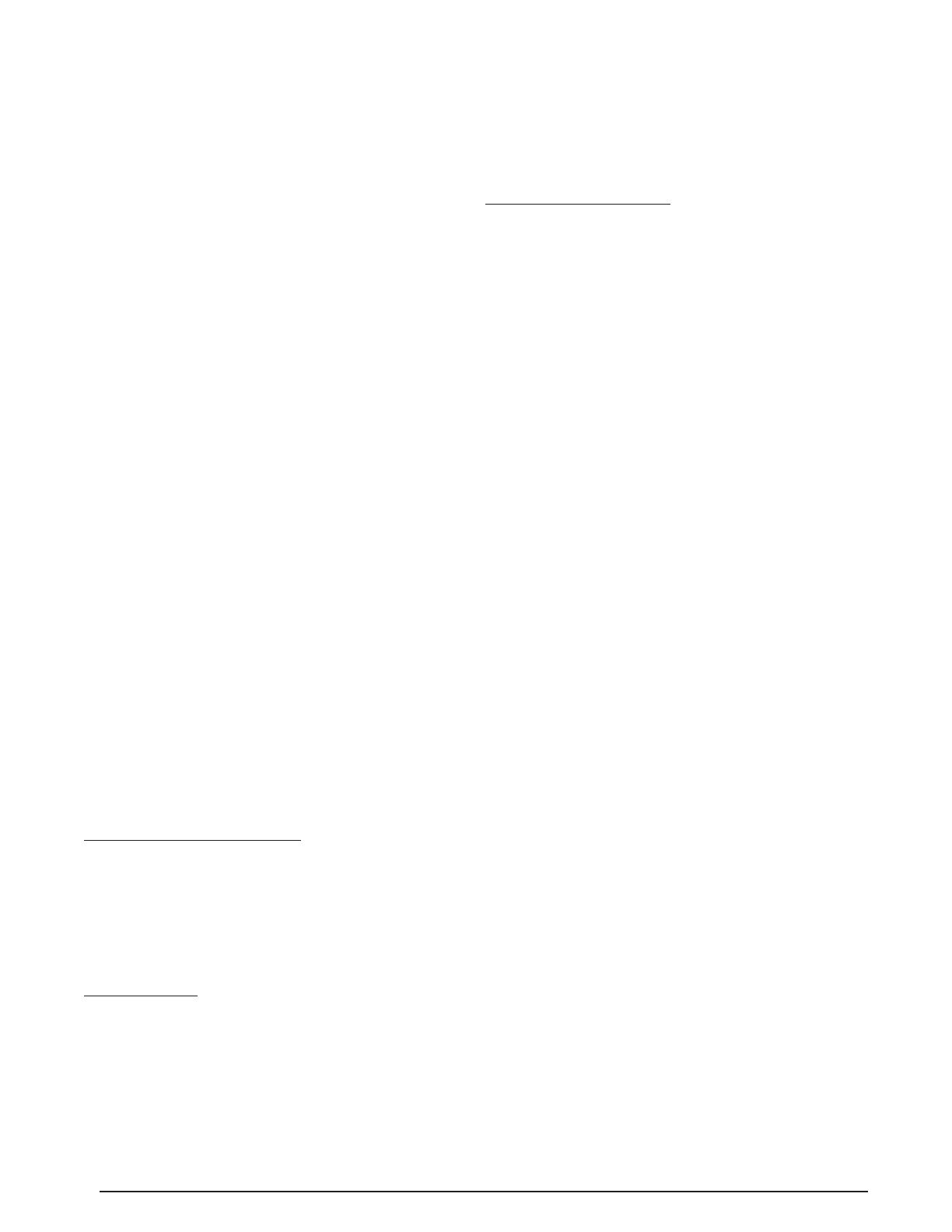
8
START UP & ADJUSTMENTS
Pre-Start Check List
√ Verify that the outdoor unit is installed according to all
instructions in this document.
√ Verify that the indoor unit is appropriate for use with the
refrigerant listed on the outdoor unit. And that it has the
proper design pressure for the outdoor unit equipment
type.
√ Verify the indoor unit and thermostat have been installed
in accordance with that equipment’s instructions.
√ Verify line voltage power leads are securely connected
and that both indoor and outdoor units are properly
grounded.
√ Verify that the power supplied by branch circuits for
both the indoor and outdoor equipment is:
• the proper voltage for the equipment, and
• that the overcurrent protection device is properly
sized, and
• that the supply wiring is the correct gauge.
√ Verify that the low voltage and thermostat wiring are
securely connected to the proper terminals for all
equipment.
√ Verify that the low voltage transformer has been properly
connected with that unit’s instructions.
√ Verify that the refrigerant line-set has been properly
routed between the units, connected appropriately, is
properly secured and protected from damage, and that
it has the correct piping insulation installed.
√ Verify that the refrigerant system and lines are leak free
by inspection with a leak detector or the soap-bubble
method.
√ Verify that any attached indoor ducting has been properly
installed and sealed.
√ Verify that the indoor condensate drain line and trap are
properly installed and functioning.
√ Verify that all removable panels have been re-installed,
and all cabinet enclosures and fan guards are secure.
√ Verify that the air filters are clean and properly installed.
√ Verify that the thermostat is set to the stand-by, or off
setting. And the fan switch is set to automatic or off.
Start-Up Procedures
The thermostat's function mode should be set to OFF and
the fan mode should be set to AUTO. Close all electrical
disconnects to energize the system.
Air Circulation - Indoor Blower
1. Set the thermostat system mode on OFF and the fan
mode to ON.
2. Verify the blower runs continuously. Check the air delivery
at the supply registers and adjust register openings for
balanced air distribution. If insufficient air is detected,
examine ductwork for leaks or obstructions.
3. Set the thermostat fan mode to AUTO and verify the
blower stops running.
System Cooling
1. Set the thermostat’s system mode to COOL and the
fan mode to AUTO. Gradually lower the thermostat
temperature setpoint below room temperature and
verify the outdoor unit and indoor blower energize.
2. Verify blower wheel is spinning in direction indicated by
arrow. Feel the air being circulated by the indoor blower
and verify that it is cooler than ambient temperature.
Listen for any unusual noises. If unusual sounds occur,
determine the source of the noise and correct as
necessary.
3. Verify HI and LO refrigerant pressures.
4. Allow the system to operate for several minutes and then
set the temperature selector above room temperature.
Verify the fan and compressor cycle off with the
thermostat. NOTE: The blower should also stop unless
fan mode is set to the ON position.
System Heating (optional)
1. Set the thermostat's system mode to HEAT and the
temperature mode above room temperature.
2. Verify the optional heating equipment (furnace or
electric heat) and indoor blower energize. Feel the air
being circulated by the indoor blower and verify that
it is warmer than ambient temperature. Listen for any
unusual noises. If unusual sounds occur, determine the
source of the noise and correct as necessary.
Charging the Unit in AC mode
If the outdoor temperature is 65 degrees F or higher:
After completing the refrigerant line connections, leak
checking the system, and evacuating the indoor section
and all line connections (using proper methods), perform
the following steps:
1. Determine the recommended charge addition (if
applicable) for the system being installed. This
information is in the unit’s QRD (Quick Reference Data
sheet).
2. Calculate the amount of additional refrigerant needed
for the line set length of the actual installation. This
information is on the first page of the unit’s QRD (Quick
Reference Data sheet).
3. Weigh in the additional charge amounts determined by
step 1 and 2 above.
4. Adjust the charge to match the superheat (for fixed
orifice systems) or subcooling (for TXV systems). There
are three different resources for doing this:
a.) The chargecalculator.com website. This will walk
you through the charging process step by step.
b.) The charging tables on the inside of the outdoor
unit’s electrical box cover panel. These tables
provide superheat targets for fixed orifice systems
and subcooling targets for TXV systems. The
system should be charged so that the measured
superheat/subcooling are within 1 degree F of the
target listed in the table.
For fixed orifice systems:
• If your measured superheat at the suction valve
is LESS THAN the recommended superheat
value in the table then REMOVE refrigerant.
• If your measured superheat at the suction
valve is GREATER THAN the recommended
superheat value in the table then ADD
refrigerant.
For TXV systems:
• If your measured subcooling at the liquid valve
is LESS THAN the recommended subcooling
value in the table then ADD refrigerant.
• If your measured subcooling at the liquid valve is
GREATER THAN the recommended subcooling
value in the table then REMOVE refrigerant.
c.) The charging tables in the Supplemental Charging
Information, can be found online in the literature
library. The tables can also be accessed by
scanning the QR code on the unit’s electrical