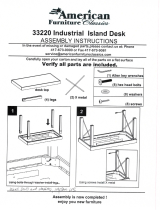Page is loading ...

8555-M357-O1 Rev J • 180 & 180EU Installation & Technical
180 and 180EU
WEIGHT INDICATOR
INSTALLATION and TECHNICAL MANUAL
8555-M357-01 Rev J 203 E. Daugherty, Webb City, MO 64870 USA Printed in USA
02/15
Ph: 417-673-4631 • Fax: 417-673-2153
www.cardinalscale.com
Technical Support: Ph: 866-254-8261 • [email protected]

8555-M357-O1 Rev J • 180 & 180EU Installation & Technical

8555-M357-O1 Rev J • 180 & 180EU Installation & Technical
TABLE OF CONTENTS
Specifications Page 1
European Declaration of Conformity
Page 2
Site Preparation Requirements Page 3
Installation
Page 5
Unpacking
Page 5
Mounting
Page 5
Interconnections
Page 5
AC Power Adapter Page 5
Load Cell Connection
Page 6
Load Cell Connections with up to 30 Feet of Cable
Page 6
Serial Port Cable Installation Page 7
Main PCB and Jumpers
Page 7
Keypad Functions Page 8
Annunciators
Page 9
Setup and Calibration
Page 10
Fine Span Adjustment
Page 16
Setup Review Page 16
Serial Data Formats
Page 17
Calibration Seal Installation
Page 20
Error Codes
Page 20
Before You Call Service Page 21
Care and Cleaning
Page 21
Parts Identification List
Page 21
Parts Identification Page 22
SERIAL NUMBER _____________________
DATE OF PURCHASE _________________
PURCHASED FROM __________________
____________________________________
____________________________________
____________________________________
RETAIN THIS INFORMATION FOR FUTURE USE
PRECAUTIONS
Before using this indicator, read this manual and pay special attention to all
"NOTIFICATION" symbols:
IMPORTANT
ELECTRICAL
WARNING
STATIC
SENSITVE
I

8555-M357-O1 Rev J • 180 & 180EU Installation & Technical
FCC COMPLIANCE STATEMENT
This equipment generates uses, can radiate radio frequency and if not installed and used in
accordance with the instruction manual, may cause interference to radio communications. It
has been tested and found to comply with the limits for a Class A computing device pursuant
to Subpart J of Part 15 of FCC rules, which are designed to provide reasonable protection
against such interference when operated in a commercial environment. Operation of this
equipment in a residential area may cause interference in which case the user will be
responsible to take whatever measures necessary to correct the interference.
You may find the booklet “How to Identify and Resolve Radio TV Interference Problems”
prepared by the Federal Communications Commission helpful. It is available from the U.S.
Government Printing Office, Washington, D.C. 20402. Request stock No. 001-000-00315-4.
PROPER DISPOSAL
When this device reaches the end of its useful life, it must be properly disposed of. It must not
be disposed of as unsorted municipal waste. Within the European Union, this device should
be returned to the distributor from where it was purchased for proper disposal. This is in
accordance with EU Directive 2002/96/EC. Within North America, the device should be
disposed of in accordance with the local laws regarding the disposal of waste electrical and
electronic equipment.
It is everyone’s responsibility to help maintain the environment and to reduce
the effects of hazardous substances contained in electrical and electronic
equipment on human health. Please do your part by making certain that this
device is properly disposed of. The symbol shown to the right indicates that
this device must not be disposed of in unsorted municipal waste programs.
COPYRIGHT
All rights reserved. Reproduction or use, without expressed written permission, of editorial or
pictorial content, in any manner, is prohibited. No patent liability is assumed with respect to
the use of the information contained herein.
DISCLAIMER
While every precaution has been taken in the preparation of this manual, the Seller assumes
no responsibility for errors or omissions. Neither is any liability assumed for damages resulting
from use of the information contained herein. All instructions and diagrams have been
checked for accuracy and ease of application; however, success and safety in working with
tools depend largely upon the individual accuracy, skill and caution. For this reason, the Seller
is not able to guarantee the result of any procedure contained herein. Nor can they assume
responsibility for any damage to property or injury to persons occasioned from the procedures.
Persons engaging the procedures do so entirely at their own risk.
II

8555-M357-O1 Rev J • 180 & 180EU Installation & Technical
1
SPECIFICATIONS
Power Requirements:
180
100 to 240 VAC 50/60Hz 12 VDC 1A wall plug-in UL/CSA listed AC
power adapter, (Cardinal part number 6800-1045 USA Plug)
180EU 100 to 240 VAC 50/60Hz 12 VDC 1A wall plug-in UL/CSA listed AC
power adapter, (Cardinal part number 6800-1045 USA Plug),
(Cardinal part number 6805-0003 US to EURO plug adaptor),
(Cardinal part number 6805-0004 US to British/UK plug adaptor).
Enclosure Type: 304 Stainless Steel wall or desk-mount
Enclosure Size: 7.70" W x 3.77" H x 1.28" D (196mm W x 96mm H x 33mm D)
Weight: 2.1 lb
Operating Environment: Temperature: 14 to 104 ºF (-10 to +40 ºC)
Humidity: 90% non-condensing (maximum)
Display: Six digit, seven segment, 0.56" (14mm) high, high-intensity red LED
Transducer Excitation: 8 VDC
Signal Input Range: -0.6 mV/V to +3 mV/V
Number of Load Cells:
up to 4 each 350Ω
Load Cell Cable Length: 30 feet maximum
Division Value: 1, 2, 5, 10 or 20 x 1, 0.1, 0.01, 0.001
Sensitivity, Maximum: 1.28 uV/division displayed
Resolution: 5,000 divisions Approved
10,000 divisions Non-Approved
Sample Rate: 1 to 16 samples per second, selectable
Auto Zero Range: 0 to 18 by 0.5 divisions
Weighing Units: Pounds, Kilograms, Ounces
Keypad: Color coded Membrane type, 6 keys
Standard I/O: (1) bi-directional RS232

8555-M357-O1 Rev J • 180 & 180EU Installation & Technical
2
EUROPEAN DECLARATION OF CONFORMITY
Manufacturer: Cardinal Scale Manufacturing Company
P O Box 151
203 East Daugherty
Webb City, Missouri 64870 USA
Telephone No. 417 673 4631
Fax No. 417 673 5001
Product: Non-automatic Weight Indicating Instrument
Model Numbers 180EU
Serial Number EXXXYY-ZZZ
where XXX = day of year
YY = last two digits of year
ZZZ = sequential number
The undersigned hereby declares, on behalf of Cardinal Scale Manufacturing Company of
Webb City, Missouri, that the above-referenced product, to which this declaration relates, is
in conformity with the provisions of:
Council Directive 2006/95/EC Low Voltage Directive
Test Report Number 0206-1 Cardinal Scale Mfg. Co.
Council Directive 90/384/EEC (20 June, 1990) on the Harmonization
of the Laws of Member States relating to non-automatic Weighing
Systems as amended by:
Council Directive 93/68/EEC (22 July, 1993)
Certificate of EU Type Approval Number: DK 0199.115
The Technical Construction File required by this Directive is maintained at the corporate
headquarters of Cardinal Scale Manufacturing Company, 203 East Daugherty, Webb City,
Missouri.
_____________________
Mark Levels
Quality Assurance Administrator

8555-M357-O1 Rev J • 180 & 180EU Installation & Technical
3
SITE PREPARATION REQUIREMENTS
The Model 180 and 180EU Weight Indicators are precision weight indicating instruments. As
with any precision instrument, they require an acceptable environment to operate at peak
performance and reliability. This section is provided to assist you in obtaining such an
environment.
Environmental
The Model 180 and 180EU Weight
Indicators meets or exceeds all certification
requirements within a temperature range of
14 to 104 °F (-10 to +40 °C).
In order to keep cooling requirements to a
minimum, the indicator should be placed
out of direct sunlight and to provide
adequate air circulation, keep the area
around the indicator clear.
Do not place the indicator directly in front
of a heating or cooling vent. Such a
location will subject the indicator to sudden
temperature changes, which may result in
unstable weight readings.
Insure that the indicator has good, clean
AC power and is properly grounded. In
areas subject to lightning strikes, additional
protection to minimize lightning damage,
such as surge suppressors, should be
installed.
Electrical Power
The 180 and 180EU indicators have been
designed to operate from a 100 to 240
VAC 50/60Hz 12 VDC 1A wall plug-in
UL/CSA listed AC power adapter (Cardinal
part number 6800-1045).
The socket-outlet supplying power to the indicator should be on a separate circuit from the
distribution panel and dedicated to the exclusive use of the indicator.
The socket-outlet shall be installed near the equipment and shall be easily accessible.
The wiring should conform to national and local electrical codes and ordinances and should
be approved by the local inspector to assure compliance.
On installations requiring 230 VAC power, it is the responsibility of the customer to have
a qualified electrician install the proper power adapter plug that conforms to national
electrical codes and local codes and ordinances.

8555-M357-O1 Rev J • 180 & 180EU Installation & Technical
4
SITE PREPARATION REQUIREMENTS, CONT.
Electrical Noise Interference
To prevent electrical noise interference, make certain all other wall outlets for use with air
conditioning and heating equipment, lighting or other equipment with heavily inductive loads,
such as welders, motors and solenoids are on circuits separate from the indicator. Many of
these disturbances originate within the building itself and can seriously affect the operation of
the indicator. These sources of disturbances must be identified and steps must be taken to
prevent possible adverse effects on the indicator. Examples of available alternatives include
isolation transformers, power regulators, uninterruptible power supplies, or simple line filters.
Transient Suppression
The following recommendations will help to reduce transients:
Always use shielded cables to connect signal wires to the weight indicator.
Secure the cables in the cable clips provided inside the indicator.
Connect the cable shield (indicator end only) to a ground point inside the indicator. Keep
wires that extend beyond the shield as short as possible.
Do not run load cell or signal cables from the weight indicator along side or parallel to
wiring carrying AC power. If unavoidable, position the load cell and signal cables a
minimum of 24" away from all AC wiring.
Always use arc suppressors across all AC power relay contacts (see recommendations at
http://www.paktron.com/pdf/Quencharch_QRL.pdf).
Use zero voltage switching relays, optically isolated if possible.
RFI Immunity
The operation of sensitive electronic equipment can be adversely affected by RF (Radio
Frequency) radio transmissions. Digital weight indicators are one such type of equipment.
Radio transmissions come from things like hand-held radio transmitters and cell phones. One
symptom of RFI (Radio Frequency Interference) in a digital weight indicator is weight indication
instability during a radio transmission.
Cardinal digital weight indicators are designed with special grounding and RFI shielding to
achieve a high degree of immunity to common RFI. To maximize the digital weight indicator’s
immunity to radio transmissions, follow these guidelines:
1. ALWAYS use shielded cable for all I/O (Input/Output) connections to the digital weight
indicator.
2. NEVER operate any radio transmitter within 2 meters (~6ft.) of the weight indicator.
3. NEVER connect un-terminated serial, digital, or analog I/O cables to the internal printed
circuit boards of the digital weight indicator.
4. KEEP the intended external I/O device connected to I/O cables interring the digital
weight indicator.
5. ALWAYS connect the shield of the shielded cable to the indicator back panel gland
connector or other closest ground terminal inside the indicator.
6. ALWAYS connect the shield of the shielded I/O cable at the indicator end only. Leave
the shield unconnected at the I/O device.

8555-M357-O1 Rev J • 180 & 180EU Installation & Technical
5
INSTALLATION
Unpacking
Carefully remove the indicator from the shipping carton and inspect it for any evidence of
damage that may have taken place during shipment. Keep the carton and packing material for
return shipment if it should become necessary. The purchaser is responsible for filing all
claims for any damages or loss incurred during transit.
Should your indicator come already installed on a scale, the following
installation information does not apply to you.
Mounting
The 180 and 180EU indicator may come mounted on a column or you may choose to mount it
on a desktop or wall. Refer to Figure No. 1 for illustrations of the mounting bracket. Two (2)
holes are located in the mounting bracket for attachment to the wall. This bracket may be
removed or left in place for desktop use.
Regardless of how and where you mount indicator, it should be in a safe area where it will not
be in the way of normal traffic. The location chosen should be free of temperature extremes
and water, is not subject to direct sunlight and should be mounted where the display is easily
viewed and within easy reach of the operator.
If wall mounted, make certain the structure and mounting bolts are of sufficient strength to
support the indicator. The mounting bracket should be securely fastened to the wall so it
cannot break loose.
The indicator may be mounted on a desktop or other smooth, flat, horizontal surface or it may
be mounted on a wall using two (2) #10 screws placed 6.25 inches apart on the wall. Refer to
Figure No. 1.
Figure No. 1
Interconnections
All input, output and power connections to the 180 and 180EU indicator are made on the
bottom panel of the indicator. Connections for the Load Cell input and the RS-232 Serial port
are made via 9-pin "D" shaped sub-miniature connectors. The 12VDC, 1 Amp wall plug-in
UL/CSA listed AC power adapter is connected using a power jack. Figure No. 2 illustrates the
layout of the bottom connector panel of the indicator.
AC Power Adapter
To power the 180 and 180EU using the 12VDC wall plug-in AC power adapter, connect the
plug from the adapter into the power jack on the bottom panel of the indicator and then plug
the power adapter into the proper electrical outlet. Refer to Figure No. 2. On models requiring
230 VAC, it is the customer’s responsibility to obtain the correct power adapter plug.
6.25 Inches

8555-M357-O1 Rev J • 180 & 180EU Installation & Technical
6
WARNING! Disconnect any external load cell power supply before connecting the
load cells to the indicator. Failure to do so will result in permanent damage to the
indicator.
INSTALLATION, CONT.
Figure No. 2
Load Cell Connection
The load cell is connected to the 180 and 180EU indicator via a DE-9P connector on the
bottom of the indicator. Refer to Figure No. 2 and the table below for pin identification of the
connector. Make certain the pins are correctly identified before soldering a wire to them.
Make certain that the connector retaining screws are used to hold the load cell cable connector
securely to the scale input board.
LOAD CELL CONNECTOR DE-9S
PIN NO. Function PIN NO. Function
1 + EXCITATION 6 - EXCITATION
2 - SIGNAL 7 + SIGNAL
3 NC 8 NC
4 -SENSE 9 +SENSE
5 SHIELD
MATING CONNECTOR INFORMATION
DESCRIPTION ITEM Cardinal Part #
CONNECTOR DE9-P 6610-2379
CONNECTOR SHELL C883010001 6610-1131
Load Cell Connection with up to 30 Feet of Cable
For installations with up to 30 feet of cable between the indicator and the load cells, sense
wires should be used. The sense wires must be connected between the +SENSE and the
-SENSE terminals on the indicator and the +EXCITATION and the -EXCITATION wires of the
load cells or the +SENSE and -SENSE terminals of the load cell trim board or the section seal
trim board. For the indicator to utilize the sense wires, the sense jumpers must be open.
NOTE: An installation with over 30 feet of cable between the indicator and load
cells is not recommended.
Load Cell
Serial Port 12VDC

8555-M357-O1 Rev J • 180 & 180EU Installation & Technical
7
INSTALLATION, CONT.
Serial Port Cable Installation
The 180 and 180EU indicator may be connected to a printer to record weight and associated
data or it may be connected to a remote display or to a computer for transmission of weight
data. The weight data may be transmitted on demand (pressing the PRINT key or on receipt
of a command from the computer). Refer to Figure No. 2 and the table below to identify the
pins used.
PIN NO.
Function PIN NO. Function
1 NC 5 GND
2 RXD 6 NC
3 TXD 7 NC
4 NC
The serial port can be configured during the setup and calibration procedure or during the
setup review operation. Note that it is possible to select the operation of the serial port as well
as select the baud rate using either method.
Main PCB and Jumpers
NOTE: Remove the back panel to access the jumpers and ISP connector.
Figure No. 3
J1 - CALIBRATION JUMPER
Jumper J1 must be installed to operate the indicator. To begin the setup and calibration
procedure, J1 must be removed and re-installed with the indicator powered on.
J2 - DEAD LOAD BOOST JUMPER
For very low dead loads (less than 10% of the combined load cell capacity), connect the dead
load boost jumper J2 on the printed circuit board.
J3 and J4 - SENSE JUMPERS
If sense leads are NOT used, you must install plug-in jumpers at J3 and J4 (adjacent to the P1
connector). These jumpers attach the sense leads to the excitation leads. If sense leads ARE
used, these plug-in jumpers should be positioned on one plug-in pin only or removed and
stored for later use.
P2 - ISP (IN SYSTEM PROGRAMMING) CONNECTOR
This connector is used for firmware updates using your computer.

8555-M357-O1 Rev J • 180 & 180EU Installation & Technical
8
KEYPAD FUNCTIONS
The 180 and 180EU indicators are equipped with a 6-key keypad. The keypad is used to enter
commands and data into the indicator. This section describes each key along with its normal
function. It is helpful to refer to the actual indicator while reading this section.
Figure No. 4
The membrane keypad is not to be operated with pointed objects (pencils,
pens, fingernails, etc.). Damage to keypad resulting from this practice is NOT
covered under warranty.
ON/OFF KEY
This key performs two functions. Pressing it when the indicator is off will apply power to the
indicator. If the indicator is already on, pressing this key will turn the indicator off.
ZERO (→←/↵) KEY
Pressing this key will cause an immediate zeroing of the weight display up to the selected limit
of 4% or 100% of the scale’s capacity. This selection is made during the setup and calibration
of the indicator. Note the indicator will not respond to this command unless the weight display
is stable.
TARE/ LEFT ARROW KEY
Pressing this key alone will store the current gross weight as the new tare weight and the
weight display will change to the net weight display mode (
Net annunciator will turn on).
During setup and calibration, this key is used to select the digit to change.
NET/GROSS KEY
This key is used to toggle between the Net and Gross weight modes. The selected mode is
indicated by turning on the appropriate annunciator on the display. Note that if no valid tare
weight has been entered, pressing this key will cause a momentary notArE display error and
the indicator will remain in the Gross weight mode.
UNITS/
UP ARROW KEY
This key is used for several functions. In normal operation, this key is used to select the units
in which the weight is to be displayed. The available units of measure (unit1 and unit2)
are selected in setup. The available units include pounds, kilograms and ounces. Note that
not all combinations are supported. During setup and calibration, this key is used to increment
the value.

8555-M357-O1 Rev J • 180 & 180EU Installation & Technical
9
KEYPAD FUNCTIONS, CONT.
PRINT
Pressing this key will initiate the transmission of weight data via the serial port unless the
continuous data output feature was enabled during setup and calibration or setup review.
Note, that if the continuous data output feature was selected, this key will be disabled.
NOTE: The indicator will not respond to the Print command unless the weight
display is stable. If displaying gross weight, the only weight printed is gross weight.
If displaying net weight, the gross, tare, and net weights are printed.
The 180 and 180EU indicators include support for one
visual ticket.
Visual tickets are designed by the PC based
programs Visual Print or nControl and then downloaded to
the indicator. It also has a standard ticket that will print if a
Visual ticket is not found. The standard ticket prints Gross,
Tare and Net on three lines. NOTE: When the PRINT key
is held on power-up, the Visual ticket is erased and the
indicator will use the standard ticket.
ANNUNCIATORS
Annunciators are turned on to indicate that the display is in the mode corresponding to the
annunciator label or that the status indicated by the label is active. The annunciators flash on
and off to indicate that the indicator is waiting for input from the keypad for the mode indicated
by the flashing annunciator. Refer to Figure No. 4 for the location of the annunciators.
GROSS
This annunciator is turned on to show that gross weight is displayed. Gross weight will be
displayed when no tare weight is stored.
NET
This annunciator is turned on to show that the displayed weight is the net weight (gross
weight less tare weight).
TARE
This annunciator is turned on to show that the displayed weight is the tare weight.
ZERO
This annunciator is turned on to indicate that the weight displayed is within +/- 1/4 division of
the center of zero.
lb
This annunciator is located to the left of the weight display and is turned on to show that the
displayed weight unit is pounds.
kg
This annunciator is located to the left of the weight display and is used to indicate that the
displayed unit of weight measurement is kilograms.
oz
This annunciator is located to the right of the weight display and is turned on to show that the
displayed weight unit is ounces.
(STABLE)
This annunciator is turned on when the weight display is stable. When off, it means that the
change in successive weight samples is greater than the motion limits selected during setup.
SAMPLE TICKET
#2
100.00 lb G
20.00 lb T
80.00 lb N

8555-M357-O1 Rev J • 180 & 180EU Installation & Technical
10
SETUP AND CALIBRATION
Your 180 or 180EU indicator has been thoroughly tested and calibrated before being shipped
to you. If you received the indicator attached to a scale, calibration is not necessary. If the
indicator is being connected to a scale for the first time or recalibration is necessary for other
reasons, proceed as indicated.
Calibration of the indicator is accomplished entirely by the keypad. To enter setup and
calibration, the calibration jumper must be removed and re-installed while the indicator is on.
The calibration jumper is located on the main printed circuit board. Refer to Figure No. 3 for
the location of the jumper. You may gain access to this jumper by removing the four screws
securing the rear panel.
During setup and calibration, it is necessary to enter values using the indicator's keypad.
When a prompt is displayed on the indicator, press the ZERO/ENTER key to view the current
setting. To retain the current setting and proceed to the next prompt, press the ZERO/ENTER
key again. To change a setting, press the UNITS/UP ARROW key to scroll through and select
a new value. After a new value has been selected, press the ZERO/ENTER key to save it and
advance to the next prompt. Note that some setup prompts have values with two or more
digits. The blinking character is the position to be changed and can be advanced to the next
position by pressing the TARE/LEFT ARROW key. Pressing the NET/GROSS key when a
setup parameter is displayed, will "backup" to the previous prompt. When a parameter value is
displayed, pressing the NET/GROSS key will return to the beginning of the prompt.
The membrane keypad is not to be operated with pointed objects (pencils,
pens, fingernails, etc.). Damage to keypad resulting from this practice is NOT
covered under warranty.
Begin Setup and Calibration:
1. With the rear panel removed and the indicator ON, remove the calibration jumper J1.
2. The SETUP prompt will be displayed.
3. Re-install the calibration jumper.
4. The rdisp= prompt will be displayed.
5. The indicator is now ready for setup and calibration.
rdisp= (Remote Display)
This setting will turn the 180 indicator into a remote display using the serial port. If the 180 is
connected to a Cardinal 200 series indicator, it becomes a functional remote keypad and
display.
Press the ZERO/ENTER key to view the current setting. If the value displayed is acceptable,
press the ZERO/ENTER key again. Otherwise, press the UNITS/UP ARROW key to scroll
through and select a new value and then press the ZERO/ENTER key to save it and proceed
to the next prompt. Allowable values are:
YES no
Remote Display Function Enabled Remote Display Function Disabled
If rdisp= YES is selected, an additional prompt, tYPE= will be displayed.

8555-M357-O1 Rev J • 180 & 180EU Installation & Technical
11
SETUP AND CALIBRATION, CONT.
tyPE= (Remote Serial Data Type)
Press the ZERO/ENTER key to view the current setting. If the value displayed is
acceptable, press the ZERO/ENTER key again. Otherwise, press the UNITS/UP ARROW
key to scroll through and select a new value and then press the ZERO/ENTER key to save it
and proceed to the next prompt. Allowable values are:
0 = SMA - No remote key presses transmitted
1 = SB-400 - Transmits remote key presses
2 = SB-200 - Transmits remote key presses
3 = Toledo Short - No key presses transmitted
4 = Toledo Long - No key presses transmitted
5 = Rice Lake IQ355 - No key presses transmitted
After selecting the Remote Serial Data Type, the next prompt displayed will be baud=.
Proceed to the bAUd= (Serial Port Baud Rate) section to configure the baud rate, parity, data
and stop bits for the remote display function.
USA= (Domestic or International)
This is the prompt to select whether the indicator is used in the USA (domestic) or outside
the USA (international). Press the ZERO/ENTER key to view the current setting. If the
value displayed is acceptable, press the ZERO/ENTER key again. Otherwise, press the
UNITS/UP ARROW key to scroll through and select a new value and then press the
ZERO/ENTER key to save it and proceed to the next prompt. Allowable values are:
USA= YES (Domestic) USA= No (International)
Cap + 4% to OC Cap + 9 grads to OC
4% Zero Limit
Lamp test on power up
Disables Oz’s
Unit1= (Weighing Unit 1)
Press the ZERO/ENTER key to view the current setting. If the value displayed is acceptable,
press the ZERO/ENTER key again. Otherwise, press the UNITS/UP ARROW key to scroll
through and select a new value and then press the ZERO/ENTER key to save it and proceed
to the next prompt. Allowable values are:
1 = Pounds Only 2 = Kilograms Only 3 = oz (ounces)
Int= (Interval Setting)
Press the ZERO/ENTER key to view the current setting. If the value displayed is acceptable,
press the ZERO/ENTER key again. Otherwise, press the UNITS/UP ARROW key to scroll
through and select a new value and then press the ZERO/ENTER key to save it and proceed
to the next prompt. Allowable values are 1, 2, 5, 10 or 20.
dPP= (Decimal Point Setting)
Press the ZERO/ENTER key to view the current setting. If the value displayed is acceptable,
press the ZERO/ENTER key again. Otherwise, press the UNITS/UP ARROW key to scroll
through and select a new value and then press the ZERO/ENTER key to save it and proceed
to the next prompt. Allowable values are:
0 = XXXXXX 1= XXXXX.X 2 = XXXX.XX 3 = XXX.XXX

8555-M357-O1 Rev J • 180 & 180EU Installation & Technical
12
SETUP AND CALIBRATION, CONT.
CAP= (Capacity)
Press the ZERO/ENTER key to view the current setting. If the value displayed is acceptable,
press the ZERO/ENTER key again. Otherwise, press the UNITS/UP ARROW key to scroll
through and select a new value and then press the ZERO/ENTER key to save it and proceed
to the next prompt. Allowable values are 1 through 999,999.
Unit2= (Weighing Unit 2)
Press the ZERO/ENTER key to view the current setting. If the value displayed is acceptable,
press the ZERO/ENTER key again. Otherwise, press the UNITS/UP ARROW key to scroll
through and select a new value and then press the ZERO/ENTER key to save it and proceed
to the next prompt. Allowable values are:
0 = Disabled 1 = Pounds Only 2 = Kilograms Only 3 = oz (ounces)
NOTE: The selection for Unit2 cannot be the same as Unit1. In addition,
dependent upon the selection for Unit1 and the interval and decimal point settings,
not all unit combinations are available.
CAL= (Calibration)
With the display showing CAL=, press the ZERO/ENTER key. The display will change to
show the current setting no. If the scale has been previously calibrated and you wish to skip
calibration and proceed to the TRA= (Zero Tracking Range) prompt, press the ZERO/ENTER
key and the previous calibration will be retained.
To begin calibration, press the UNITS/UP ARROW key to select YES and then press the
ZERO/ENTER key. After pressing the ZERO/ENTER key, the display will change to LOAd=.
LoAd= (Load Calibration Weight)
With the display showing LoAd= perform the following steps:
1. Make certain the scale platform is empty and free of debris.
2. Place the desired amount of calibrated test weights on the scale platform. A minimum
of 50% of scale's capacity is required. However, 70% to 100% is recommended.
3. Press the ZERO/ENTER key.
4. If the value displayed is acceptable, press the ZERO/ENTER key again. Otherwise,
determine the exact amount of test weight placed on the scale platform and then using
the UNITS/UP ARROW key and the TARE/LEFT ARROW key scroll through and select
the test weight amount.
5. Verify that the numbers selected are the same as the amount of the test weight and
then press the ZERO/ENTER key.
6. Starting at the left and preceding right, a series of dashes will appear on the display.
The dashes will then disappear, starting at the left and proceeding right, after which the
display will proceed to the next prompt.

8555-M357-O1 Rev J • 180 & 180EU Installation & Technical
13
SETUP AND CALIBRATION, CONT.
UnLoad= (Unload Calibration Weight)
After a moment, the display will change to UnLoad.
1. Remove the test weights from the scale platform and then press the ZERO/ENTER key.
2. Starting at the left and preceding right, a series of dashes will appear on the display.
The dashes will then disappear, starting at the left and proceeding right, after which the
calibration factor will be saved and the display will proceed to the next prompt.
IMPORTANT! During the time the dashes are appearing on the display, insure
that the loaded (or empty) scale is stable.
trA= (Zero Tracking Range)
Zero tracking range is a value in scale divisions that will be automatically zeroed off. Press
the ZERO/ENTER key to view the current setting. If the value displayed is acceptable, press
the ZERO/ENTER key again. Otherwise, press the UNITS/UP ARROW key to scroll through
and select a new value and then press the ZERO/ENTER key to save it and proceed to the
next prompt. Allowable values are 1 through 18 (1 to 9 divisions by 0.5 divisions). Select 0
(zero) to disable zero tracking.
UnS= (Motion Range)
Motion range is the number of divisions of change permitted before indicating unstable.
Press the ZERO/ENTER key to view the current setting. If the value displayed is acceptable,
press the ZERO/ENTER key again. Otherwise, press the UNITS/UP ARROW key to scroll
through and select a new value and then press the ZERO/ENTER key to save it and proceed
to the next prompt. Allowable range values are 1 through 9 divisions.
FLT= (Digital Filter Level Selection)
Your indicator will arrive with factory filter settings of 1 = Minimal. Please check with Tech
Support before changing filter level, break range and sample rate.
Press the ZERO/ENTER key to view the current setting. If the value displayed is acceptable,
press the ZERO/ENTER key again. Otherwise, press the UNITS/UP ARROW key to scroll
through and select a new value and then press the ZERO/ENTER key to save it and proceed
to the next prompt. Allowable values are:
0 = Minimal Filter 1 = Moderate Filter 2 = Heavy Filter 3 = Custom Filter
NOTE: If 3 = Custom Filter is selected, two additional prompts will be displayed.
F= (Filter Level)
Press the ZERO/ENTER key to view the current setting. If the value displayed is
acceptable, press the ZERO/ENTER key again. Otherwise, press the UNITS/UP ARROW
key to scroll through and select a new value and then press the ZERO/ENTER key to save it
and proceed to the next prompt. Allowable values are 1 (least amount of filtering) to 99
(greatest amount of filtering).
BR= (Break Range)
Press the ZERO/ENTER key to view the current setting. If the value displayed is
acceptable, press the ZERO/ENTER key again. Otherwise, press the UNITS/UP ARROW
key to scroll through and select a new value and then press the ZERO/ENTER key to save it
and proceed to the next prompt. Allowable values are 1 to 99 which correspond to the
number of division changes to break out of filtering.

8555-M357-O1 Rev J • 180 & 180EU Installation & Technical
14
SETUP AND CALIBRATION, CONT.
SR= (Sample Rate)
Press the ZERO/ENTER key to view the current setting. If the value displayed is acceptable,
press the ZERO/ENTER key again. Otherwise, press the UNITS/UP ARROW key to scroll
through and select a new value and then press the ZERO/ENTER key to save it and proceed
to the next prompt. Allowable values are a minimum of 1 sample per second to a maximum
of 16 samples per second in one sample per second intervals.
PUO = (Power-Up Zero Feature)
Press the ZERO/ENTER key to view the current setting. If the value displayed is acceptable,
press the ZERO/ENTER key again. Otherwise, press the UNITS/UP ARROW key to scroll
through and select a new value and then press the ZERO/ENTER key to save it and proceed
to the next prompt. Allowable values are:
YES no
Automatic Re-Zero on Power-Up No Re-Zero on Power-Up
ASH= (Automatic Shutoff)
The Automatic Shutoff feature will turn the indicator off after a period of approximately 1 to 9
minutes of inactivity to prolong battery life. You must press the ON/OFF key to turn indicator
back on.
Press the ZERO/ENTER key to view the current setting. If the value displayed is acceptable,
press the ZERO/ENTER key again. Otherwise, press the UNITS/UP ARROW key to scroll
through and select a new value and then press the ZERO/ENTER key to save it and proceed
to the next prompt. Allowable values are 0 through 9 with 0 disabling Automatic Shutoff.
bAUd= (Serial Port Baud Rate)
Press the ZERO/ENTER key to view the current setting. If the value displayed is acceptable,
press the ZERO/ENTER key again. Otherwise, press the UNITS/UP ARROW key to scroll
through and select a new value and then press the ZERO/ENTER key to save it and proceed
to the next prompt. Allowable values are:
12 = 1200 Baud 24 = 2400 Baud 48 = 4800 Baud
96 = 9600 Baud 19 = 19.2k Baud 38 = 38.4k Baud
76 = 76.8k Baud
Prty= (Serial Port Parity)
Press the ZERO/ENTER key to view the current setting. If the value displayed is acceptable,
press the ZERO/ENTER key again. Otherwise, press the UNITS/UP ARROW key to scroll
through and select a new value and then press the ZERO/ENTER key to save it and proceed
to the next prompt. Allowable values are:
0 = NONE (No Parity) 1 = Odd Parity 2 = Even Parity
bitS= (Serial Port Data Bits)
Press the ZERO/ENTER key to view the current setting. If the value displayed is acceptable,
press the ZERO/ENTER key again. Otherwise, press the UNITS/UP ARROW key to scroll
through and select a new value and then press the ZERO/ENTER key to save it and proceed
to the next prompt. Allowable values are 7 or 8.

8555-M357-O1 Rev J • 180 & 180EU Installation & Technical
15
SETUP AND CALIBRATION, CONT.
StoP= (Serial Port Stop Bits)
Press the ZERO/ENTER key to view the current setting. If the value displayed is acceptable,
press the ZERO/ENTER key again. Otherwise, press the UNITS/UP ARROW key to scroll
through and select a new value and then press the ZERO/ENTER key to save it and proceed
to the next prompt. Allowable values are 1 or 2.
• If you selected rdisp= YES (Remote Display Function Enabled), the setup process
has been completed. The indicator will reset and then display weight. Remove power
from the indicator and re-assemble for use.
• If you selected rdisp= no (Remote Display Function Disabled), the next prompt
displayed will be Cont=.
Cont= (Continuous Output Serial Port)
Press the ZERO/ENTER key to view the current setting. If the value displayed is acceptable,
press the ZERO/ENTER key again. Otherwise, press the UNITS/UP ARROW key to scroll
through and select a new value and then press the ZERO/ENTER key to save it and proceed
to the next prompt. Allowable values are:
YES no
Continuous Output No Continuous Output
• If you selected Cont= Yes (Continuous Output), an additional prompt, tyPE= will be
displayed.
• If you selected Cont=no (No Continuous Output), proceed to the EoP (End-of-Print
Line Feeds) prompt.
tyPE= (Continuous Output Format)
Press the ZERO/ENTER key to view the current setting. If the value displayed is acceptable,
press the ZERO/ENTER key again. Otherwise, press the UNITS/UP ARROW key to scroll
through and select a new value and then press the ZERO/ENTER key to save it and proceed
to the next prompt. Allowable values are:
0 = SMA 1 = SB-400 2 = UPS WorldShip
(emulates Fairbanks 70-2453-4)
EoP= (End-Of-Print Line Feeds)
At the end of a data transmission to a printer, the indicator can transmit a pre-selected
number of line feed commands to space the paper in the printer to the desired position for
withdrawal or for the next print.
Press the ZERO/ENTER key to view the current setting. If the value displayed is acceptable,
press the ZERO/ENTER key again. Otherwise, press the UNITS/UP ARROW key to scroll
through and select a new value and then press the ZERO/ENTER key to save it and proceed
to the next prompt. Allowable values are 0 through 99.
Setup and Calibration Completed
The setup and calibration process has been completed. The indicator will reset and then
display weight. Remove power from the indicator and re-assemble for use.

8555-M357-O1 Rev J • 180 & 180EU Installation & Technical
16
FINE SPAN ADJUSTMENT
NOTE: The F-SPAn mode requires a load of 10% of Capacity be on the scale
before adjustments can be made.
f-span (Fine Span Adjustment)
To enter Fine Span Adjustment:
1. Remove the calibration jumper when the CAL prompt is displayed in setup.
2. The display will change to the f-span prompt.
3. Re-install the calibration jumper and then press the ZERO/ENTER key to enter Fine
Span Adjustment.
4. After pressing the ZERO/ENTER key, the display will change to show the amount of the
test weight and the annunciators will alternately flash off and on i.e. (all ON, weighing
unit off, then all OFF, weighing unit ON).
5. Press the UNITS/UP ARROW key to increase the span OR press the NET/GROSS key
to decrease the span.
6. Press the ZERO/ENTER key to zero the scale.
7. Press the PRINT key to return to the CAL prompt.
SETUP REVIEW
The 180 and 180EU indicators allow several operational parameters to be reviewed and
changed as necessary without having to enter the setup and calibration mode.
To Enter Setup Review:
1. If indicator is on, press ON/OFF key.
2. Display will show oFF and the indicator will turn off.
3. Press and hold ZERO/ENTER key and then press ON/OFF key.
4. Indicator will display model number and software revision and then display PUO prompt.
5. With display showing PUO, release ZERO/ENTER key.
6. Refer to instructions listed in Setup and Calibration section for information on how to
change parameters.
The parameters in the setup review will be processed in the following sequence:
PUO=
Enable or Disable automatic reset of weight display to zero on power up.
ASH=
Disable or select number of minutes for automatic shutoff timer.
BAUd=
Select baud rate for serial port.
Prty=
Select serial port parity
bits=
Select number of data bits
stop=
Select stop bits for serial port
Cont=
Enable or Disable the continuous output.
Type=
Select continuous output type
EoP=
Select the number of End Of Print linefeeds printed.
/