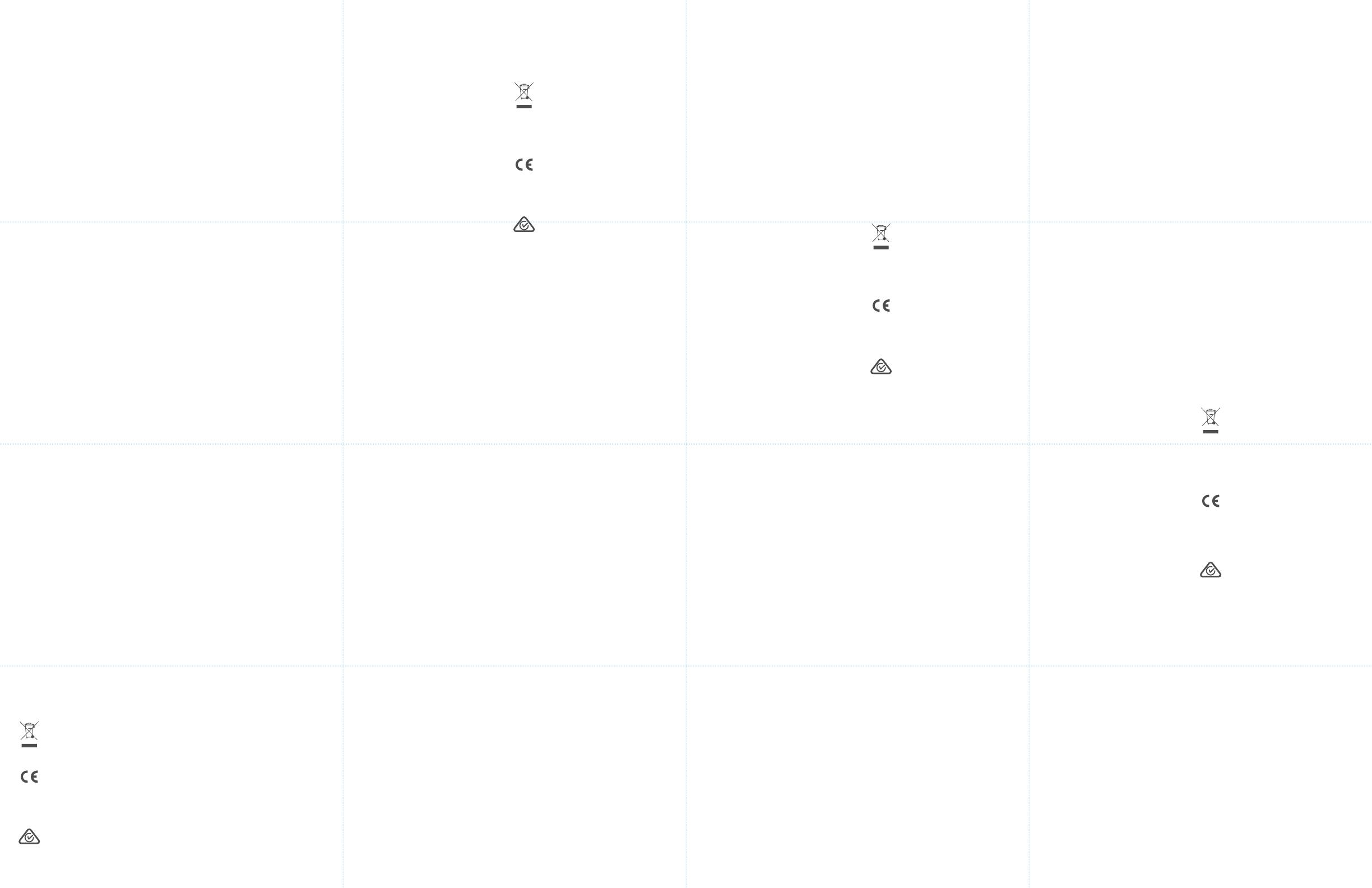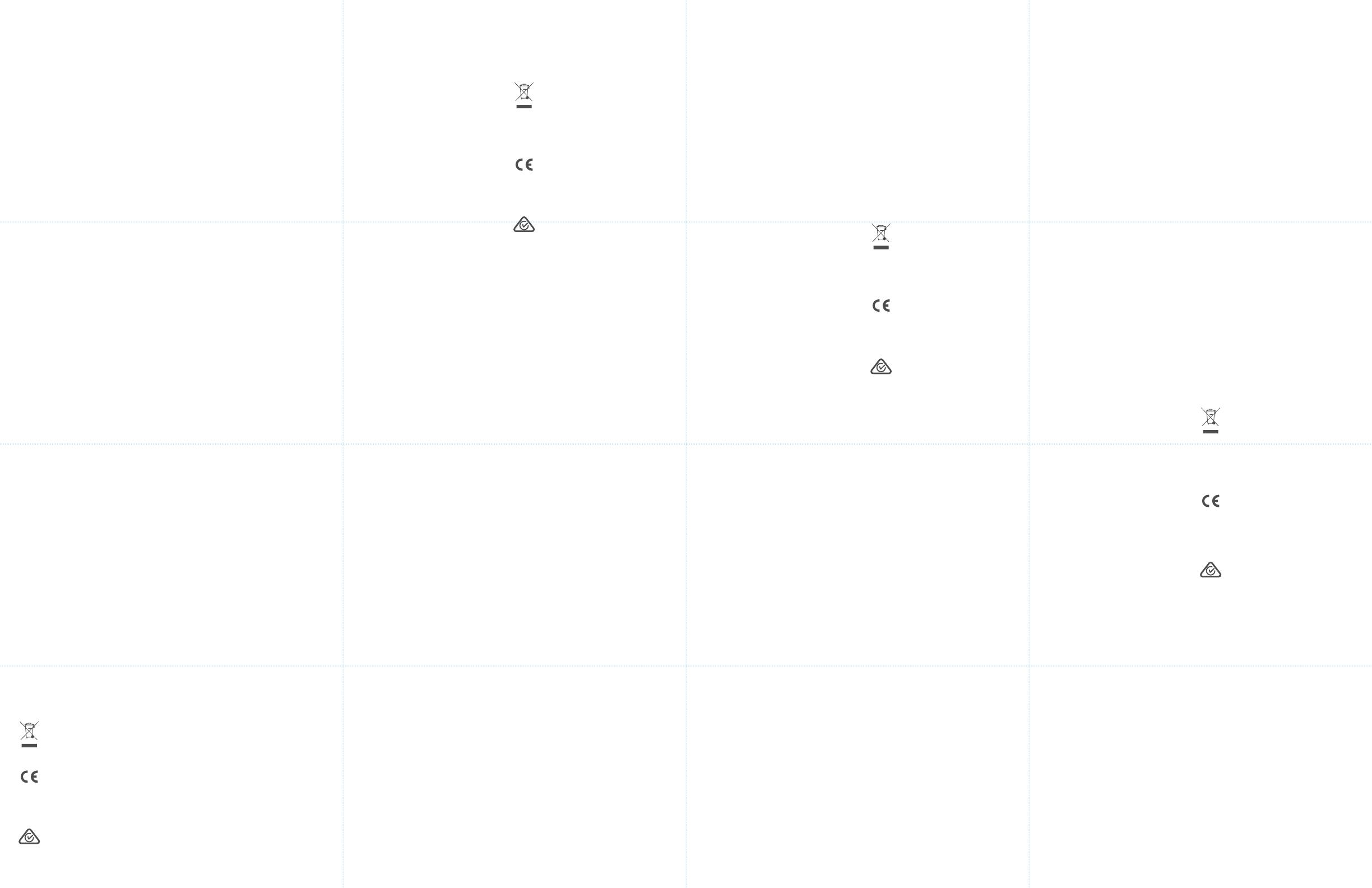
equipment off and on, the user is encouraged to try to
correct the interference by one or more of the following
measures:
• Reorient or relocate the receiving antenna.
• Increase the separation between the equipment and
receiver.
• Connect the equipment into an outlet on a circuit dif-
ferent from that to which the receiver is connected.
• Consult the dealer or an experienced radio/ TV
technician for help.
CAN ICES-3(B)/NMB-3(B)
This device contains licence-exempt transmitter(s)/
receiver(s) that comply with Innovation, Science and
Economic Development Canada’s licence-exempt RSS(s).
Operation is subject to the following two conditions:
1. This device may not cause interference;
2. This device must accept any interference, including
interference that may cause undesired operation of
the device
MANUFACTURED BY
Bensussen Deutsch & Associates, LLC. (BDA, LLC.)
15525 Woodinville-Redmond Rd. NE
Woodinville, WA 98072
BDAINC.com | POWERA.com
CONTACT/SUPPORT
For support with your authentic PowerA accessories,
please visit PowerA.com/Support.
WARRANTY
2-Year Limited Warranty: Visit PowerA.com/support
for details.
AUSTRALIAN WARRANTY STATEMENT
This product comes with guarantees that cannot be
excluded under the Australian Consumer Law. You
are entitled to a replacement or refund for a major
failure and for compensation for any other reasonably
foreseeable loss or damage. You are also entitled
to have the goods repaired or replaced if the goods
fail to be of acceptable quality and the failure does
not amount to a major failure. If purchased within
Australia or New Zealand, this product comes with a
One-year warranty from date of purchase. Defects in
the product must have appeared within One year from
date of purchase, in order to claim the warranty. All
warranty claims must be facilitated back through the
retailer of purchase in accordance with the retailer’s
return policies and procedures. Any expenses incurred,
as a result of returning the product to the retailer of
purchase are the full responsibility of the consumer.
AU WHOLESALE DISTRIBUTOR
Level 2, 2 Darling Street South Yarra, Australia VIC 3141
+61 (3) 9867 2666
ADDITIONAL LEGAL
PowerA, and the PowerA logo are trademarks of
Bensussen Deutsch and Associates, LLC. TM and ©
Bensussen Deutsch and Associates, LLC.
Nintendo Switch is a trademark of Nintendo. Licensed
by Nintendo. All rights reserved.
All other trademarks are the property of their respective
owners.
REGIONAL COMPLIANCE SYMBOLS
More information available via web-search of each
symbol name.
The WEEE (Waste of electrical and electronic
equipment) symbol requires battery disposal
outside of other household waste per local
regulations. Contact your city office, waste
disposal service, or retailer for guidance.
CE (Conformité Européene aka European
Conformity) is a certification mark that
indicates conformity with health, safety,
and environmental protection standards for
products sold within the European Economic
Area.
The Regulatory Compliance Mark is a
visible indication of a product’s compliance
with all applicable ACMA (Australian
Communications and Media Authority)
regulatory arrangements, including all
technical and record-keeping requirements
regarding the electrical safety and/or
electromagnetic compatibility (EMC).
DECLARATION OF CONFORMITY
Hereby, Bensussen Deutsch & Associates LLC at
15525 Woodinville-Redmond Road NE, Woodinville, WA
98072 USA, declares that this wireless controller is in
compliance with Directive 2014/53/EU. The full text
of the EU Declaration of Conformity is available at the
following internet address: PowerA.com/compliance
WIRELESS SPECIFICATIONS
1. Frequency Range: 2.4 – 2.4835GHz
2. Max E.I.R.P.: < 10dBm
FRANÇAIS
CONTENU
• Manette sans fil optimisée pour Nintendo Switch™
• Câble de recharge USB-C 3m
• Manuel de l’utilisateur
VÉRIFIER LES MISES À JOUR DE LA CONSOLE
La version 6.0.1 ou supérieure de la console Nintendo
Switch est requise pour pouvoir utiliser les manettes
sans fil PowerA.
1. Connectez votre Nintendo Switch à Internet
2. En général, les mises à jour de la console sont
téléchargées automatiquement dès que vous êtes
connecté en ligne.
3. Dans le menu Home, sélectionnez «Paramètres
de la console», puis faites défiler les options et
sélectionnez Console pour afficher la mise à jour de
la console et vérifier automatiquement s’il existe une
nouvelle version.
Pour plus d’informations, recherchez «mise à jour de la
console» sur le site Web de l’assistance Nintendo.
BATTERIE RECHARGEABLE INTERNE 900MAH
La manette a été chargée en usine mais si le voyant
LED du haut clignote en rouge, branchez le câble
USB pour la charger avant la synchronisation initiale.
Profitez de 30 heures de jeu une fois le chargement
effectué (d’autres variables affectent la durée de jeu).
REMARQUE: Veillez à charger le contrôleur
régulièrement (45-60d) car la batterie peut perdre de
sa capacité de charge après une période prolongée.
La capacité de la batterie diminuera progressivement
avec le temps avec des charges répétées.
SYNCHRONISATION SANS FIL
Dans le menu « HOME », sélectionner « Manettes »
(Controllers), puis « Changer le style/l’ordre » (Change Grip
and Order). Tandis que l’écran suivant s’affiche, appuyer
sur le bouton SYNC et le maintenir enfoncé pendant au
moins une seconde sur la manette que vous souhaitez
synchroniser.
Lorsque la manette a été synchronisée une fois, elle se
connectera automatiquement la fois suivante.
COMPRENDRE LES VOYANTS LED
Cette manette est dotée de trois voyants LED situés sur le
haut, à l’avant et à la base.
1. Le voyant LED du haut, près du port USB, clignotera
en rouge lorsque la batterie interne est presque
déchargée. Branchez le câble USB pour la charger
dès que le voyant clignote pour un jeu interrompu. Le
voyant LED restera allumé pendant le chargement et
il s’éteindra une fois le chargement terminé.
2. Le voyant LED à l’avant (entre le bouton gauche
et la Croix directionnelle) clignotera pendant la
programmation des boutons de jeu programmables.
(Voir ci-dessous)
3. Les quatre voyants LED à la base indiquent
l’alimentation, le numéro du joueur (1 à 8) et
s’allumeront tour à tour de gauche à droite lors de la
synchronisation sans fil.
ASSIGNER LES BOUTONS DE JEU
PROGRAMMABLES
1. Appuyez sur le bouton de programmation situé au
bas de la manette. L’indicateur LED de connexion
clignotera, indiquant que la manette est en mode
d’affectation.
2. Appuyez sur l’un des boutons suivants (A/B/X/Y/L/R/
ZL/ZR/pression sur le stick gauche/pression sur
le stick droit/croix directionnelle) pour réaffecter
une fonction. Appuyez ensuite sur le bouton de
jeu programmable (AGR ou AGL) pour l’assigner.
L’indicateur LED de connexion cessera de clignoter,
indiquant que le bouton de jeu programmable a été
configuré.
3. Recommencez pour le bouton de jeu programmable
restant.
REMARQUE: les attributions des boutons de jeu
programmables resteront en mémoire même lorsque le
dispositif est déconnecté.
REPROGRAMMER OU RÉINITIALISER LES
BOUTONS DE JEU PROGRAMMABLES
1. Répétez les 3étapes précédentes pour modifier
l’affectation d’un bouton.
2. Appuyez sur le bouton de programmation et
maintenez-le enfoncé pendant 5secondes pour
supprimer toutes les affectations de bouton.
DÉPANNAGE
Q1. Ma manette sans fil ne parvient pas à effectuer
la synchronisation.
R1. Vérifiez que les piles sont chargées en branchant
le câble USB-C.
R2. Vérifiez que vous suivez bien le processus de
Synchronisation sans filâ indiqué ci-dessus.
R3. Insérez un trombone dans le trou de réinitialisation
d’usine comme indiqué ci-dessus pour réinitialiser le
contrôleur aux paramètres d’usine.
MISE EN GARDE AU SUJET DES MOUVEMENTS
Les jeux vidéo peuvent provoquer des douleurs des
muscles, des articulations, de la peau ou des yeux.
Respectez les consignes suivantes pour éviter les
problèmes tels que tendinite, syndrome du canal
carpien, irritation cutanée ou fatigue oculaire :
• Évitez de jouer trop longtemps. Faites une pause de
10 à 15 minutes après chaque heure de jeu, même
si vous n’en ressentez pas la nécessité. Les parents
doivent s’assurer que leurs enfants jouent de manière
appropriée.
• Si vous ressentez de la fatigue ou une douleur
dans vos mains, poignets, bras ou yeux pendant
le jeu, ou des symptômes tels que picotements,
engourdissement, brûlure ou raideur, arrêtez de jouer
et reposez-vous pendant plusieurs heures avant de
reprendre le jeu.
• Si l’un des symptômes cités persiste ou si vous res-
sentez une gêne prolongée pendant ou après le jeu,
arrêtez de jouer et consultez un médecin.
CAN ICES-3(B)/NMB-3(B)
L’émetteur/récepteur exempt de licence contenu dans
le présent appareil est conforme aux CNR d’Innovation,
Sciences et Développement économique Canada
applicables aux appareils radio exempts de licence.
L’exploitation est autorisée aux deux conditions
suivantes :
1. L’appareil ne doit pas produire de brouillage;
2. L’appareil doit accepter tout brouillage
radioélectrique subi, même si le brouillage est
susceptible d’en compromettre le fonctionnement.
FABRIQUÉ PAR
Bensussen Deutsch & Associates, LLC. (BDA, LLC.)
15525 Woodinville-Redmond Rd. NE
Woodinville, WA 98072
BDAINC.com | POWERA.com
SERVICE CLIENTÈLE
Pour obtenir une assistance pour vos accessoires PowerA
d’origine, veuillez consulter la rubrique PowerA.com/
Support.
GARANTIE
Garantie limitée de deux ans. Consultez le site PowerA.
com pour plus de détails.
INFORMATIONS LÉGALES SUPPLÉMENTAIRES
PowerA et le logo PowerA sont des marques de
commerce Bensussen Deutsch and Associates, LLC. TM
and © Bensussen Deutsch and Associates, LLC.
Nintendo Switch est une marque déposée de Nintendo.
Sous licence Nintendo. Tous droits réservés.
Toutes les autres marques de commerce sont la
propriété de leurs propriétaires respectifs.
SYMBOLES DE CONFORMITÉ RÉGIONALE
De plus amples informations sont disponibles en
recherchant chaque nom de symbole.
Le symbole WEEE (déchet d’équipements
électrique et électronique) indique que la
batterie doit être éliminée séparément du
reste des déchets ménagers conformément
à la législation locale. Veuillez contacter
votre hôtel de ville, le service d’élimination
des déchets ou le revendeur pour toutes
recommandations supplémentaires.
CE (Conformité Européenne aka European
Conformity) est une marque de certification
qui indique la conformité matière de
protection de la santé, de la sécurité et de
l’environnement pour les produits vendus au
sein de l’ Espace économique européen.
La marque de conformité règlementaire
est une indication visible de la conformité
d’un produit avec toutes les dispositions
applicables de l’ACMA (Australian
Communications and Media Authority),
notamment les exigences techniques et celles
en matière de tenue de registres concernant
la sécurité électrique et/ou la compatibilité
électromagnétique (EMC).
DÉCLARATION DE CONFORMITÉ
Par la présente, Bensussen Deutsch & Associates LLC
à 15525Woodinville-Redmond Road NE, Woodinville,
WA 98072USA, déclare que la manette sans fil est
conforme à la directive 2014/53/UE. Le texte complet
de la déclaration de conformité européenne est
disponible à l’adresse Internet suivante:
PowerA.com/compliance
CARACTÉRISTIQUES SANS FIL
1. Gamme de fréquences: 2,4 – 2,4835 GHz
2. PIRE maximum: < 10 dBm
ESPAÑOL
CONTENIDO
• Mando inalámbrico compatible para Nintendo Switch™
• Cable de carga USB-C de 3m
• Este manual de usuario
COMPROBACIÓN DE LA ACTUALIZACIÓN DEL
SISTEMA
Es necesaria la actualización del sistema Nintendo
Switch versión 6.0.1 o posterior para el uso de los
mandos inalámbricos PowerA Wireless.
1. Conecta tu Nintendo Switch a Internet
2. Normalmente, las actualizaciones del sistema se
descargan de forma automática al conectarte a
Internet.
3. Selecciona ‘Configuración de la consola’ en el
menú HOME y, a continuación, desplázate hacia
abajo hasta ‘Consola’ para ver la versión de la
Actualización de la consola y buscar nuevas
actualizaciones automáticamente.
Para obtener más ayuda, busca actualizar la consola
en el sitio web de asistencia de Nintendo.
BATERÍA INTERNA RECARGABLE DE 900MAH
El mando se ha cargado en la fábrica, pero si el LED
superior tiene una luz roja parpadeante, conecta el
cable USB para cargarlo antes de la sincronización
inicial. Disfruta de hasta 30horas de juego cuando
esté totalmente cargado (el tiempo de juego depende
de otras variables).
NOTA: recuerda cargar el mando periódicamente (45-
60d), ya que la batería puede perder la capacidad de
carga después de un período prolongado de tiempo. La
capacidad de la batería se reducirá gradualmente con
el tiempo y la carga reiterada.
SINCRONIZACIÓN INALÁMBRICA
En el menú HOME, selecciona “Mandos”, luego
“Cambiar agarre y orden”. Mientras se muestra la
pantalla siguiente, mantén pulsado el botón SYNC
durante un mínimo de un segundo en el mando que
desees sincronizar.
Una vez sincronizado el mando, la próxima vez se
conectará automáticamente.
QUÉ SIGNIFICAN LOS INDICADORES LED
Hay tres indicadores LED en este mando: el superior, el
frontal y el inferior.
1. El LED superior junto al puerto USB parpadea en
color rojo cuando la batería interna se está agotando.
Conecta el cable USB para cargar el mando cuando
el indicador esté parpadeando para jugar sin
interrupciones. Una vez cargado, la luz LED roja
dejará de parpadear y se apagará.
2. El LED frontal (entre el gatillo derecho y la cruceta)
parpadeará durante la programación de los botones
de control avanzado de juego. (Ver a continuación)
3. Los cuatro LED inferiores indican la alimentación
y los números de jugador del 1 al 8 y alternan de
izquierda a derecha durante la sincronización
inalámbrica.
ASIGNACIÓN DE BOTONES DE CONTROL
AVANZADO DE JUEGO
1. Pulsa el botón de programación en la parte inferior
del mando. El indicador LED de conexión parpadeará
para indicar que el mando está en modo asignación.
2. Pulsa 1 de los siguientes botones (A/B/X/Y/L/R/ZL/
ZR/Pulsar gatillo izquierdo/Pulsar gatillo derecho/
cruceta) para cambiar la asignación. Luego pulsa
los botones de control avanzado de juego (AGR
o AGL) que deseas asignar. El indicador LED de
conexión dejará de parpadear, indicando que se
han configurado los botones de control avanzado
de juego.
3. Repite para los otros botones de control avanzado
de juego.
NOTA: Las asignaciones de botones de control
avanzado de juego permanecerán en la memoria
incluso una vez desconectados.
REPROGRAMACIÓN O RESTABLECIMIENTO
DE LOS BOTONES DE CONTROL AVANZADO
DE JUEGO
1. Si repites los tres pasos anteriores se sustituirá la
asignación anterior del botón con una nueva.
2. Mantén pulsado el botón de programación durante
5 segundos para borrar todas las asignaciones de
botones.
RESOLUCIÓN DE PROBLEMAS
P1. El mando inalámbrico no se sincroniza.
R1. Conecta el cable USB-C para comprobar si las pilas
están cargadas.
R2. Confirma que estás siguiendo el proceso de
sincronización Wireless Pairing.
R3. Inserta un clip sujetapapeles en el orificio
de restablecimiento de fábrica como se indicó
anteriormente para restablecer la configuración de
fábrica del mando.
ADVERTENCIA SOBRE LE SIONES CAUSADAS
POR MOVIMIENTOS
Tras varias horas de juego, puedes empezar a sentir
dolor en los músculos, las articulaciones, la piel o bien
notar los ojos cansados. Sigue estas instrucciones para
evitar problemas como tendinitis, síndrome del túnel
carpiano, irritación cutánea o fatiga visual:
• Evita jugar en exceso. Descansa entre 10 y 15
minutos por cada hora de juego, aunque creas que no
lo necesitas. Los padres deben supervisar a sus hijos
para asegurarse de que juegan correctamente.
• Si se te cansan o te duelen las manos, las muñecas,
los brazos o los ojos mientras estás jugando, o
sientes síntomas como hormigueo, entumecimiento,
escozor o rigidez, deja de jugar y descansa durante
varias horas antes de retomar el juego.
• Si persisten dichos síntomas o sientes otras moles-
tias mientras juegas o justo después, deja de jugar y
consulta a tu médico.
FABRICADO POR
Bensussen Deutsch & Associates, LLC. (BDA, LLC.)
15525 Woodinville-Redmond Rd. NE
Woodinville, WA 98072
BDAINC.com | POWERA.com
SERVICIO DE ATENCIÓN AL CLIENTE
Si necesitas ayuda con tus accesorios originales de
PowerA, visita PowerA.com/Support.
GARANTÍA
Garantía limitada de dos años. Visita PowerA.com
para obtener más información.
INFORMACIÓN LEGAL ADICIONAL
PowerA y el logotipo de PowerA son marcas comerciales
de Bensussen Deutsch and Associates, LLC. TM y de ©
Bensussen Deutsch and Associates, LLC.
Nintendo Switch es una marca comercial de Nintendo.
Con licencia oficial de Nintendo. Todos los derechos
reservados.
El resto de marcas son propiedad de sus respectivos
propietarios.
SÍMBOLOS DE APLICACIÓN REGIONAL
Más información disponible buscando en la web de
cada nombre de símbolo.
El símbolo WEEE (Residuos de equipos
eléctricos y electrónicos) exige que las pilas
y baterías se desechen de forma separada
de otros residuos domésticos según las
normativas locales. Ponte en contacto con el
ayuntamiento, los servicios de recogida de
residuos o el establecimiento de compra para
obtener información al respecto.
CE (Conformité Européene o conformidad
europea) es una marca de certificación que
indica la conformidad con las normas de
salud, seguridad y protección medioambiental
para productos vendidos dentro del Espacio
Económico Europeo.
La marca de cumplimiento de la normativa
es una indicación visible del cumplimiento
del producto con todas las disposiciones
regulatorias aplicables de ACMA (Autoridad
Australiana de Comunicaciones y Medios de
Información), incluidos todos los requisitos
técnicos y de conservación de registros
relacionados con la seguridad eléctrica o la
compatibilidad electromagnética (CEM).
DECLARACIÓN DE CONFORMIDAD
Por la presente, Bensussen Deutsch & Associates LLC
en 15525 Woodinville-Redmond Road NE, Woodinville,
WA 98072 EE. UU., declara que el mando inalámbrico
cumple con la Directiva 2014/53/UE. El texto completo
de la Declaración de conformidad de la UE está
disponible en la siguiente dirección de Internet:
PowerA.com/compliance
ESPECIFICACIONES INALÁMBRICAS
1. Rango de frecuencia: 2,4 – 2,4835 GHz
2. P. I. R. E. máx.: < 10 dBm
DEUTSCH
INHALT
• Erweiterter kabelloser Controller für Nintendo Switch™
• 3m USB-C-Ladekabel
• Dieses Benutzerhandbuch
AUF SYSTEMAKTUALISIERUNG PRÜFEN
Für die Nutzung von kabellosen PowerA-Controllern
wird die Nintendo Switch Systemaktualisierung Version
6.0.1 oder höher benötigt.
1. Verbinden Sie Ihren Nintendo Switch mit dem Internet
2. Im Normalfall werden Systemaktualisierungen
automatisch heruntergeladen, wenn eine Verbindung
mit dem Internet besteht.
3. Wählen Sie im Home-Menü Systemeinstellungen aus,
und scrollen Sie dann bis zu System nach unten, um
die Version der Systemaktualisierung festzustellen
und automatisch auf Systemaktualisierungen zu
prüfen.
Für weitere Hilfe suchen Sie nach Systemaktualisierung
auf der Support-Website von Nintendo.
WIEDERAUFLADBARER, INTERNER AKKU
(900 MAH)
Der Controller wurde im Werk aufgeladen. Sollte die LED
oben dennoch rot blinken, dann stecken Sie das USB-
Kabel ein, um ihn vor der ersten Kopplung aufzuladen.
Voll aufgeladen sind bis zu 30 Stunden Spielzeit
möglich (die Spielzeit hängt von weiteren Faktoren ab).
HINWEIS: Denken Sie daran, den Controller regelmäßig
aufzuladen (45-60d), da der Akku nach längerer Zeit
möglicherweise seine Ladefähigkeit verlieren kann. Die
Akkukapazität nimmt mit wiederholtem Laden mit der
Zeit allmählich ab.
KABELLOSE KOPPLUNG
Wählen Sie im Home-Menü Controller, dann Griffweise/
Reihenfolge ändern. Halten Sie, während der folgende
Bildschirm angezeigt wird, die SYNC-Taste für
mindestens eine Sekunde lang an dem Controller
gedrückt, den Sie verbinden wollen.
Wenn der Controller einmal verbunden wurde, verbindet
er sich beim nächsten Mal automatisch.
HINWEISE ZU DEN LED-ANZEIGEN
An diesem Controller gibt es drei LED-Positionen: Oben,
vorne und unten.
1. Die obere LED-Leuchte in der Nähe des USB-Ports
blinkt rot, wenn die interne Batterie fast leer
ist. Laden Sie den Controller mit dem USB-
Kabel auf, wenn die LED-Anzeige blinkt, um ein
ununterbrochenes Gaming zu gewährleisten.
Während des Ladevorgangs leuchtet die LED konstant
rot. Sie schaltet sich aus, sobald der Ladevorgang
beendet ist.
2. Die vordere LED (zwischen rechtem Stick und
„Steuerkreuz”) blinkt während der Programmierung
der Tasten für erweiterte Spielfunktionen. (Siehe
unten)
3. Die vier LEDs an der Unterseite zeigen, dass
der Controller eingeschaltet ist, sie geben die
Spielernummern 1bis8 an und werden während des
kabellosen Kopplungsvorgangs von links nach rechts
weitergeschaltet.
TASTEN FÜR ERWEITERTE SPIELFUNKTIONEN
NEU BELEGEN
1. Drücken Sie die Programmtaste an der Unterseite
des Controllers. Die LED-Verbindungsanzeige blinkt
und signalisiert damit, dass sich der Controller im
Belegungsmodus befindet.
2. Drücken Sie 1 der folgenden Tasten (A/B/X/Y/L/R/
ZL/ZR/linker Stick gedrückt/rechter Stick gedrückt/
Steuerkreuz), um eine Neubelegung ausführen.
Drücken Sie anschließend die Taste für erweiterte
Spielfunktionen (AGR oder AGL), die Sie neu belegen
möchten. Die LED-Verbindungsanzeige hört auf, zu
blinken. Dies zeigt an, dass die Taste für erweiterte
Spielfunktionen festgelegt wurde.
3. Wiederholen Sie dies für die verbleibende Taste für
erweiterte Spielfunktionen.
HINWEIS: Die Belegungen der Tasten für erweiterte
Spielfunktionen bleiben auch nach der Trennung vom
Netz im Speicher.
TASTEN FÜR ERWEITERTE SPIELFUNKTIONEN
NEU PROGRAMMIEREN ODER ZURÜCKSETZEN
• Eine Wiederholung der drei oben beschriebenen
Schritte ersetzt die vorherige Tastenbelegung mit
einer neuen.
• Halten Sie die Programmtaste für fünf Sekunden
gedrückt, um alle Tastenbelegungen zu löschen.
FEHLERBEHEBUNG
F1. Mein kabelloser Controller koppelt sich nicht.
A1. Stecken Sie das USB-C-Kabel ein, um zu prüfen, ob
die Batterien aufgeladen sind.
A2. Stellen Sie sicher, dass Sie dem oben
beschriebenen Kopplungsprozess folgen.
A3. Führen Sie eine Büroklammer in die oben
gekennzeichnete Öffnung ein, um den Controller auf die
Werkseinstellungen zurückzusetzen.
WARNHINWEIS ZUR BEWEGUNGSBELASTUNG
Längeres Videospielen kann zu schmerzenden
Muskeln, Gelenken, Hautflächen oder Augen führen.
Folgen Sie diesen Anweisungen, um Probleme
wie Sehnenentzündungen, Karpaltunnelsyndrom,
Hautreizungen oder Augenüberanstrengung zu
vermeiden:
• Übermäßig langes Spielen vermeiden. Nach jeder
Stunde Spielzeit sollte unbedingt eine 10 bis 15
Minuten lange Pause eingelegt werden. Eltern sollten
ihre Kinder beaufsichtigen, um ein angemessenes
Spielverhalten sicherzustellen.
• Wenn während des Spielens Ihre Hände, Handgelen-
ke, Arme oder Augen müde werden oder schmerzen
oder wenn Symptome wie Kribbeln, ein taubes oder
brennendes Gefühl oder Steifheit auftreten, muss
vor dem Weiterspielen eine mehrstündige Pause
eingelegt werden.
• Sollten weiterhin irgendwelche der oben genannten
Symptome oder sonstige Beschwerden während
oder nach dem Spielen auftreten, sollte ein Arzt
aufgesucht werden.
HERGESTELLT VON
Bensussen Deutsch & Associates, LLC. (BDA, LLC.)
15525 Woodinville-Redmond Rd. NE
Woodinville, WA 98072
BDAINC.com | POWERA.com
KUNDENDIENST
Hilfe zu Ihrem PowerA-Originalzubehör erhalten Sie im
Hilfebereich von PowerA.com/Support.
GARANTIE
Eingeschränkte 2-Jahre-Garantie. Details finden Sie auf
PowerA.com.
RECHTLICHER HINWEIS
PowerA und das PowerA-Logo sind Marken von
Bensussen Deutsch and Associates, LLC. TM und ©
Bensussen Deutsch and Associates, LLC.
Nintendo Switchist eine eingetragene Marke von
Nintendo. Von Nintendo lizenziert. Alle Rechte
vorbehalten.
Alle anderen Marken sind Eigentum ihrer jeweiligen
Inhaber.
SYMBOLE FÜR REGIONALE KONFORMITÄT
Weitere Informationen erhalten Sie über eine Websuche
nach den Namen der einzelnen Symbole.
Das WEEE-Symbol (Waste of electrical
and electronic equipment - Entsorgung
von elektrischen und elektronischen
Geräten) erfordert die gesonderte
Entsorgung von Akkus gemäß den
örtlichen Vorschriften. Wenden Sie sich
zur Beratung an Ihre Stadtverwaltung,
Ihren Abfallentsorgungsdienst oder Ihren
Einzelhändler.
CE (Conformité Européene bzw. europäische
Konformität) ist ein Zertifizierungskennzeichen,
dass die Einhaltung von Normen für den Schutz
der Gesundheit, die Sicherheit und den Schutz
der Umwelt für Produkte anzeigt, die innerhalb
des europäischen Wirtschaftsraums verkauft
werden.
Das Regulatory Compliance Mark
(Kennzeichen für die Einhaltung von
Vorschriften) zeigt die Einhaltung aller
geltenden Vorschriften der Australian
Communications and Media Authority (ACMA)
an, einschließlich sämtlicher Bestimmungen
in Bezug auf Technik und die Aufbewahrung
von Unterlagen im Zusammenhang mit
der elektrischen Sicherheit und/oder
elektromagnetischen Kompatibilität (Electro-
Magnetic Compatibility, EMC).
KONFORMITÄTSERKLÄRUNG
Hiermit erklärt Bensussen Deutsch & Associates LLC
in 15525 Woodinville-Redmond Road NE, Woodinville,
WA 98072 USA, dass der Kabelloser Controller in
Übereinstimmung mit der Richtlinie 2014/53/EU. Der
vollständige Text der EU-Konformitätserklärung ist
unter der folgenden Internetadresse verfügbar:
PowerA.com/compliance
WIRELESS-SPEZIFIKATIONEN
1. Frequenzbereich: 2,4 – 2,4835GHz
2. Max E.I.R.P.: < 10dBm
ITALIANO
CONTENUTO
• Controller senza fili migliorati per Nintendo Switch™
• Cavo di ricarica USB-C da 3 m
• Questo manuale d’uso