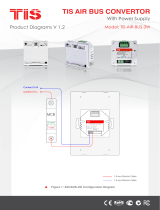Page is loading ...

BARCODE (UPC-A)
6 58921 79982 6
BARCODE (UPC-A)
6 58921 79984 0
This product is a thermostatic radiator valve designed to warm rooms
without raising energy costs. This wireless solution replaces the existing
thermostat dial and is battery powered and offers scheduling and
accurate room-temperature analysis. It also turns the supply open and
closed and allows you to set radiators remotely and separately.
PRODUCT INFORMATION
TIS TRV
INSTALLATION MANUAL
Model: TIS-TRV, TIS-TRV-16CNV
Thermostatic Radiator Valve

INSTALLATION MANUAL
MODEL : TIS-TRV, TIS-TRV-16CNV
TIS TRV
2
www.tiscontrol.com
TIS CONTROL LIMITED
Wanchai, Hong Kong
TIS CONTROL PTY LIMITED
SA , AUSTRALIA
Copyright © 2022 TIS, All Rights Reserved
TIS Logo is registered trademark of TIS CONTROL.
All of the specification are subject to change without notice.
Mounting Location
Connected directly to the radiator valve or
with adaptors accessories.
Data Cable
Connect TIS-TRV-16CNV gateway by
stranded RS485 data cable with four
twisted pairs. Connect devices in a “daisy
chain.”
Do not cut or terminate live data cables.
Warranty
We provide a warranty as required by law.
Please send the description of the defect
with Product S/N to our dealer network.
Read Instructions
We recommend that you read this
Instruction Manual before installation.
Safety instructions
Electrical equipment should only be
installed and tted by electrically skilled
persons.
Failure to observe the instructions may
cause damage to the device and other
hazards.
These instructions are an integral part of
the product and must remain with the end
customer.
Programming
This device can be tested and
programmed manually. Advanced
programming requires TIS’s Device
Search software. Advanced software
programming knowledge should be
obtained in TIS’s advanced training
courses.
Simple Installation
TIS-TRV has an M30 x 1.5 universal type
head-to-body connection.

INSTALLATION MANUAL
MODEL : TIS-TRV, TIS-TRV-16CNV
TIS TRV
3
www.tiscontrol.com
TIS CONTROL LIMITED
Wanchai, Hong Kong
TIS CONTROL PTY LIMITED
SA , AUSTRALIA
Copyright © 2022 TIS, All Rights Reserved
TIS Logo is registered trademark of TIS CONTROL.
All of the specification are subject to change without notice.
INSTALLATION STEPS
1Replace your Radiator valve by TIS TRV,
in case your valve size or type not t
with TIS TRV you can use the adaptor
accessories inside the TIS TRV package.
▸
Valve installation (with M30 adaptor as an
example)
ADAPTERS
Thread-measure dimension of M30× 1.5
(Heimeier, Junkers Landys+Gyr, MNG,
Honeywell, Braukmann,)
NO ADAPTER REQUIRED
Danfoss RAV (accompanying pin must be
plugged on the valve tapped)
Danfoss RA
Danfoss RAVL

INSTALLATION MANUAL
MODEL : TIS-TRV, TIS-TRV-16CNV
TIS TRV
4
www.tiscontrol.com
TIS CONTROL LIMITED
Wanchai, Hong Kong
TIS CONTROL PTY LIMITED
SA , AUSTRALIA
Copyright © 2022 TIS, All Rights Reserved
TIS Logo is registered trademark of TIS CONTROL.
All of the specification are subject to change without notice.
2
3
Insert 2×AA batteries into the device.
Once the batteries are installed, the
TRV will display INIL, which means
initialization.
When the TRV displays AdAP, press the
UP button (change 0 to 1), which means
the TRV will adapt itself to the stroke of
your valve body. To do so, the TRV will
open and close twice to store the end
points.
INSTALLATION STEPS
MOUNTING POSITIONS

INSTALLATION MANUAL
MODEL : TIS-TRV, TIS-TRV-16CNV
TIS TRV
5
www.tiscontrol.com
TIS CONTROL LIMITED
Wanchai, Hong Kong
TIS CONTROL PTY LIMITED
SA , AUSTRALIA
Copyright © 2022 TIS, All Rights Reserved
TIS Logo is registered trademark of TIS CONTROL.
All of the specification are subject to change without notice.
Low battery indicator
Signal icon (Indicate when paired with gateway)
Current period
Child lock
Away mode
Window opened
Clock and weekday
Manual mode
PRG mode
DISPLAY & BUTTONS
MODE SETTING
Press the M button to choose between
Manual mode / Away mode / PRG mode.
CLOCK & WEEKDAY SETTING
Press and hold the P button for 5s, and set
the clock (Min-Hour-Weekday) by pressing
the UP and DOWN buttons. Each press of
the P button will go to next item setting.

INSTALLATION MANUAL
MODEL : TIS-TRV, TIS-TRV-16CNV
TIS TRV
6
www.tiscontrol.com
TIS CONTROL LIMITED
Wanchai, Hong Kong
TIS CONTROL PTY LIMITED
SA , AUSTRALIA
Copyright © 2022 TIS, All Rights Reserved
TIS Logo is registered trademark of TIS CONTROL.
All of the specification are subject to change without notice.
7-DAY PROGRAMMABLE SETTING
After completing the clock settings, press P
to go to PRG schedule settings.
Set the schedule (Weekday-Period-Start
time-Temp.) by pressing the UP and DOWN
buttons. Each press of the P button will go to
next item setting.
PERIOD 1 2 3 4
Time Temp Time Temp Time Temp Time Temp
12345
(Mon.~Fri.) 7:00 22℃ 8:30 19℃ 17:00 22℃ 22:00 19℃
6 (Sat.) 8:00 22℃ 8:30 22℃ 17:00 22℃ 22:00 19℃
7 (Sun.) 8:00 22℃ 8:30 22℃ 17:00 22℃ 22:00 19℃
2
1

INSTALLATION MANUAL
MODEL : TIS-TRV, TIS-TRV-16CNV
TIS TRV
7
www.tiscontrol.com
TIS CONTROL LIMITED
Wanchai, Hong Kong
TIS CONTROL PTY LIMITED
SA , AUSTRALIA
Copyright © 2022 TIS, All Rights Reserved
TIS Logo is registered trademark of TIS CONTROL.
All of the specification are subject to change without notice.
OPEN WINDOW DETECT FUNCTION (OWD FUNCTION)
When the Open Window mode is enabled
in the parameter settings, the system will
automatically stop heating when it detects
a sudden drop of room temperature (2°C
in 15 minutes as default). This is normally
caused when a window or door is opened
without turning off the heating device.
The device will return to the previous
mode of operation after 30 minutes. At
that time, the OP indicator will disappear.
Pressing any button will exit the OWD
function during the heating off period.
PARAMETER SETTINGS
To congure your TRV, you need to turn
off the thermostat rst and then press and
hold the M and UP buttons for 3s, until it
displays 01. Each press of the M button
will go to the next item setting. Adjust the
range by using the UP and DOWN buttons.
3”
30’

INSTALLATION MANUAL
MODEL : TIS-TRV, TIS-TRV-16CNV
TIS TRV
8
www.tiscontrol.com
TIS CONTROL LIMITED
Wanchai, Hong Kong
TIS CONTROL PTY LIMITED
SA , AUSTRALIA
Copyright © 2022 TIS, All Rights Reserved
TIS Logo is registered trademark of TIS CONTROL.
All of the specification are subject to change without notice.
MENU DESCRIPTION RANGE DEFAULT
VALUE
01 Temp. calibration for internal sensor -8 ℃ ~8 ℃ 0℃
02 Set Point Max. 5 ℃ ~35℃ 35 ℃
03 Set Point Min. 5 ℃ ~35℃ 5 ℃
05 Frost Protection Temp. 5 ℃ ~15℃ 5 ℃
10 Display 0: Room temp.
1: SET temp. 0
12 Open window detect function 1: ON 0: OFF 0
13 OWD Detect Time 2~30mins 15mins
14 OWD Drop temp. select
(within detect time) 2.3.4’C 2 ‘C
15 OWD Delay time select
(Return to previous working status) 10~60min 30mins
17 Factory reset
0: No
1: Yes, and then press On/off button
for 5s, waitt until thermostat restarts
0
18 Software version
19 Software version
31 Battery voltage Unit: 10mv
32 PID P-band select 2 ℃ ~10℃ 7℃
33 PID I-time select 30~90min 30min
PARAMETER SETTINGS

INSTALLATION MANUAL
MODEL : TIS-TRV, TIS-TRV-16CNV
TIS TRV
9
www.tiscontrol.com
TIS CONTROL LIMITED
Wanchai, Hong Kong
TIS CONTROL PTY LIMITED
SA , AUSTRALIA
Copyright © 2022 TIS, All Rights Reserved
TIS Logo is registered trademark of TIS CONTROL.
All of the specification are subject to change without notice.
PRG Button
1Press the Gateway’s (TIS-TRV-16CNV)
PRG button 3 times. The PRG green
LED will turn steady ON.
You can pair up to 16 TIS TRVs to the TIS-TRV-16CNV Gateway. To do so, follow these
instructions:
Turn the TRV module OFF by pressing
the power button.
2
CONFIGURATION STEPS (Pairing TRV with Gateway)
Long press the M button on the TRV for
6 seconds. The graph on the TRV’s LCD
will change.
3
6”

INSTALLATION MANUAL
MODEL : TIS-TRV, TIS-TRV-16CNV
TIS TRV
10
www.tiscontrol.com
TIS CONTROL LIMITED
Wanchai, Hong Kong
TIS CONTROL PTY LIMITED
SA , AUSTRALIA
Copyright © 2022 TIS, All Rights Reserved
TIS Logo is registered trademark of TIS CONTROL.
All of the specification are subject to change without notice.
Press the UP button on the TRV.
Wait for the Gateway’s (TIS-TRV-16CNV)
PRG LED to change to normal. The
pairing is done.
You can see each TRV number and edit its name in the Device Search software by double
clicking on the TRV.
From Luna or another TIS panel’s Slave AC, you can add the Subnet Device ID and slave
number for the TRV.
From the TIS app, you can control the TRV by selecting Panel Control > AC and adding the
address of the TRV Gateway and AC number as TRV numbers.
Do the same steps for other TRVs. You can pair a maximum of 16 TRVs.
You can also delete all info and remove TRV from network.
4
5
CONFIGURATION STEPS (Pairing TRV with Gateway)

INSTALLATION MANUAL
MODEL : TIS-TRV, TIS-TRV-16CNV
TIS TRV
11
www.tiscontrol.com
TIS CONTROL LIMITED
Wanchai, Hong Kong
TIS CONTROL PTY LIMITED
SA , AUSTRALIA
Copyright © 2022 TIS, All Rights Reserved
TIS Logo is registered trademark of TIS CONTROL.
All of the specification are subject to change without notice.
TROUBLESHOOTING
PRG button blinks purple color
rapidly.
Reason: The plug address conicts with
another device in the TIS network. You
need to press and hold the PRG button for
6 seconds so that the module can get a new
address.
No display turned on in the TRV
LCD
Reason: The battery is low. Replace it with
a new one.
TRV cannot link to Gateway.
Reason 1: The Gateway is full. Use the
Device Search software to format it or delete
the programmed TRV.
Reason 2: TRV is too far from the Gateway.
“OP” signal displayed and
heating not turning on.
Reason: Door opening detection is
enabled, and there were sudden changes
in temperature. Press any button to turn the
heat on again.
The wall panels can’t control
the TRV.
Reason 1: The TIS-BUS connection is
not linked to the TRV Gateway.
Reason 2: The programming address is
wrong.
/