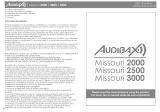Page is loading ...

RECEPTOR INALÁMBRICO
WIRELESS RECEIVER
US-8001DC
Manual de instalación y funcionamiento
Installation and operating instructions

US-8001DC
Wireless Receiver
1. SAFETY INSTRUCTIONS ...........................................................................................2
2. FEATURES..................................................................................................................2
3. PARTS IDENTIFICATION & ACCESSORIES.............................................................3
3.1 US-8001DC Receiver............................................................................................ 3
3.2 MH-850C Handheld transmitter ............................................................................ 3
3.3 PT-850BC Body-pack transmitter.......................................................................... 4
3.4 Optional accessories............................................................................................. 4
4. INSTALLATION & BASIC OPERATION.....................................................................4
4.1 US-8001DC Receiver............................................................................................ 4
4.1.1 Power connector........................................................................................................4
4.1.2 Audio output connector..............................................................................................4
4.2 Batteries installation .............................................................................................. 5
4.2.1 MH-850C Handheld microphone................................................................................5
4.2.2 PT-850BC Body pack transmitter...............................................................................6
4.3 Installation of condenser microphones.................................................................. 6
4.3.1 CM-501 Lavaliere microphone...................................................................................6
4.3.2 CX-504 Headset microphone.....................................................................................6
5. SYSTEM OPERATION................................................................................................6
5.1 Power on............................................................................................................... 6
5.2 Selecting channel for the receiver and transmitter ................................................ 7
5.3 Using the PT-850BC body-pack transmitter.......................................................... 7
6. RECOMMENDATIONS................................................................................................8
7. TECHNICAL SPECIFICATIONS .................................................................................8
7.1 Overall system ...................................................................................................... 8
7.2 Receiver................................................................................................................ 8
7.3 Transmitter............................................................................................................ 9
7.4 Optional condenser microphone ........................................................................... 9
7.5 Frequency list........................................................................................................ 9
US-8001DC Version 1.0 Page 1 of 9

US-8001DC
Wireless Receiver
1. SAFETY INSTRUCTIONS
¾ Always make all connections before plugging the unit into an AC power outlet.
¾ Do not leave the devices in a place neither with high temperature nor high humid.
¾ Always do not handle the power cord with wet hands.
¾ Keep the devices away from fire and heat sources.
2. FEATURES
• Operated in UHF band where there is less RF interference than the VHF band.
• Equipped with a SAW filter can benefit to reducing spurious RF content.
• Pre-set 16 UHF selectable channels.
• Including balanced XLR output and unbalanced 1/4 output.
• Integrated antenna of the handheld transmitter benefits less hindrance for performer.
• Built-in noise mute and squelch circuit mode can validly resist extraneous noise.
• Body-pack transmitter is available to work together with a lavaliere mic. or headset mic.
• Space-saving half-rack housing design.
US-8001DC Version 1.0 Page 2 of 9

US-8001DC
Wireless Receiver
3. PARTS IDENTIFICATION & ACCESSORIES
3.1 US-8001DC Receiver
UHF PLL diversity receiver
(1) Power ON/OFF
(2) Channel selector
(3) RF indicator
(4) AF indicator
(5) Volume control
(6) Antenna
(7) Voltage Input (12-18 V DC 600 mA)
(8) Unbalanced Φ6,3 mm jack socket
(9) Balanced XLR socket
Accessories:
(10) AF output cable (with unbalanced Φ6,3 mm
jack plug)
(11) AC/DC adaptor
(12) Plastic screwdriver
3.2 MH-850C Handheld transmitter
(1) Interchangeable element (square grille)
(2) Battery tray release
(3) Battery tray
(4) Channel selector
(5) Power ON/OFF switch
(6) LED Indicator
(7) ID housing
US-8001DC Version 1.0 Page 3 of 9

US-8001DC
Wireless Receiver
3.3 PT-850BC Body-pack transmitter
(1) Mic. input (mini 4 pin XLR socket)
(2) Power ON/OFF switch
(3) Antenna
(4) LED indicator for power and battery status
(5) Channel selector
(6) Battery tray
(7) Sensitivity selector
(8) Carry case
(9) Belt-loop
(10) Plastic screwdriver
(11) Battery tray cover
3.4 Optional accessories
(1) CM-501 Condenser lavaliere microphone.
(2) CX-504 Condenser headset microphone.
4. INSTALLATION & BASIC OPERATION
4.1 US-8001DC Receiver
4.1.1 Power connector
Plug in one end of AC/DC adaptor cable to DC input socket in the rear panel of receiver, and plug
another end into an AC outlet (Step 1 of Figure 1).
4.1.2 Audio output connector
Connect one end of AF output cable to the AF output socket in the rear panel of receiver and plug
another end to the “MIC IN” input socket of the mixer or amplifier (Step 2 of Figure 1).
US-8001DC equipped with balanced XLR output and unbalanced Φ6,3 mm output, choose the
proper way for use.
US-8001DC Version 1.0 Page 4 of 9

US-8001DC
Wireless Receiver
Figure 1
4.2 Batteries installation
4.2.1 MH-850C Handheld microphone
Loosen the microphone element counter-clockwise (Step 1 of Figure 2), press both release knobs
inside to remove the battery tray from the mic. housing (Step 2 of Figure 2).
Figure 2
Insert two 1.5 V batteries according the correct polarity, and return the battery tray back to housing
(Step 3 of Figure 3). Aim the connecting pins exactly toward the cavities on the bottom side of
detachable mic. element (Step 4 of Figure 3), and tight in clockwise. As soon as the batteries are
installed well, if the equipment is turned on the POWER LED will light green.
Figure 3
US-8001DC Version 1.0 Page 5 of 9

US-8001DC
Wireless Receiver
4.2.2 PT-850BC Body pack transmitter
Slide the battery tray cover in the direction of the arrow to open it, insert two
1.5 V batteries according the correct polarity, and return the cover (Figure 4).
As soon as the batteries are installed well, if the equipment is turned on the
POWER LED will light green
Figure 4
4.3 Installation of condenser microphones
4.3.1 CM-501 Lavaliere microphone
Attach CM-501 to clothing, tie, lapel, where is suitable for
sound pick-up.
Plug the connector into input socket on the body-pack
transmitter (Figure 5).
Figure 5
4.3.2 CX-504 Headset microphone
Put the neck-frame behind your head, and fix the temples on
your ears as Figure 6, then adjust the gooseneck to make
microphone aim to the suitable place of sound pick-up.
Plug the connector into input socket on the body-pack
transmitter (Figure 6).
Figure 6
5. SYSTEM OPERATION
Be sure to mute the audio signal of mixer or amplifier before turning on the receiver or transmitter.
5.1 Power on
Turn AF level on the receiver completely counter-clockwise to the minimum level, and press the
power ON/OFF switch on the front panel of receiver. As soon as you turn power on, the power
LCD lights on, meanwhile the RF signal and AF level indicate the transmission status, and receiver
is ready for operating.
Figure 7
Always it’s good idea to keep “open space” between transmitter and receiver, which is able to
improve RF reception.
US-8001DC Version 1.0 Page 6 of 9

US-8001DC
Wireless Receiver
5.2 Selecting channel for the receiver and transmitter
Use the supplied screwdriver to select a desired channel for the receiver handheld transmitter or
body-pack transmitter. Both receiver and transmitter are pre-programmed with 16 channels (Figure
8).
Figure 8
Then, with the UP/DOWN button, select the channel of receiver the same as the transmitter,
please make sure the receiver channel matches that of the transmitter.
When two or more transmitters and receivers are being used in the same location, they must be
set up to use different channels. If existing channel is being interfered, please change to non-
interference channel.
5.3 Using the PT-850BC body-pack transmitter
On the rear panel of PT-850BC body-back transmitter, equipped the AF level control. Use the
supplied plastic stick to adjust a proper level (Figure 9).
The carry case allows the PT-850BC to be attached on performer’s belt, place the antenna towards
the back of his body. The Velcro tag ensures tight fixing and less hindrance during performance.
Wind the Velcro tag around the belt and fix it (Figure 10).
Figure 9
Figure 10
US-8001DC Version 1.0 Page 7 of 9

US-8001DC
Wireless Receiver
6. RECOMMENDATIONS
¾ In order to achieve the optimum reception condition and also extend the operating distance,
please leave an “open space” between the receiver and transmitter.
¾ Keep the devices away from the metal objects or any interference sources, at least 50 cm.
¾ To avoid the feed-back effect, don’t leave the mic. to aim at the speakers directly.
¾ For best pick-up pattern, please hold the middle of the mic. body.
¾ Remove batteries from the battery compartment when the transmitter will not be used for a
long time.
¾ When you need to replace the batteries, please replace both batteries at the same time with
new ones.
7. TECHNICAL SPECIFICATIONS
7.1 Overall system
RF Frequency Range 600 MHz ~ 960 MHz, UHF
Oscillation Type PLL synthesized control OSC
Channels 16 channels
Audio frequency response 50 Hz ~ 18 kHz
Band-width 24 MHz
Operation range 100 m
7.2 Receiver
Model No. US-8001DC
Receiving mode Diversity
Frequency stability
±0,005 %
S/N Ratio > 100 dB
RF sensitivity -107 dBm (12 dB S/R AD)
Image rejection > 60 dB
T.H.D. (1 kHz) < 0,6 % @ 1 kHz
Display LCD
Controls
Power ON/OFF, Volume control,
Channel UP/Down, Squelch level
Audio output level -12 dB
AF output impedance
600 Ω Unbalance
Squelch Pilot tone & Noise mute
Operation voltage 12 - 18 V DC, 600 mA
Output connector
2 Balanced XLR socket
1 Unbalanced φ6,3 mm Phone jack
Dimensions (mm) 480(width) x 45 (height) x 232 (depth)
US-8001DC Version 1.0 Page 8 of 9

US-8001DC
Wireless Receiver
7.3 Transmitter
Model No. MH-850C PT-850BC
Type Handheld De petaca
Ball grille shape Square -
Spurious rejection < -60 dBc < -60 dBc
Stability
± 0,005 % ± 0,005 %
Frequency deviation
± 48 kHz ± 48 kHz
S/N Ratio > 100 dB (1 kHz-A) > 100 dB (1 kHz-A)
Current consumption 100 mA 100 mA
LED Indicates
Power ON/OFF
Low batt.
Power ON/OFF
Low batt.
Battery 2 x UM3 AA 1,5V 2 x UM3 AA 1,5V
7.4 Optional condenser microphone
Model No. CM-501 CX-504
Type Lavaliere Headset
Frequency range 100 Hz ~ 10.000 Hz 50 Hz ~18.000 Hz
Polar pattern Cardioid Cardioid
Sensitivity (at 1 kHz)
-62 dB ±3 dB -70 dB ±3 dB
Impedance
2k2 Ω ± 30% 680 Ω ± 30%
Max. SPL fer 1% THD 100 dB 130 dB
Connector type Mini XLR (4 pin) Mini XLR (4 pin)
Standard accessories Windscreen Windscreen
7.5 Frequency list
FREQUENCY LIST*
Channel Frequency Channel Frequency
1 863.125 MHz 9 864.125 MHz
2 863.250 MHz 10 864.250 MHz
3 863.375 MHz 11 864.375 MHz
4 863.500 MHz 12 864.500 MHz
5 863.625 MHz 13 864.625 MHz
6 863.750 MHz 14 864.750 MHz
7 863.875 MHz 15 864.875 MHz
8 864.000 MHz 16 865.000 MHz
The applicable frequencies listed in the table can be officially used in the countries where the Decision ERC/DEC(01)18 is implemented:
AT, BE, BG, CY, CZ, DK, EE, FI, FR, DE, GR, HU, IE, IT, LV, LT, LU, MT, NL, PL, PT, SK, SI, ES, SE, GB (Limited). Countries not
listed may allow using those frequencies subject to their local regulations.
* Note: Please contact your national frequency authority to get information on the available legal frequencies for your area and legal use
of the equipment.
0197
US-8001DC Version 1.0 Page 9 of 9
/