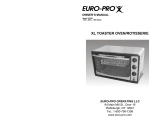Page is loading ...

MINI KITCHEN
INSTRUCTION MANUAL
MANUAL DE INSTRUCCCIONES
Model Number / No. de Modelo: OCRB43W
BEFORE USE, PLEASE READ AND FOLLOW ALL SAFETY RULES AND OPERATING
INSTRUCTIONS.
Avanti has a policy of continuous improvement on its products and reserves the right to change materials and specifications without
notice.
La sección en español empieza en la página 18.
Avanti Products, A Division of The Mackle Co., Inc.
P.O. Box 520604 - Miami, Florida 33152
www.avantiproducts.com

3
REGISTRATION INFORMATION
Thank you for purchasing this fine Avanti product. Please fill out this form and return it within 100 days of
purchase and receive these important benefits to the following address:
Avanti Products, A Division of The Mackle Co., Inc.
P.O. Box 520604 - Miami, Florida 33152 USA
? Protect your product:
We will keep the model number and date of purchase of your new Avanti product on file to help
you refer to this information in the event of an insurance claim such as fire or theft.
? Promote better products:
We value your input. Your responses will help us develop products designed to best meet your
future needs.
--------------------------------------------------------(detach here)---------------------------------------------------------------
Avanti Registration Form
__________________________________ ______________________________________
Name Model # Serial #
__________________________________ ______________________________________
Address Date Purchased Store/Dealer Name
__________________________________ ______________________________________
City State Zip Occupation
__________________________________ As Your Primary Residence, Do You:
Area Code Phone Number ?Own ?Rent
Did You Purchase An Additional Warranty: Your Age:
?Extended ?None ?under 18 ?18-25 ?26-30
Reason For Choosing This Avanti Product: ?31-35 ?36-50 ?over 50
Please indicate the most important factors Marital Status:
that influenced your decision to purchase ?Married ?Single
this product. Is This Product Used In The:
?Price ?Home ?Business
?Product Features How Did You Learn About This Product:
?Avanti Reputation ?Advertising
?Product Quality ?In Store Demo ?Personal Demo
?Salesperson Recommendation ?Other_______________________________
?Friend/Relative Recommendation Comments____________________________
?Warranty _____________________________________
?Other_______________________ _____________________________________

5
HELP US HELP YOU ...
Read this guide carefully.
It is intended to help you operate and maintain
your new appliance properly.
Keep it handy to answer your questions.
If you don't understand something or you need
more assistance, please call:
Avanti Customer Service
800-220-5570
Keep proof of original purchase date (such as
your sales slip) with this guide to establish the
warranty period.
Write down the model and serial numbers.
You'll find them on a label located on the back
side of the unit.
Please write these numbers here:
____________________________________
Date of Purchase
____________________________________
Model Number
____________________________________
Serial Number
Use these numbers in any correspondence or
service calls concerning your appliance.
If you received a damaged appliance,
immediately contact the dealer (or builder) that
sold you the appliance.
Save time and money. Before you call for
service, check the Problem Solver Guide. It lists
causes of minor operating problems that you
can correct yourself.
IF YOU NEED SERVICE
We're proud of our service and want you to be
pleased. If for some reason you are not happy
with the service you receive, here are some steps
to follow for further assistance.
FIRST, contact the people who serviced your
appliance. Explain why you are not pleased. In
most cases, this will solve the problem.
NEXT, if you are still not pleased, write all the
details, including your telephone number, and
send it to:
Customer Service
Avanti Products
10880 NW 30 Street
Miami, FL 33172 USA

7
TABLE OF CONTENTS
Registration Information 3
Help Us Help You 5
Parts and Features 6
Important Safety Instructions 8
Installation Instructions 9
Before Using Your Appliance 9
Installation of Your Appliance 9
Electrical Connection 10
Operating Your Appliance 11
Control Panel 11
Using Your Oven 12
Using Your Range Top 14
Care and Maintenance 15
Cleaning Your Appliance 15
Storing Your Appliance 15
Troubleshooting Guide 16
Service for Your Appliance 16
Your Avanti Products Warranty 17
Wiring Diagram 17
Instrucciones en Español 18-21

9
IMPORTANT SAFETY INSTRUCTIONS
?WARNING?
To reduce the risk of fire, electrical shock, or
injury when using your appliance, follow these
basic precautions:
When using electrical appliances, basic safety precautions should always be followed including the
following:
READ ALL INSTRUCTIONS, P
RODUCT LABELS AND WARNINGS BEFORE USING THE
APPLIANCE.
? Do not touch hot surfaces, use handles or knobs
. Always use oven mitts when handling hot materials and
allow metal parts to cool before cleaning. Allow the unit to cool thoroughly before putting in or
taking off
parts.
?
When the unit is not in use and before cleaning, unplug the appliance from the wall outlet. Make sure the
appliance is turned off before unplugging.
? To protect against risk of electrical shock, do not immerse the appliance in water or any other liquids.
?
While using your appliance, you must take into consideration not to touch the surfaces as the entire
cabinet, as well as the front glass door get very hot.
? Don’t leave children alone or unattended where the appliance is hot or in operation
. This appliance is not
designed to be used by children.
? We do not recommend the use of extension cords to operate this unit.
? Never use your appliance for heating the room. Your oven is not designed to heat your kitchen.
? Do not operate this or any applian
ce with a frayed or damaged cord or plug, after the appliance
malfunctions, is dropped or has been damaged in any manner.
?
Do not use attachments not recommended by the manufacturer; they may cause fire, electric shock or
personal injury.
? Do not use outdoors or for commercial purposes.
? Do not use this appliance for other than its intended use.
? Do not let the cord dangle over the edge of a tabletop, countertop or to touch hot surfaces.
? Do not place the appliance near a hot gas, electric burner or in a heated oven.
? Extreme caution should be used when using containers constructed of other than metal or glass.
?
A fire may occur if the appliance is covered or touching flammable materials, including curtains, draperies,
walls, etc., when in operation. Do not store any items on top of the appliance when in operation.
?
Do not store any materials, other than manufacturer’s recommended accessories, in this unit when not in
use.
? Do not place any flammable materials in the appliance, such as paper, cardboard, plastic or any
materials
that may catch fire or melt.
? Never clean the appliance with flammable liquids. The fumes can create a fire hazard or explosion.
? Do not cover the appliance with metal foil. This will cause overheating of the appliance.
? Oversized foods or metal ut
ensils must not be inserted in the appliance as they may create a fire or risk of
electrical shock.
?
Do not clean with metal scouring pads. Pieces can break off the pad and touch electrical parts involving a
risk of electrical shock.
? When broiling, use extreme caution when removing tray or disposing of hot grease.
? To turn this appliance off, return all controls to the “0”/ position, then remove plug from wall outlet.
? Cooked food can be very hot, especially pastry filling. Handle with care.
? Never pick up a flaming pan. Turns the controls to the “0”/ position.
Unplug the unit from the AC wall
outlet. Smother a flaming pan on a surface unit by covering the pan completely with a well fitting lid.
? Do not use water on grease fires. Flaming grease outside a pan can be put out by covering it with baking
soda, multipurpose dry chemical, or fire extinguisher. Flame in the oven can be smothered completely by
closing the oven door and turning the oven off and unplugging the unit from the A/C outlet or by using
baking soda, multipurpose dry chemical, or fire extinguisher.
This Unit Is For Household Use Only
- SAVE THESE INSTRUCTIONS -

10
INSTALLATION INSTRUCTIONS
? Before Using Your Appliance
? Remove the exterior and interior packing.
? Check to be sure you have all of the following parts:
? 1 Bake/Broil/Drip Pan
? 1 Metal Handling Tool
? 1 Oven Wire Rack
? 1 Rotisserie Skewer Handling Tool
? 2 Rotisserie Meat Forks with screws
? 1 Rotisserie Skewer
? 1 Instruction Manual
? Remove all the items inside your oven and clean the interior surface with lukewarm water using a
soft cloth.
? Do not attempt to repair or replace any part of your oven unless it is specially recommended in
this manual.
? This appliance requires 1500W and should be the only appliance operating on the same circuit.
? Installation of Your Appliance
Select a location for the appliance. The location should be in an open area on a flat counter where
the plug will reach an outlet.
? When positioning the appliance, it should be set on a flat, steady surface.
? Do not block air vents. If they are blocked during operation, the oven may overheat and eventually
cause the appliance failure.
? Keep the appliance away from hot air, steam or splashing liquids when choosing a place to locate it,
otherwise, the unit’s operation may be adversely affected, causing it to break down.
? Direct sunlight may affect the acrylic coating and heat sources may increase electrical consumption.
? Plug the appliance into an exclusive properly installed grounded wall outlet. Any questions
concerning power should be directed toward a certified electrician or an authorized Avanti Products
service center.
? Do not place anything on the top of the unit.
? Keep the appliance at least 5 inches away from rear wall to ensure the proper ventilation.
NOTICE
Before you use this oven for the first time: The heating elements have a protective coating, which
must be burned off before use. To do this, open the oven door and set the temperature control knob to
250°C/480°F. Move the function selector to toast and rotate the timer control knob to approximately 15
minutes. It is important to ensure adequate ventilation during this period.
The dual burners also have a protective coating, which must be burned off before use. To do this, set
the burner selector to the maximum setting 5 minutes. It is important to ensure adequate ventilation.
Switch off the burners and allow cooling completely.

11
? Electrical Connection
The appliance is supplied with a molded 3-prong grounding type plug and should be used in combination
with a properly connected grounding –type outlet. If a grounding type outlet is not available, an adapter
may be obtained so that a 2-slot wall outlet can be used with a 3-prong plug. The adapter must be
grounded by attaching its grounding plug under the screw of the outlet cover plate.
A short power cord is provided to reduce the hazards resulting from entanglement or tripping over a
longer cord.
An extension cord may be used with care, however, be sure the marked electrical rating is at least as
great as the rating of this appliance. The extension cord should be positioned such that it does not drape
over the counter or tabletop where it can be pulled on by children or tripped over. The electrical rating of
this appliance is listed on the rear wall of the appliance.
Do not under any circumstances cut or remove the third ground prong from the power cord supplied.
This unit requires a standard 115/120 Volts A.C. ~/60Hz electrical grounded outlet with three-prong.
The cord should be secured behind the mini kitchen and not left exposed or dangling to prevent
accidental injury.
Do not pinch, knot, or bend the power cord in any manner.
To protect against electrical shock, do not immerse cord, plug, or appliance itself in water or other liquid.
Never unplug the appliance by pulling the power cord. Always grip the plug firmly and pull straight out
from the receptacle.
?
Warning
?
Improper use of the grounded plug can result in the risk of electrical shock. If the power cord is
damaged, have it replaced by an authorized Avanti Products service center.

12
OPERATING YOUR APPLIANCE
? Control Panel
TEMPERATURE CONTROL KNOB
Turn the knob clockwise to select the desired
temperature up to 250°C/480°F. To switch off the
heating elements of oven turn the temperature
control to the “0” setting position.
FUNCTION SELECTOR KNOB
There are five functions – BAKE, BROIL, TOAST,
ROTISSERIE AND CONVECTION.
To switch off the heating elements of oven turn
the function selector to the setting position.
TIMER SELECTOR KNOB
You can set cooking time up to 60 minutes. It will
automatically turn the oven off at the end of the
cooking time selected with the sound of a bell
signal.
To switch off the oven turn the timer selector to
the “0” setting position.
OPERATION SELECTOR KNOB
To switch off the mini kitchen, turn the operation
selector to the position.
If you would like to use the oven, turn the
operation selector to the “OVEN ON” position.
There are three types of dual burner combinations
for your choice – 500W, 900W and 1400W. If you
would like to use the dual burners, turn the
operation selector to the corresponding setting
position.
REMARK: Please be noted that you cannot
use the oven and dual burners at the same
time:
To operate oven only, set operation selector
knob to “OVEN ON”.
To operate burners only set the operation
selector knob to , or .
OPERATING INDICATING LIGHTS
The OVEN and BURNER indicating lights will
come separately when oven and burners are
in use.

13
? Using Your Oven
Be sure that all knobs are turned to or in the “0” position before plugging the cord into the outlet for
use and when unplugging the appliance after use.
You will be able to turn the timer knob to the desired time (max 60 minutes). At the end of the cooking
time a bell signal sounds and the oven will turn off automatically.
Please note that none of the OVEN selections (BROIL, BAKE, TOAST, ROTISSERIE or CONVECTION)
will operate without the TIMER knob turned to desired cooking time.
Preheating the Oven
Turn the OPERATION selector knob to the “OVEN ON” position.
Turn the TEMPERATURE control knob to the desired temperature.
Turn the FUNCTION selector knob to the desired function.
Turn the timer selector knob to the “15~20” minute marking for the oven to preheat.
To Use the BAKE Function
Arrange food on the wire rack or in the drip/baking pan.
Turn the OPERATION selector knob to the “OVEN ON” position.
Turn the FUNCTION selector knob to the BAKE position.
Turn the TIMER selector knob to your desired cooking time.
Turn the TEMPERATURE control knob to the desired temperature.
The bottom heater elements will cycle and to maintain the selected temperature.
When BAKING is completed, turn the operation selector knob, function selector knob, temperature
control knob and timer selector knob to the /”0” position, open door fully and remove food carefully,
using the metal handling tool provided.
To Use the BROIL Function
Arrange food on the wire rack or in the drip/baking pan. Close the door to the first notch, leaving
approximately a 1½-inch gap at the top. This will ensure adequate airflow during broiling.
Turn the OPERATION selector knob to the “OVEN ON” position.
Turn the FUNCTION selector knob to the BROIL position.
Turn the TIMER selector knob to your desired cooking time.
Turn the TEMPERATURE control knob to the desired temperature.
Only the top heater elements will cycle and to maintain the desired temperature in the oven. For
best results the oven should be preheated 20 minutes before adding the food to be broiled.
Turn food over about halfway through the broiling time.
When BROILING is completed, turn the operation selector knob, function selector knob, temperature
control knob and timer selector knob to the /”0” position, open door fully and remove food carefully,
using the metal handling tool provided.
To Use The ROTISSERIE Function
Place the drip/baking pan at the bottom position.

14
Arrange food as following steps:
? Place one meat fork on the end of the rotisserie skewer opposite the point, with the tines facing the
center and tighten the screw slightly.
? Slide the pointed end of the rotisserie directly through the center of the meat.
? Place the other meat fork on the other end of the rotisserie. Make sure the forks secure the roast or
chicken on the skewer and tighten the screws.
? Make sure the forks are not too close to the interior wall of the oven and interfere with the movement
of the meat.
? When cooking poultry, legs and wings should be secured to the body with string making the chicken
as compact as possible. This is necessary for smooth movement of the rotisserie and prevents
dragging.
? Season or baste the meat as desired.
? Place the drip/baking pan directly on the bottom of the oven.
? Insert the pointed end of the skewer in the drive socket on the left interior wall of the oven and put the
other end of the skewer in the bracket on the right interior wall of the oven.
Turn the OPERATION selector knob to the “OVEN ON” position.
Turn the FUNCTION selector knob to the ROTISSERIE position.
Turn the TIMER selector knob to your desired cooking time.
Turn the TEMPERATURE control knob to the desired temperature.
The top heater elements will cycle and to maintain the selected temperature. At the same time
the motor fan will operate. Rotisserie roasting is a healthy way to cook meats because the slow turning
skewer provides natural basting of meats while fats drip away. The rotisserie can be used to roast meats
up to 4 pounds and will easily handle a 4-pound chicken. Season your roast or chicken with your favorite
seasoning as desired. It is not necessary to preheat the oven for rotisserie roasting.
When ROTISSERIE is completed, turn the operation selector knob, function selector knob, temperature
control knob and timer selector knob to the /”0” position.
Remove the rotisserie food from the oven by using the Metal Skewer Handling Tool to remove the skewer
from the hole by lifting the right end of the skewer and sliding it to the right. And remove the drip/bake
pan from the oven by using the metal handling tool provided.
Using a potholder, loosen the screws on the meat forks and remove the rotisserie skewer from the meat.
Carefully remove the meat forks and carve the meat.
CAUTION: The rotisserie skewer, meat forks and screws will be hot.
To Use the CONVECTION Function
Arrange food on the wire rack or in the drip/baking pan.
Turn the OPERATION selector knob to the “OVEN ON” position.
Turn the FUNCTION selector knob to the CONVECTION position.
Turn the TIMER selector knob to your desired cooking time.
Turn the TEMPERATURE control knob to the desired temperature.
The top and bottom heater elements will cycle and to maintain the selected temperature. At the

15
same time the motor fan will operate. Convection will keep a consistent temperature. The oven heats
quickly, so preheating is not necessary or desirable. The fan circulates the hot air around the food
making baked food rise quickly and evenly.
When CONVECTION is completed, turn the operation selector knob, function selector knob, temperature
control knob and timer selector knob to the /”0” position, open door fully and remove food carefully,
using the metal handling tool provided.
To Use the TOAST Function
Turn the OPERATION selector knob to the “OVEN ON” position.
Turn the FUNCTION selector knob to the TOAST position.
Turn the TIMER selector knob to your desired cooking time.
Turn the TEMPERATURE control knob to the desired temperature.
Place the oven rack in the upper position.
No preheat period is required before toasting.
Place the bread to be toasted directly on the rack in the center of the oven, close the door.
Both the top and bottom elements will operate when TOAST function is used.
When TOASTING is completed, turn the operation selector knob, function selector knob, temperature
control knob and timer selector knob to the /”0” position, open door fully and remove food carefully,
using the metal handling tool provided.
Different types of bread require different temperature. Lighter breads and waffles require a lower
temperature setting. Darker breads, muffins, and English muffins require a higher temperature setting.
? Using Your Range Top
? Place your cooking pan on the desired burner.
? Turn the OPERATION selector to the desired position.
? Turn the TIMER selector knob to your desired cooking time. Then range top will operate.
? There are three different types of dual burner combinations for your choice ( , and ).
? After using your range top, turn the operation selector knob to the position.
Note: Do not use pans with a diameter less than that of burner. It is advisable to use pans, which have
flat bottom of good thickness. The burners should not be used without a pot or pan on them. If any liquid
spillage occurs it is recommended to wait for the burners to cool down then wipe with a cloth.

16
CARE AND MAINTENANCE
? Cleaning Your Appliance
? Before cleaning your appliance, unplug it and allow it to cool.
? Remove the rotisserie skewer, wire rack, drip/baking pan and crumb tray.
? Use a damp cloth to wash the inside with warm water and a mild detergent. Do not Immerse in
Water. Abrasive cleaners, scrubbing brushes and chemical cleaners may damage the coating on this
unit.
? Wash the rotisserie skewer, wire rack, drip/baking pan and crumb tray with a mild detergent solution.
? The glass oven door should be cleaned regularly with a non-abrasive liquid cleaner.
? Rinse with a damp cloth and then a dry one.
? The outside of the appliance should be cleaned with mild detergent and warm water.
? Occasionally wiping the surface of the burners with a trace of clean cooking oil will help to maintain
their appearance.
? Storing Your Appliance
Allow the appliance to cool completely before storing. If storing the appliance for long periods of time
make certain that the appliance is clean and free of food particles. Store the appliance in a dry location
such as on a table or countertop or in a cupboard shelf. Other than the recommended cleaning, no
further user maintenance should be necessary.

17
PROBLEMS WITH YOUR APPLIANCE?
You can solve many common appliance problems easily, saving you the cost of a possible service call.
Try the suggestions below to see if you can solve the problem before calling the servicer.
TROUBLESHOOTING GUIDE
PROBLEMS POSSIBLE CAUSES/SOLUTIONS
? Appliance does not operate.
? Unit not plugged in. Plug the unit into a 120V AC/60
Hz electrical outlet.
? The circuit breaker tripped or a blown fuse.
? Be sure that the function, temperature and timer
selectors are set.
? Only one heating element is heating up.
? Function setting selection determines which heating
element will operate.
? When toasting, make sure the oven is not set to
BROIL and other settings.
? Heating elements are not heating up.
? Heating elements will cycle and to maintain
proper heat. Make sure function selector is positioned
to the desired cooking setting.
? Overcooked/undercooked Foods ? Incorrect temperature setting. You may have to adjust
the temperature to desired position.
? Racks placement. Racks may need to be adjusted to
accommodate different foods.
? Burnt Smell ? Food build-up inside appliance, on heating elements
or in drip/baking pan. Refer to “Cleaning Your
Appliance”
? Oven does not operate ? Please be noted that if the operation selector is set in
the position , or , the oven cannot work.
SERVICE FOR YOUR APPLIANCE
We are proud of our customer service organization and the network of professional service technicians
that provide service on your Avanti appliances. With the purchase of your Avanti appliance, you can be
confident that if you ever need additional information or assistance, the Avanti Products Customer
Service team will be here for you. Just call us toll-free.
AVANTI PRODUCTS CUSTOMER SERVICES
Product Information
800-323-5029
Whatever your questions are about our products,
help is available.
Part Orders
800-220-5570
You may order parts and accessories that will be
delivered directly to your home by personal
check, money order, Master Card, or Visa.
In-Home Repair Service
800-220-5570
An Avanti Products authorized service center will
provide expert repair service, scheduled at a time
that is convenient for you. Our trained servicers
know your appliance inside and out.

18
YOUR AVANTI WARRANTY
LENGTH OF WARRANTY WE WILL PAY FOR
FULL ONE YEAR WARRANTY FROM
DATE OF PURCHASE ON ALL PARTS
EXCEPT GLASS PARTS, AND/OR PARTS
DAMAGED AS A RESULT OF MISUSE
OR LACK OF REASONABLE CARE.
REPLACEMENT PARTS AND REPAIR
LABOR TO CORRECT DEFECTS IN
MATERIALS OR WORKMANSHIP.
SERVICE MUST BE PROVIDED BY AN
AUTHORIZED SERVICE COMPANY.
FULL 30-DAY WARRANTY FROM DATE
OF PURCHASE ON GLASS PARTS AND
FINISH OF PORCELAIN ENAMEL,
PAINTED OR BRIGHT METAL FINISHED
PARTS
REPLACEMENT PARTS AND REPAIR
LABOR TO CORRECT DEFECTS IN
MATERIAL OR WORKMANSHIP.
SERVICE MUST BE PROVIDED BY AN
AUTHORIZED SERVICE COMPANY.
CARRY IN SERVICE ONLY.
CUSTOMER WILL BE RESPONSIBLE FOR ALL TRANSPORTATION CHARGES TO
AND FROM THE AUTHORIZED SERVICE COMPANY, ALSO MAKE SURE TO SEND
A COPY OF PROOF OF PURCHASE WHEN SENDING THE UNIT FOR SERVICE
REPAIRS.
AVANTI PRODUCTS SHALL NOT BE LIABLE FOR INCIDENTAL OR
CONSEQUENTIAL DAMAGES.
Some states do not allow the exclusion or limitation of incidental or consequential damages, so
this exclusion or limitation may not apply to you. This warranty gives you specific legal rights,
and you may also have other rights that vary from state to state.
This warranty is not valid outside the Continental United States.
WIRING DIAGRAM
/