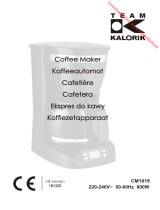Page is loading ...

instructions 2
Bedienungsanleitung 6
mode d’emploi 10
instructies 14
istruzioni per l’uso 18
instrucciones 22
instruções 26
brugsanvisning 30
bruksanvisning 34
instruksjoner 38
ohjeet 42
инструкции (Русский) 46
pokyny 50
inštrukcie 54
instrukcja 58
uputstva 62
navodila 66
οδηγίες 70
utasítások 74
talimatlar 78
instrucţiuni 82
инструкции (Български) 86

3
before first use
1 Fill the reservoir to the max mark, and run the appliance without coffee.
2 Let it cool, discard the water, then use it normally.
filling
3 Unplug the appliance.
4 Remove the carafe from the hotplate.
5 Use the grip to open the lid, and expose the reservoir.
6 Use the carafe to fill the reservoir, to avoid overfilling.
7 Press the lever at the rear of the carafe lid, above the handle, to open the carafe lid.
8 Fill the reservoir with the exact amount of water required (2-10 cups).
9 Close the reservoir lid.
10 Press the drawer release button and open the drawer.
11 Open up a #4 paper filter, and put it into the filter holder.
12 If you’re using coffee beans, jump to point 16.
ground coffee
13 Put filter-ground coffee into the filter. The amount will vary with the type of coffee and
individual taste, but we suggest two rounded teaspoons (one scoop) per cup of water.
14 Close the drawer, then replace the carafe on the hotplate.
15 Jump to point 21.
Read the instructions and keep them safe. If you pass the appliance on, pass on the instructions
too. Remove all packaging, but keep it till you know the appliance works.
important safeguards
Follow basic safety precautions, including:
1 This appliance must only be used by or under the supervision of a responsible adult. Use and
store the appliance out of reach of children.
2 Don’t put the appliance in liquid, don’t use it in a bathroom, near water, or outdoors.
3 Don’t touch hot surfaces (e.g. carafe, hotplate).
4 Keep the appliance and cable away from the edges of worktops and out of reach of children.
5 Steam will escape from the vent – keep away.
6 Sit the appliance on a stable, level, heat-resistant surface.
7 Route the cable so it doesn’t overhang, and can’t be tripped over or caught.
8 Unplug the appliance when not in use, before moving and before cleaning.
9 Don’t put the carafe in a microwave oven.
10 Don’t try to adjust the metal band round the carafe, you’ll break the glass.
11 Don’t use accessories or attachments other than those we supply.
12 Don’t use the appliance for any purpose other than those described in these instructions.
13 This appliance must not be operated by an external timer or remote control system.
14 Don’t use the appliance if it’s damaged or malfunctions.
15 If the cable is damaged, it must be replaced by the manufacturer, its service agent, or
someone similarly qualified, in order to avoid hazard.
instructions
drawings
1 display
2 coffee strength
3 buttons
4 knob
5 screw
6 mill lid
7 reservoir lid
8 grip
9 reservoir
10 coffee mill
11 cover
12 vent
13 drawer release button
14 paper filter #4
15 filter holder
16 drawer
17 lever
18 lid
19 carafe
20 hotplate
21 scoop
22 brush
household use only

4
coffee beans
16 Remove the lid from the coffee mill.
17 Fill the mill with coffee beans.
18 Replace the lid.
19 Turn the knob till the 3 is next to the setting you require – fine h coarse.
20 Close the drawer, then replace the carafe on the hotplate.
, Don't use the appliance just as a coffee grinder. If you don't let it run its full cycle from
grinding to coffee making, you'll break it.
switch on
21 Put the plug into the power socket. The display will light up.
22 If you don’t touch the controls for 1 minute, the lights will go out, to save electricity.
23 To wake the appliance, press any button.
coffee now
24 Ignore the clock.
25 If you’re using coffee beans, use the J 2-10 button to set the number of cups you want. This
determines the length of time the mill operates.
26 If you’re using coffee beans, use the e f g button to select the coffee strength M = mild,
N = medium, O = strong.
27 Press the Y button if you’re using ground coffee.
28 Press and release the [ button. “CHECK BASKET” will blink on the display.
29 Press and release the [ button again. “J” will blink on the display.
30 If you’re using coffee beans, the mill will operate.
31 Shortly afterwards, coffee will start to drip into the carafe.
32 When it’s done, the hotplate will keep the carafe warm.
33 “J“ will show on the display.
auto shut-off
34 About 2 hours after brewing, the coffee maker will shut down.
35 Unplug, and let the appliance and carafe cool down fully before cleaning, or for about 10
minutes before refilling.
36 If left for much more than an hour, chemical changes in the coffee liquor start to affect the
flavour. It’s best to pour it away and make a fresh pot.
coffee later
37 Set the clock to the correct time:
a) Press and release the h button until the correct hour is shown.
b) Press and release the min button until the correct minute is shown.
c) It’s a 24 hour clock.
d) The clock will retain its settings until the coffee maker is unplugged. It will reset to 12:00
next time you plug it in.
38 Set the timer to the time you want to start brewing.
a) Press the T button and hold it for 3 seconds.
b) “T” will blink on the display.
c) If you’re using coffee beans, use the J 2-10 button to set the number of cups you want.
This determines the length of time the mill operates.
d) If you’re using coffee beans, use the e f g button to select the coffee strength M =
mild, N = medium, O = strong.
e) Press the Y button if you’re using ground coffee.
f) Press and release the h button until the correct hour is shown.
g) Press and release the min button until the correct minute is shown.

5
h) If you don’t press all the buttons within 10 seconds, the coffee maker will revert to
“normal”, and the time will show.
i) You’ll have to press the T button, and start again.
activation
39 Press and release the T button. The T light will stop flashing, and glow steadily.
40 If you want to cancel the timer before brewing has started, press the T button.
leave it alone
41 That’s it – leave it alone till the preset time comes round, and it makes your coffee – don’t
fiddle with it, you might upset it.
finished?
42 Check that neither “T” nor “J” are showing on the display.
43 If either is showing, press and release the T or J button to remove it.
a quick cup
44 You can remove the carafe at any time. The non-drip valve will prevent coffee dripping on to
the hotplate.
45 To prevent the filter holder overflowing, replace the carafe on the stand within about 20
seconds.
care and maintenance
46 Unplug the appliance and let it cool down before cleaning or storing away.
47 Tip the contents of the filter holder into the bin – don’t flush coffee grounds down the sink.
They’ll build up and cause a blockage.
48 You may clean the carafe and filter holder in warm soapy water. Rinse thoroughly afterwards,
to remove all traces of soap.
49 Clean the outside surfaces of the appliance with a damp cloth.
50 Clean the inside of the coffee mill with the brush.
51 Use the sharp end of the brush to turn the screw to U, to unlock in front of the coffee mill, and
lift the cover.
52 Clean the inside with the brush, then press the cover down and turn the screw to L to lock it
closed.
53 Don’t put any part of the appliance in a dishwasher.
L If you see this icon on the display, unplug the appliance, check it, then try again.
E01 If you see this message on the display, unplug the appliance, open the cover, clean out any
coffee that may have backed up, close the cover, and try again.
K If you leave the appliance plugged in, it will count 70 brewing cycles, then show K in the
display to show that it wants descaling.
K Press the J 2-10 button and the e f g buttons together, to remove K from the display.
descaling
54 Descale regularly. Use a proprietary brand of descaler suitable for use in plastic-bodied
products. Follow the instructions on the package of descaler.
, Products returned under guarantee with faults due to scale will be subject to a repair charge.
wheelie bin symbol
To avoid environmental and health problems due to hazardous substances in
electrical and electronic goods, appliances marked with this symbol mustn’t be
disposed of with unsorted municipal waste, but recovered, reused, or recycled.
instructions – more detailed instructions are available on our website:
http://www.russellhobbs.com/ifu/550979
/