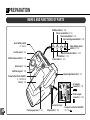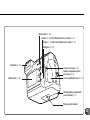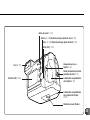CES Camedia D-500L Owner's manual
- Category
- Camcorders
- Type
- Owner's manual

D-600L
D-500L
Digital Camera Instructions
n Before using your camera, read this manual carefully
to ensure correct use.
n We recommend that you take test shots to get
accustomed to your camera before taking important
photographs.
ENGLISH
Mode d’emploi pour appareil photo
numérique
n Avant d’utiliser votre appareil photo, nous vous prions
de lire attentivement ce mode d’emploi, de manière à
obtenir les meilleurs résultats possibles.
n Avant d’effectuer des prises de vues importantes,
nous vous conseillons par ailleurs de faire quelques
essais afin de vous familiariser avec le maniement de
l’appareil photo.
FRANÇAIS
Instrucciones para cámara digital
n Antes de usar su cámara lea este manual
detalladamente para asegurar el uso correcto.
n Nosotros le recomendamos que tome fotografías de
prueba para familiarizarse con su cámara antes de
tomar fotografías importantes.
ESPAÑOL

2
E
CAUTION
RISK OF ELECTRIC SHOCK
DO NOT OPEN
CAUTION: TO REDUCE THE RISK OF ELECTRIC
SHOCK, DO NOT REMOVE COVER (OR BACK)
NO USER-SERVICEABLE PARTS INSIDE
REFER SERVICING TO QUALIFIED
OLYMPUS SERVICE PERSONNEL
The lightning flash with the arrowhead symbol, within an
equilateral triangle, is intended to alert the user to the
presence of uninsulated “dangerous voltage” within the
product’s enclosure that may be of sufficient magnitude
to constitute a risk of electric shock to persons.
The exclamation point within an equilateral triangle is
intended to alert the user to the presence of important
operating and maintenance (servicing) instructions in
the literature accompanying the product.
WARNING:
TO REDUCE THE RISK OF FIRE OR
SHOCK HAZARD, DO NOT EXPOSE THIS
EQUIPMENT TO RAIN, ANY LIQUID OR
MOISTURE.
Page is loading ...

4
E
IMPORTANT SAFETY INSTRUCTIONS
1. Read Instructions — All the safety and operating
instructions should be read before the product is operated.
2. Retain Instructions — The safety and operating
instructions should be retained for future reference.
3. Heed Warnings — All warnings on the product and in the
operating instructions should be adhered to.
4. Follow Instructions — All operating and use instructions
should be followed.
5. Cleaning — Unplug this product from the wall outlet
before cleaning. Do not use liquid cleaners or aerosol
cleaners. Use a damp cloth for cleaning.
6. Attachments — Attachments not recommended by the
product manufacturer may be hazardous and/or cause
damage to the product. Do not use these attachments.
7. Water and Moisture — Do not use this product near
water — for example, near a bath tub, kitchen sink, or
laundry tub, in a wet basement, near a swimming pool or
rain.
8. Accessories — Do not place this product on an unstable
stand, tripod, bracket, table, or cart. The product may fall,
causing serious injury to a child or adult, and serious
damage to the product. Use only with a tripod, stand, or
bracket. Any mounting of the product should follow the
manufacturer’s instructions, and should use a mounting
accessory recommended by the manufacturer.
Page is loading ...

6
E
9. Power Sources — This product should be operated only
from the type of power source indicated on the label. If
you are not sure of the type of power supply to your home,
consult your product dealer or local power company. For
products intended to operate from battery power, or other
sources, refer to the operating instructions.
10. Grounding or Polarization — This product,when used
with an optional AC adapter, may be equipped with a
polarized alternating-current line plug (a plug having one
blade wider than the other). This plug will fit into the power
outlet only one way. This is a safety feature. If you are
unable to insert the plug fully into the outlet, try reversing
the plug. If the plug should still fail to fit, contact your
electrician to replace your obsolete outlet.
11. Power-Cord Protection — Power-supply cords should be
routed so that they are not likely to be walked on or
pinched by items placed upon or against them, paying
particular attention to cords at plugs, convenience
receptacles, and the point where they exit from the
product.
12. Lightning — For added protection for this product when
used with an optional AC adapter during a lightning storm,
or when it is left unattended and unused for long periods
of time, unplug it from the wall outlet and disconnect the
antenna or cable system. This will prevent damage to the
product due to lightning and power-line surges.
Page is loading ...

8
E
13. Overloading — Do not overload wall outlets, extension
cords, or integral convenience receptacles as this can
result in a risk of fire or electric shock.
14. Object and Liquid Entry — Never push objects of any
kind into this product through openings as they may touch
dangerous voltage points or short-out parts that could
result in a fire or electric shock. Never spill liquid of any
kind on the product.
15. Servicing — Do not attempt to service this product
yourself as opening or removing covers may expose you
to dangerous voltage or other hazards. Refer all servicing
to qualified service personnel.
16. Damage Requiring Service — If using the optional AC
adapter, unplug this product from the wall outlet and refer
servicing to qualified service personnel under the
following conditions:
a) If liquid has been spilled, or objects have fallen into
the product.
b) If the product has been exposed to rain or water.
c) If the product does not operate normally by following
the operating instructions. Adjust only those controls
that are covered by the operating instructions as an
improper adjustment of other controls may result in
damage and will often require extensive work by a
qualified technician to restore the product to its
normal operation.
d) If the product has been dropped or damaged in any
way.
Page is loading ...

10
E
e) When the product exhibits a distinct change in
performance — this indicates a need for service.
17. Replacement Parts — When replacement parts are
required, be sure the service technician has used
replacement parts specified by the manufacturer or which
have the same characteristics as the original part.
Unauthorized substitutions may result in fire, electric
shock, or other hazards.
18. Safety Check — Upon completion of any service or
repairs to this product, ask the service technician to
perform safety checks to determine that the product is in
proper operating condition.
19. Heat — The product should be situated away from heat
sources such as radiators, heat registers, stoves, or other
products (including amplifiers) that produce heat.
Radio and Television Interference
Change or modifications not expressly approved by the
manufacturer may void the user’s authority to operate this
equipment. This equipment has been tested and found to
comply with the limits for Class B digital device, pursuant to
Part 15 of the FCC Rules.These limits are designed to provide
reasonable protection against harmful interference in a
residential installation.This equipment generates, uses, and
can radiate radio frequency energy and, if not installed and
used in accordance with the instructions, may cause harmful
interference to radio communications.
Page is loading ...

12
E
However, there is no guarantee that interference will not
occur in particular installation. If this equipment does cause
harmful interference to radio or television reception, which
can be determined by turning the equipment off and on, the
user is encouraged to try to correct the interference by one or
more of the following measures:
• Reorient or relocate the receiving antenna.
• Increase the distance between the camera and receiver.
• Connect the equipment to an outlet on a circuit different
from that to which the receiver is connected.
Only the included RS-232C serial cable should be used to
connect the camera to a personal computer (PC).
Declaration of Conformity
Model Number: D-600L/D-500L
Trade Name: OLYMPUS
Responsible party: Olympus America Inc.
Address: 2 Corporate Center Drive, Melville,
New York 11747-3157 U.S.A.
Telephone number: 516-844-5000
This device complies with Part 15 of the FCC rules.
Operation is subject to the following two conditions:
(1) This device may not cause harmful interference, and
(2) This device must accept any interference received,
including interference that may cause undesired
operation.
Page is loading ...

14
E
This Class B digital apparatus meets all requirements of
the Canadian Interference-Causing Equipment
Regulations.
WARNING
• The lithium battery must only be replaced with a
lithium battery model number CR2025 [3V]. Use of
another lithium battery may present the risk of fire or
explosion.
• Keep the batteries away from children.
• If a battery is swallowed, see a doctor immediately.
• Dispose of used lithium batteries promptly, in a safe
manner that complies with all applicable laws.
• The lithium battery may present the risk of fire or
chemical burn if mishandled.
• Do not recharge, disassemble, heat above 212
°F
(100
°C) or dispose of in a fire.
• Before use, wipe the battery clean with a dry soft cloth
to assure good contact.
• Never use metallic tweezers to hold the battery, and
never short circuit the (+) and (–) sides of the battery.
Windows is a trademark of Microsoft Corporation.
Macintosh is a registered trademark of Apple Computer Inc.
All other brand names and product names are registered.
Page is loading ...

16
E
Legal and other notices
● All contents of this publication are subject to change
without notice.
● Although the contents of this publication have been
carefully checked to avoid errors, some may still occur. If
you are in doubt about any points or find mistakes or
omissions, please contact us.
● No part of this publication may be reproduced or reprinted
except for personal use without the prior permission of
Olympus.
● Olympus makes no representations or warranties regarding
any damages, or benefit expected by using this unit
lawfully, or any request from a third person, which are
caused by the inappropriate use of this unit.
● Olympus makes no representations or warranties regarding
any damages or any benefit expected by using this unit
lawfully which are caused by erasing the picture data.
Page is loading ...

18
E
FOR SAFE USE
Thank you for purchasing the Olympus digital camera.
Before you start to use your new camera, please read
these instructions carefully to obtain optimum
performance and a longer service life from the unit. Be
sure to retain this manual for future reference.
Warning:
Ignoring this Warning mark and
operating this product incorrectly may
lead to serious injury or death.
Caution: Ignoring this Caution mark and
operating this product incorrectly may
lead to injury.
WARNING
1. NEVER TRY TO USE THE FLASH WHEN TAKING
PICTURES OF PEOPLE (ESPECIALLY INFANTS) AT
CLOSE RANGE. THE CAMERA’S FLASH MAY
DAMAGE THE SUBJECT’S EYES AT CLOSE RANGE.
DO NOT TAKE PICTURES OF CHILDREN FROM A
DISTANCE OF LESS THAN ONE METER (ABOUT
THREE FEET).

19
F
S
PARA USO SEGURO
Le agradecemos la adquisición de la cámara digital
Olympus. Antes de usar su nueva cámara, lea
detalladamente estas instrucciones para obtener las
prestaciones óptimas y una vida de servicio más larga de
la unidad. Asegúrese de conservar este manual para
referencia futura.
Advertencia:
El ignorar esta indicación de
advertencia y el operar este
producto incorrectamente puede
producir lesiones graves o
muerte.
Precaución: El ignorar esta indicación de
precaución y el operar este
producto incorrectamente puede
causar lesiones.
ADVERTENCIAS
1. NUNCA INTENTE EMPLEAR EL FLASH CUANDO
TOMA FOTOGRAFIAS DE PERSONAS
(ESPECIALMENTE NIÑOS) A CORTA DISTANCIA. EL
FLASH DE LA CAMARA PUEDE DAÑAR LA VISION DE
LOS SUJETOS A CORTA DISTANCIA. NO TOME
FOTOGRAFIAS DE NIÑOS A MENOS DE UN METRO
DE DISTANCIA.
CONSIGNES DE SÉCURITÉ
Nous vous remercions de la confiance témoignée à
Olympus par l’achat de cet appareil photo numérique. De
manière à garantir un fonctionnement optimal et une
haute longévité, nous vous prions de lire attentivement le
mode d’emploi avant d’utiliser votre nouvel appareil pour
la première fois. Conservez-le soigneusement afin de
pouvoir vous y reporter ultérieurement.
AVERTISSEMENT
1. NE JAMAIS PRENDRE DE PHOTOS AU FLASH DE
TRÈS PRÈS (NOTAMMENT EN PHOTOGRAPHIANT
DES ENFANTS). UN FLASH DÉCLENCHÉ TROP PRÈS
DES YEUX DE LA PERSONNE PHOTOGRAPHIÉE EST
SUSCEPTIBLE DE LUI CAUSER DES LÉSIONS
OCULAIRES. NE JAMAIS PHOTOGRAPHIER LES
ENFANTS À MOINS D’1 M DE DISTANCE.
Avertissement:
Le non-respect de ce symbole
de danger et la manipulation
incorrecte de l’appareil photo
peuvent être à l’origine de
blessures graves, voire mortelles.
Attention: Le non-respect de ce symbole de
danger et la manipulation
incorrecte de l’appareil photo
peuvent être à l’origine de
blessures.

20
E
2. DO NOT AIM YOUR CAMERA DIRECTLY AT THE SUN
OR OTHER EXTREMELY BRIGHT OBJECTS. THIS MAY
DAMAGE YOUR EYES.
3. DO NOT USE THIS CAMERA IN THE VICINITY OF
FLAMMABLE OR EXPLOSIVE GAS.
4. DO NOT LEAVE THIS CAMERA WITHIN THE REACH
OF INFANTS OR CHILDREN.
• THE CHILD MIGHT PUT THE STRAP AROUND HIS
OR HER NECK. THIS COULD CAUSE
STRANGULATION OR CHOKING.
• THE CHILD MIGHT SWALLOW BATTERIES OR
SMALL ATTACHMENTS. IF THIS HAPPENS,
CONTACT A PHYSICIAN IMMEDIATELY.
• THE CHILD MIGHT ACTIVATE THE FLASH FROM
TOO CLOSE AND CAUSE DAMAGE TO HIS OR HER
EYES.
• THE CHILD MIGHT DAMAGE THE CAMERA.
5. BATTERY FLUID MAY LEAK, GENERATING HEAT AND
POSSIBLY CAUSING A FIRE OR EXPLOSION.
• DO NOT USE NON-RECOMMENDED BATTERIES.
• DO NOT THROW BATTERIES INTO A FIRE, OR
EXPOSE TO HEAT.
• DO NOT DISASSEMBLE THE UNIT WITH BATTERIES
INSIDE.
• DO NOT USE NEW BATTERIES AND OLD
BATTERIES TOGETHER. DO NOT MIX DIFFERENT
TYPES OF BATTERIES OR DIFFERENT
MANUFACTURERS’ BATTERIES.
Page is loading ...

22
E
• DO NOT CHARGE ALKALINE AND LITHIUM
BATTERIES. IT IS NOT POSSIBLE TO CHARGE
THESE TYPES OF BATTERIES.
• KEEP UNLOADED BATTERIES OUT OF THE REACH
OF INFANTS AND CHILDREN. IF AN INFANT OR
CHILD SWALLOWS THE BATTERIES, CONTACT A
PHYSICIAN IMMEDIATELY.
• DO NOT LOAD THE BATTERIES IN THE OPPOSITE
DIRECTION TO THAT SHOWN IN THESE
INSTRUCTIONS.
6. DO NOT STORE THE CAMERA IN HUMID OR DUSTY
PLACES. THIS MAY CAUSE FIRE OR ELECTRIC
SHOCK.
7. DO NOT COVER THE FLASH WITH YOUR HAND
DURING OPERATION. DO NOT TOUCH THE FLASH
AFTER FIRING IT CONTINUOUSLY. YOU MAY GET
BURNED.
8. IF YOU DROP THE CAMERA IN WATER OR GET
WATER INSIDE IT, UNLOAD THE BATTERIES
IMMEDIATELY AND CONTACT YOUR NEAREST
OLYMPUS SERVICE CENTER. LEAVING BATTERIES IN
A WET CAMERA MAY CAUSE FIRE OR ELECTRIC
SHOCK.
Page is loading ...

24
E
1. IF YOU NOTICE AN UNUSUAL SMELL, NOISE, OR
SMOKE EMITTING FROM THIS CAMERA, UNLOAD
THE BATTERIES CAREFULLY TO AVOID BEING
BURNED. CONTACT YOUR NEAREST OLYMPUS
SERVICE CENTER IMMEDIATELY.
2. NEVER ATTEMPT TO DISASSEMBLE THIS CAMERA.
IT CONTAINS HIGH-VOLTAGE CIRCUITRY THAT MAY
CAUSE ELECTRIC SHOCK AND INJURY.
3. UNLOAD THE BATTERIES WHEN NOT USING THE
CAMERA FOR LONG PERIODS. BATTERY HEAT
GENERATION OR FLUID LEAK MAY CAUSE A FIRE
OR INJURY.
4. DO NOT USE THE CAMERA IF THE BATTERY FLUID
HAS LEAKED. LEAKED BATTERY FLUID MAY CAUSE
A FIRE OR ELECTRIC SHOCK. CONTACT YOUR
NEAREST OLYMPUS DEALER OR OLYMPUS SERVICE
CENTER.
5. DO NOT OPERATE THE CAMERA WITH WET HANDS
AS YOU MAY GET AN ELECTRIC SHOCK.
6. DO NOT STORE THE CAMERA IN ANY PLACE
EXPOSED TO EXCESSIVE HEAT. THIS MAY WEAKEN
THE PARTS OR CAUSE A FIRE.
CAUTION

25
F
S
1. SI NOTA UN OLOR INUSUAL, RUIDO O EMISION DE
HUMO DE LA CAMARA, EXTRAIGA LAS PILAS CON
PRECAUCION PARA EVITAR QUEMARSE. PONGASE
INMEDIATAMENTE EN CONTACTO CON SU CENTRO
DE SERVICIO OLYMPUS MAS CERCANO.
2. NUNCA INTENTE DESARMAR ESTA CAMARA. LA
MISMA CONTIENE CIRCUITOS DE ALTO VOLTAJE
QUE PUEDEN PRODUCIR CHOQUES ELECTRICOS Y
LESIONES.
3. EXTRAIGA LAS PILAS CUANDO NO USE LA CAMARA
DURANTE LARGOS PERIODOS. LA GENERACION DE
CALOR O FUGAS DE LIQUIDO DE LAS PILAS PUEDE
CAUSAR UN INCENDIO O LESIONES.
4. NO EMPLEE LA CAMARA SI HAY FUGAS DE LIQUIDO
DE LAS PILAS. PONGASE EN CONTACTO CON SU
AGENTE OLYMPUS MAS CERCANO O CON EL
CENTRO DE SERVICIO DE OLYMPUS.
5. NO OPERE LA CAMARA CON LAS MANOS HUMEDAS
YA QUE PUEDE RECIBIR UN CHOQUE ELECTRICO.
6. NO ALMACENE LA CAMARA EN NINGUN LUGAR
EXPUESTO A CALOR EXCESIVO. ESTO PUEDE
DEBILITAR LOS COMPONENTES O CAUSAR UN
INCENDIO.
PRECAUCIONES
1. AU CAS OÙ VOUS REMARQUERIEZ UNE ODEUR, UNE
ÉMISSION DE FUMÉE OU UN BRUIT ANORMAL
PROVENANT DE L’APPAREIL PHOTO, RETIRER LES
PILES AVEC PRÉCAUTION POUR ÉVITER DE VOUS
BRÛLER ET PORTER IMMÉDIATEMENT L’APPAREIL
PHOTO AU CENTRE DE DÉPANNAGE OLYMPUS LE
PLUS PROCHE.
2. NE PAS DÉMONTER L’APPAREIL PHOTO, CAR IL
RENFERME UN CIRCUIT À HAUTE TENSION
SUSCEPTIBLE DE PROVOQUER UNE DÉCHARGE
ÉLECTRIQUE OU DE CAUSER DES BLESSURES.
3. RETIRER LES PILES SI L’APPAREIL N’EST PAS
UTILISÉ PENDANT UN CERTAIN TEMPS. UN
RÉCHAUFFEMENT DES PILES OU UNE FUITE DE
LIQUIDE POURRAIENT CAUSER DES BLESSURES.
4. NE JAMAIS UTILISER L’APPAREIL PHOTO AVEC DES
PILES NON ÉTANCHES. LE LIQUIDE QUI S’EN
ÉCHAPPE POURRAIT PROVOQUER UN INCENDIE OU
UNE DÉCHARGE ÉLECTRIQUE. PORTER
IMMÉDIATEMENT L’APPAREIL PHOTO DANS UN
CENTRE DE DÉPANNAGE OLYMPUS.
5. AFIN D’ÉVITER LES DÉCHARGES ÉLECTRIQUES, NE
JAMAIS MANIPULER L’APPAREIL AVEC LES MAINS
MOUILLÉES.
6. NE JAMAIS RANGER L’APPAREIL PHOTO DANS UN
ENDROIT TRÈS CHAUD, CE QUI RISQUERAIT
D’ENDOMMAGER DES PIÈCES OU DE PROVOQUER
UN INCENDIE.
ATTENTION

26
E
CARE AND STORAGE
n This camera is built with precision electric parts. To
avoid malfunction or mechanical problems, do not use
or store the camera in the following places:
• Places exposed to direct sunlight (a beach in
summer, for example).
• Places exposed to excessive heat, humidity, or
extreme variations of temperature and humidity.
• Places exposed to sand or dust.
• Near a fire.
• Near any volatile materials.
• Near a heater, cooler, or humidifier.
• Places exposed to excessive moisture.
• Places exposed to vibrations.
• Inside a car.
• Near a magnetic field.
n Do not shake the camera or subject it to shocks.
n Do not leave the camera with its lens pointing towards
direct sunlight. This will damage the lens.
n Do not leave the camera unused for a long period of
time. This may cause battery leakage. In addition, this
can lead to problems including the growth of mold in
the camera. Before using the camera, press the
Shutter release button to check operation.
n Do not turn the camera when it is mounted on a
tripod. Turn the tripod head instead.
n Do not touch any of the camera’s internal parts.
n Do not use the flash for extended periods as this can
cause the flash to become excessively hot. Do not
touch the flash when it is hot.
HANDLING
Page is loading ...

28
E
n This camera uses four AA alkaline batteries, AA nickel
metal hydride batteries or AA NiCd batteries.
(Olympus brand AA nickel metal hydride batteries are
recommended.)
n Do not use AA manganese batteries or AA lithium
batteries. Besides shortening battery life, manganese
batteries may overheat and damage the camera.
n Use the batteries correctly. Incorrect use of batteries
can cause fluid leak, heat generation, or other
damage. When replacing batteries, be sure to load
them correctly.
n The batteries may be temporarily disabled when
exposed to cold temperatures. Try to keep the camera
and batteries warm when using the camera in a cold
environment. Batteries that are weak in cold
temperatures will be restored under normal
temperatures.
n Sweat, oil, and so on, can prevent a battery’s
terminals from making electrical contact. To avoid this,
wipe both terminals before loading the battery.
n Keep spare batteries on hand when going on a long
trip. New batteries may be difficult or impossible to
obtain abroad.
n When using nickel metal hydride batteries or NiCd
batteries, make sure to charge them fully with the
correct battery charger.
n Read instructions carefully before handling nickel
metal hydride batteries or NiCd batteries.
BATTERY HANDLING
Page is loading ...

30
E
Options
• SmartMedia (2MB/4MB/8MB)
• Accessory kit
• P-300U printer
• AC adapter
• Filter step up adapter ring ∅ 43 → 55mm for D-600L
• Battery charger set
• Camera case
• Nickel metal hydride rechargeable batteries
• PC card adapter
CHECK THE CONTENTS
Camera
Appareil photo
Cámara
Strap
Bandoulière
Correa
AA alkaline batteries (4 pieces)
Piles alcalines AA (4 piles)
Pilas alcalinas AA (4 pilas)
Lithium battery (CR2025)
Pile au lithium (CR2025)
Pilas de litio (CR2025)
RS-232C PC serial cable
Câble de connexion série RS-232C
pour PC (IBM)
Cable serie RS-232C PC
Conversion connector for Macintosh
Câble de connexion pour ordinateurs Macintosh
Conector de conversión para Macintosh
Lens cap
Bouchon d’objectif
Cubreobjetivo
Lens cap holder
Support de bouchon d’objectif
Soporte del cubreobjetivo
Page is loading ...

32
E
MAIN FEATURES
n The D-600L CCD delivers 1,410,000 pixels. The D-500L
CCD delivers 850,000 pixels.
n 3.3 V SmartMedia removable memory cards are used
for extended flexibility. With them, the recorded images
can be easily transferred to a personal computer using
the optional PC card adapter.
n A 3X zoom lens and TTL viewfinder are equipped with
the operability you would find on a single lens reflex
camera.
n Direct printing is available via the exclusive optional
printer P-300U, allowing you to print out images
whenever you need them in any quantity. The camera
can also be connected to other equipment.
n With the provided utility software, the recorded images
can be transferred to a personal computer.
n SmartMedia that has been recorded on from the D-
320L/D-220L can be displayed on or printed through
the D-600L/D-500L.
Important
g “Make sure” indicates items important to the proper use of
the camera.
g “Note” indicates other information you should be aware of.
g Actual product may differ slightly from that shown in
illustrations.
Page is loading ...

34
E
CONTENTS
PREPARATION
Names and functions of parts ..................................40
Using the strap/lens cap holder................................48
Loading the batteries................................................50
Loading the lithium battery.......................................52
Using the AC adapter (optional)...............................54
TAKING PICTURES
Inserting SmartMedia/Turning on the power............58
Checking the batteries .............................................60
Checking the number of remaining pictures.............64
Error code ................................................................68
Points to remember..................................................72
Taking pictures.........................................................76
Using the focus lock.................................................80
Quick focus ..............................................................82
Autofocus.................................................................84
Spot metering mode...........................................86
Selftimer ..............................................................88
Zoom........................................................................90
Macro mode.........................................................92
Using the flash modes..............................................94
Auto-Flash................................................................98
Red-Eye Reducing Flash..................................100
Fill-In Flash (forced activation)...........................102
Off (flash override)..............................................104
Page is loading ...
Page is loading ...
Page is loading ...
Page is loading ...
Page is loading ...
Page is loading ...
Page is loading ...
Page is loading ...
Page is loading ...
Page is loading ...
Page is loading ...
Page is loading ...
Page is loading ...
Page is loading ...
Page is loading ...
Page is loading ...
Page is loading ...
Page is loading ...
Page is loading ...
Page is loading ...
Page is loading ...
Page is loading ...
Page is loading ...
Page is loading ...
Page is loading ...
Page is loading ...
Page is loading ...
Page is loading ...
Page is loading ...
Page is loading ...
Page is loading ...
Page is loading ...
Page is loading ...
Page is loading ...
Page is loading ...
Page is loading ...
Page is loading ...
Page is loading ...
Page is loading ...
Page is loading ...
Page is loading ...
Page is loading ...
Page is loading ...
Page is loading ...
Page is loading ...
Page is loading ...
Page is loading ...
Page is loading ...
Page is loading ...
Page is loading ...
Page is loading ...
Page is loading ...
Page is loading ...
Page is loading ...
Page is loading ...
Page is loading ...
Page is loading ...
Page is loading ...
Page is loading ...
Page is loading ...
Page is loading ...
Page is loading ...
Page is loading ...
Page is loading ...
Page is loading ...
Page is loading ...
Page is loading ...
Page is loading ...
Page is loading ...
Page is loading ...
Page is loading ...
Page is loading ...
Page is loading ...
Page is loading ...
Page is loading ...
Page is loading ...
Page is loading ...
Page is loading ...
Page is loading ...
Page is loading ...
Page is loading ...
Page is loading ...
Page is loading ...
Page is loading ...
Page is loading ...
Page is loading ...
Page is loading ...
Page is loading ...
Page is loading ...
Page is loading ...
Page is loading ...
Page is loading ...
Page is loading ...
Page is loading ...
Page is loading ...
Page is loading ...
Page is loading ...
Page is loading ...
Page is loading ...
Page is loading ...
Page is loading ...
Page is loading ...
Page is loading ...
Page is loading ...
Page is loading ...
Page is loading ...
Page is loading ...
Page is loading ...
Page is loading ...
Page is loading ...
Page is loading ...
Page is loading ...
Page is loading ...
Page is loading ...
Page is loading ...
Page is loading ...
Page is loading ...
Page is loading ...
Page is loading ...
Page is loading ...
Page is loading ...
Page is loading ...
Page is loading ...
Page is loading ...
Page is loading ...
Page is loading ...
Page is loading ...
Page is loading ...
Page is loading ...
Page is loading ...
Page is loading ...
Page is loading ...
Page is loading ...
Page is loading ...
Page is loading ...
Page is loading ...
Page is loading ...
Page is loading ...
Page is loading ...
Page is loading ...
Page is loading ...
Page is loading ...
Page is loading ...
Page is loading ...
Page is loading ...
Page is loading ...
-
 1
1
-
 2
2
-
 3
3
-
 4
4
-
 5
5
-
 6
6
-
 7
7
-
 8
8
-
 9
9
-
 10
10
-
 11
11
-
 12
12
-
 13
13
-
 14
14
-
 15
15
-
 16
16
-
 17
17
-
 18
18
-
 19
19
-
 20
20
-
 21
21
-
 22
22
-
 23
23
-
 24
24
-
 25
25
-
 26
26
-
 27
27
-
 28
28
-
 29
29
-
 30
30
-
 31
31
-
 32
32
-
 33
33
-
 34
34
-
 35
35
-
 36
36
-
 37
37
-
 38
38
-
 39
39
-
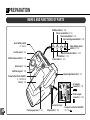 40
40
-
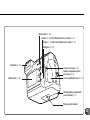 41
41
-
 42
42
-
 43
43
-
 44
44
-
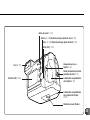 45
45
-
 46
46
-
 47
47
-
 48
48
-
 49
49
-
 50
50
-
 51
51
-
 52
52
-
 53
53
-
 54
54
-
 55
55
-
 56
56
-
 57
57
-
 58
58
-
 59
59
-
 60
60
-
 61
61
-
 62
62
-
 63
63
-
 64
64
-
 65
65
-
 66
66
-
 67
67
-
 68
68
-
 69
69
-
 70
70
-
 71
71
-
 72
72
-
 73
73
-
 74
74
-
 75
75
-
 76
76
-
 77
77
-
 78
78
-
 79
79
-
 80
80
-
 81
81
-
 82
82
-
 83
83
-
 84
84
-
 85
85
-
 86
86
-
 87
87
-
 88
88
-
 89
89
-
 90
90
-
 91
91
-
 92
92
-
 93
93
-
 94
94
-
 95
95
-
 96
96
-
 97
97
-
 98
98
-
 99
99
-
 100
100
-
 101
101
-
 102
102
-
 103
103
-
 104
104
-
 105
105
-
 106
106
-
 107
107
-
 108
108
-
 109
109
-
 110
110
-
 111
111
-
 112
112
-
 113
113
-
 114
114
-
 115
115
-
 116
116
-
 117
117
-
 118
118
-
 119
119
-
 120
120
-
 121
121
-
 122
122
-
 123
123
-
 124
124
-
 125
125
-
 126
126
-
 127
127
-
 128
128
-
 129
129
-
 130
130
-
 131
131
-
 132
132
-
 133
133
-
 134
134
-
 135
135
-
 136
136
-
 137
137
-
 138
138
-
 139
139
-
 140
140
-
 141
141
-
 142
142
-
 143
143
-
 144
144
-
 145
145
-
 146
146
-
 147
147
-
 148
148
-
 149
149
-
 150
150
-
 151
151
-
 152
152
-
 153
153
-
 154
154
-
 155
155
-
 156
156
-
 157
157
-
 158
158
-
 159
159
-
 160
160
-
 161
161
-
 162
162
-
 163
163
-
 164
164
-
 165
165
-
 166
166
-
 167
167
-
 168
168
-
 169
169
-
 170
170
-
 171
171
-
 172
172
-
 173
173
-
 174
174
-
 175
175
-
 176
176
-
 177
177
-
 178
178
-
 179
179
-
 180
180
CES Camedia D-500L Owner's manual
- Category
- Camcorders
- Type
- Owner's manual
Ask a question and I''ll find the answer in the document
Finding information in a document is now easier with AI
in other languages
Other documents
-
Olympus C-2000Z User manual
-
Olympus C2000 Zoom User manual
-
Olympus Camedia D-450 Zoom User manual
-
Olympus D-450 User manual
-
Olympus D340R User manual
-
Olympus Camedia D-400 Zoom Operating instructions
-
Olympus Camedia D-340L Operating instructions
-
Olympus Camcorder D-340L User manual
-
Olympus Camedia D-620L User manual
-
Olympus D-620L User manual