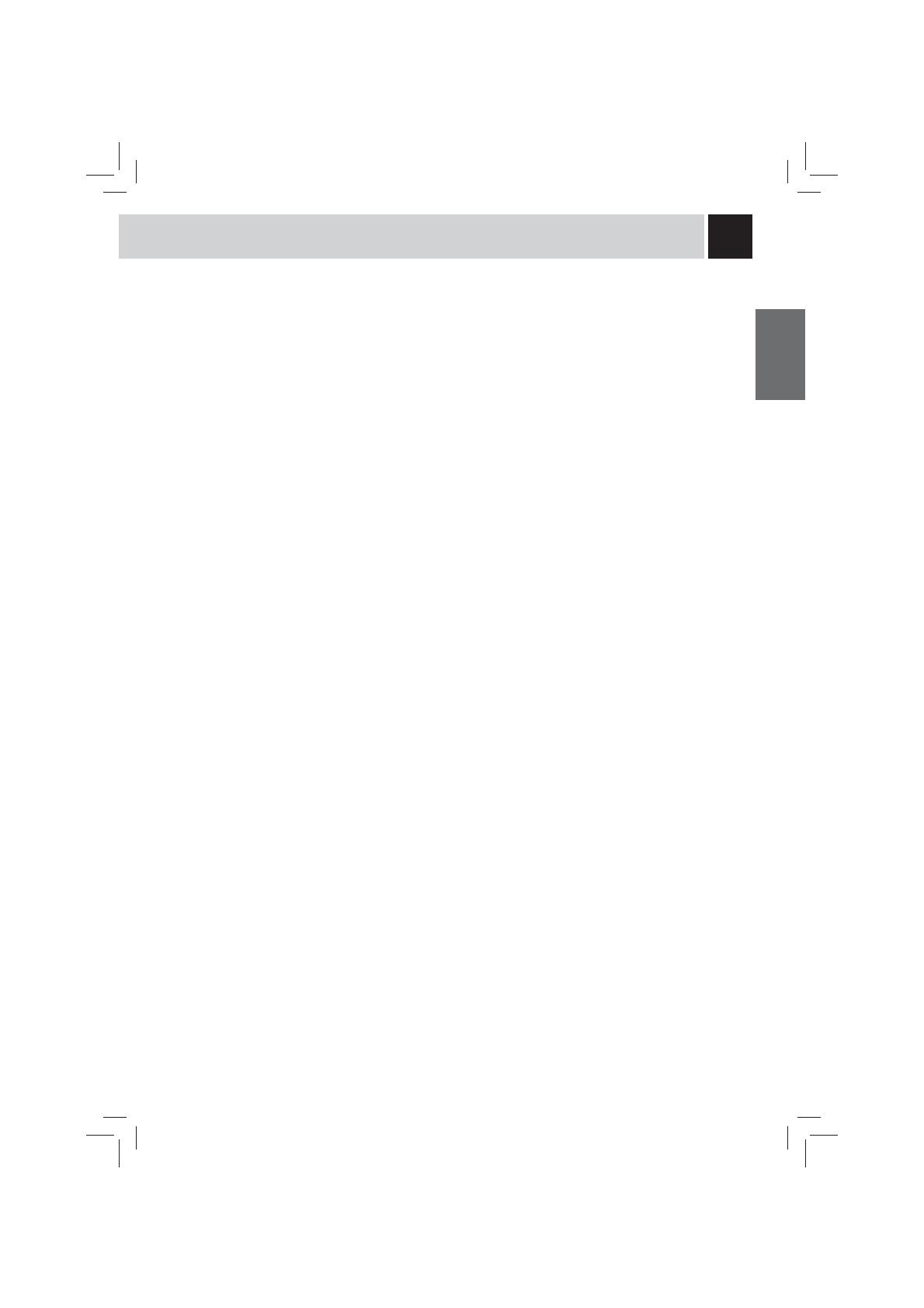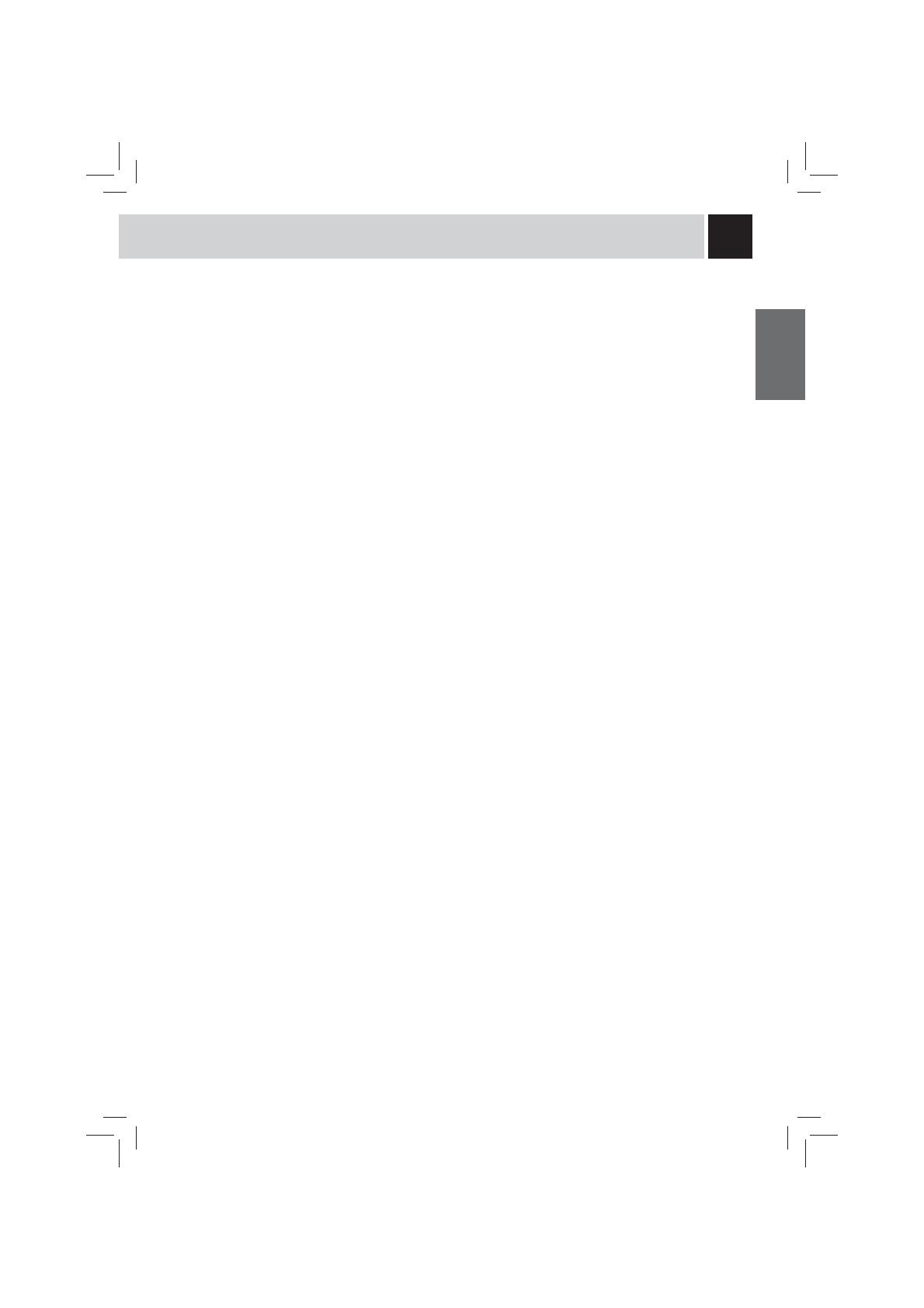
English
STORING THE MACHINE
• In case of inactivity of the machine for a quite long
period, turn it off and unplug it from the socket.
Store it in a dry place and out of the reach of
children.
• Keep it protected from dust and dirt.
• Never place heavy objects on the front panel when
open.
SERVICING / MAINTENANCE
• In case of failure, problems or a suspected fault,
immediately remove the plug from the socket.
Never attempt to operate a faulty machine.
• Servicing and repairs may only be carried out by
authorized service centres.
• All liability for damage resulting from repairs
not carried out by authorised service centres is
declined.
FIRE SAFETY PRECAUTIONS
• In case of fi re, use carbon dioxide (CO
2
)
extinguishers. Do not use water or dry powder
extinguishers.
MACHINE DISPOSAL
In compliance with art. 13 of the Italian Legislative
Decree dated 25 July 2005, no. 151 “Implementation of
the Directives 2002/95/EC, 2002/96/EC and 2003/108/
EC on the restriction of the use of certain hazardous
substances in electrical and electronic equipment, as
well as waste disposal”. The symbol of the crossed-out
wheeled bin on the appliance or its packaging indicates
that the product must be disposed of separately from
other waste at the end of its operational life. The user
must therefore take the appliance to be disposed of to
an appropriate waste collection centre for electronic
and electro-technical equipment or take it to the dealer
when buying a new appliance of the equivalent kind
(one by one). Appropriate differentiated collection for
the dismantled appliance being subsequently sent
out for recycling, treatment and for environmentally
friendly disposal, contributes to the prevention of
possible negative effects on the environment and on
human health, and encourages re-employment and/
or recycling of the materials the appliance is made
of. Specifi c administrative sanctions provided for by
current regulations will be applied for illicit disposal of
the product by the user.
ADDITIONAL INFORMATION FOR THE CORRECT USE OF
THE WATER FILTER
(WHEN PROVIDED)
To correctly use the water fi lter (when provided), please
consider the following instructions:
1. Store the water fi lter in a cool area in which the
room temperature is between +5°C - +40°C. Do not
store it in direct sunlight;
2. Do not use the water fi lter in areas in which the
temperature exceeds +60°C;
3. We recommend washing the water fi lter if the coffee
machine has not been used for 3 days;
4. The water fi lter must be replaced if the coffee
machine has not been used for 20 days;
5. In the event you wish to store an already-opened
water fi lter, close it in an airtight nylon bag and
place it in the refrigerator. Do not store the water
fi lter in the freezer as this shall alter its properties;
6. Let the water fi lter soak in the water tank for 30
minutes;
7. Do not store an open fi lter once it has been
removed from its packaging;
8. The water fi lter must be replaced 90 days after the
packaging was opened and after having treated 60
litres of drinking water.
25