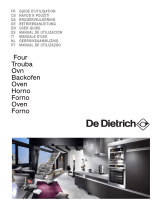Page is loading ...

Four
Trouba
Ovn
Oven
Horno
Oven
Forno
FR GUIDE D’UTILISATION
CS NÁVOD K POUŽITÍ
DA BRUGSANVISNING
EN USER GUIDE
ES MANUAL DE UTILIZACIÓN
NL GEBRUIKSAANWIJZINGEN
PT MANUAL DE UTILIZAÇÃO

1
C
A
B
1
2
3
4
5
D
E
1.1

A
B
C
D
E
F
G
H
I
1.2
1.3

2.4
2.5
2.2.1
2.3.2
2.3.1
2.5.1 2.5.2
2.4.1
2.4.2
2.4.3
2.1
2.1.1
2.1.2
2.3
2.2
2.2.2
2
2.5.3

3
3.1
3.2
3.1.1
3.1.2
3.1.3
3.2.1
3.2.2
2.6
2.6.1
2.6.2
2.7.1
2.7
2.7.2

english
Setting the time When switched
on, the display flashes at 12:00
(2.1.1).
Set the time by pressing the + or -
touch controls (holding your finger on
the button allows you to scroll through
the numbers more quickly) (2.1.2) and
then to validate.
Resetting the time. The function
selector switch must be in the 0
position.
Press the button for a few seconds
until the display flashes (2.2.1) and
then release it. Beeps sound to indi-
cate that the setting may now be chan-
ged. Adjust the time with the + and -
buttons (2.2.2) and then press to
validate.
N.B.
: If is not pressed to confirm,
the setting is saved automatically after
a few seconds.
Immediate cooking.
The time should be displayed,
without flashing.
Select the cooking function of your choice
depending on the model (2.3.1). To do this,
consult the Cooking Methods
table.
Your oven will suggest the best tempera-
ture for this type of cooking.
It is, however, possible to adjust the tem-
perature using the + or - buttons (2.3.2).
Place your dish in the oven, following the
recommendations in the cooking guide
.
The oven will then heat up and the tempe-
rature flashes. A series of beeps sounds,
when the oven has reached the selected
temperature. The display stops flashing.
Reset the selector to 0 to stop the oven.
Programmed cooking.
Immediate start and programmed
cooking time.
Choose the desired cooking mode and set
the temperature . Press the button to
make the end of cooking indicator
flash (2.4.1). The display flashes 00:00 to
indicate that a setting may be entered.
Press the + or - buttons to set the desired
time (2.4.2).
The cooking time is saved automatically
after a few seconds.
The cooking time display stops flashing.
The cooking time starts to count down
immediately it is set.
Once these steps have been completed,
the oven heats up:
A series of beeps sounds, when the oven
has reached the selected temperature.
When cooking has finished (end of pro-
grammed time), the oven stops, the coo-
king time indicator and 00:00 flash (2.4.3)
and a series of beeps sounds for several
minutes. The beeps may be stopped by
pressing any button. The display goes
back to showing the time when the func-
tion selector switch is returned to 0.
Identification
Use
1
2
Presentation of your oven:
Programmer
function Selector
Lamp
Wire shelf supports (5 positions)
Hole for rotisserie
Introduction to the programmer
Time and cooking time display
Cooking time indicator
Cooking end time indicator
Timer indicator
Keypad locked indicator *
Timer indicator *
Temperature display
Selection button (cooking time and time)
Time setting button
Presentation of the handle
1.1
1.2
1.2
2.1
2.2
2.3
2.4
A
B
C
D
E
A
B
C
D
E
F
G
H
I

In order to limit power consumption, the
display will fade after 4 minutes of inac-
tivity.
The display will return to normal bright-
ness if a button is pressed.
english
You can adjust the brightness of your
display. To do this:
Set and confirm the time on your pro-
grammer at 0:10 (2.7.1).
Press the + and - buttons together for
around 10 seconds until «CO» is dis-
played and you enter adjustment mode
(2.7.2). Press the + or- buttons to set
the desired brightness. Once you have
adjusted the brightness to your liking,
wait a few seconds and return your pro-
grammer to the current time of day.
Proceed as for programmed cooking. After
setting the cooking time, press the
button until the end of cooking indicator
flashes (2.5.1). The display flashes to
indicate that the time can be set.
Press the + or - button to set the desired
cooking end time 2.5.2).
The cooking end time is automatically
saved after a few seconds (or confirm by
pressing twice ). The cooking end time
display stops flashing.
When these steps have been completed,
the oven heating start time is delayed so
that cooking ends at the programmed
time.
At the end of the cooking time (end of pro-
grammed time), the oven stops, the coo-
king duration indicator and 00:00 flash
(2.5.3), a series of beeps sounds for seve-
ral minutes. The beeps may be stopped by
pressing any button. The display goes
back to showing the time when the func-
tion selector switch is returned to 0.
In the ECO cooking function, the
oven cavity light goes off 90
seconds after the door is closed or
cooking starts.
Press a button once to switch the light
back on.
Delayed start and selected end
of cooking time
The oven’s programmer may be used as
an independent timer for counting down
the time, without the oven being in use.
In that case, the timer display takes
priority over the clock display. Press the
button until the timer symbol starts
to flash.
0.00 and an egg-timer symbol flash
(2.6.1).
Adjust the time by pressing the + and -
buttons and then press to confirm,
or wait for a few seconds (2.6.2). The
display stops flashing after a few
seconds and the “minute minder” starts
to run, counting down the time in
seconds. Once the time has elapsed, the
timer emits a series of beeps to let you
know. The beeps may be stopped by
pressing any touch control.
Timer display.
Display contrast
2.5
2.7
“Stand by function”
2.8
2.6
It is possible to alter or cancel the
timer at any moment during the count-
down.

english
Cleaning
3
START A PYROLYSIS CYCLE:
Immediate pyrolysis
You can choose between 3 pyrolysis
cycle times:
pyrolysis time 1 hour 30 minutes.
pyrolysis time 1 hour 45 minutes.
pyrolysis time 2 hours.
End of cleaning cycle:
The pyrolysis operation stops automati-
cally, at which time it is possible to open
the door.
At the end of the pyrolysis cycle the dis-
play indicates 0:00.
Return the function selector to position
0. (3.1.3).
When the oven is cool, use a damp cloth
to remove the white ashes. The oven is
clean again and ready for further coo-
king operations.
Delayed pyrolysis
Follow the instructions described in the
section «Immediate pyrolysis», then:
- Turn the function selector to the desired
pyrolysis position.
- Press the button. The end of cooking
time symbol flashes to indicate that it
may now be set (3.2.1).
- Press the + or - button to set the desired
end time (3.2.2).
Example : end of cooking at 18:00.
After these steps have been completed,
the start of pyrolysis is delayed so that it
finishes at 18:00.
When the pyrolysis cycle has finished,
return the function selector to stop.
3.2
3.1
Starting the cleaning cycle:
In order to make the most of the heat
already stored in the oven and so save
energy:
Start a pyrolysis cycle immediately
after cooking.
Remove the grills from the oven and
remove any excessive overflow which
may have occurred.
The dishes (excluding the pastry tray)
may be left in the oven and cleaned by
pyrolysis.
Start by wiping with a sponge, then
place the dishes on level 1 (if there is a
single dish to be cleaned) and on levels
1 and 3 (if there are two dishes to be
cleaned) for a better result.
Check that the programmer is dis-
playing the time of day and that it is not
flashing (3.1.1).
Position the cooking selector to the
«Pyrolysis» cycle of your choice (3.1.2).
The time for which your oven will be
unavailable for use includes the clea-
ning time (1 hours 30 minutes, 1 hour
45 minutes or 2 hours) + 30 minutes
cooling until the door unlocks (this can-
not be changed).

TRADITIONAL
(recommended temperature 200°C
min 35°C max 275°C)
•Cooking is controlled by the upper
and lower heating elements with no
fan.
•Requires preheating before pla-
cing the dish in the oven.
•Recommended for slow, gentle
cooking : rich game, etc. For retai-
ning the juices in red meat roasts.
For simmering in a covered casse-
role, dishes that were begun on the
hob (coq au vin, stew).
ECO HEAT
(recommended temperature 200°C
min 35°C max 275°C)
• Cooking controlled by the upper
and lower heating elements.
• This position saves energy while
maintaining the quality of the coo-
king.
• The ECO position is used for the
energy label performance.
• All types of cooking are done
without preheating.
HIGH GRILL + ROTISSERIE
(recommended positions 4 - min 1 -
max 4)
• Cooking heat is provided by the
upper element but without assis-
tance from the fan.
•Preheat the oven for five minutes.
•Recommended for browning vege-
table dishes, pasta, fruit, etc., pla-
ced under the grill.
*
english
Cooking modes
CIRCULATING HEAT
(recommended temperature 190°C
min 35°C max 250°C)
• Cooking controlled by the heating
element in the bottom of the oven
and by the air circulation fan.
• Quick rise in temperature: Some
dishes can be placed in the oven
while it is still cold.
• Recommended for keeping white
meat, fish and vegetables moist.
For cooking multiple items on up to
three levels.
COMBINED HEAT
(recommended temperature 180°C
min 35°C max 230°C)
•Cooking controlled by the upper
and lower heating elements and by
the fan.
• Quick rise in temperature: Some
dishes can be placed in the oven
while it is still cold.
•Recommended for quiches, pies,
tarts with juicy fruits, preferably in
an earthenware dish.
TURBO GRILL + ROTISSERIE
(recommended temperature 190°C
min 100°C max 250°C)
• Cooking heat is provided, alterna-
tely, by the upper element and by
the air circulation fan.
• Preheating is not necessary.
Roasts and poultry are juicy and
crisp all over.
•The rotisserie continues to run
until the door is opened.
•Slide the drip tray on to the bottom
shelf support.
•Recommended for all spit-roasted
poultry or meat, for sealing and
cooking a leg of lamb or rib of beef
well-done. To retain the moist tex-
ture of fish steaks.
*
Cooking modes

english
Cooking modes
BREAD
(recommended temperature 205°C
min 35°C max 220°C)
•Recommended cooking sequence
for bread making.
•Place the ball of dough on a
baking sheet - 2nd shelf.
•Do not forget to place a dish of
water in the bottom to obtain a
crisp, golden crust.
DEFROSTING
(recommended temperature 35°C
min 35°C max 75°C)
•Dishes are defrosted using a limi-
ted amount of heat and the fan.
•Ideal for delicate dishes (fruit
tarts, custard pies, etc.).
- Meat, rolls, etc. are defrosted at
50 °C (meat should be placed under
the grill with a dish underneath to
catch the drips from the defrosting
which are not edible).
* Sequence(s) used to obtain the
results indicated on the energy
label in compliance with European
standard EN 50304 and in accor-
dance with European Directive
2002/40/EC:
Depending on the oven model
Advice on how to save energy
Whenever possible, avoid pre-
heating the oven.
During cooking, keep the oven door
closed.
/