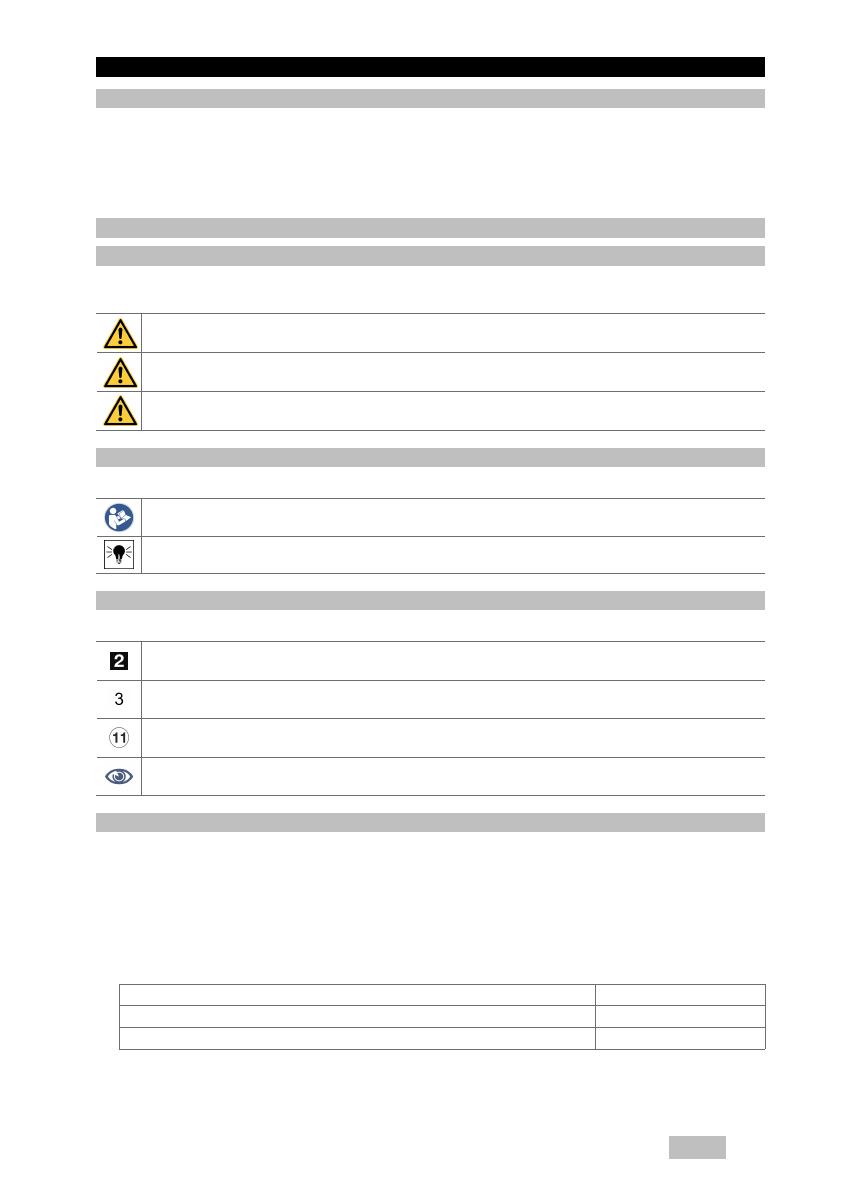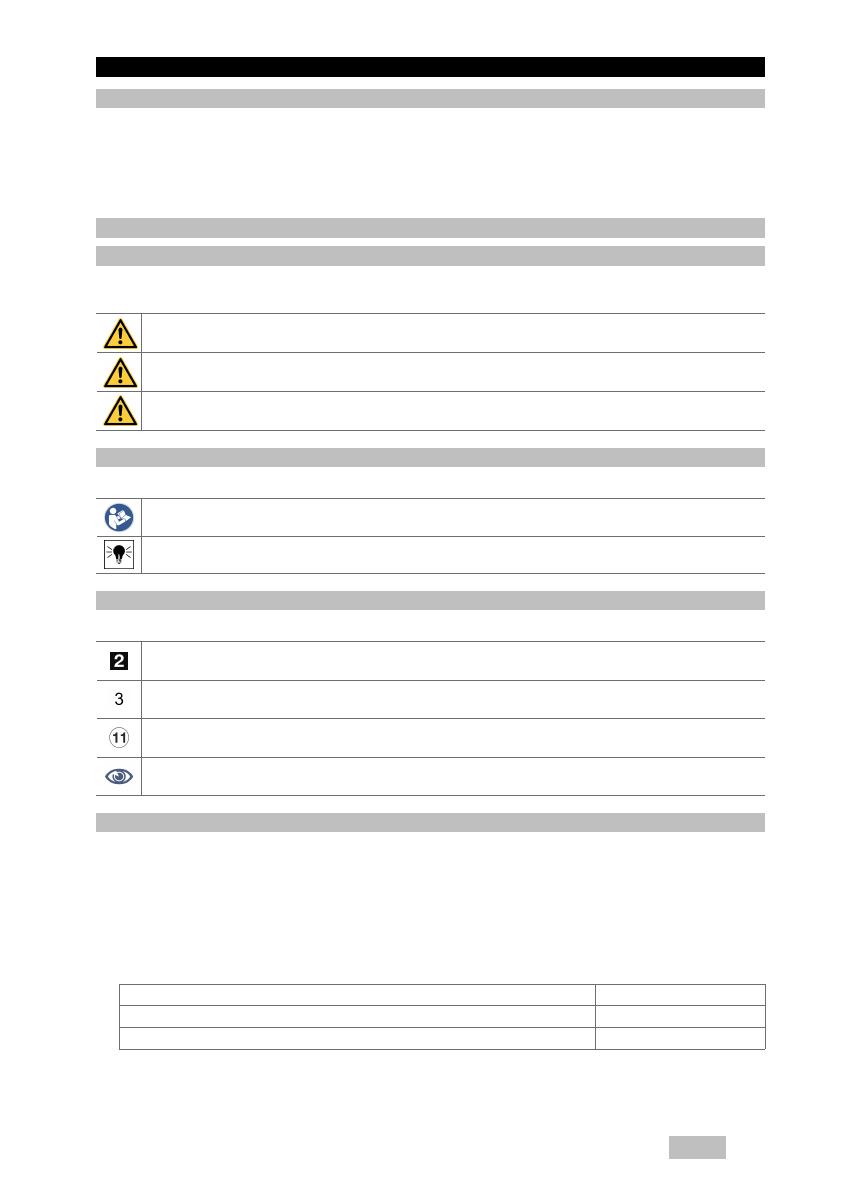
English 1
1 Information about the documentation
1.1 About this documentation
• Read this documentation before initial operation or use. This is a prerequisite for safe, trouble-free
handling and use of the product.
• Observe the safety instructions and warnings in this documentation and on the product.
• Always keep the operating instructions with the product and make sure that the operating instructions
are with the product when it is given to other persons.
1.2 Explanation of signs used
1.2.1 Warnings
Warnings alert persons to hazards that occur when handling or using the product. The following signal words
are used in combination with a symbol:
DANGER! Draws attention to imminent danger that will lead to serious personal injury or fatality.
WARNING! Draws attention to a potential hazard that could lead to serious personal injury or
fatality.
CAUTION! Draws attention to a potentially dangerous situation that could lead to minor personal
injury or damage to the equipment or other property.
1.2.2 Symbols in the documentation
The following symbols are used in this document:
Read the operating instructions before use
Instructions for use and other useful information
1.2.3 Symbols in the illustrations
The following symbols are used in illustrations:
These numbers refer to the corresponding illustrations found at the beginning of these operating
instructions.
The numbering reflects the sequence of operations shown in the illustrations and may deviate
from the steps described in the text.
Item reference numbers are used in the overview illustrations and refer to the numbers used in
the product overview section.
These characters are intended to specifically draw your attention to certain points when handling
the product.
1.3 Product information
Hilti products are designed for professional use and may be operated, serviced and maintained only by
trained, authorized personnel. This personnel must be informed of any particular hazards that may be
encountered. The product and its ancillary equipment can present hazards if used incorrectly by untrained
personnel or if used not in accordance with the intended use.
The type designation and serial number are stated on the rating plate.
▶ Write down the serial number in the table below. You will be required to state the product details when
contacting Hilti Service or your local Hilti organization to inquire about the product.
Product information
Dust removal attachment TE DRS4A
Generation 01
Serial no.
Printed: 07.09.2017 | Doc-Nr: PUB / 5200599 / 000 / 03