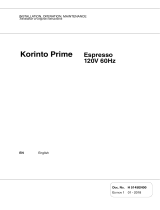The counter, credit available and warning signals are all configurable: they
may, or may not, be in the final configuration of the validator
1.4.3. A-standard Validator in Credit mode
The validator working in Credits mode gives a credit signal when the price
programmed is reached. This signal has a configurable length for “1” and “0”. The
pin is also configurable.
These validators offer two working modes:
¾ Working with continuous pulses.
It accepts the coin and automatically, gives the credit impulses consecutively until
they are finished. The pulse on this is configurable.
Pin 6 works as inhibition in accepting the coin. The inhibition is configurable.
¾ Working with Service Request.
Through pin 6, the pulses are requested one by one. For this to happen pin 6 must
go from inactive to active for a minimum of 50 milliseconds. Then it must go back to
inactive for a minimum of 50 milliseconds to be able to sell the following signal.
In both working modes, a counter pulse is produced, which is variable and configurable, as
much in the time ON as in the time OFF. It is used to count, usually in an electro-mechanical
counter, the base coin that is introduced into the machine. For example, if the base coin is
€1, when two 50-cent coins (1€) are introduced, a counter pulse is produced, or when five
20-cent coins (1€) are introduced, it also produces a counter pulse. The pulse on this line is
configurable.
In both working modes, a credit available signal is produced. It is usually used for a credit
lamp to inform the user that there is a credit. The line for this signal is configurable.
The counter and credit available pulses are both configurable: they may, or
may not, be in the final configuration of the validator
A warning pulse does not exist in either of the working modes
11