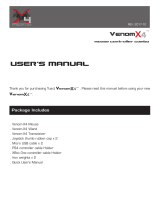Page is loading ...

E3 ODE PRO User Manual v1.23
The E3 ODE PRO is the best ODE for PS3 in the world . NO restart, No eject,
easy to upgrade and easy to use.
E3 ODE PRO support all slim console include 2XXX, 3XXX and 4XXX .
We recommend user upgrade your PS3 console to latest firmware before install
E3 ODE PRO
Some user want change PS3 inner harddisk, We recommend user change PS3
hardisk before install E3 ODE PRO
Please note: Every time unplug PS3 power cable, user need wait 5s and
then plug PS3 power cable and restart PS3.
Features List:
No eject and NO restart
Select game and run automatically
Supports all slim PS3's including previously "unbreakable" 2k5,3k and
4k systems!
Select game, switch game and switch mode from E3 OS directly !
Play games on ODE mode or BD drive mode
Homebrew supported
Easy upgrade and easy use
Updatable via USB storage
High quality components used throughout
Built at a high tech facility
Easy installation on 25xx,3xxx and 4xxx series Slim and Super Slim
series consoles with solder board (quick solder board)
Advanced software onboard and frequent free updates
BD Movie support to follow (In a future update)
PS1 and PS2 ISO support to follow ( in a future update)
Selection of E3 ODE PRO or PS3 BD DRIVE mode

Enter the E3 ODE PRO mode
After install E3 ODE PRO, PS3 console will enter the E3 ODE PRO MODE by
default .
If it is on the PS3 BD DRIVE MODE , user can choose from E3 OS
,
after
restart PS3, it will enter E3 ODE PRO mode .
Enter the PS3 BD Drive mode
Running PS3, and choose from E3 OS . After restart PS3, it will enter PS3 BD
DRIVE mode .

Connecting USB storage
Connect the USB storage to the E3 USB board which plug into the PS3 USB
port .

USB mass storage preparation
The E3 ODE PRO supports reading files from the vast majority of USB HDD's
and USB pen drives available in the market.
PS3 ISO games must be placed in root directory . The ISO game can be
created with E3 ODE TOOL .
As a user convenience we also support iso files generated by the cobra ISO
tool v1.0-v.2.1 .
Booting related issues:
-
E3 ODE PRO requires an original disc as boot disc to run games from HDD.
The game disc used must be supported by the E3 ODE PRO database. A
current list of supported titles is available in the downloads section of our
website. We will provide updates to expand the list of supported titles.
Using E3 ODE OS
1: Enter E3 ODE OS
Browse PS3 Photo category, user can find a USB Device(E3 OS1.0 Press V)

If it is slow to enter E3 ODE OS, please decrease the number of games. For
example, if only one game inside USB DISK, the speed will be fastest.
Press , user will enter this menu
and then press to browse all ISO game and function

2: run game from E3 ODE OS
On 4xxx console
Be sure that there has boot disc inside PS3, press to select a game,
and wait the game run automatically.

On 2xxx-3xxx console
Press to select a game, and return to PS3 game menu. Insert boot
disc and waiting game run automatically
If there has boot disc inside PS3 already, user need Press to select a
new game, and then select the game you want to play . The game will run
automatically.
3: Switch to a new game
After quit game, enter E3 ODE OS , press to select the function menu
as following picture. The USB Device(E3 OS1.0) will reload , and then enter E3
OS to select the game you want.

Upgrade E3 ODE PRO
Download e3ode_update.bin file from official web, and copy into boot directory
of USB disk. Install this USB disk into E3 ODE PRO, and enter E3 OS . Press
to select update function menu.
You will see following picture come out after press to
update, just wait USB Device (E3 OS) remove and then power off and unplug
PS3 power cable.

Plug PS3 power cable and start PS3 to enter menu, you will see a newer
version of E3 ODE, it means update successfully.
Add more boot disc type on E3 ODE PRO
Download keys.rar file , extract and copy the keys folder into root directory of
the user game harddisk.
Update PS3 firmware to the latest firmware .
1: Select Press O to PS3 BD Drive and restart PS3, it will

enter the PS3 BD DRIVE MODE.
2: Remove E3 USB STICK from PS3 USB port .
3: Upgrade PS3 official firmware .
Change PS3 inner harddisk
1: Select Press O to PS3 BD Drive mode and restart PS3, it
will enter the PS3 BD DRIVE MODE.
2: Power off PS3 , unplug PS3 power cable and change the
PS3 inner harddisk.
3: Plug PS3 power cable and start PS3, PS3 should
update automatically.
/