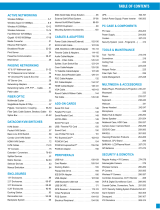No new wires and drilling required, just using
existing electrical wires
No setup required, simply Plug and Play
Turn every power socket into a LAN port
Deliver up to 200Mbps over electrical wires,
ideal for HD video streaming
Energy consumption is reduced by 65% in
standby mode
IGMP managed multicast IP transmission
optimizes the performance of IPTV and VOD
Up to 300 meters range over the household
power circuit for better performance through
walls or across oors
128-bit AES encryption easily at a push of
"Pair" Button
Built-in QoS assures the performance of
VoIP/IPTV streaming and on-line gaming
www.tp-link.com
Features:Specifications:
Standards
Modulation Technology
Protocol Support
Operation System*
Interface
LEDs
Range
Data Rate
Security
Certications
Dimensions (L x W x H)
Weight
Operating Temp.
Storage Temperature
Operating Humidity
Storage Humidity
Power Consumption
Homeplug AV, IEEE 802.3
OFDM
TCP/IP
Windows 98SE/2000/2003/XP, Vista, Windows 7
1 10/100Mbps Ethernet Port
PWR, PLC, ETH
300 Meters in house
Up to 200Mbps
128-bit AES
CE, RoHS,FCC
3.6×2.8×1.7 in.(92×70×44 mm)
125 grams
0°C~60°C
-40~80°C
10%~90%RH, Non-condensing
5 %~90% non-condensing
<4W
-
-
-
-
-
-
-
Package:
Related Products:
200Mbps Powerline Ethernet Adapter TL-PA201
RJ-45 Ethernet Cable
Quick Installation Guide
Resource CD, including:
• Powerline Ethernet Adapter Utility
• User Guide
• Other relevant contents
4-Port ADSL2+ Modem Router
TD-8840T
300Mbps Wireless N Access Point
TL-WA801ND
For Desktops and Laptops
300Mbps Wireless Lite N USB Adapter
TL-WN821N
Diagram:
Specifications are subject to change without notice. is a registered
trademark of TP-LINK Technologies Co., Ltd. Other brands and
product names are trademarks or registered trademarks of their
respective holders. No part of the specificationsmay be reproduced
in any form or by any means or used to make any derivative such as
translation, transformation, or adaptation without permission from
TP-LINK Technologies Co., Ltd.
Copyright © 2009 TP-LINK Technologies Co., Ltd. All rights reserved.
* The utility supports Windows XP/ Vista™ operating system for the present
4-Port ADSL2+
Modem Router
TD-8840T
TL-PA201
TL-PA201 TL-PA201
TL-PA201 HDTV
TL-PA201
ROOM 1
ROOM 4 ROOM 5
ROOM 2
ROOM 3
INTERNET
INTERNET
10/100M Ethernet Powerline Telephone Line
TL-WA801ND