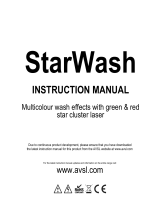Page is loading ...

M ONSOON FX

NAME
Laser Light +LED system
Power Cord
KEYS (for key switch)
Interlock switch
User manual
Case
PCS
1
1
2
1
1
1
1
Unpacking Instructions
Please note the warnings in bold which will ensure the safe and smooth operation. These warnings are
important to a certain extent.
Indicates a skill or other useful information for special situations.
Indicates important information to protect personnel from laser incident or injury.
Prevent damage or injury from incorrect operation.
Laser safety warming labels.。
As receiving a fixture, carefully unpack the carton, checking contents to ensure that all parts are in good
condition. Informing the shipper immediately and retaining packing material for inspection if any parts
damaged from shipping or device damaged. Keep packing materials as evidence for shipper's confirmation.
This unit is in perfect condition before delivery; please check all accessories when unpacking the unit. User
should follow this user manual to operate this unit, and make sure that you are clear on all laser safety
information and unit operation before power it on. Any wrong operation will make this unit out of warranty.
Carefully move after receiving it, checking whether there is any damage from shipping, and all the accessories
in it.
Dear user,
Thanks for choosing our laser device, believing this brand new product will bring you unlimited marvel and
happiness. Before operating this device, please read this manual thoroughly, and retain it for future reference.
Warning!
If the external flexible cable or cord of this luminaire is damaged, it shall be replaced by a special cord or cord
exclusively available from the manufacturer or his service agent.
Shields, lenses or ultraviolet screens shall be changed if they have become visibly damaged to such an extent
that their effectiveness is impaired, for example by cracks or deep scratches.
The lamps shall be changed if it has become damaged or thermally deformed.

Never expose the lens to direct sunlight, even for a short period, This may damage the light effect or even
cause fire!
Safety Instructions
2
Avoid direct eye contact with laser beams during operation, especially when the laser beams
stay still, or injury to eyes may occur.
According to EN 60825-1:2007, this product belongs to class 3B. Direct
eye contact may cause injury.
◆
◆
◆
◆
This is so-called show laser, emitting radiation with a wavelength spectrum between 400 and 700nm and
producing lighting effects for shows.
International laser safety regulations require that the vertical height from installment to ground is more than
3 meters, horizontal distance is 2.5 meters from audience.
Never direct the laser beam to people or animals and never leave this device running unattended.
The legal requirements for using laser entertainment products vary from country to country. The user is
responsible for the legal requirements at the location/country of use.
◆
This product is for laser show only. The class 3B laser light should be
operated by professional operator only.
CAUTION-CLASS 4 LASER
RADIATION WHEN OPEN.
4
The laser security measures are designed according to the specific terms of the relevant
international laser safety standards and has the following laser safety protection means.
Laser key switch: laser is available only when the key is turned on.
Laser Emergency switch: remote connecting switch,it will cut off the laser light path emergently once the device in
potential hazard;
Laser safety label
:The labels of according with European standard are sticked on the device body.
0.2m
To protect the environment, please try to recycle the packing material as much as possible.
The projector is for indoor use only, IP20. Use only in dry locations. Keep this device away from rain and
moisture, excessive heat, humidity and dust. Do not allow contact with water or any other fluids, or metallic
objects
Don’t throw this product away just as general trash, please deal with the product follow the abandon
electronic product regulation in your country.
Locate the fixture in a well ventilated spot, away from any flammable materials and/or liquids. The fixture
must be fixed at least 20cm from surrounding walls
To avoid condensation to be formed inside, allow this unit to adapt to the surrounding temperatures when
bringing it into a warm room after transport.
Condense sometimes prevents the unit from working at full performance or may even cause
damagesDon’t install it on flammable object.
Don not use it when maximum ambient temperature is higher than 40 degree,
Unplug the unit when it is not used for a longer time or before replacing the bulb.
Don’t open the top cover to avoid unit damage.
Please use the original packing when the device is to be transported.
◆
◆
◆
◆
◆
◆
◆

Overhead Rigging
3
The installation must be carried out by qualified service personal only. Improper installation can
result in serious injuries and /or damage to property. Overhead rigging required extensive experience!
Working load limits should be respected, Certified installation materials should be used, the installed
device should be inspected regularly for safety.
Make sure the area below the installation place is free from unwanted persons during rigging, de-rigging
and servicing.
Locate the fixture in a well ventilated spot, far away from any flammable materials and/or liquids. The
fixture must be fixed at least 50cm from surrounding walls
The device should be installed out of reach of people and outside areas where persons may walk by or be
seated.
The device should be well fixed; a free swinging mounting is dangerous and may not be considered!
Do not cover any ventilation opening as this may result in overheating
Before the first time use, it must be inspected by professional staff to make sure safety, inspection regularly
every year..
◆
◆
◆
◆
◆
◆
Cable(EU)
Brown
Liht blue
Yellow/Green
Cable(US)
Black
White
Green
Pin
Live
Neutral
Earth
International
L
N
Please use the attached power, note that power voltage
and frequency are the same as the marked voltage and
frequency of device when connecting power. Every device’s
power should be connected separately, so that device can
be controlled individually.
L E N
FUSE: 5×20mm
250V 1.5A slow
Never expose the lens to direct sunlight, even for a short period, This may damage the light effect or even
cause fire!
cause fire!

4
1
2
3
1
2
3
Overhead Rigging
Connection between laser lights and DMX must use the shied cable of diameter more than 0.5mm.
Please use the attached 3 pin XLR plug/socket to connect the DMX output/input interface. The
connection between socket and cable as below( note the plug/socket’s 3 pin number and position).
◆
Note, XLR plug/socket’s 3pin can not be touched by inner hull, connection between pins is not
allowed. Except above connection, XLR plug/socket can not be connected with XLR control line.
Device receives international standard DMX512(1990) control signal.
◆
When using standard DMX512 control signal, the last device’s output interface must
be connected to a DMX plug. This plug is putting a 120 ohm resistance between
“canon” plug’s 2 pin and 3 pin. Showing as below pic. Sticking this plug into the last
device’s signal output interface, it will avoid the interference during the process of
signal transmission.
PIN3
PIN2
◆

Name
Laser aperture
LED 5 colors output
LED white color output
Hanging bracket
Power input
Power connection
DMX output
DMX input
Insurance rings
LED display
DMX indicator
SLAVE indicator
AUTO indicator
MUSIC indicator
NO
1
2
3
4
5
6
7
8
9
10
11
12
13
14
FUNCTION
Laser show, do not look directly into the hole
8X1W
For hang and angle adjustment
Power input socket, built-in protective tube and spare tube
Power output connect with next light
3PIN female XLR interface, for DMX communication
3PIN male XLR interface, for DMX communication
Connecting wire rope to prevent illegal operation and fall
For setting model
In DMX model, red indicate light on after DMX connected,
In slave model, orange indicate light on
In Auto model, blue indicate light on.
In sound model, green indicate light on.
2
4
3 5
6
9
11
12
10
13
14
7
8
Operation instructions
5
1
RGBAW X 3W

6
Note: In sound model, device will
close light in 5 seconds automatically,
if there isn’t any sound signal. Light on
until sound signal recived.
Auto
FUNC
UP
DOWN
ENTER
Aut 0 laser+RGBWA+8/W
Aut 1 laser+ RGBWA
Aut 2 laser +8/W
Aut 3 RGBWA+8/W
Aut 4 RGBWA
Aut 5 laser
Aut 6 8/W
UP/DOWN to choose display speed.
S 1 is fastest
S100 is slowest
S 0 is defualt
Confirm choice, adjust sensitivity by potentiometer
It’s work will follow the procedure in host device
by DMX signal
LED letter strobes means DMX signal or SLAVE signal is
not connected well, please check cable, control panel and
other equipments.
D001 TO D504
UP/DOWM
UP/DOWM
UP/DOWM
UP/DOWM
UP/DOWM
UP/DOWM
UP/DOWM
UP/DOWM
UP/DOWM
UP/DOWM
UP/DOWM
UP/DOWM
UP/DOWM
UP/DOWM
ENTER
confirm
into speed choice
Sou 0 laser+RGBWA+8/W
Sou 1 laser +RGBWA
Sou 2 laser+8/W
Sou 3 sound RGBWA+8/W
Sou 4 sound RGBWA
Sou 5 sound laser show
Sou 6 sound 8/W
Menu operating instruction
Once after every power on laser, the VERSION and MANUFACTURE INFORMATION will be shown in
LCD monitor of rear panel. When laser is powered on, LCD monitor on rear panel shows the current
operating standalone mode or DMX address of DMX mode. With help of LCD control panel, is very easy to
set and change the operating mode of laser. After every resetting and saved, the new mode information will
be shown on LCD monitor at next power on.
Mode Option, to choose the operating mode of laser.
FUNC
Confirmation, to confirm the laser to show the present mode at the next operation.
ENTER
UP/DOWN, to change operating mode, parameter or DMX address.
UP
DOWN
Sound
SLAVE
DMX

7
DMX instructions
This device adopts large storage and high speed chip, which has been written lots of
effect based on laser light DMX application. There are many kinds of model in channel
one.
Channel
Value
000-009
010-024
025-039
040-054
055-069
070-084
085-099
100-114
115-129
130-144
145-159
160-174
175-189
190-204
205-220
221-255
CH1
MODE
Function
Blackout
AUT0
AUT1
AUT2
AUT3
AUT4
AUT5
AUT6
SOU0
SOU1
SOU2
SOU3
SOU4
SOU5
SOU6
DMX MODE
CH2
LED
operation
000-009
010-014
015-019
020-024
025-029
030-034
035-039
040-044
045-049
050-054
055-059
060-064
065-069
070-074
075-079
080-084
085-089
090-094
Blackout
Red
Green
Blue
Amber
White
White+red 15
Red+green 12
Green+blue 23
Blue+amber 34
Amber+white45
White+green 25
Green+amber 24
Amber+red 14
Red+blue
Blue+ White
Red+green+blue 123
Red+green+amber 124

8
Channel
Value
095-099
100-104
105-109
110-114
115-119
120-124
125-129
130-134
135-139
140-144
145-149
150-154
155-159
160-164
165-209
210-255
CH2
LED
operation
Function
Red+green+white 125
Red+amber+blue 134
Red+white+blue 135
Red+amber+white 145
Amber+green+blue 234
Blue+green+white 235
Amber+green+white 245
Amber+white+blue 345
Red+green+blue+amber 1234
Red+white+blue+amber 1345
Red+green+white+amber 1245
Red+green+blue+white 1235
White+green+blue+amber 2345
Red+green+blue+amber+white
Automatic(single colors only)
Automatic(two colors at a time)
000-255
000-004
005-254
255-255
000-009
010-019
020-029
030-039
040-049
050-059
060-069
070-079
080-089
090-099
100-109
110-255
000-009
010-049
050-089
090-129
130-169
170-209
210-255
Automatic Speed(when CH2 is between 160-255)
Slow-fast(only colors)
No Function
Strobe(slow->fast)(max 30HZ)
Sound-activated strobe mode
Blackout闭光
Picture1((slow->fast)
Picture2((slow->fast)
Picture3((slow->fast)
Picture4((slow->fast)
Picture5((slow->fast)
Picture6((slow->fast)
Picture7((slow->fast)
Picture8((slow->fast)
Picture9((slow->fast)
Picture10((slow->fast)
ON
Black out
Red on
Green on
Red & Green on
Green on & Red strobe
Red on & Green strobe
Red & Green(alternate strobe)
CH3
CH4
LED
STROBE
CH5 8PCS
WHITE LED
CONTROL
CH6
LASER
DMX instructions

9
DMX / instructions Product specification
Channel
Value
000-004
005-254
255-255
000-004
005-127
128-133
134-255
000-004
005-127
128-133
134-255
CH7
LASER
STROBE
Function
No Function
Strobe(slow->fast)(max 30HZ)
Sound-activated strobe mode
Stop
Rotate clockwise(slow->fast)
Stop
Rotate counter-clockwise(slow->fast)
Stop
Rotate clockwise
Stop
Rotate counter-clockwise
CH8
MOTO
LED
CH9
MOTO
LASER
240x220x110mm
4.2Kg
Switch power(International)
100-240V 50/60Hz
66W
1.6A
Class 3B Laser Diodes /
Detail as below
1/Red 1/Green
150mW 50mW
650nm 532nm
1/Red 1/Green 1/Blue 1/Orange 1/White 8/White
3W 3W 3W 3W 3W 1W
620nm 520nm 460nm 600nm 6500K
LED CHIP
104ºF(40ºC)
Fan
USB version
6
6
9
Dimension and weight
LengthxWidth xHeight
Weight
Power input
Power type
Range
Rate
Fuse
Light source
Type
Power
Quantity/color
Laser power rate
Wave length
Quantity/color
LED power rate
Wave length
Work environment
Max temperature
Cool system
Control
AUTO
SOUND
channel
/