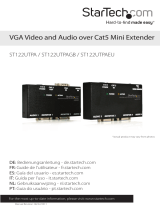StarTech.com SVIDUTPEXT User manual
- Category
- AV extenders
- Type
- User manual
StarTech.com SVIDUTPEXT is a device that extends S-Video signals over a Cat5 cable, enabling you to transmit video signals up to 200 meters away. It supports 480i resolution and is compatible with various devices, including video sources, displays, and S-Video cables. The SVIDUTPEXT comes with two S-Video extenders, one 20cm S-Video cable, an installation/mounting kit, and a user manual. With its easy setup and compact design, it's ideal for use in home theater systems, video surveillance systems, and other applications where long-distance S-Video signal transmission is required.
StarTech.com SVIDUTPEXT is a device that extends S-Video signals over a Cat5 cable, enabling you to transmit video signals up to 200 meters away. It supports 480i resolution and is compatible with various devices, including video sources, displays, and S-Video cables. The SVIDUTPEXT comes with two S-Video extenders, one 20cm S-Video cable, an installation/mounting kit, and a user manual. With its easy setup and compact design, it's ideal for use in home theater systems, video surveillance systems, and other applications where long-distance S-Video signal transmission is required.


-
 1
1
-
 2
2
StarTech.com SVIDUTPEXT User manual
- Category
- AV extenders
- Type
- User manual
StarTech.com SVIDUTPEXT is a device that extends S-Video signals over a Cat5 cable, enabling you to transmit video signals up to 200 meters away. It supports 480i resolution and is compatible with various devices, including video sources, displays, and S-Video cables. The SVIDUTPEXT comes with two S-Video extenders, one 20cm S-Video cable, an installation/mounting kit, and a user manual. With its easy setup and compact design, it's ideal for use in home theater systems, video surveillance systems, and other applications where long-distance S-Video signal transmission is required.
Ask a question and I''ll find the answer in the document
Finding information in a document is now easier with AI
Related papers
-
 StarTech.com SVIDUTPEXTA User manual
StarTech.com SVIDUTPEXTA User manual
-
Star Tech Development ST121UTPEU User manual
-
StarTech.com VGA over Cat5 Receiver Specification
-
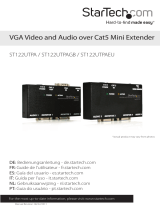 StarTech.com VGA and Audio over Cat5 Extender Specification
StarTech.com VGA and Audio over Cat5 Extender Specification
-
 StarTech.com ST121REU Specification
StarTech.com ST121REU Specification
-
StarTech.com ST1212T User manual
-
StarTech.com ST1214TEU User manual
-
 StarTech.com Mini VGA Video & Audio Extender over Cat5 Specification
StarTech.com Mini VGA Video & Audio Extender over Cat5 Specification
-
StarTech.com ST121UTPDVGB User manual
-
StarTech.com COMPUTPEXTA User manual