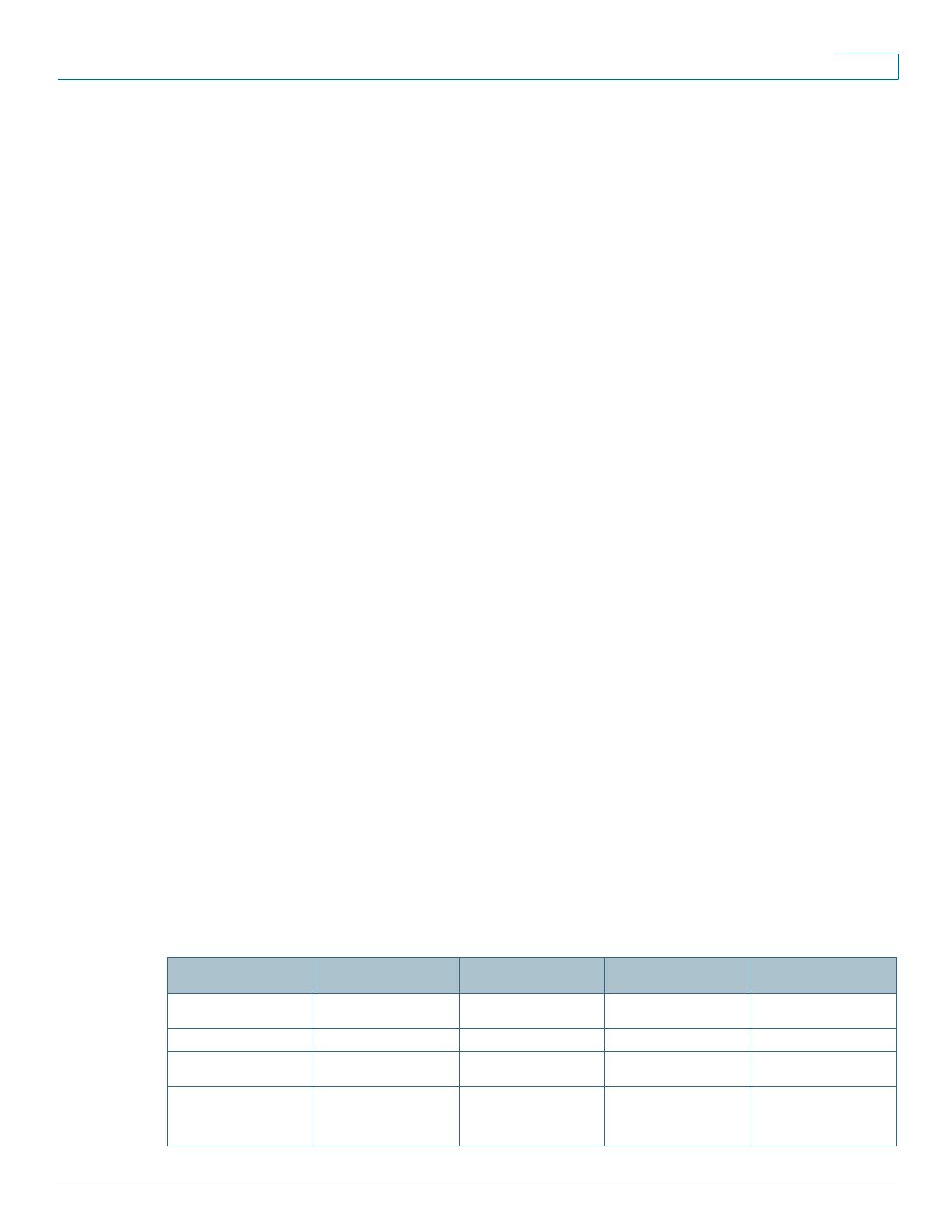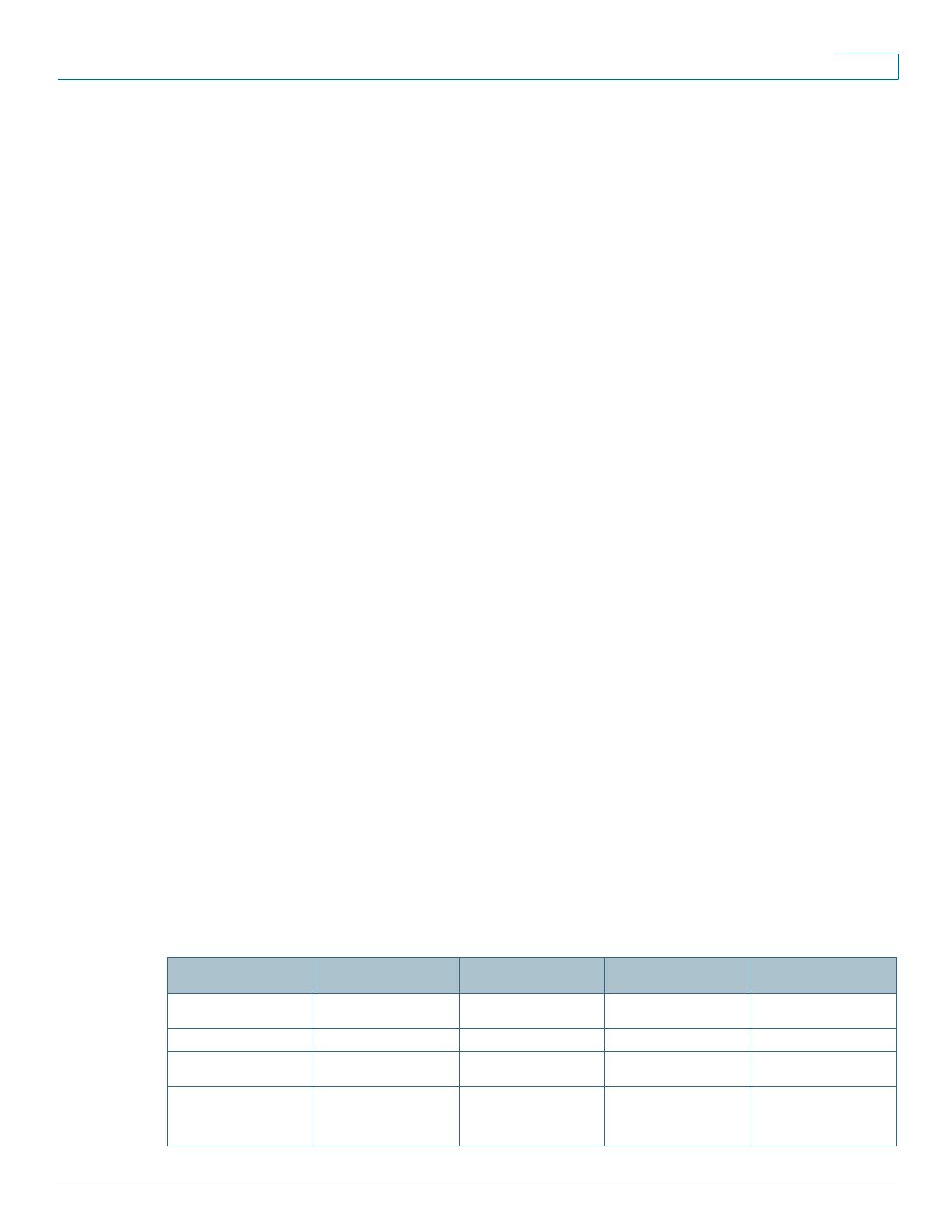
Data Sheet
© 2011 Cisco and/or its affiliates. All rights reserved. This document is Cisco Public Information. Page 5 of 12
Cisco Network Assistant
The Cisco Network Assistant application manages standalone devices from anywhere on your intranet. Using its
GUI, you can perform multiple configuration tasks without using command-line interface (CLI) commands. You can
apply actions to multiple devices and ports at the same time for VLAN and quality-of-service (QoS) settings,
inventory and statistics reports, link and device monitoring, software upgrades, and many other networking features.
Cisco Network Assistant simplifies device management by offering an intuitive GUI, alternative modes for configuring
network devices, two levels of access, and comprehensive online help. It features two modes of display: device view
and topology view. In the device view, the Cisco Catalyst 4500 Series administrator may configure the switch,
configure ports on the switch, or configure groups of ports. In the topology view, the administrator may configure
VLAN settings, configure EtherChannels, and view a variety of reports on system and network status.
CiscoWorks LAN Management Solution
CiscoWorks LAN Management Solution (LMS) is an integrated suite of management functionality that simplify the
configuration, administration, monitoring, and troubleshooting of Cisco Borderless Networks. Built upon popular
Internet-based standards, CiscoWorks LMS enables network operators to manage the network through a browser-
based interface that can be accessed anytime from anywhere within the network. The user experience allows for
maximum flexibility and quick-and-easy access to management functions and tasks reducing complexity and error-
prone tasks typically associated with managing a network. The breadth and depth of device support coupled with
“day-one” device support program ensures that the 4500E Series Switch and the latest Cisco platforms are
supported and manageable the day they ship.
Once installed, out-of-the-box monitoring and troubleshooting dashboards provide immediate results and actionable
information to quickly isolate and fix network problems before they are service impacting. Work centers provide a
single place where operators can quickly provision, monitor and manage new Cisco Catalyst 4500E Series Switch
value-added network services such as: Cisco EnergyWise, Cisco TrustSec
TM
, and AutoSmart Ports.
Network Analysis Module
Cisco NAM 2200 series appliance provides comprehensive operational visibility into Cisco Catalyst 4500 Series
Switch deployments. It combines application performance visibility, traffic analysis and troubleshooting, to enable
network administrators to effectively manage delivery of converged network services. The visibility provided by NAM
allows IT to deliver consistent end-user experience and improve service levels. It also helps to optimize resources
with comprehensive analysis of traffic and effective use of intelligent network services such as QoS and Cisco
WAAS. In addition, Cisco NAM improves operational efficiency with proactive detection of performance issues and
accelerated problem isolation and root-cause analysis
Physical Specifications
Table 6 lists physical specifications.
Table 6. Physical Specifications of Cisco Catalyst 4500 Series Chassis
Specification WS-C4503-E WS-C4506-E WS-C4507R+E and WS-
C4507R-E
WS-C4510R+E and WS-
C4510R-E
Dimensions (H x W x D) 12.25 x 17.31 x 12.50 in.
(31.12 x 43.97 x 31.70 cm)
17.38 x 17.31 x 12.50 in.
(44.13 x 43.97 x 31.70 cm)
19.19 x 17.31 x 12.50 in.
(48.74 x 43.97 x 31.70 cm)
24.35 x 17.31 x 12.50 in.
(61.84 x 43.97 x 31.70 cm)
Rack units (RU) 7 RU 10 RU 11 RU 14 RU
Chassis weight (with fan
tray)
32.25 lb (14.63 kg) 40.50 lb (18.37 kg) 44.50 lb (20.19 kg) 54.50 lb (24.73 kg)
Mounting 19- and 23-in. rack
compatible (19-in. rack and
cable guide hardware
included)
19- and 23-in. rack
compatible (19-in. rack and
cable guide hardware
included)
19- and 23-in. rack
compatible (19-in. rack and
cable guide hardware
included)
19- and 23-in. rack
compatible (19-in. rack and
cable guide hardware
included)