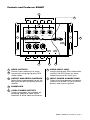Connect the monitors and video input source in your system to the BVAM7 using
high-quality RCA video cables as shown.
When making the power input connections, be sure to make your (+) connection
directly to the car battery or to a distribution block mounted near the battery. Also,
make sure that your ground connection is to a clean, paint-free metal chassis point.
VIDEO SOURCE
(DVD player,
video game, etc.
)
to Video Out
connector
to Monitor
Video In
connector
RED
BLACK
to Chassis
Ground
VIDEO
MONITOR
Connect the monitors and video input source in your system to the BVAM5 using
high-quality RCA video cables as shown.
When making the power input connections, be sure to make your (+) connection
directly to the car battery or to a distribution block mounted near the battery. Also,
make sure that your ground connection is to a clean, paint-free metal chassis point.
OUTPUT GAIN LEVEL CONTROLS
Adjust these independently to get the
best possible picture quality on each
monitor.
CONTENTS
BVAM5 • BVAM7 User’s Manual - page 1
U S E R ’ S M A N U A L
2 General precautions
2 Safety precautions
2 Why use a video signal amplifier?
3 Installation precautions
3 Installation
3 Adjusting the video signal level
4 Controls and features: BVAM5
5 Controls and features: BVAM7
6 System Wiring: BVAM5
7 System Wiring: BVAM7
8 Specifications
Congratulations on your purchase
of a Video Signal Amplifier.
It has been designed, engineered
and manufactured to bring you the
highest level of performance and
quality, and will afford you years of
viewing pleasure.
Thank you for making your
choice for car video entertainment!
page
BVAM5
One Input/Four Output
Video Signal Amplifier
BVAM7
One Input/Seven Output
Video Signal Amplifier
6
7
2.0Vp-p
0.5-1.5Vp-p
750 Ohms
Variable
12V DC
4-1/16" x 3-1/4" x 3/4"
BVAM7
One Input/Seven Output
Video Signal Amplifier
BVAM5 • BVAM7 User’s Manual - page 2
BVAM5 • BVAM7 User’s Manual - page 8
General precautions
Safety precautions
Why use a video amplifier?
BVAM5 • BVAM7 User’s Manual - page 3
Controls and Features: BVAM5
Controls and Features: BVAM7
BVAM5 • BVAM7 User’s Manual - page 7
• Do not operate any mobile video
equipment while driving – safe driving
should always be your highest priority.
• This product should not be installed
in a system which allows the monitor
screen to be visible to the driver of the
vehicle. In some states and countries,
the viewing of images on a screeen
inside a vehicle is illegal, even by
people other than the driver. Be sure
that the installation and operation of
this system is in compliance with local
rules and regulations.
• Do not open or attempt to repair this
unit yourself. Refer any repairs to a
qualified service technician.
• if there is smoke or any peculiar odor
present during use or if there is damage
to any of the component enclosures,
immediately remove it from your
system and send to your local dealer
or service center as soon as possible.
The BVAM5 and BVAM7 Video Signal
Amplifiers can play a critical role in
your mobile video system.
With the wide range of DVD players,
video games and monitors available,
users often find that the video signal
level is not well matched to their
chosen monitor. This frequently occurs
in systems where more than one
monitor is present.
In such multi-monitor systems, the
video signal from your DVD player (or
other video source) must be split and
routed to the monitors, resulting in a
drop in signal strength to all the
monitors affected.
Typically, a monitor receiving a video
signal whose strength is inadequate
will display an image too dark or
unclear for satisfactory viewing.
By installing a multi-channel video
signal amplifier like the BVAM5 or
BVAM7, you can independently amplify
the signal being sent to each monitor.
Each channel has its own output level
control, so the signal level can be
custom-catered to the particular
requirements of each monitor. This can
be critical when there are different
brands and sizes of monitors in the
same system.
The function and performance of the
BVAM5 and BVAM7 are identical,
except that the BVAM5 deliver four
separate video outputs and the BVAM7
delivers seven outputs.
Adjusting the video
signal level
Before starting, rotate the output level
controls on your new video signal
amplifier to MINIMUM.
Turn on the video monitor whose video
input signal you wish to amplify.
Turn on your DVD player (or other
video source), and play a familiar video
program.
At the MINIMUM setting, your monitor
image is probably dark and
unsatisfactory to view. Now slowly
increase the output gain level for that
monitor, until the picture is clear and
bright. Continue to increase the gain
level until you begin to see lines or
other undesirable characteristics in
the picture.
Finally, reduce the gain level back to
the point where you feel the picture
is best from the standpoint of color,
brightness, and freedom from defects.
Leave the control set at this level.
Repeat this process with the other
monitors in your mobile video system.
FUSE

Connect the monitors and video input source in your system to the BVAM7 using
high-quality RCA video cables as shown.
When making the power input connections, be sure to make your (+) connection
directly to the car battery or to a distribution block mounted near the battery. Also,
make sure that your ground connection is to a clean, paint-free metal chassis point.
VIDEO SOURCE
(DVD player,
video game, etc.
)
to Video Out
connector
to Monitor
Video In
connector
RED
BLACK
to Chassis
Ground
VIDEO
MONITOR
Connect the monitors and video input source in your system to the BVAM5 using
high-quality RCA video cables as shown.
When making the power input connections, be sure to make your (+) connection
directly to the car battery or to a distribution block mounted near the battery. Also,
make sure that your ground connection is to a clean, paint-free metal chassis point.
OUTPUT GAIN LEVEL CONTROLS
Adjust these independently to get the
best possible picture quality on each
monitor.
BVAM7
One Input/Seven Output
Video Signal Amplifier
6
7
2.0Vp-p
0.5-1.5Vp-p
750 Ohms
Variable
12V DC
4-1/16" x 3-1/4" x 3/4"
BVAM7
One Input/Seven Output
Video Signal Amplifier
BVAM5 • BVAM7 User’s Manual - page 2
BVAM5 • BVAM7 User’s Manual - page 8
General precautions
Safety precautions
Why use a video amplifier?
BVAM5 • BVAM7 User’s Manual - page 3
Controls and Features: BVAM5
Controls and Features: BVAM7
BVAM5 • BVAM7 User’s Manual - page 7
Please read this manual completely
and carefully prior to attempting to
install your new mobile video
equipment. Installed correctly, your
equipment will provide you with
years of enjoyable and safe usage.
Installation of this equipment in any
portion of a vehicle which impairs or
distracts the driver is improper and
dangerous.
assumes no liability
whatsoever for failure to follow the
proper installation of this product.
Please keep this manual in a safe place
for future reference.
• Do not operate any mobile video
equipment while driving – safe driving
should always be your highest priority.
• This product should not be installed
in a system which allows the monitor
screen to be visible to the driver of the
vehicle. In some states and countries,
the viewing of images on a screeen
inside a vehicle is illegal, even by
people other than the driver. Be sure
that the installation and operation of
this system is in compliance with local
rules and regulations.
• Do not open or attempt to repair this
unit yourself. Refer any repairs to a
qualified service technician.
• if there is smoke or any peculiar odor
present during use or if there is damage
to any of the component enclosures,
immediately remove it from your
system and send to your local dealer
or service center as soon as possible.
The BVAM5 and BVAM7 Video Signal
Amplifiers can play a critical role in
your mobile video system.
With the wide range of DVD players,
video games and monitors available,
users often find that the video signal
level is not well matched to their
chosen monitor. This frequently occurs
in systems where more than one
monitor is present.
In such multi-monitor systems, the
video signal from your DVD player (or
other video source) must be split and
routed to the monitors, resulting in a
drop in signal strength to all the
monitors affected.
Typically, a monitor receiving a video
signal whose strength is inadequate
will display an image too dark or
unclear for satisfactory viewing.
By installing a multi-channel video
signal amplifier like the BVAM5 or
BVAM7, you can independently amplify
the signal being sent to each monitor.
Each channel has its own output level
control, so the signal level can be
custom-catered to the particular
requirements of each monitor. This can
be critical when there are different
brands and sizes of monitors in the
same system.
The function and performance of the
BVAM5 and BVAM7 are identical,
except that the BVAM5 deliver four
separate video outputs and the BVAM7
delivers seven outputs.
Adjusting the video
signal level
Before starting, rotate the output level
controls on your new video signal
amplifier to MINIMUM.
Turn on the video monitor whose video
input signal you wish to amplify.
Turn on your DVD player (or other
video source), and play a familiar video
program.
At the MINIMUM setting, your monitor
image is probably dark and
unsatisfactory to view. Now slowly
increase the output gain level for that
monitor, until the picture is clear and
bright. Continue to increase the gain
level until you begin to see lines or
other undesirable characteristics in
the picture.
Finally, reduce the gain level back to
the point where you feel the picture
is best from the standpoint of color,
brightness, and freedom from defects.
Leave the control set at this level.
Repeat this process with the other
monitors in your mobile video system.
FUSE

Connect the monitors and video input source in your system to the BVAM7 using
high-quality RCA video cables as shown.
When making the power input connections, be sure to make your (+) connection
directly to the car battery or to a distribution block mounted near the battery. Also,
make sure that your ground connection is to a clean, paint-free metal chassis point.
VIDEO SOURCE
(DVD player,
video game, etc.
)
to Video Out
connector
to Monitor
Video In
connector
RED
BLACK
to Chassis
Ground
VIDEO
MONITOR
Connect the monitors and video input source in your system to the BVAM5 using
high-quality RCA video cables as shown.
When making the power input connections, be sure to make your (+) connection
directly to the car battery or to a distribution block mounted near the battery. Also,
make sure that your ground connection is to a clean, paint-free metal chassis point.
OUTPUT GAIN LEVEL CONTROLS
Adjust these independently to get the
best possible picture quality on each
monitor.
BVAM7
One Input/Seven Output
Video Signal Amplifier
6
7
2.0Vp-p
0.5-1.5Vp-p
750 Ohms
Variable
12V DC
4-1/16" x 3-1/4" x 3/4"
BVAM7
One Input/Seven Output
Video Signal Amplifier
BVAM5 • BVAM7 User’s Manual - page 2
BVAM5 • BVAM7 User’s Manual - page 8
General precautions
Safety precautions
Why use a video amplifier?
BVAM5 • BVAM7 User’s Manual - page 3
Controls and Features: BVAM5
Controls and Features: BVAM7
BVAM5 • BVAM7 User’s Manual - page 7
• Do not operate any mobile video
equipment while driving – safe driving
should always be your highest priority.
• This product should not be installed
in a system which allows the monitor
screen to be visible to the driver of the
vehicle. In some states and countries,
the viewing of images on a screeen
inside a vehicle is illegal, even by
people other than the driver. Be sure
that the installation and operation of
this system is in compliance with local
rules and regulations.
• Do not open or attempt to repair this
unit yourself. Refer any repairs to a
qualified service technician.
• if there is smoke or any peculiar odor
present during use or if there is damage
to any of the component enclosures,
immediately remove it from your
system and send to your local dealer
or service center as soon as possible.
The BVAM5 and BVAM7 Video Signal
Amplifiers can play a critical role in
your mobile video system.
With the wide range of DVD players,
video games and monitors available,
users often find that the video signal
level is not well matched to their
chosen monitor. This frequently occurs
in systems where more than one
monitor is present.
In such multi-monitor systems, the
video signal from your DVD player (or
other video source) must be split and
routed to the monitors, resulting in a
drop in signal strength to all the
monitors affected.
Typically, a monitor receiving a video
signal whose strength is inadequate
will display an image too dark or
unclear for satisfactory viewing.
By installing a multi-channel video
signal amplifier like the BVAM5 or
BVAM7, you can independently amplify
the signal being sent to each monitor.
Each channel has its own output level
control, so the signal level can be
custom-catered to the particular
requirements of each monitor. This can
be critical when there are different
brands and sizes of monitors in the
same system.
The function and performance of the
BVAM5 and BVAM7 are identical,
except that the BVAM5 deliver four
separate video outputs and the BVAM7
delivers seven outputs.
Installation
Mount the video amplifier in a suitable
location.
Connect the RCA video input and
output cables to the amplifier as
shown in the wiring diagram.
Installation precautions
Choose a mounting location in your
vehicle which is protected from foot
traffic and passengers who might
accidentally disconnect the cables. Be
sure you can see each of the monitors
from the mounting location if you
intend to make the level adjustments
without and assistant.
Do not install the video signal amplifier
in areas which are susceptible to rain,
moisture, direct sunlight, extreme heat
or cold, excessive dust, dirt or humidity.
If installation requires drilling holes or
other modifications to the vehicle,
consult with your nearest dealer or
professional car audio installer.
Use only the installation parts and
hardware provided with the unit to
ensure proper installation. Using other
parts can cause malfunction and
possible damage to your video monitor
or other components in your mobile
video system.
Use only a power source with 12 Volts
DC (negative ground).
Before final installation, temporarily
connect the wiring according to the
diagram near the end of this manual,
check it to ensure that it has been
connected properly, and test the unit
to make sure it is working correctly.
Adjusting the video
signal level
Before starting, rotate the output level
controls on your new video signal
amplifier to MINIMUM.
Turn on the video monitor whose video
input signal you wish to amplify.
Turn on your DVD player (or other
video source), and play a familiar video
program.
At the MINIMUM setting, your monitor
image is probably dark and
unsatisfactory to view. Now slowly
increase the output gain level for that
monitor, until the picture is clear and
bright. Continue to increase the gain
level until you begin to see lines or
other undesirable characteristics in
the picture.
Finally, reduce the gain level back to
the point where you feel the picture
is best from the standpoint of color,
brightness, and freedom from defects.
Leave the control set at this level.
Repeat this process with the other
monitors in your mobile video system.
FUSE

Connect the monitors and video input source in your system to the BVAM7 using
high-quality RCA video cables as shown.
When making the power input connections, be sure to make your (+) connection
directly to the car battery or to a distribution block mounted near the battery. Also,
make sure that your ground connection is to a clean, paint-free metal chassis point.
VIDEO SOURCE
(DVD player,
video game, etc.
)
to Video Out
connector
to Monitor
Video In
connector
RED
BLACK
to Chassis
Ground
VIDEO
MONITOR
Connect the monitors and video input source in your system to the BVAM5 using
high-quality RCA video cables as shown.
When making the power input connections, be sure to make your (+) connection
directly to the car battery or to a distribution block mounted near the battery. Also,
make sure that your ground connection is to a clean, paint-free metal chassis point.
VIDEO OUTPUTS
Connect your monitor(s) to these
connectors using high-quality RCA
video cables.
1
2
OUTPUT GAIN LEVEL CONTROLS
Adjust these independently to get the
best possible picture quality on each
monitor.
3
VIDEO INPUT JACK
Using a high-quality RCA video cable,
connect the DVD player (or other
video source) to this input jack.
4
POWER CONNECTIONS
Follow the wiring diagram to properly
connect the BVAM5 to your vehicle
battery and chassis ground.
OUTPUT GAIN LEVEL CONTROLS
Adjust these independently to get the
best possible picture quality on each
monitor.
BVAM7
One Input/Seven Output
Video Signal Amplifier
BV-AM5
one input/four output video signal amplifier
CH1
min max
CH2
min max
CH3
min max
CH4
min max
OUTPUT GAIN LEVELS
VIDEO
INPUT
12VDC
INPUT
2
1
3 4
6
7
2.0Vp-p
0.5-1.5Vp-p
750 Ohms
Variable
12V DC
4-1/16" x 3-1/4" x 3/4"
BVAM7
One Input/Seven Output
Video Signal Amplifier
BVAM5 • BVAM7 User’s Manual - page 2
BVAM5 • BVAM7 User’s Manual - page 8
General precautions
Safety precautions
Why use a video amplifier?
BVAM5 • BVAM7 User’s Manual - page 3
Controls and Features: BVAM5
Controls and Features: BVAM7
BVAM5 • BVAM7 User’s Manual - page 7
• Do not operate any mobile video
equipment while driving – safe driving
should always be your highest priority.
• This product should not be installed
in a system which allows the monitor
screen to be visible to the driver of the
vehicle. In some states and countries,
the viewing of images on a screeen
inside a vehicle is illegal, even by
people other than the driver. Be sure
that the installation and operation of
this system is in compliance with local
rules and regulations.
• Do not open or attempt to repair this
unit yourself. Refer any repairs to a
qualified service technician.
• if there is smoke or any peculiar odor
present during use or if there is damage
to any of the component enclosures,
immediately remove it from your
system and send to your local dealer
or service center as soon as possible.
The BVAM5 and BVAM7 Video Signal
Amplifiers can play a critical role in
your mobile video system.
With the wide range of DVD players,
video games and monitors available,
users often find that the video signal
level is not well matched to their
chosen monitor. This frequently occurs
in systems where more than one
monitor is present.
In such multi-monitor systems, the
video signal from your DVD player (or
other video source) must be split and
routed to the monitors, resulting in a
drop in signal strength to all the
monitors affected.
Typically, a monitor receiving a video
signal whose strength is inadequate
will display an image too dark or
unclear for satisfactory viewing.
By installing a multi-channel video
signal amplifier like the BVAM5 or
BVAM7, you can independently amplify
the signal being sent to each monitor.
Each channel has its own output level
control, so the signal level can be
custom-catered to the particular
requirements of each monitor. This can
be critical when there are different
brands and sizes of monitors in the
same system.
The function and performance of the
BVAM5 and BVAM7 are identical,
except that the BVAM5 deliver four
separate video outputs and the BVAM7
delivers seven outputs.
Adjusting the video
signal level
Before starting, rotate the output level
controls on your new video signal
amplifier to MINIMUM.
Turn on the video monitor whose video
input signal you wish to amplify.
Turn on your DVD player (or other
video source), and play a familiar video
program.
At the MINIMUM setting, your monitor
image is probably dark and
unsatisfactory to view. Now slowly
increase the output gain level for that
monitor, until the picture is clear and
bright. Continue to increase the gain
level until you begin to see lines or
other undesirable characteristics in
the picture.
Finally, reduce the gain level back to
the point where you feel the picture
is best from the standpoint of color,
brightness, and freedom from defects.
Leave the control set at this level.
Repeat this process with the other
monitors in your mobile video system.
FUSE
BVAM5 • BVAM7 User’s Manual - page 4

Connect the monitors and video input source in your system to the BVAM7 using
high-quality RCA video cables as shown.
When making the power input connections, be sure to make your (+) connection
directly to the car battery or to a distribution block mounted near the battery. Also,
make sure that your ground connection is to a clean, paint-free metal chassis point.
VIDEO SOURCE
(DVD player,
video game, etc.
)
to Video Out
connector
to Monitor
Video In
connector
RED
BLACK
to Chassis
Ground
VIDEO
MONITOR
Connect the monitors and video input source in your system to the BVAM5 using
high-quality RCA video cables as shown.
When making the power input connections, be sure to make your (+) connection
directly to the car battery or to a distribution block mounted near the battery. Also,
make sure that your ground connection is to a clean, paint-free metal chassis point.
CH5
min max
CH6
min max
CH7
min max
CH1
min max
CH2
min max
CH3
min max
CH4
min max
OUTPUT GAIN LEVELS
OUTPUT GAIN LEVELS
VIDEO
INPUT
12VDC
INPUT
BV-AM7
one input/seven output video signal amplifier
BV-AM7
one input/seven output video signal amplifier
BV-AM7
one input/seven output video signal amplifier
BV-AM7
one input/seven output video signal amplifier
BV-AM7
one input/seven output video signal amplifier
12VDC
OUTPUT
C
B
A
OUTPUT GAIN LEVEL CONTROLS
Adjust these independently to get the
best possible picture quality on each
monitor.
4
12VDC POWER OUTPUTS
Three connections are available for
powering additional video signal
amplifiers or other video accessories.
2
POWER LED
3
6
VIDEO INPUT JACK
Using a high-quality RCA video cable,
connect the DVD player (or other
video source) to this input jack.
7
INPUT POWER CONNECTIONS
Follow the wiring diagram to properly
connect the BVAM7 to your vehicle
battery and chassis ground.
2
BVAM7
One Input/Seven Output
Video Signal Amplifier
1
7
3
5
4
6
7
2.0Vp-p
0.5-1.5Vp-p
750 Ohms
Variable
12V DC
4-1/16" x 3-1/4" x 3/4"
BVAM7
One Input/Seven Output
Video Signal Amplifier
BVAM5 • BVAM7 User’s Manual - page 2
BVAM5 • BVAM7 User’s Manual - page 8
General precautions
Safety precautions
Why use a video amplifier?
BVAM5 • BVAM7 User’s Manual - page 3
Controls and Features: BVAM5
Controls and Features: BVAM7
BVAM5 • BVAM7 User’s Manual - page 7
• Do not operate any mobile video
equipment while driving – safe driving
should always be your highest priority.
• This product should not be installed
in a system which allows the monitor
screen to be visible to the driver of the
vehicle. In some states and countries,
the viewing of images on a screeen
inside a vehicle is illegal, even by
people other than the driver. Be sure
that the installation and operation of
this system is in compliance with local
rules and regulations.
• Do not open or attempt to repair this
unit yourself. Refer any repairs to a
qualified service technician.
• if there is smoke or any peculiar odor
present during use or if there is damage
to any of the component enclosures,
immediately remove it from your
system and send to your local dealer
or service center as soon as possible.
The BVAM5 and BVAM7 Video Signal
Amplifiers can play a critical role in
your mobile video system.
With the wide range of DVD players,
video games and monitors available,
users often find that the video signal
level is not well matched to their
chosen monitor. This frequently occurs
in systems where more than one
monitor is present.
In such multi-monitor systems, the
video signal from your DVD player (or
other video source) must be split and
routed to the monitors, resulting in a
drop in signal strength to all the
monitors affected.
Typically, a monitor receiving a video
signal whose strength is inadequate
will display an image too dark or
unclear for satisfactory viewing.
By installing a multi-channel video
signal amplifier like the BVAM5 or
BVAM7, you can independently amplify
the signal being sent to each monitor.
Each channel has its own output level
control, so the signal level can be
custom-catered to the particular
requirements of each monitor. This can
be critical when there are different
brands and sizes of monitors in the
same system.
The function and performance of the
BVAM5 and BVAM7 are identical,
except that the BVAM5 deliver four
separate video outputs and the BVAM7
delivers seven outputs.
Adjusting the video
signal level
Before starting, rotate the output level
controls on your new video signal
amplifier to MINIMUM.
Turn on the video monitor whose video
input signal you wish to amplify.
Turn on your DVD player (or other
video source), and play a familiar video
program.
At the MINIMUM setting, your monitor
image is probably dark and
unsatisfactory to view. Now slowly
increase the output gain level for that
monitor, until the picture is clear and
bright. Continue to increase the gain
level until you begin to see lines or
other undesirable characteristics in
the picture.
Finally, reduce the gain level back to
the point where you feel the picture
is best from the standpoint of color,
brightness, and freedom from defects.
Leave the control set at this level.
Repeat this process with the other
monitors in your mobile video system.
1
5
VIDEO OUTPUTS
Connect your monitor(s) to these
connectors using high-quality RCA
video cables.
FUSE
BVAM5 • BVAM7 User’s Manual - page 5

Connect the monitors and video input source in your system to the BVAM7 using
high-quality RCA video cables as shown.
When making the power input connections, be sure to make your (+) connection
directly to the car battery or to a distribution block mounted near the battery. Also,
make sure that your ground connection is to a clean, paint-free metal chassis point.
VIDEO SOURCE
(DVD player,
video game, etc.
)
to Video Out
connector
to Monitor
Video In
connector
RED
BLACK
to Chassis
Ground
VIDEO
MONITOR
Connect the monitors and video input source in your system to the BVAM5 using
high-quality RCA video cables as shown.
When making the power input connections, be sure to make your (+) connection
directly to the car battery or to a distribution block mounted near the battery. Also,
make sure that your ground connection is to a clean, paint-free metal chassis point.
OUTPUT GAIN LEVEL CONTROLS
Adjust these independently to get the
best possible picture quality on each
monitor.
BVAM7
One Input/Seven Output
Video Signal Amplifier
6
7
2.0Vp-p
0.5-1.5Vp-p
750 Ohms
Variable
12V DC
4-1/16" x 3-1/4" x 3/4"
BVAM7
One Input/Seven Output
Video Signal Amplifier
BVAM5 • BVAM7 User’s Manual - page 2
BVAM5 • BVAM7 User’s Manual - page 8
General precautions
Safety precautions
Why use a video amplifier?
BVAM5 • BVAM7 User’s Manual - page 3
Controls and Features: BVAM5
Controls and Features: BVAM7
BVAM5 • BVAM7 User’s Manual - page 7
• Do not operate any mobile video
equipment while driving – safe driving
should always be your highest priority.
• This product should not be installed
in a system which allows the monitor
screen to be visible to the driver of the
vehicle. In some states and countries,
the viewing of images on a screeen
inside a vehicle is illegal, even by
people other than the driver. Be sure
that the installation and operation of
this system is in compliance with local
rules and regulations.
• Do not open or attempt to repair this
unit yourself. Refer any repairs to a
qualified service technician.
• if there is smoke or any peculiar odor
present during use or if there is damage
to any of the component enclosures,
immediately remove it from your
system and send to your local dealer
or service center as soon as possible.
The BVAM5 and BVAM7 Video Signal
Amplifiers can play a critical role in
your mobile video system.
With the wide range of DVD players,
video games and monitors available,
users often find that the video signal
level is not well matched to their
chosen monitor. This frequently occurs
in systems where more than one
monitor is present.
In such multi-monitor systems, the
video signal from your DVD player (or
other video source) must be split and
routed to the monitors, resulting in a
drop in signal strength to all the
monitors affected.
Typically, a monitor receiving a video
signal whose strength is inadequate
will display an image too dark or
unclear for satisfactory viewing.
By installing a multi-channel video
signal amplifier like the BVAM5 or
BVAM7, you can independently amplify
the signal being sent to each monitor.
Each channel has its own output level
control, so the signal level can be
custom-catered to the particular
requirements of each monitor. This can
be critical when there are different
brands and sizes of monitors in the
same system.
The function and performance of the
BVAM5 and BVAM7 are identical,
except that the BVAM5 deliver four
separate video outputs and the BVAM7
delivers seven outputs.
Adjusting the video
signal level
Before starting, rotate the output level
controls on your new video signal
amplifier to MINIMUM.
Turn on the video monitor whose video
input signal you wish to amplify.
Turn on your DVD player (or other
video source), and play a familiar video
program.
At the MINIMUM setting, your monitor
image is probably dark and
unsatisfactory to view. Now slowly
increase the output gain level for that
monitor, until the picture is clear and
bright. Continue to increase the gain
level until you begin to see lines or
other undesirable characteristics in
the picture.
Finally, reduce the gain level back to
the point where you feel the picture
is best from the standpoint of color,
brightness, and freedom from defects.
Leave the control set at this level.
Repeat this process with the other
monitors in your mobile video system.
System wiring: BVAM5
FUSE
to Monitor
Video In
connector
VIDEO
MONITOR
VIDEO SOURCE
(DVD player,
video game, etc.
)
to Video Out
connector
BV-AM5
one input/four output video signal amplifier
CH1
min max
CH2
min max
CH3
min max
CH4
min max
OUTPUT GAIN LEVELS
VIDEO
INPUT
12VDC
INPUT
RED
BLACK
to Chassis
Ground
FUSE
12 VDC
Battery
BVAM5 • BVAM7 User’s Manual - page 6

Connect the monitors and video input source in your system to the BVAM7 using
high-quality RCA video cables as shown.
When making the power input connections, be sure to make your (+) connection
directly to the car battery or to a distribution block mounted near the battery. Also,
make sure that your ground connection is to a clean, paint-free metal chassis point.
VIDEO SOURCE
(DVD player,
video game, etc.
)
to Video Out
connector
to Monitor
Video In
connector
RED
BLACK
to Chassis
Ground
VIDEO
MONITOR
Connect the monitors and video input source in your system to the BVAM5 using
high-quality RCA video cables as shown.
When making the power input connections, be sure to make your (+) connection
directly to the car battery or to a distribution block mounted near the battery. Also,
make sure that your ground connection is to a clean, paint-free metal chassis point.
CH5
min max
CH6
min max
CH7
min max
CH1
min max
CH2
min max
CH3
min max
CH4
min max
OUTPUT GAIN LEVELS
OUTPUT GAIN LEVELS
VIDEO
INPUT
12VDC
INPUT
BV-AM7
one input/seven output video signal amplifier
BV-AM7
one input/seven output video signal amplifier
BV-AM7
one input/seven output video signal amplifier
BV-AM7
one input/seven output video signal amplifier
BV-AM7
one input/seven output video signal amplifier
12VDC
OUTPUT
C
B
A
OUTPUT GAIN LEVEL CONTROLS
Adjust these independently to get the
best possible picture quality on each
monitor.
BVAM7
One Input/Seven Output
Video Signal Amplifier
6
7
2.0Vp-p
0.5-1.5Vp-p
750 Ohms
Variable
12V DC
4-1/16" x 3-1/4" x 3/4"
BVAM7
One Input/Seven Output
Video Signal Amplifier
BVAM5 • BVAM7 User’s Manual - page 2
BVAM5 • BVAM7 User’s Manual - page 8
General precautions
Safety precautions
Why use a video amplifier?
BVAM5 • BVAM7 User’s Manual - page 3
Controls and Features: BVAM5
Controls and Features: BVAM7
BVAM5 • BVAM7 User’s Manual - page 7
• Do not operate any mobile video
equipment while driving – safe driving
should always be your highest priority.
• This product should not be installed
in a system which allows the monitor
screen to be visible to the driver of the
vehicle. In some states and countries,
the viewing of images on a screeen
inside a vehicle is illegal, even by
people other than the driver. Be sure
that the installation and operation of
this system is in compliance with local
rules and regulations.
• Do not open or attempt to repair this
unit yourself. Refer any repairs to a
qualified service technician.
• if there is smoke or any peculiar odor
present during use or if there is damage
to any of the component enclosures,
immediately remove it from your
system and send to your local dealer
or service center as soon as possible.
The BVAM5 and BVAM7 Video Signal
Amplifiers can play a critical role in
your mobile video system.
With the wide range of DVD players,
video games and monitors available,
users often find that the video signal
level is not well matched to their
chosen monitor. This frequently occurs
in systems where more than one
monitor is present.
In such multi-monitor systems, the
video signal from your DVD player (or
other video source) must be split and
routed to the monitors, resulting in a
drop in signal strength to all the
monitors affected.
Typically, a monitor receiving a video
signal whose strength is inadequate
will display an image too dark or
unclear for satisfactory viewing.
By installing a multi-channel video
signal amplifier like the BVAM5 or
BVAM7, you can independently amplify
the signal being sent to each monitor.
Each channel has its own output level
control, so the signal level can be
custom-catered to the particular
requirements of each monitor. This can
be critical when there are different
brands and sizes of monitors in the
same system.
The function and performance of the
BVAM5 and BVAM7 are identical,
except that the BVAM5 deliver four
separate video outputs and the BVAM7
delivers seven outputs.
Adjusting the video
signal level
Before starting, rotate the output level
controls on your new video signal
amplifier to MINIMUM.
Turn on the video monitor whose video
input signal you wish to amplify.
Turn on your DVD player (or other
video source), and play a familiar video
program.
At the MINIMUM setting, your monitor
image is probably dark and
unsatisfactory to view. Now slowly
increase the output gain level for that
monitor, until the picture is clear and
bright. Continue to increase the gain
level until you begin to see lines or
other undesirable characteristics in
the picture.
Finally, reduce the gain level back to
the point where you feel the picture
is best from the standpoint of color,
brightness, and freedom from defects.
Leave the control set at this level.
Repeat this process with the other
monitors in your mobile video system.
System wiring: BVAM7
For clarity, only one set of
connections is shown for
the 12VDC Power Output.
You can actually connect
all three to various video
accessories.
RED
BLACK
+12 VDC INPUT
To Video Accessory C
Power Inputs
GROUND INPUT
FUSE
12 VDC
Battery

Connect the monitors and video input source in your system to the BVAM7 using
high-quality RCA video cables as shown.
When making the power input connections, be sure to make your (+) connection
directly to the car battery or to a distribution block mounted near the battery. Also,
make sure that your ground connection is to a clean, paint-free metal chassis point.
VIDEO SOURCE
(DVD player,
video game, etc.
)
to Video Out
connector
to Monitor
Video In
connector
RED
BLACK
to Chassis
Ground
VIDEO
MONITOR
Connect the monitors and video input source in your system to the BVAM5 using
high-quality RCA video cables as shown.
When making the power input connections, be sure to make your (+) connection
directly to the car battery or to a distribution block mounted near the battery. Also,
make sure that your ground connection is to a clean, paint-free metal chassis point.
OUTPUT GAIN LEVEL CONTROLS
Adjust these independently to get the
best possible picture quality on each
monitor.
BVAM7
One Input/Seven Output
Video Signal Amplifier
6
Specifications
VIDEO AMPLIFIER
Number of outputs
Video input level
Video output level
Output impedance
Type of level controls
GENERAL
Power requirements
Dimensions (L x W x H)
4
2.0Vp-p
0.5-1.5Vp-p
750 Ohms
Variable
12V DC
3-1/4" x 2-11/16" x 3/4"
BVAM5
One Input/Four Output
Video Signal Amplifier
All specifications subject to change without notice.
MODEL
7
2.0Vp-p
0.5-1.5Vp-p
750 Ohms
Variable
12V DC
4-1/16" x 3-1/4" x 3/4"
BVAM7
One Input/Seven Output
Video Signal Amplifier
BVAM5 • BVAM7 User’s Manual - page 2
BVAM5 • BVAM7 User’s Manual - page 8
General precautions
Safety precautions
Why use a video amplifier?
BVAM5 • BVAM7 User’s Manual - page 3
Controls and Features: BVAM5
Controls and Features: BVAM7
BVAM5 • BVAM7 User’s Manual - page 7
• Do not operate any mobile video
equipment while driving – safe driving
should always be your highest priority.
• This product should not be installed
in a system which allows the monitor
screen to be visible to the driver of the
vehicle. In some states and countries,
the viewing of images on a screeen
inside a vehicle is illegal, even by
people other than the driver. Be sure
that the installation and operation of
this system is in compliance with local
rules and regulations.
• Do not open or attempt to repair this
unit yourself. Refer any repairs to a
qualified service technician.
• if there is smoke or any peculiar odor
present during use or if there is damage
to any of the component enclosures,
immediately remove it from your
system and send to your local dealer
or service center as soon as possible.
The BVAM5 and BVAM7 Video Signal
Amplifiers can play a critical role in
your mobile video system.
With the wide range of DVD players,
video games and monitors available,
users often find that the video signal
level is not well matched to their
chosen monitor. This frequently occurs
in systems where more than one
monitor is present.
In such multi-monitor systems, the
video signal from your DVD player (or
other video source) must be split and
routed to the monitors, resulting in a
drop in signal strength to all the
monitors affected.
Typically, a monitor receiving a video
signal whose strength is inadequate
will display an image too dark or
unclear for satisfactory viewing.
By installing a multi-channel video
signal amplifier like the BVAM5 or
BVAM7, you can independently amplify
the signal being sent to each monitor.
Each channel has its own output level
control, so the signal level can be
custom-catered to the particular
requirements of each monitor. This can
be critical when there are different
brands and sizes of monitors in the
same system.
The function and performance of the
BVAM5 and BVAM7 are identical,
except that the BVAM5 deliver four
separate video outputs and the BVAM7
delivers seven outputs.
Adjusting the video
signal level
Before starting, rotate the output level
controls on your new video signal
amplifier to MINIMUM.
Turn on the video monitor whose video
input signal you wish to amplify.
Turn on your DVD player (or other
video source), and play a familiar video
program.
At the MINIMUM setting, your monitor
image is probably dark and
unsatisfactory to view. Now slowly
increase the output gain level for that
monitor, until the picture is clear and
bright. Continue to increase the gain
level until you begin to see lines or
other undesirable characteristics in
the picture.
Finally, reduce the gain level back to
the point where you feel the picture
is best from the standpoint of color,
brightness, and freedom from defects.
Leave the control set at this level.
Repeat this process with the other
monitors in your mobile video system.
FUSE
-
 1
1
-
 2
2
-
 3
3
-
 4
4
-
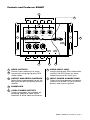 5
5
-
 6
6
-
 7
7
-
 8
8
Boss Audio BVAM7 User manual
- Category
- Car video systems
- Type
- User manual
Ask a question and I''ll find the answer in the document
Finding information in a document is now easier with AI
Other documents
-
Alpine PDP-E800DSP Owner's manual
-
Audiovox AVXMTGHR1D Owner's manual
-
JBL 28M User manual
-
Audiovox AVXMTGHR1DA Owner's manual
-
 Planet Aaudio MINI-BANG User manual
Planet Aaudio MINI-BANG User manual
-
Roland VC-200HD User manual
-
Hitachi CU-HD1500 User manual
-
Avid Media Composer 10.0 Macintosh User guide
-
Sonance 875D SE User manual
-
Rockville RXM-S6 Owner's manual