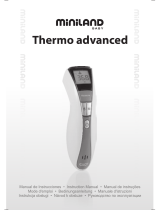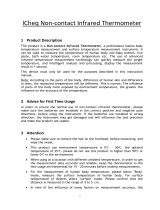6
EN
Non-contact forehead thermometer FT 90
Indication for use ...................................................................................................................................................................2
1. Important safety notes .................................................................................................................................................2
2. Included in delivery .......................................................................................................................................................6
3. Information about this thermometer .......................................................................................................................7
4. Device description .........................................................................................................................................................8
5. Initial use ...........................................................................................................................................................................9
6. Switching on and setting the thermometer ......................................................................................................... 10
7. Forehead measurement .............................................................................................................................................13
8. Measuring object temperature / room temperature .........................................................................................16
9. Error messages .............................................................................................................................................................17
10. Batteries ..........................................................................................................................................................................18
11. Cleaning the device .....................................................................................................................................................20
12. Storing the device ........................................................................................................................................................21
13. Disposing of the device ..............................................................................................................................................21
14. Technical Data ...............................................................................................................................................................21
15. Warranty ..........................................................................................................................................................................23
2. Included in delivery
•
Non-contact forehead thermometer
•
2 x AAA (LR03) batteries
•
Storage box
•
Instructions for use
•
Quick Start Guide
NOTICE:
•
Never attempt to repair the instrument or adjust it yourself. This may damage the
unit and impair the functions. If you need to have the unit repaired, please contact
our customer service. Please see warranty for service contact. Before submitting any
complaint, first check the batteries and replace them if necessary.
•
Changes or modifications to the device will nullify the user warranty.