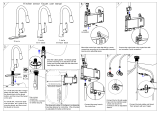26
Note: This equipment has been tested and found to comply with the
limits for a Class B digital device, pursuant to part 15 of the FCC Rules.
These limits are designed to provide reasonable protection against
harmful interference in a residential installation. This equipment gener-
ates, uses and can radiate radio frequency energy and, if not installed
and used in accordance with the instructions, may cause harmful
interference to radio communications. However, there is no guarantee
that interference will not occur in a particular installation. If this equip-
ment does cause harmful interference to radio or television reception,
which can be determined by turning the equipment o and on, the user
is encouraged to try to correct the interference by one or more of the
following measures:
• Reorient or relocate the receiving antenna.
• Increase the separation between the equipment and receiver.
• Connect the equipment into an outlet on a circuit dierent from
that to which the receiver is connected.
• Consult the dealer or an experienced radio/TV technician for
help.
Changes or modications not expressly approved by Moen Incorporated
could void the user’s authority to operate the equipment.
Nota: Este equipo ha sido probado y cumple con los límites para un
dispositivo digital Clase B, conforme al apartado 15 de las Reglas de
la FCC. Dichos límites han sido designados para proveer protección
razonable contra interferencias dañinas en una instalación residencial.
Este equipo genera, usa y puede irradiar energía de radio frecuencia y, si
no es instalado y usado de acuerdo con las instrucciones, puede causar
interferencias dañinas en las radio comunicaciones. Sin embargo, no
existe garantía de que no ocurrirá interferencia en una instalación en
particular. Si este equipo causa interferencia dañina con la recepción de
radio o televisión, que puede ser determinada encendiendo y apagando
el equipo, se sugiere que el usuario trate de corregir dicha interferencia
por medio de una o más de las siguientes medidas:
• Reoriente o cambie de lugar la antena de recepción.
• Aumente la separación entre el equipo y el receptor.
• Conecte el equipo en un enchufe de un circuito diferente de
aquel al que está conectado el receptor.
• Consulte al concesionario o a un técnico de radio/TV con experi-
encia.
Los cambios o modicaciones no aprobados expresamente por Moen
Incorporated pueden invalidar la autoridad del usuario para operar el
equipo.
Remarque : Cet équipement a été testé et s’est avéré se conformer aux
limites d’un dispositif numérique de catégorie B, en vertu de la partie
15 du Règlement de la Commission fédérale des communications. Ces
limites sont conçues pour orir une protection raisonnable contre les
interférences nuisibles dans une installation résidentielle. Cet équipe-
ment produit, utilise et peut irradier de l’énergie radiofréquence, et s’il
n’est pas installé et utilisé conformément aux instructions, il peut causer
des interférences nuisibles pour les communications radio. Cependant,
il n’est pas garanti qu’il n’y aura pas d’interférence dans une installation
en particulier. Si cet équipement cause des interférences nuisibles à la
réception radio ou télévisuelle, ce qui peut être déterminé en fermant et
en ouvrant l’équipement, l’utilisateur est encouragé à essayer de corriger
l’interférence en utilisant une ou plusieurs des mesures suivantes :
• Réorienter ou déplacer l’antenne de réception.
• Accroître la distance entre l’équipement et le récepteur.
• Brancher l’équipement dans une prise sur un circuit diérent de
celui auquel le récepteur est branché.
• Consulter le détaillant ou un radiotechnicien/technicien télé
pour obtenir de l’aide.
Les changements ou les modications non approuvés expressément par
Moen inc. pourront annuler l’autorisation de l’utilisateur d’utiliser
l’équipement.
Moen Limited Lifetime Warranty / Moen le otorga Garantía limitada de por vida / Garantie à vie limitée de Moen
MotionSense™ System Limited Warranty
1. Identity and Types of Warranty Holders
i. “Original Consumer Purchaser” means the owner-of-record of a single-family residential owner-occupied dwelling in which the Product is initially installed (or, if installed by a builder/contractor/owner, the owner-of-record to whom the builder/
contractor/owner rst transfers the single-family dwelling), but only so long as such Purchaser owns the single-family dwelling where the Product was installed, and subject to the additional restrictions stated below.
ii. All others who do not t within the denition of “Original Consumer Purchaser,” but who have purchased the Product, are considered an “Original Commercial Purchaser,” but only so long as such Purchaser owns the premises where the Product was
installed, and subject to the additional restrictions stated below.
What is Covered by This Limited Warranty, and the Applicable Warranty Periods
Moen “(Seller”) warrants that the MotionSense™ System (“the Product”) will be free from defects in materials and manufacturing workmanship. Moen warrants that the faucet will be leak-free and drip-free under normal use, and that the Product’s control box
(which houses the hydraulic system) and nish will be free from defects in material and manufacturing workmanship for: (1) the lifetime of the Original Consumer Purchaser; or (2) ve years from the date of purchase for the Original Commercial Purchaser (but
only so long as the Original Consumer/Commercial Purchaser continues to own the dwelling or premises). The warranty on all other components of the Product, including but not limited to the electronics box, spout and lenses, runs for: (1) ve years from the
date of purchase for an Original Consumer Purchaser; or (2) one year from date of purchase for an Original Commercial Purchaser (but only so long as the Original Consumer/Commercial Purchaser continues to own the dwelling or premises). This Limited Warranty
may not be transferred to subsequent owners of the dwelling or premises, or to any other person.
What This Limited Warranty Does Not Cover
This Limited Warranty covers only those workmanship and material non-conformities specied above, and does cover non-conformities or damages arising from any other cause, including without limitation, defects or damage due to the use of other than
genuine Moen parts, due to installation error, product abuse, or product misuse or due to the use of cleaners containing abrasives, alcohol or other organic solvents.
Buyer’s Sole And Exclusive Remedy Under This Limited Warranty
In the event of a non-conformity in workmanship or materials in one or more components of the Product, Seller’s sole obligation is, at its sole option, to repair or replace any non-conforming component, or refund the Product’s purchase price. This is the warranty
holder’s sole and exclusive remedy for the Product under this Limited Warranty. By way of example but not limitation, the following costs and expenses are not covered by this Limited Warranty: (i) labor costs for the removal, reinstallation, or renishing of the
Product, or non conforming part thereof (or of building materials which must be removed, reinstalled or renished in order to repair or replace the non-conforming Product); (ii) shipping and freight expenses required to return Product to Seller. Repaired or
replaced components are individually warranted only under the same terms and for the remaining balance of the Limited Warranty period applicable to that component(s) which is/are repaired or replaced.
DISCLAIMER OF WARRANTIES
THE FOREGOING LIMITED WARRANTY IS IN LIEU OF AND EXCLUDES ALL OTHER WARRANTIES NOT EXPRESSLY SET FORTH HEREIN, WHETHER EXPRESS OR IMPLIED, BY OPERATION OF LAW OR OTHERWISE, INCLUDING BUT NOT LIMITED TO ANY IMPLIED WARRANTIES OF
MERCHANTABILITY OR FITNESS FOR A PARTICULAR PURPOSE. TO THE EXTENT THAT ANY IMPLIED WARRANTIES MAY NONETHELESS EXIST BY OPERATION OF LAW, ANY SUCH WARRANTIES ARE LIMITED TO THE DURATION PROVIDED BY THAT LAW. SOME STATES/
PROVINCES DO NOT ALLOW LIMITATIONS ON HOW LONG AN IMPLIED WARRANTY LASTS, SO THE ABOVE LIMITATIONS MAY NOT APPLY TO YOU.
LIMITATION OF LIABILITY
SELLER’S SOLE LIABILITY UNDER THIS LIMITED WARRANTY SHALL BE REPLACEMENT OR REPAIR, OR REFUND OF THE PURCHASE PRICE AS SET FORTH ABOVE. IN NO EVENT, WILL SELLER BE LIABLE FOR
INCIDENTAL, CONSEQUENTIAL, INDIRECT, SPECIAL, OR PUNITIVE DAMAGES INCLUDING, BUT NOT LIMITED TO, LABOR, REMOVAL, REINSTALLATION, REFINISHING, LOSS OF USE OF THE PRODUCT, LOSS OF
PROFITS, LOSS OF REVENUE, LOST GOODWILL, CLAIMS OF EMOTIONAL DISTRESS, OR CLAIMS OF WARRANTY HOLDERS’ CUSTOMERS, WHETHER BASED ON CONTRACT, WARRANTY, TORT (INCLUDING, BUT NOT LIMITED TO, STRICT LIABILITY OR NEGLIGENCE) OR
OTHERWISE, EVEN IF ADVISED OF THE POSSIBILITY OF SUCH DAMAGES. SOME STATES DO NOT ALLOW THE EXCLUSION OR LIMITATION OF INCIDENTAL OR CONSEQUENTIAL DAMAGES, SO THE ABOVE LIMITATION OR EXCLUSION MAY NOT APPLY TO YOU. THIS LIMITED
WARRANTY GIVES YOU SPECIFIC LEGAL RIGHTS AND YOU MAY ALSO HAVE OTHER RIGHTS WHICH VARY FROM STATE TO STATE, AND PROVINCE TO PROVINCE. EVEN IF THIS LIMITED WARRANTY IS DEEMED TO HAVE FAILED OF ITS ESSENTIAL PURPOSE, IN NO EVENT WILL
SELLER’S ENTIRE LIABILITY EXCEED THE PURCHASE PRICE OF THE PRODUCT WARRANTED HEREUNDER, OR THE NON-CONFORMING PORTION THEREOF, WHICHEVER IS THE LESSER AMOUNT.
Warranty Claims
To initiate a claim, call Moen at 800-289-6636 (800-465-6130 in Canada; 01-800-718-4345 in Mexico), or write Moen at the address on the reverse side. Proof of purchase is required.
Garantía limitada del Sistema MotionSense™
1. Identidad y tipos de titulares de garantía
i. “Consumidor Comprador Original” signica el propietario registrado de un inmueble residencial unifamiliar ocupado por su dueño en el que el Producto es instalado inicialmente (o, en el caso en que sea instalado por un constructor/contratista/
propietario, propietario registrado al que dicho constructor/contratista/propietario transera por primera vez el inmueble unifamiliar), pero sólo mientras dicho Comprador sea propietario del inmueble unifamiliar en el que fue instalado el
Producto, y sujeto a las restricciones adicionales establecidas a continuación.
ii. Toda otra persona que no se ajuste a la denición de “Consumidor Comprador Original,” pero que haya adquirido el Producto será considerada “Comprador Comercial Original” pero sólo en tanto dicho Comprador sea propietario de las instalaciones
en las que fue instalado el Producto, y sujeto a las restricciones adicionales establecidas a continuación.