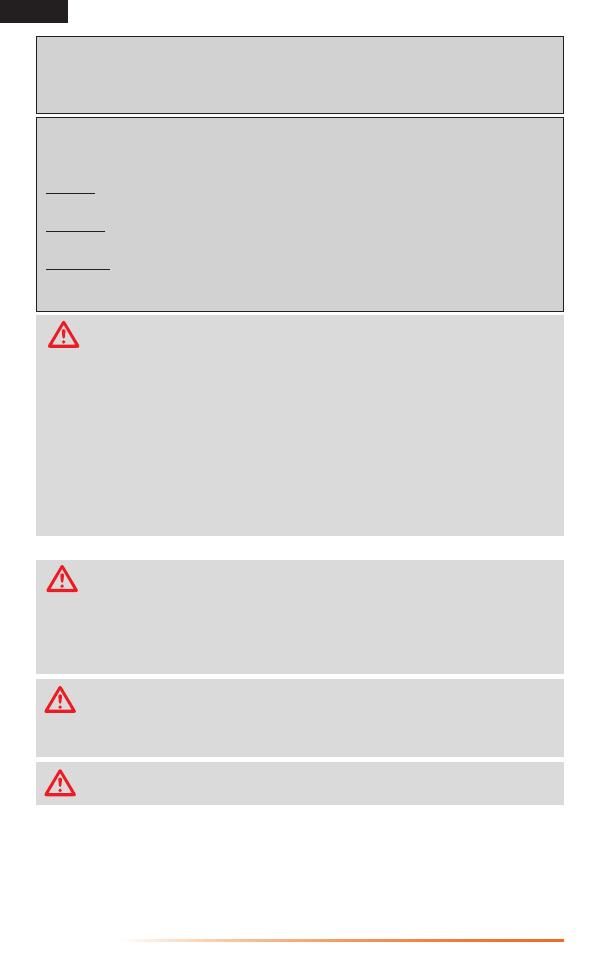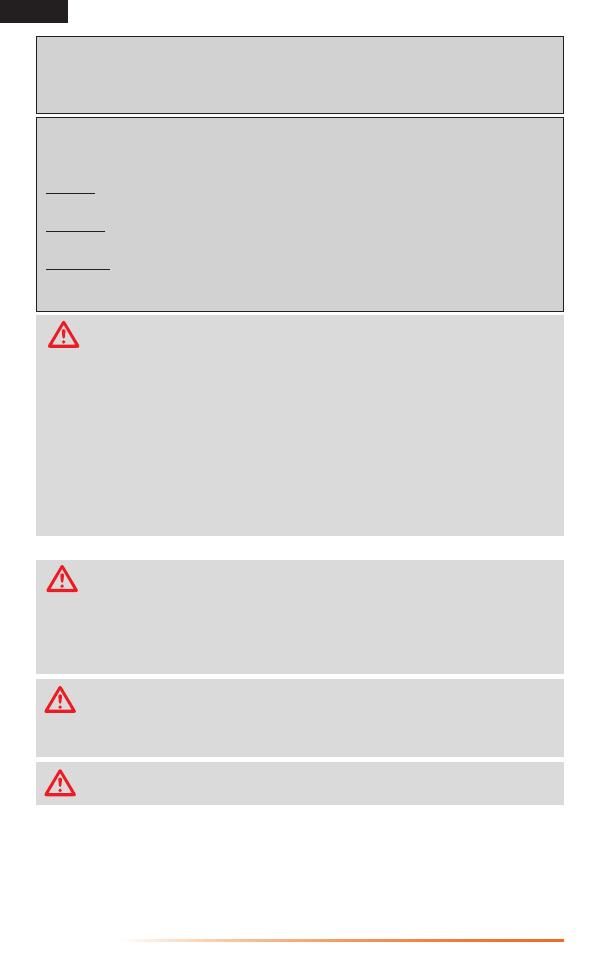
EN
2
The following terms are used throughout the product literature to indicate various levels
of potential harm when operating this product:
NOTICE: Procedures, which if not properly followed, create a possibility of physical
property damage AND a little or no possibility of injury.
CAUTION: Procedures, which if not properly followed, create the probability of physical
property damage AND a possibility of serious injury.
WARNING: Procedures, which if not properly followed, create the probability of property
damage, collateral damage, serious injury or death OR create a high probability of
superficial injury.
NOTICE
All instructions, warranties and other collateral documents are subject to change
at the sole discretion of Horizon Hobby, LLC. For up-to-date product literature, visit
horizonhobby.com and click on the support tab for this product.
Meaning of Special Language
WARNING: Read the ENTIRE instruction manual to become familiar with the
features of the product before operating. Failure to operate the product correctly
can result in damage to the product, personal property and cause serious injury.
This is a sophisticated hobby product and NOT a toy. It must be operated with caution
and common sense and requires some basic mechanical ability. Failure to operate this
Product in a safe and responsible manner could result in injury or damage to the product
or other property. This product is not intended for use by children without direct adult
supervision. Do not attempt disassembly, use with incompatible components or augment
product in any way without the approval of Horizon Hobby, LLC. This manual contains
instructions for safety, operation and maintenance. It is essential to read and follow all
the instructions and warnings in the manual, prior to assembly, setup or use, in order to
operate correctly and avoid damage or serious injury.
Age Recommendation: Not for children under 14 years. This is not a toy.
WARNING AGAINST COUNTERFEIT PRODUCTS
Thank you for purchasing a genuine Spektrum product. Always purchase from
a Horizon Hobby, LLC. authorized dealer to ensure authentic high-quality Spektrum
product. Horizon Hobby, LLC. disclaims all support and warranty with regards, but not
limited to, compatibility and performance of counterfeit products or products claiming
compatibility with DSM or Spektrum technology.
IMPORTANT: When using the Spektrum AR7210BX with larger helicopters (500-
size and larger): It is necessary that you connect a DSMX remote receiver (not
included) to the Spektrum AR7210BX before binding. See “Receiver Installation” for more
information.
CAUTION: DO NOT use DSM2 remote receivers with the Spektrum AR7210BX.
Doing so will cause the helicopter to crash, resulting in property damage and injury.
WARRANTY REGISTRATION
Visit www.spektrumrc.com/registration today to register your product.