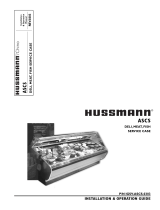Page is loading ...

ALVARADO
12660 Colony Street, Chino CA 91710 – Phone: +1.909.591.8431 – Fax: +1.909.628.1403 – Email: information@alvaradomfg.com
MSTX Battery Backup Retrofit Kit FSD3337R1-0 Page 1
MSTX Battery Backup
Retrofit Instructions

ALVARADO
12660 Colony Street, Chino CA 91710 – Phone: +1.909.591.8431 – Fax: +1.909.628.1403 – Email: information@alvaradomfg.com
MSTX Battery Backup Retrofit Kit FSD3337R1-0 Page 2
MSTX UPS FIELD RETRO KIT
1. Turn off main power to turnstile and disconnect wires from transformer/J-box assembly.
2. Remove two power wires that lead from transformer to control board at connection J4.
Figure 1
3. Remove the 4 nuts and washers holding MST control board to mounting plate.
4. Lay the MST control board out of the way of the mounting panel and transformer assembly.
5. Remove MST control board mounting plate.
Figure 2
6. Remove transformer /J-box assembly.
7. Attach replacement transformer/J-box assembly into the same mounting holes as the removed
transformer/J-box assembly.
8. Connect battery harness to battery terminals. DO NOT ALLOW WIRES ENDS TO TOUCH.
Instruction #3
Instruction #5
Instruction #6

ALVARADO
12660 Colony Street, Chino CA 91710 – Phone: +1.909.591.8431 – Fax: +1.909.628.1403 – Email: information@alvaradomfg.com
MSTX Battery Backup Retrofit Kit FSD3337R1-0 Page 3
9. Place battery and the battery backup mounting plate into top channel so that the battery is in
between the battery guides of the battery backup mounting plate. Reference drawing
MA113295 items #1 & #11.
10. Attach battery backup mounting plate assembly to top channel using the same mounting holes
as the MST control board mounting plate that was removed.
11. Attach battery harness wires to battery backup board at BAT terminals as per wiring diagram
WD108360.
12. Attach transformer wires to battery backup board at AC terminals as per wiring diagram
WD108360.
13. Attach MST control board to battery backup mounting plate as per drawing MA113295 Item #2.
14. Attach power harness from battery backup board at DC to MST control board at connection J4
per drawing WD108360. NOTE: If battery has enough power, the MST control board will power
up immediately.
15. Attach main power wires to transformer/J-box assembly. NOTE: Verify that the power toggle
switch is in the OFF position prior to returning main power.
16. When the power toggle switch is put into the ON position the battery backup control board will
give an audible click and the power LED will light up.

ALVARADO
12660 Colony Street, Chino CA 91710 – Phone: +1.909.591.8431 – Fax: +1.909.628.1403 – Email: information@alvaradomfg.com
MSTX Battery Backup Retrofit Kit FSD3337R1-0 Page 4

ALVARADO
12660 Colony Street, Chino CA 91710 – Phone: +1.909.591.8431 – Fax: +1.909.628.1403 – Email: information@alvaradomfg.com
MSTX Battery Backup Retrofit Kit FSD3337R1-0 Page 5
/