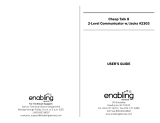Page is loading ...


TABLE OF CONTENTS PAG
E
INTRODUCTION
.......................
1
CONTROL IDENTIFICATION
..............
2- 4
THEORY OF OPERATION
-
MAINTENANCE
...
5-18
.........................
DAILY SETUP
19
GENERAL ADVICE ON MAINTENANCE
......
19-20
......................
SERVICE CHART
20-21
CONNECTION AND OPERATION
OF
THE DX-8
.
.
22-23
HOW THE
DX-8
WORKS
-
THEORY
........
23-24
ENTERING "RECORD"
..................
24-25
SPECIFICATIONS
......................
25
rhe guarantee of performance that we provide for the
80-8
must have severa1 restrictions. We say that the
recorder will perform properly only if
it
is
adjusted pre
perly and the guarantee
is
that such adjustment will
be
possible. However, we cannot guarantee your skill in
adjustment or your technical
comprehension of this
manual. Therefore, Basic Daily Setup
is
not covered by
the Warranty.
If your attemps at such things as rebias
and record EQ trim are unsuccessful, we must make a
service charge to correct your mistakes.
Recording
is
an art as well as
a
science.
A
successful
recording
is
often judged primarily on the quality of
sound as
art. and we obviously cannot guarantee that A
company that makes paint and
brushes for artists cannot
say that
the paintings made with their products will
be
well received critically. The art
is
the province of the
artist
TEAC/TASCAM can make no guarantee that the
80-8
in itself will aswre the quality of the recordings
yw make.
Your skill as a technician and your abilities
as an artist
will be significant factors in the results you achieve.
This tape deck has
a
Serial Nurnber
located on the rear panel. Please record
the Model Nurnber and
Serial Nurnber
and retain thern for your records.
Model Nurnber
Serial Nurnber
INTRODUCTION
Introduction to the
80-8
and
Its
Design Philosophy
No matter how elaborate
a
multichannel tape recorder
is,
it doesn't do the job without help. A lot of equiprnent
is
involved, and a lot of talent as well. The recorder becomes
the keystone in a systern that involves rnicrophones,
mixers, loudspeakers, amplifiers and many sophisticated
electronic devices. Everything contributes
a
part to the
system of multichannel recording.
Because of what we
have learned about multichannel
recording systems in the past
8
years, TEAC decided to
concentrate on improving functions in the
80-8
that are
strictly the province of the tape recorder and to
remove
features that we felt were best placed elsewhere in the
system. The cost saved by eliminating features that are
usually duplicated by our mixers, such as headphone amps
and microphone inputs has been used to improve the
overall quality of the recorder. The result,
a
better and
more flexible
recorderfreproducer for the system of
multitrack recording. This
logica1 growth now reflects the
needs of the studio
style or, if you will, the professional
recordist.
It
has long been our contention that professionalism
is
defined by people and what results they achieve.
It's
not
something that automatically happens when you buy
a
tape machine with a lot of tracks, or a very high price.
It's
what you do with the equipment and how well you do
it
that makes the point.
In designing the
80-8,
we believe we have been guided by
the multi-channel system as
it
truly
is.
We are sure our
recorder/reproducer can deliver the performance neces-
sary to achieve solid results.
If you would Iike to comrnent on our design philosophy,
please
feel free to contact us. Criticism .and comrnent
from our owners has helped us improve our products and
our business. We welcorne
al1 feedback.
Please send in the warranty card. Although
it
is
not
absolutely necessary to insure warranty protection,
it
will
allow us to learn some things about who you are and what
you do with tape. From
time to time we mail out
literature and information of interest to the multichannel
recordist. Let us know where you are and
we'll keep in
touch.
dbx noise reduction systern rnade under license frorn dbx, Incorporated. The word dbx
and the Syrnbol are tradernarks of dbx, Incorporated.
TWARNING:
T0 PREVENT FIRE OR SHOCK HAZARD. DO NOT
EXPOSE THIS APPLIANCE T0 RAIN OR MOISTURE.
I

CONTRO1 IDENTIFICATON
Front Panel Controls and Indicators
@
NAB
Hub
Adapters
Permanently mounted.
Use 10-112' ree1 only. Rotate
Adapter ring
CW to tighten.
@
Index Counter
4-digit counter indicates relative
Iocation of selections on
tape. Used in ~onjunction with memory button for
memory stop operation.
@
lndex Counter Reset Button
Push to set counter to zero.
@
POWER Switch
Controls
AC power
t0
transP0rt and electronics. Push
again to shut off power.
OMEMORY
When depressed, transport will enter stop mode when
counter reads
9999
during rewlnd operation. Actual
stopping
point of tape will depend on transport speed
when counter triggers
the stop operation.
@
LED
Record Status Indicators (FUNCTION SELECT)
These lights show three states.
Light off
-
Safe, playback or input
Light
blinks
-
Record ready, but not in progress
Light stays
lit
-
Recording in progress (or RECORD/
PAUSE Mode)
a
FUNCTION SELECT Buttons
(8)
Determine record and play status.
Up
-
Safe, playback or source determined by OUT-
PUT SELECT buttons.
Down
-
Ready
t0
record. If transport controls have
Selected "Record" depressing button will be-
gin recording immediately Output 0f recorder
switches to source.
@
OUTPUT SELECT Buttons
Selects which of
3
possible sources will feed the output
jacks and the meter circuits. LED's above buttons show

b;
l,*
k
A
selection.
rz
5'.
lis
INPUT
-
Meter reads line input to recorder, input
%;
signal appears
at
output jacks.
B;
Tape signal will not be heard.
se
NORM
-
Used for
al1
norma1 operations, recording,
E?
syncfreproduce and play back. Meter reads
k
input or head
#2
play output depending
f'
on setting of function select buttons.
MONITOR
-
Selects head
#3.
Meter now reads tape
playback. Does not prevent recording on
head
#2.
Used in set-up to check perform-
ance and
recordfplay monitoring of tape.
@CUE Lever
This
control will defeat the fast motion tape lifters. The
more pressure
you apply, the closer the tape will come to
the heads. This will allow playback signal to be heard in
fast motion for
cueing. Use only enough pressure to hear
the signal. Too much signal will damage the electronics, so
be
sure the cue lever
is
nOt engaged (locked) when in fast
motion. The latch position
is
provided only for hand
winding the tape to find an edit point. Push the lever al1
the way up
a
second time to release.
@
input Level Control
(8)
For adjusting the source of line level signal. Setting has no
effect on playback.
+.
@
VU Type Averaging Meter
For visual reference of input signal levels.
@
LED Peak OVERLOAD Indicator
.I
*
.
-
Complements VU meter by monitoring transient peaks.
The trigger
is
factory calibrated at
+l0
VU, adjustable.
Transport Motion Controls
6
microswitches
-
Fast forward, rewind, stop, pause, play
and record. The use of
a
remote control
RC-170
will
not
disable the front pane1 controls.
t?
Master Record Status LED
Shows record state.
Off
-
safe
Blinking
-
Record ready
On
-
Recording in progress
(or

Reel
Installation
s
Fig.
1
Reel lnstallation
@PAUSE
LED
This LED will blink for the first
10-15
seconds after the
power is switched on. Transport will not operate until this
LED goes out. Lights up in PAUSE.
@
Tape Path
Thread the tape
as
indicated on the diagram. Over the
tape tension arm
@
(on ree1 side) under the impedance
roller
@
(away from reel) across heads, between capstan
@
and pinch roller
@l
and behind shut off arm
@
(away from ree1 side).
The shut off arm will drop power to the transport if the
tape breaks.
It's
a good idea to allow it to drop when you
take a break in the middle of a session. Doing this will
stop the constant rotation of the capstan, and will
lengthen the life of the capstan
motor bearings.
It
is not
necessary to unthread the tape. Just allow
it
to become
slack so that shut off arm
can drop.
Head
Location
and
Adjustment
Head Block illustrations showing al1 parts, tape path, and
al1
adjustments. Screw for guides and head adjustments.
Hex ~ocket tvpe screws
0,
hare for azimuth adjustment.
Fig.
2
Head Location and Adjustment
@
ERASE HEAD
@
NORM (RECORDIREPRODUCE) HEAD
@
MONITOR (REPRODUCE) HEAD
@
TAPE GUIDESAND HEIGHT ADJUSTMENT HEX SOCKET
SCREWS
@
TAPE LIFTERS
@
SCRAPE FLUTTER ROLLER
@
NORM HEAD AZIMUTH ADJUSTMENT HEX SOCKET
SCREWS
@
MONITOR HEAD AZIMUTH ADJUSTMENT HEX SOCKET
SC
R EWS
@
NORM HEAD SHIELD COVER
@
HEAD HOUSING
6ack
Panel
Plugs
and
Jacks
@
AC POWER Cord.
@$
AC Switched. AC power supplied when 80-8
is
ON.
Use no more than 300
W.
@
FUSE Holder. Contains
3
amp fuse for overload pro-
tection.
@
GND Connection. For connecting
a
grounding wire
between components, or to earth ground
as
necessary.
@
REMOTE Control Socket. For optional RC-170 remote
contro1 unit. Needs no dummy plug when not in use.
@
INPUT Jacks. Line inputs for recording are connected
to these eight pin cord jacks.
@
OUTPUT Jacks. Line outputs.
@
DBX
Interface Section. Removal panel for direct
in-
tegral DBX interface (see DBX Interface section).
NOTE: For use with the DX-8 unit
only.

THEORY OF OPERAT ION-MAINTENANCE
If you are new to high quality sound recording equip-
ment, you should become aware of the fact that high
quality sound requires high quality maintenance.
Recording studios that rent
time by the hour are very
fussy about maintaining their equipment. Tape recorders
and other electronic gear in the studio are checked out
before every session. And, if necessary, adjusted to "spec"
by an "in house" service technician. He is usually
prepared to correct any problem from a minor shift in
circuit performance to
a
major breakdown n a motor. He
has a
full stock of spare parts and al1 the est equipment
he needs.
Now that you are running your own "studio" you will
have to make some decisions about maintaining it, and
your 80-8. You will
have to become your own "in house"
service technician. Well, what about the test gear and the
spare parts? A stock of spare parts and a
super deluxe
electronic test bench
can easily cost many times the price
of the recorder. Fortunately. the most frequently
needed
adjustments use the least expensive equipment, and the
very costly devices are only
needed for major parts
replacements such as drive and rewind motors or head
assemblies. Replacing parts cannot be considered "daily
maintenance" by any means, so we suggest that you leave
the major mechanical and electrical repair to the Dealer
Service Center. That's what it's for
Adjustments to the motors
-
back tension and brake
torque are not required often and
can safely be left to
dealer
service. The adjustments for wow and flutter
require severa1 thousands of dollars of test gear to perform.
It's not practical to consider doing these adjustments
yourself unless you
have fifty machines to service. Then it
might pay to buy the test gear.
In order to help you make plans about the more routine
adjustments to your 80-8, we
have made this maintenance
section of the owners manual as easy to understand as
technology will
allow. It's a short course in tape recorder
theory as well as a list of adjustments and will help you to
understand what
is
going on inside when you record. Read
the manual, decide what test equipment you can afford
(although it
is
not violently expensive, it
is
not free) and
determine what
service you can do yourself.
Cleaning
The first thing-you will need for service
is
definitely the
least expensive
-
Cleaning fluids and swabs. The whole
outfit,
2
fluids and al1 the cotton swabs you'll need for
months cost less than one
roll of high quality tape. We
can't stress the
importance of cleaning too much. Clean
up before every session. Clean up after every session.
Clean up every
time you take a break in the middle of a
session
(we're serious). How come? Well there are two
good reasons we
can think of right off the top:
1.
Any dirt or oxide buildup on the heads will force the
tape away from the gaps that record and playback.
This will drastically affect the response. Even so
small a
layer of dirt as one thousandth of an inch will cause big
troubles.
All the money you have paid for high
performance will be wiped out by a bit of oxide. Wipe
it off with head cleaner and get back to normal.
2.
Tape and tape oxide act very much the same as fine
sandpaper. The combination will grind down the tape
path in
time. If you don't clean off this abrasive on a
regular basis, the wear will be much more rapid and,
what's worse, it will become irregular. Even wear on
8
E'
A=
IOMILS
i
O
O.
2
0.4 0.6 O.
8
1.0
SPACING
-
MILS
W
>
0.05
u
J
W
a
0.02
O O
1
Fig.
3
Curves showing fall-off of reproduced signals versus spacing
from reproducer head.
(Courtesy, Minnesota Mining
and Manufacturing Co.)
A-
I
MIL
SPACING
-
MILS
Fig.
4
Curves showing the fall-off of recorded signals versus
spacing from recording head.
(Courtesy, Minnesota Mining and Manufacturing Co.
heads can be compensated for by electronic adjust-
ments for a time, but uneven wear can produce notches
on heads and guides that will cause the tape to "skew"
and skip around from one path to another, making
adjustment impossible. This ragged pathway chews up
the tape, thus dropping more abrasive, thus causing
more uneven wear and so
-
a vicious spira1 that can't
be stopped once it gets a good start. The only solution
will then be to replace not only the heads, but
al1 the
tape guides as well. Being consciencious about cleaning
the tape path on the 80-8 will more than double the
service life of the head assembly.

Degaussing (Demagneti~in~)
A
little stray magnetism goes a long way.
A
long way
towards making trouble for your tapes.
It only takes a
small amount
(.2
gauss) to cause trouble on the record
head and playing 10 rolls of tape will put about that much
charge on the heads and other ferrous parts of the tape
path.
A
little more than that
(.7
gauss) will start to erase
high frequency signal on previously recorded tapes.
Demagnetize the whole tape path, including the tips of
the tension arms every six fully played 10%" reels. This
is
a fair "rule of thumb" even though
it
may be a bit hard to
keep track of. Fast motion isn't as significant to the
heads, so we don't give an hourly reference. It's the
recordlplay time that counts.
Degaussing is always
done with the recorder turned off. If
you try it with the electronics on, the 60 cycle current
pulses produced by the degausser will look
just like 60 Hz
audio to the heads, at about 10,000 VU and will seriously
damage the electronics
andlor .the meters. Turn off the
machine, turn on the degausser at least
3
feet away from
the recorder. Move slowly in to the tape path. Move the
degausser slowly up and down in close proximity to
al1
ferrous parts and, slowly move away to at least
3
feet
before turning off.
It's
a good idea to concentrate when you are degaussing.
Don't try to hold a conversation or think of anything else
but the job you are doing. If the degausser
is
turned off or
on by accident while
it
is
near the heads, you may put a
permanent charge on them that no amount of careful
degaussing will
remove
-
head replacement time again,
we're sorry to say. Make
sure you are wide awake for this
procedure.
A
clean and properly demagnetized tape recorder will
maintain its performance without any other attention for
quite some time. Even if
it
does drift as a recorder, it
won't ruin previously
recorded material, and getting
it
back in good shape will not be too difficult. To make
electronic adjustments, you
need test gear, so let's go over
what's necessary.
1)
Alignment Tapes
You
need one for each speed that the recorder operates
at. For the 80-8 the specs are:
Reference fluxivity: 250 nWb/m
Equalization standard: IEC
15 ips
m
&
35ps
(See page 10; Test Tapes)
These test tapes are made by
severa1 companies, but
there are many different tape specs. Be
sure you have
the right one.
Lets's talk about each
sDec separately.
Reference Fluxivity
-
How much magnetic energy
is
necessary on the tape to make the meter read
"O
VU"
in playback? This
is
the "benchmark" or standard you
tune your playback electronics to. 250 nano Webers
per meter
is
the correct value for the 80-8. If a lower or
higher "Reference
Fluxivity"
is
used to set up the
playback,
al1 your other measurements will be off.
IEC
Equalization
-
Here we have a lot to talk about.
The process of magnetic recording is far from "flat."
Every circuit in a tape recorder will alter the
leve1 of
signal with respect
to
its
frequency
-
some deliber-
ately, some unavoidably. The deliberate errors are used
to overcome the unavoidable problems. Here
is
a
selection of frequency response graphs at various
points in the recording process:
1.
If the input signal starts this way
Beginning, okay
20Hz 20kHz
Fig.
5
2.
EQ to overcome head loss at high frequency and
bass anomalies
Deliberate error
l
I
Fig.
6
3.
Record Head Response
(6
dB per octave rise until gap in head approaches
wavelength)
Unavoidable error
Small wavelengths (high frequencies) are partially
erased as fast as they are recorded.
Fig.
7
We will assume something recorded, but it's not flat on
the tape either. Now
we'll play
it
back.
4.
Playback Head Response
(6
dB per octave rise again, same as record head)
Unavoidable error
Small wavelengths are not picked up
by
gap.
1
I
I
Fig.
8

THEORY
OF
OPERATION-MAINTENANCE(C~~~~~~~~)
5.
Playback EQ
Now we must overcome the characteristic response
of heads in magnetic work.
Big deliberate error
Helps lower tape hiss
as
well
as
restoring proper
levels to high frequencies.
Fig.
9
6.
The result of al1 this equalization is this (hopefully)
Fig. 10
The idea
is
to use the electronics that are adjustable to
cope with the problems that are caused by the nature
of the magnetic recording process. We can't change the
basic laws of magnetic physics, so we change the record
and playback equalization. Now comes the sticky part.
How much EQ do we use in each stage?
If every
manufacturer of tape recorders used their own stan-
dard, their idea of what was best, there would be no
playback compatibility. Tapes made on one recorder
would not play back properly on another of different
make. The standards for record and playback equaliz-
ation are established by societies of scientists, engineers
and users in the profession. They are:
NAB
National Association of Broadcasters
IEC International Electrotechnical Commission
CCIR International Radio Consultive Commission
DIN
Deutsche Industrie Normen
Unfortunately, they don't
al1
agree. Each organization
has
a
slightly different approach to solving the prob-
lems of tape recording. Scientists and engineers are
human,
as
well, and have been known to disagree,
sometimes violently about what ways are best. Ad-
vances in the manufacture of tape, improvements in
head design, and the lowering of electronic circuit costs
have made bizarre solutions quickly change into
practical realities. The optimums
have shifted and will
probably continue to do so. Standards are set by man,
not cast in
stone.
But while the scientists are boxing in the conference
room, we would like to be recording, so TEAC has
selected the I EC standard for
recordlreproduce EQ
as
the recommendation for the
80-8.
+
1s
+
10
V)
i
+s
I,
-
s
20
40
100
Zoo
400 Ih 2h 4h Oh 2-
FRfOUENCY IN HERTZ
Fig. 11 Typical recording (pre-equalization) for %-inch tape
recorders using NAB characteristics.
FREOVENCY IN HERTZ
Fig. 12 Typical post-equalization for %-inch tape recorden using
NAB
characteristics.
100
200
400
Ih 2h 4k
FREOUEWCY
IN
HERTZ
Fig.
13
Typical pre-equalization characteristia for %-inch tape
recorders running 7.5 and 15 ips using the CCIR
(DIN)
!tandard.
Fig. 14 Typical post-equalization curves for %-inch recorders
using
CC1
R
characteristia, at 7.5 and 15 ips.
Since these Reference Standard tapes cost about
3
times the price of
a
big roll of the best blank tape, plan
on storing them carefully in
a
place that will not
encounter any magnetic fields that might damage them
-
away from loudspeakers, guitar pickup, tape record-
er and record player motors, power amplifiers (magnet-
ic field surges in big transformers when amps are
turned on and off
can be very powerful) or anything
magnetic that might alter the quality of the reference
standard.
If you don't damage them physically or
magnetically (don't play them on dirty or magnetized
recorders, or loan them out to the
carelessl they will
last
for severa1 years.

If it is not possible to obtain
a
tape that has both the
IEC Correction Chart
(illus.)
IEC EQ and a fluxivity of 250 nWb/m, select the IEC
EQ as the preferred single standard. A different
reference fluxivity requires only that you make a level
correction once. Just use a different mark on the meter
instead of "zero." A different EQ curve requires a
different amount of correction for each frequency and
is much harder to use
-
especially for a beginner.
Level corrections for different reference fluxivity:
Use this
instead of
"O"
VU
15 ips
185
nWb/m
-
(Ampex operating level)
-3
VU
200 nWb/m
--
(STL, M RL)
-2
VU
Below are tabulated some commonly encountered flux
levels along with their
dB differences, and their differences
in
dB from 185 nwb/m.
Ampex operating level
3
dB above
Ampex operating level
DIN
Standard
6
dB above
Ampex operating level
+a
+
7
+e
+l
+
4
+
3
t2
+I
0
o
5-,
-2
-
3
-
4
-5
O
m
FROXmCI
IN
URIZ
Fig.
15
If you must use NAB EQ tapes, these amounts of read-
ing are correct. NAB has more boost in playback, the
tape will read progressively higher as frequencies rise
when played on an IEC
adjusted recorder. At 250 nWb/m
reference read these numbers to set IEC EQ.
Since the low frequency EQ on the 80-8
is
fixed, the
differences are academic. On to the next
piece of test
equipment.
2)
VTVM or FET Multimeter
Fig.
16
Head Alignment Fine Adjustment Set-up and
Test
Connections (PLAYBACK)
DECK
under
TEST
With an input impedance of at least
1
megohm that can
read levels down to -80 (full scale) you can think of
this as a very accurate VU rneter of very wide range.
Meters with lower input impedances will draw power
from the circuits to be measured and will affect the
readings. Meters that
have adequate input impedance
but do not
read below -40 (.O1 V) can
be
used for
reference levels
and frequency response measurements,
but will not be capable of making
signal-to-noise, erase
efficiency or bias circuit measurements where the
output of the circuit being
adjusted is expected to
be
very low.
,I
J
WTIUT
((i:
,o
1
NORM
MONITOR
o o

This tool
is
not cheap and is just as important as the
test tapes. Without a good reference meter, you can do
very
little in the way of accurate adjustment. Spend as
much as you can here. It's worth it. Next. . . .
3)
Signal Generator or Oscillator.
Here you get a break. A simple oscillator will do
al1 the
work and won't send you to the poor house. There are
severa1 on the market for less than $100. lf you get one
with a meter on it, you won't
have
19
calibrate
its
output with the big meter as often. TI
,
device is very
useful in a studio for troubleshooting a good
invest-
ment. It should have at least the following frequencies.
Sine wave is al1 that is required, at a distortion of no
more than
.5%.
Most modern units do better than this
easily. This unit is the workhorse on the equipment
list. Whether you are reading the big meter (FETI or
the meters on the recorder. you will need a signal to
read, this instrument or the
test
tapes will provide you
with signals.
Test tapes, tone generator, VTVM or FET meter
.
. .
This is the basic package and will do almost every
adjustment in the sequence
-
except the first one .
.
.
4)
The Oscilloscope.
Even a simple one
is
not cheap. Fortunately, a simple
one
is al1 you need. You can spend $6,000 and more
for the big ones, but for this purpose $100
-
$200 will
be more than enough.
It must have a "vertical" and a
"horizontal" amplifier and an X-Y mode. That's
al1
you use to do the one adjustment you need
it
for.
Tilt, height and tangency adjustments on the 80-8
are
virtually unnecessary. The precision head block mount-
ing plate practically guarantees long term accuracy in
these areas. Only major
physical force will disturb the
relationship of the head block to the tape path. As long
as you don't drop the recorder
"facedown"or strikethe
head
assembly with a hammer al1 should be well. A
small azimuth adjustment (I0.5degrees)
is
provided for
fine tuning. This adjustment
is
accomplished by apply-
ing screw thread pressure to a slot in the base of the
head itself. (See Fig. 21, pg
10.)
Assuming that the motors are not in need of attention
(that's for Dealer Service), Azimuth, or head alignment
is
the number one step in maintenance.
.
. . so let's
begin.
Fig.
17
Haad Adjurtment (Azimuth)
The gaps in the heads that do the erasing, recording,
and playing back must be precisely perpendicular to
the tape. PRECISELY. Even a tiny error in alignment
will
rnake problems for the recorder. If the heads are
not in alignment, both with the tape, and with respect
to each other, tones
recorded on one head will not play
properly on the other. In the table below, the error
is
shown with the loss in dB for 1K and 10K. The
amount of tilt
is
given in the fractions of a single
degree
called minutes, 60 minutes to a degree. As you
can see,
it
only takes
'/4
degree to cause big trouble.
Fig.
18
Loss due to azimuth misalignment for 43-mi1 quarter-
track. (Courtesy, Ampex Corp. Test Tape Laboratory)
Since the 80-8 can use a single head (head #2 in the
stack) to perform al1 functions (recording, sync play
and
playback)
it
won't hurt the recorder to use the
"whiibang studio alignment" procedure, which is to do
nothing about alignment at
all. You won't notice
anything wrong with the sound you make, but there
are drawbacks.
1. Your tapes won't play properly on any other
recorder
(whizbang standards are unique).
2. No accurate tune-up of the recorder will be possible,
as most test procedures use one head as a reference
for the other. To do this, they must be aligned
perfectly.
Thread the 15 ips test tape on the recorder and find
the operating
level section
of the tape. Connect the
outputs for tracks 2 and
7
of the recorder to the 2
inputs of an oscilloscope, track 2 to the vertical input
that makes the beam draw lines up and down and
7
to
the horizontal input (draws lines left to right). Set the
'scope to the "Vector" or XY mode. You will have to
consult the instrumentation book for the scope to
determine how to do this. We don't know what brand
of test gear you
have. Play the tone, and this is what
you should see:
%-Mi1 Wavelength
LOSS
Azimuth
Error in
in
dB
Minutes
0.5 dB 3.71
1
.O dB 5.22
2.0
dB 7.30
3.0
dB 8.83
4.0
dB 10.08
5.0dB
11.13
6.0
dB 12.04
7.0
dB 12.84
8.0
dB 13.54
9.0
dB 14.18
10.0
dB 14.75
l-Mil Wavelength
Loss
Azimuth
Error in
in
dB
Minutes
0.5 dB 14.86
1.0 dB 20.90
2.0
dB 29.21
3.0
dB
4.0 dB
5.0 dB
6.0 dB
7.0 dB
8.0 dB
9.0 dB
10.0 dB
2
alone
%-Mi1 Wavelength
Loss
Azimuth
Error in
in
dB
Minutes
0.5 dB 7.43
1.0 dB 10.45
2.0
dB 14.60
3.0
dB 17.67
4.0
dB 20.16
5.0
dB 22.16
6.0
dB 24.08
7.0
dB 25.68
8.0
dB 27.09
9.0
dB 28.36
10.0
dB 29.50
Track
7
levels.
alone One track
or the other
is dominant.

If the lines are not the same length for each track
alone,
it
indicates that the 2 tracks are not putting out
the
same level. Adjust with the 'scope controls.
If the playback head
is
not straight up and down, you
will
see
this kind of picture:
(A srnall misalignment (A larger error (A big one,
30"
out of phasel
90"
outof phasel
180"
out of phasel
(Perfect azirnuth
O",
in phasel
Fig. 19 Phase
Shift
How much distance error
is
involved depends on the
frequency or pitch of the tone and the speed of the
tape. One "cycle" per second at 15 ips would be hard
to misalign. To get Scope picture No.
6,
you would
have t0 separate the gaps in the playback head by 7%
inches, but one cycle per second
is
not audio. How
about 1,000 cycles per second of tape travel? At 15
pis, the separation or tilt in the head for scope picture
No.
6
becomes .O075 inch. And at 1 5,000 Hz
at
15 ips
it's
.O005 inch. Not much tilt will produce
a
big error.
Slower tape speeds mean even smaller
spacings and
good azimuth becomes even more important. The
proper method of adjustment
is
to look first
at
a long
wave, say 1000 cycles, and make a coarse adjustment.
Then work up in frequency, adjusting shorter and
shorter wavelengths smaller and smaller amounts.
If
you start adjusting with 10kHz or 15kHz, you can
make a big mistake. Here's why.
. .
.
Since the very
short wavelengths are very
close together on the tape,
it is possible to get a good "picture" on the scope by
adjusting one
full cycle off. If you work up to 15K.
checking and adjusting as you go, you will avoid this
mista ke.
0.OWi
y
0.001
I
O
z
z
x
s
W
r
001
1
o
l
IO
20
50
100
200
500 li 21 5k Ok 20k
FREQUENCY
IN
HERTZ
Fig. 20 Velocity of recording media versus recorded wavelength
in inches for e given frequency.
Once you have everything
set
up
-
the reference tape
is
playing, the scope
is
running and showing the X-y
display, you need a Hex Wrench and this diagram to
find the right adjustment point. Adjusting the screw
will rotate the head very
slightly.
AZIMUTH
ADJ.
Fig. 21 Head Adjustment Screws and Alignment
Test Tapes for
80-8
TEAC YTT-1104SP (for reproduce alignment)
Tape speed: 15 ips; reference fluxivity: 250
nWb/m;
equalization: IEC; time constant:
&
35 psec.
-
or
-
M R L31 J-129 (Magnetic Reference Lab.)
All specs are identica1 with YTT-1104SP except for
the reference fluxivity which
is
200 nWb/m and thus
its reproduce output level will be 2
dB lower.
The next step
is to play al1 the signals from the lowest
frequency to the highest on the
15 ips alignment tape
-
one play for each head position (2-3). and DO
NOTH ING. Just
have a look.
It's
not a good idea to turn knobs just to "see what
happens." Just because an adjustment
can
be
made
doesn't mean
it's
necessary. The recorder
is
very solid
and
is
well adjusted at the factory, so in al1 test and
maintenance procedures, check first, then if something
is
not right, adjust. Taking your time will save endless
grief. A new
machine
is
very likely to be "on the
money" when you get
it
and if you keep
it
clean and
degaussed will
drift away from top shape very slowly.
It's not necessary to plan on a major overhaul when
it
comes out of the box.

THEORY OF
OPERATION-MAINTENANCE(C0ntinued)
Locations
of
Electrical
Adjustments
The electronics for the record, reproduce, and
bias amplifiers are on one PC card per channel.
1
TRIM POT NUMBER
1
REFERENCE NUMBER
I
FUNCTION
I
13104 10kOhms
I
MONIT LEVEL
1
2
1
R103 10k
I
NORM LEVEL
1
l
3
l
R105 22k
l
METER CAL
l
1
R102 6.8k
1
MONIT EQ
1
5
6
7
8
9
10
I
p
12
I
R106 22k
I
PEAK LED
1
R101 6.8k
R107 22k
R111
l
k
R112 50k
l
l
NORM EQ
INPUT MONIT LEVEL
ERASE
&
BIAS LEVEL
BIAS LEVEL
R110 10k
R108 3.3k
REC LEVEL
REC EQ
PEAK ADJ
11
-
R109 470
-
REPRO BIAS TRAP
L
I
-
-
REPRO BIAS TRAP
L
3
T
2
RECORD BIAS TRAP
INTER STAGE TRANSFORMER

Note: Value of "dB"in the Data refers to OdB
=
lV, ex-
For example, -10 dB (0.3V)
is
applied to the line in
cept where specified.
If
a
Test Set or VTVM calibrated
jacks, the VTVM which
is
connected
at
the line out
to
O
dB
=
0.775V
is
to be used, appropriate compensa- put jacks reads -7.8dB (0.3V) instead of -10dB
tion should be made. (0.3V).
I
I
I
Electrical Adjustment Procedure
I
REPRODUCE CALIBRATION:
When we're
sure the playback and record heads are
properly aligned, we
can move on to the electronic
adjustments.
The first step here
is
to actually check your merer caii-
bration. To open the service door loosen the 2 captive
screws, one in each upper corner. The panel hinge re-
quires
a
clearance of about 318" before it can
tilt
forward, so
a
sliding mount on the bottom edge of the
service door has been provided. Draw the entire panel
straight out slightly before attempting to tilt the top
edge forward.
Connect the VTVM to the output
termina1 of track 1.
Turn the
machine ON, and thread the 15 ips alignment
tape. Play the "operating level" portion (a
voice on the
tape identifies each section
at
the beginning).
Switch the OUTPUT SELECT on the 80-8 to MONI-
TOR. Adjust the playback or "reproduce" level with
trim pot
#l
R104, 10k Ohms MONIT LEVEL, until
the VTVM reads
-
10 dB (0.3 V).
Switch the OUTPUT SELECT to NORMAL. Adjust
the playback level with trim pot
#2 R103, 10K Ohms
NORM LEVEL, until the meter reads -1 0
dB (0.3 V).
Now read the meter on the front panel of the80-8.
It
should read
"O
VU."
If
it
does not, then you must use the extender card
to gain access to the
proper contro1 pot. Carefully re-
move channel 1 electronics from the machine. But
don't unplug the cables that are attached to it. There
is just enough wire on them to allow you to attach the
card
extender (see ill.) to the electronic card, and re-
place the whole works in their proper receptacle. The
card will now operate, but will
sit
up so you can see
al1
the components on the board. Find trim pot R105,
22k Ohms. This pot is mounted on the top of the card
on the component side of the board.
Adjusting R105
will allow you to set the meter on the
80-8. You adjust the 80-8 meter to
read
"O
VU," not
-10, the reading on the VTVM. The VU meter will
read
O
at
any voltage you set
it
for
-
the correct one
is
O
VU. This is the right setting for the 80-8. You read
-10 dB (0.3 V) on the VTVM and adjust the 80-8
meters to
read
O
VU
at
this level.
Thus, the card
extender is necessary only if the 80-8
meters do not
read
O
when the VTVM reads -10 dB.
Remove the test tape from the 80-8, turn off the
power, and disconnect the card extender. Return the
channel 1 electronics to
its
proper place in the rack.
Rethread the tape, and turn the power on. Plug the
VTVM into channel 2 output. Play the "operating
level" section of the
test
tape. Switch the OUTPUT
SELECT to MONITOR, adjust trim pot
#l
on track 2
electronics so the VTVM reads -10
dB (0.3 V).
Switch the OUTPUT SELECT to NORMAL, adjust
trim pot
#2 on track 2 electronics so the VTVM reads
-
10 dB (0.3 V). Now read track 2 meter. It should
read
O
VU. If not, you must repeat the previous pro-
cedure for adjusting the meter circuit (card extender,
etc.)

THEORY OF OPERATION-MAI NTENANCE(continued)
1
Electrical Adjustment Procedure
I
Six tracks still remain to be checked and adjusted, but
as
you can see, the adjustments are the same as for
track 1. In brief:
1. play the tape "operating level"
2.
read the VTVM for head
3,
MONITOR
3. adjust for -10
dB (0.3 V) reading with trim pot
#l
4. switch to NORMAL on OUTPUT SELECT
5.
read the VTVl\rl. Adjust trim pot
#2
6. read the meter on the 80-8
-
it
must read
O
VU
7.
adjust th-e meter trim pot #3 R105,
22
k
Ohms
METER CAL
You do this for
al1 8 tracks: 16 level sets and, if
necessary, 8 meter trims. Don't get discouraged. When
you are unfamiliar with anything,
it
takes more time.
Practice will speed things up. The entire adjustment
procedure involves reading and setting
(if necessary)
about 128 controls. When you are used to doing it, it
should only take about an hour and
a
half. Have
patience, you'll learn soon enough.
It
is
absolutely
worth
it.
One more word of encouragement. The circuits in the
80-8 are very stable. Most of the
time you will make
a
reading and not have to adjust anything. When some-
thing does go wrong, you will be able to fix
it
very
quickly, and get back to recording.
In summary, with the VTVM and test tape, you
have
adjusted the playback level on the 80-8 to the test
tape. But your play back reference is not yet complete.
You
have only "zeroed" one point on a line of
frequency response. To establish the rest of the
line,
you must measure and adjust one more frequency.
Advance the alignment tape for 15 ips to'the section
that
is
recorded
at
16 kHz and adjust the trim pot
marked MONIT
EQ
#4 R102,6.8 k Ohms
-
switch to
NORMAL on the OUTPUT SELECT, and adjust trim
pot
#5, R101, 6.8 kOhms NORM
EQ.
The reading for
both positions
should be -10 VU on the 80-8 meters.
Since you have checked and adjusted the playback
meter circuit, you now
can use the meters on the80-8
for the test readings.
By adjusting
al1 of the preceding trimmers, you have
established two things: an operating playback level or
"zero", and
a
playback frequency response reference.
You know that both heads on the 80-8are reproducing
the test tape in an
identica1 manner.
RECORD CALIBRATION:
VTVY
1
Fig.
22
Test
Connection for Recording Check

Now you can use the MONITOR head
as
a
test
instrument to check and adjust the record circuits.
Almost
al1 of the following steps involve recording
a
tone on
a
tape and reading the playback output of the
recorder. YOU WON'T ALTER THE PLAYBACK
CONTROLS. They are now
al1
set. You will make al1
necessary adjustments by trimming the record electron-
ICS.
This way, you can be sure that the recordings you
make, no matter what brand of tape you use
(the
brand of tape becomes part of the test procedure when
you record your test tones on
it),
will playback
properl y on any 80-8.
The alignment tape
can be put away. Before storing,
the tape should be played
al1 the way from front to
back (not fast wound), and stored
tails out, so it will
last
longer. Even if you decide not to attempt any
major maintenance yourself, we strongly suggest you
purchase an alignment tape. An
occasiona1 playing will
tell you when you
need to call the"doctor".
It's
good
insurance to know the truth.
The record adjustments
begin with the INPUT MONIT
LEVEL trim of the 80-8.
The INPUT MONIT LEVEL
controls the meter reading of the signal
as
it
arrives
at
the electronics (before
it
is
recorded). You must be
sure you are sending the right amount of signal in
before you
can adjust record levels
ad
equalization
controls.
Connect the reference level, or signal generator to track
1 input on the 80-8. The correct level
is
-10 dB
(0.3 V).
The frequency to use
is
1 kHz. Rotate the front panel
knob to the
"2
o'clock" position. It's
a
good idea to
mark
it.
Check the OUTPUT SELECT. Make sure you
have the button marked INPUT depressed. If you get a
reading, use trim pot
#6
R107,
22
kOhms, INPUT
MONIT LEVEL, and adjust the meter to
read
O
VU.
As
always, repeat this check on al1 8 tracks of the 80-8.
Plugging and unplugging test equipment
can be tedious.
You
can save some time by doing
a
reference check on
your mixer.
If you know that your console meter reads
O
VU accurately (check
it
with the VTVM), you can
assign the reference oscillator signals to the 80-8
through the mixer connections to the inputs. Assign,
read, adjust: next track, assign, read adjust.
.
.
no need
t0
pull plugs.
ABOUT THE BIAS:
At this point in the adjustment procedure we'll stop
for
a
time and talk about
a
major section of the
recorder electronics. The Bias Oscillator and
its
related
circuitry. The Bias Oscillator produces
a
very high
frequency signal that does two big jobs in the80-8.
It
supplies the 100 kHz (one hundred thousand cycles per
second) frequency to the Bias Amplifiers in the 80-8.
There is a Bias Amplifier on every card, one for each
track. The Bias Amplifier provides power for the
erase
head and bias signal for the record head. Erasure
is
easy
to explain, so we'll tackle that subject first. A lot of
power
is
used to remove al1 signal from the tape just
prior to
its
being recorded. The erase head has
a
rather
large gap and completely cleans off any magnetic field
on the tape
by
brute force. No new signal
is
recorded
by this head. The gap
is
much too large to be effective
as
a
recording device.
From the same amplifier, current
is
added to the
record head circuit
lead. This high frequency signal
overcomes magnetic inertia in tape, and gets everything
moving.
If there were no "starter current" to help the
record signal, we would see this kind of trouble on a
scope.
WITHOUT
BIAS D~rrorted
If
we
pul rh~s
in.
-
.
Fig.
23
We
would get ihir oui
The beginning and ending points of the wave would be
distorted by the reluctance of the iron bits to change
their magnetic state from one polarity to the other.
Crossing that zero Iine takes extra energy. The Bias
Signal provides
it.
We put in this:
- -
.
and
gei
back
thir
-
.
Audio and
Bis
rnixed
- - -
Fig.
24
Where did the 100 kHz go?
It
disappears from the
output because the head gap
is
too large to play
it
back. The individua1 changes of magnetic energy on the
tape are
smaller than the gap size so a plus and a minus
wave are both within the gap
at
the same time. They
cancel out.
Mawelous! On with the problems of
alignment.
Well, maybe not so marvelous. Because of the fact that
there
is
one amplifier doing
2
separate jobs. The
adjustments we make on one circuit
wili affect the
other. In fact, there are 3 interacting circuits and life
can get pretty tricky right here. The 3 adjustables are
(in sequence):
1. The
erase current adjustment trim pot #7 R111,
1 k0hms ERASE
&
BIAS LEVEL.
2.
The bias current (for the record head) trim pot #8
R112, 50 kOhms BIAS LEVEL the large blue one.
3. The bias traps.
Since there
is
a
lot of power involved
here, you
have
2
problems. The record bias signal
must not go to the record electronics, only to the
head so there
is
a big high frequency filter (very
high, just
to keep the bias out) on the wire to the
record head.
I
BIAS
I
I
7
REC
HEAO
I
REC
AMP
l
Fig.
25
t

THEORY OF OPERATION-MAI NTENANCE(contlnued)
Electrical
Adjustrnent Procedure
These adjustable circuits are on the card inside, and the
ERASE .ADJUST:
extender must be used if adjustments are necessary.
We've given you the bad news (they interact). Now
Let's get back in sequence again.
First
-
the erase
we'll give you the good news. Unless you adjust the
adjust. The idea here is to make sure al1 signals come
erase current or the bias current by a very large
off the tape when you want them to, so you record a
amount, you won't
need to check these circuits more
1
kHz tone on the brand of tape you wish to use at
than once every six months or so. The traps seldom
O
dB level, that's +l0 VU, full saturation and then,
need adjustment .unless something is wrong with the
erase
it
(record no input signal over the tone). While
master oscillator. The "traps" are expected to tune out
erasing, you read the output with the VTVM and a
the 100
kHi frequency that the bias oscillator is 1 kHz filter. Since the filter will "pass" only 1 kHz,
producing, and the range of adjustment that they have you should get a reading of -65dB. If the reading
is
is not very good at filtering a much different frequen- higher than that, you need more erase current. Adjust
cy. If the master bias oscillator drifts, it must be trim pot
#7
R111, 1 kOhms to correct the reading to
re-adjusted to produce 100
kHz. Since this bias oscilla- -65 dB. This circuit does not require daily or weekly
tor master circuit adjustment
requires something ex-
adjustment. Once every 6 months
should do, unless
pensive (very) called a frequency counter, it's wise to you hear signal left on the tape when you are working.
assume
it's
a dealer problem. Cart it in for this kind of The filter
is
TEAC part No. M-206. You connect it
service. There are also bias traps in the playback circuit between the recorder output and the meter (vTvM).
to keep any stray leaks out of them as well, but they
are not as touchy as the
record-related circuit traps,
and won't affect the load on the bias amplifier. They
are tricky to adjust, but very stable.
In
sequence, you
OSCI~~OSCOPE
adjust them (if necessary) at the very end of the entire
A~~
SMR
alignment procedure so we'll mention them again.
OX~LLP~W
O
DECK
under
TEST
..-.m
Fig.
26
Test
Connections for Erese Measurament
VTW
,,,
imi
FLTER
a
.--o
a-
0 0

BIAS
LEVEL
ADJUST: This adjustment is made
while
you are recording
a
tone on the type of tape
you'll be using for the session.
It
will be different for
each brand of tape.
Set up the signal generator (oscillator). The frequency
is
10 kHz. The level should be
O
VU on the meters of
the 80-8 on INPUT. Start the
machine. record the
signal, and switch to MONITOR on the OUTPUT
SELECT.
Begin the adjustment by making
sure trim pot
#8
R112,
50
kOhms BIAS LEVEL
is
in the fully counter-
clockwise position (off, no bias at all). Now,
as
you
rotate the trim pot
#8
clockwise, the VU meter will
rise to some peak
reading. Continue the clockwise rota-
tion slowly until the reading on the meter drops back
3dB from the peak. If, at peak the meter goes off
scale, adjust the front panel input level
contro1 to keep
the reading on scale.
What
is
important here
is
not the zero. It is the reduc-
tion of the peak by precisely
3
dB. If you have moved
the input level pot on the front panel of the 80-8 to
keep your reading on scale, the next adjustment will
correct your input reference.
Fig.
27
Bias
Level Adjustment Squencr
I
BIAS
(Pot rotated
clockwise)
1.307
Fig.
28
Bias Limits
Chart
If there
is
insufficient CW rotation of trim pot
#8
to
achieve
a
peak, dealer service of the Bias amplifieri
oscillator system will be required. Many voltages in the
circuit must be adjusted accurately and this type of
problem is not considered to be "Daily Maintenance".
Bring it in.
When doing bias adjustments,
al1
8
channels should be
recording at once, even though you are adjusting only
one at
a
time.
With the oscillator running at 1
kHz,
switch back to
INPUT. Adjust the front panel input knob to
2
o'clock
position and adjust trim pot
#6
R107 INPUT MONIT
LEVEL for
O
VU indication on meters.
BIAS TRAP ADJUST:
Now
is
the time to do the bias trap in the record
circuit: the card
extender
is
used. With no input signal,
test point
is
located on the card. Positive side of
VTVM
is
connected to test point, negative side to
ground.
Tune inductor L3 for minimum.
Fig.
29
16

THEORY OF
OPERATION-MAINTENANCE(continued)
Insert
Electrical Adjustment Procedure
RECORD LEVEL ADJUST:
4.
Record the tone at
15
ips.
5.
Switch to "MONITOR" read
80-8
meter
We give these adjustments just to be accurate and
6.
With trim pot
#9 R110, 10
kOhms REC LEVEL,
thorough, and remind you again that they are seldom adjust to
"O
VU".
needed. Unless you have made some really drastic With only a few adjustments remaining in the complete
change in your recorder,
you should not worry about
procedure, let's
review
al1 you have done up to this
this adjustment for at least
6
months.
point. Step by step, you
have:
Again, to be thorough, at this point
it
would be wise to
1.
Cleaned and degaussed the tape path.
check
erase and bias again before proceeding. On a
2.
Adjusted the head azimuth of both heads to
90°
by
major overhaul
it
might be necessary to go through checking and adjusting progressively higher and
these
3
steps
3
or.
4
times before finally moving on to
higher frequencies.
the record equalization and then, once more from erase
3.
Checked the
80-8
meters against a precision meter
through to the end. Describing this procedure this way
and set
.316
volt output as
"O
VU" playback.
is
probably giving the manufacturing setup, or a head
4.
Adjusted playback from both playhead positions to
replacement sequence when
al1 values of the record
be
"O
VU" at
1
kHz and at
15
kHz, using the
test
circuit must be re-qualified. If noise
is
heard, signals
tapes
as
an absolute reference of magnetic level.
don't erase completely even after adjustment, or there
5.
Applied a reference level to the input of the
80-8
is
not enough rotation of the bias trim pot left to get a
and adjusted the
"O
VU" point to be
,316
volt, both
"drop" in bias, the whole adjustment should be in the circuit and on the meter.
considered, but
only under these unusual circum-
6.
Set the erase level, using blank tape of your selected
stances. brand and type.
However, we do recommend that you select a brand of
7.
Set bias level for the tape of choice.
high quality tape and stick to it. Changing bias every
8.
If you have the equipment, make sure no bias
is
day for different tapes will make the recorder cranky
going to the record amplifiers.
and a
little harder to adjust. Constant messing with the
9.
If you have the equipment, set (after bias) the
controls
is
unwise. It is a much better idea to do as
record
"O
VU" and read it off playback. You now
little as possible and let the recorder "settle in" to one
know that the tape
you are making has the same
kind. level of magnetic flux recorded on
it
as the
We are now ready to adjust the record circuitry.
We
reference alignment tape, but only at
1
kHz, the
first check the low frequency input
level at
1
kHz to basic adjustment frequency
-
you now select
get a reference. The steps are as follows:
18
kHz and adjust trim pot
#l0 R108, 3.3
kOhms
1.
Adjust oscillator to
1
kHz
REC
EQ, and
read playback from the MONITOR
2.
Select "INPUT" on OUTPUT SELECT buttons position. Adjust to
"O
VU". One setting remains.
3.
Send in
.316
volt, set
"O
VU" on
80-8
meter

The
Peak
Adjust
Circuit
The trim pot in this circuit oniy has
a
very small range,
%
dB.
It
is
for final high end adjustment. The frequency
to send in
is
18 kHz, record the tone
at
"O
VU" in, switch
to MONITOR and
read the result. Adjust trim pot
#l
1
R109, to read
"O
VU" in playback.
Both of the record equalization circuits
have rather
a
small range of adjustment. The high frequency adjust
is
3 dB, the peak adjust
is
%
dB. If you can't seem to get
a
"good" reading because you run out of adjustment range,
check these
3
points.
The "Record adjust" (point #9 in this review). Re-do,
send in
"O
VU"
at
1 kHz. Record the tone and read
playback. If
it
is
low, it will be impossible to get
15 kHz or 18 kHz up to
"O
VU." Reset and try again.
Still no good? Re-check the bias. If the bias current
is
too high, the high frequency sensitivity
is
reduced in
relation to the 1
kHz point. Check it out.
Switch the 80-8
to INPUT and send in
a
signal of 1 kHz
at
a
level of 1 volt
(O
dB,
+l
0 VU). Adjust the trim pot
#
12
R106.
22
k0hms until the LED goes on.
We suggest that you do this LED adjustment
as
rapidly
as
possible. +l0 VU
is
not good for the meter movement.
More than one minute of operation
at
+l0 may damage
the armature, so set everything up before applying the
signal and be brief.
With the 80-8
al1 buttoned up and the service door closed
you
can now check the Signal to Noise of the whole
system. You use the big test meter. Record with no input
signal and
read the result. The reading should be -60 dB
or better (un-weighted).
That's it. The whole procedure for an electronic overhaul
of the 80-8. Mechanical adjustments such
as
brake and
holdback torque,
ree1 height adjust and wow and flutter
measurements must be
done first, but they are major
service and should not be necessary "out of the box." The
transport logic
contro1 and switching system are described
in the
service manual.
We'll sell you
a
copy if you want one, but digital i.c.
theory
is
very complex and the necessary test equipment
for repairs costs more than the recorder. The
service
manual
is
not written
as
a
guide to the beginner, so be
advised,
it
may not help your understanding of the 80-8.
It is useful only to the experienced maintenance technician.
Fig.
30
Frequency Response-OVERALL
If
al1
this fails to produce
a
reading that lies within the
tolerances for frequency response on this graph,
it
is
time to replace the heads. If more equlization were
added to the record circuit to overcome wear, the
boost
needed would be large enough to make the
Signal to
Noise ratio specification impossible to
achieve.
Let's assume everything
is
OK so far. You have sent in
and
read back good numbers for 15 ips, everything in
spec
at
both frequencies. Now,
as
a
check, record
everything you
have on your tone generator (if
it
is
variable be reasonable, say 10 frequencies) 40 Hz,
100 Hz, 400 Hz, 1
kHz, 4 kHz, 10 kHz, 15 kHz, 18 kHz
-
compare with the graph above.
Fine tuning the bias against the frequency trim pots
will allow you to get
a
little closer to perfectly flat. It's
time consuming but worthwhile. Suit yourself.
Remember the
tjias traps? We've discussed the adjustment
of the bias traps in the record circuit and what they do
and now that we're
done with the final changes to the
record equalization, we
can measure the Signal to Noise
performance and tune the playback bias traps. Connect
the VTVM to the output of the recorder. Use the card
extender (Part 60853030). Locate the play bias traps L,,
Li on the card. With the unit in RECORD but no signal
other than the bias being recorded, adjust for
a
minimum
reading on the TEST meter (VTVM).
While you
have the extender card on the electronics we
should describe the LED or peak reading adjustment.
Examine the diagramlillustration to find the trim pot.

DAILY
SETUP
It's obvious that this entire procedure
is
not something
that
can be completed quickly. You don't begin a
"major" ten minutes before the musicians arrive. It is not
likely to be necessary every day, but what is reasonable?
Most good engineers make two quick tests.
If nothing is
amiss, they start setting up the rest of the session with
confidence. If there is a problem, they go further. Here
is
what they do.
1. Clean and degauss.
0bvi.ous first step.
2.
After the recorder has been on for 10 minutes and is
nicely warmed up, they check the playback response
with the test tape. A little trim?
OK, no problem.
3.
They then set up the signal generator and record
severa1 frequencies, say 100 Hz,
4
k, 10 k. Looks good?
Then we can begin.
4.
A very fussy engineer will take a look at the bias adjust
to make sure everything is OK there as well, before he
looks at the record EQ.
These three quick checks will usually uncover any serious
troubles, and the idea
is
to work backwards up the chain
of adjustments if anything shows an error. "Playback" is
the first step in a major overhaul, and Record EQ
is
the
last.
If everything works OK, you can assume al1 is well. If you
get something funny as a reading, you will
have to track it
down, but these three tests will usually give you some idea
of where the problem lies. Work backwards through the
recorder
(that's forward through the adjustments, by the
way, they run from back to front in the procedure, don't
get confused) until you uncover the problem. You always
clean and degauss, and you should always check the
playback response with the test tape. Again, playback,
bias, record check, no problems, OK, go, and good luck
with your tapes.
Speaking of tape, we strongly suggest that you buy good
quality
tape and stick to one kind. White box tape is
cheap for a reason.
It
doesn't perform as well as the "good
stuff," and will be hard to
tune up to, and may even
damage your recorder. Excessive shedding of oxide,
uneven slitting and other defects too numerous to
mention will make
al1 your efforts go for very little. Tape
is
important, use the best.
It's
awkward to flip pages in doing the tesi procedures, so
we are including a chart of
al1 the adjustments in their
proper sequence on one page. Once you have the idea, al1
you need are the trimmer numbers and such. Here they
are.
GENERA1 ADVICE ON MAINTENANCE
Don't attempt to adjust a stone cold machine. Turn it on
and let it warm up for 10 minutes.
Don't adjust the "traps" with a
metal screw driver or tool.
The meta1 tip will affect the value of the part and will give
false readings. Use a plastic T.V. adjustment tool, or cut a
strip of rigid plastic to size. (Credit cards will work,
if you
have an old one you don't need.)
Suspect any large change in adjustment that happens al1 at
once.
Stop and think, if you turn a pot and get no change in
reading,
have you adjusted the wrong control?
Always turn the
machine "off" when installing the
extender card.
Remove the alignment tape from the heads when switch-
ing power "on" or "off." A switching transient on a badly
adjusted recorder can "print" on the tape.
Tape and electronic "hiss" should be smooth sounding. If,
when recording, you detect popping, or sputtering noises,
degauss the heads.
If this doesn't change the sound, plan
on a record bias trap adjustment.
If the oscilloscope picture is not stable when using the
alignment tape (the trace opens and shuts like
a
mouth)
suspect the holdback torque adjustment. When recording
and playing test tones, suspect the tape slitting as well as
the motor adjusts.
If the reference tape doesn't do this,
but the recording tape does,
it's
definitely not the
recorder.
It
is
the tape that is at fault.
At the end of a session, take the
time to slow wind (play)
the roll off the machine and store it "tails out." This is
the best way.
Don't plan on recording over a splice. Any steady tone
such as singing, or violins that you attempt to print over a
cut in the tape may show a dropout, or momentary
interruption. Even the best splice in the world
is
thicker
than normal. The splicing tape adds
quite a lot, and makes
the tape "bump" when
it goes by the head. This is
especially important if you are using DBX. The dropout
will be
pade much more noticeable by the action of the
DBX.
It
is
a good idea to pad your master tapes by winding
some blank tape on both ends, and adding leader tape.
Put a test tone (1 kHz) on each tape for reference level
checks. Then
it's
easier to set up machines and mixers
when recording sessions occur on different dates or
different machines.
Keep a TRACK SHEET. Write down what happened
during the session and what went on to the tape. You
might
list such things as mic placement; complete/incom-
plete takes; brand of tape used; speeds; noise reduction;
comments
(for example: a producer might have liked a
particular bass part more than others, so you
can save it
and use it during overdubbing and mix-down).
Have the tools-of-the-trade handy
-
leader tape, razor
blades, splicing tape, masking tape, grease pencils, etc.
There's another old saying around studio circles: if
it's
not
labeled, use it. So
it's
a very good idea to label al1 tape
boxes and reels. And pack a track sheet in every box.
When you're not working on a tape,
it's
safest to put it in
its
box; don't leave it on the machine where an accident
could wipe out weeks of work.
Regardless of how well you maintain your
80-8, break-
down can occur at an unfortunate times. We strongly re-
commend that you purchase a spare electronics "card"
for your
80-8. If one channel "goes down" a spare card
will prove invaluable.
/