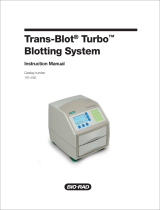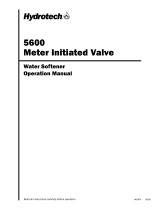Page is loading ...

INSTRUCTION MANUAL
Catalog Numbers
165-1781
165-1782
165-1789
165-1790
HYDROTECH™ VACUUM PUMP
HydroTech Vacuum Pump

Table of Contents
TABLE OF CONTENTS
Safety................................................................................................................................................ i
Section 1.0 Introduction................................................................................................................... 1
1.1 Features ......................................................................................................................... 1
1.2 Physical Description....................................................................................................... 2
Section 2.0 Set up and Basic Operation........................................................................................ 4
2.1 Unpacking....................................................................................................................... 4
2.2 Set up............................................................................................................................. 4
2.3 Basic Operation..............................................................................................................6
Section 3.0 Maintenance and Troubleshooting............................................................................. 7
3.1 Maintenance................................................................................................................... 7
3.2 Troubleshooting Guide................................................................................................... 8
Appendix A. Approximate Gel Drying Times................................................................................... 9
Appendix B. Specifications............................................................................................................... 10
Appendix C. Warranty and Ordering Information ........................................................................... 11
Figures
1. HydroTech Vacuum Pump.............................................................................................................. 1
Tables
1. Front View Physical Features......................................................................................................... 2
2. Rear View Physical Features......................................................................................................... 3
3. HydroTech Set Up .......................................................................................................................... 4
4. HydroTech Operation...................................................................................................................... 6
5. Maintenance Guide ........................................................................................................................ 7
6. Troubleshooting Guide ................................................................................................................... 8
7. Suggested Drying Times for Single Percentage Gels.................................................................... 9

Safety
SAFETY
Caution/Warning
No user-serviceable parts are inside. Refer servicing to Bio-Rad service
personnel.
This instrument is intended for laboratory use only.
This product conforms to the “Class A” standards for electromagnetic emissions intended for laboratory
equipment applications. It is possible that emissions from this product may interfere with some sensitive
appliances when placed nearby or in the same circuit as those appliances. The user should be aware of this
potential and take appropriate measures to avoid interference.
This instrument should not be modified or altered in any way. Alteration of this instrument will void the man-
ufacturer’s warranty, void the safety and emission certification, and create a potential safety hazard for the
user.
Bio-Rad is not responsible for any injury or damage caused by the use of this instrument for purposes other
than for which it is intended or by modifications of the instrument not performed by Bio-Rad or an authorized
agent.
1. Always connect the unit to a power receptacle using a 3 prong plug. Always use a receptacle which has
proper earth grounding and, preferably, ground fault protection.
2. Never enclose the unit in an unventilated space or closet.
3. The fluid circulated in the Hydrotech may be considered toxic and/or corrosive. Exercise appropriate
caution when handling the unit, disconnecting lines or opening the reservoir.
Note: This product conforms to EN55014 for electromagnetic emissions. It is possible that emissions from
the product may interfere with some sensitive appliances when placed nearby or on the same circuit as
these appliances. The user should be aware of this potential and take appropriate measures to avoid
interference
!

1.0 INTRODUCTION
Bio-Rad’s HydroTech Vacuum Pump is designed for use with the Model 583 Gel Dryer or any other conven-
tional slab gel dryer. It uses water, not vacuum pump oil, so it is easy to use, environmentally friendly, and
practically maintenance free. All parts are corrosion resistant, for long life and trouble-free operation.
Figure 1. HydroTech Vacuum Pump
1.1 FEATURES
The HydroTech Vacuum Pump features include:
• No vapor or liquid trap required
• No oil or expensive oil-related maintenance required
• Continuous cooling that ensures steady vacuum
• No expensive diaphragms to replace every other year
• Free air capacity sufficient to seal two gel dryers
Introduction
1
HydroTech Vacuum Pump

1.2 PHYSICAL DESCRIPTION
Table 1.
Front View Physical Features
Feature Description
1. Vacuum Inlet Quick disconnect valve for connecting to the gel dryer’s vacuum line.
Port
2. Vacuum Line Pre-assembled with 1/4” quick disconnect fitting and 1/4” vacuum tubing.
3. Two-way Prevents foaming when the HydroTech is operating but the gel dryer is not in use.
Valve This valve is plumbed into the vacuum line.
4. Power On/ This switch can be set for 0 to 3 hours of operation or continuous operation.
Off Timer
5. Vacuum Provides vacuum pressure indicator. This gauge is plumbed into the vacuum line.
Gauge
(optional;
not shown)
Introduction
2
HydroTech Vacuum Pump
1
4
2
3

Table 2.
Rear View Physical Features
Feature Description
1. Reservoir Storage tank for recirculating water.
2. Reservoir Cap Screw-on cap for water reservoir. The cap is ventilated to prevent pressure
building up in the reservoir.
3. Reservoir Quick disconnect valve for draining the Reservoir.
Drain Port
4. AC Power Three-prong AC power input.
Connection
5. Locking Casters allow the HydroTech to be moved. Once in position, the casters can
Casters be locked.
6. Drain Line Pre-assembled with 3/8” quick disconnect fittings and 3/8” tubing for draining
the reservoir.
Introduction
3
4
5
1
MAX
MIN
3
2
6

2.0 SET UP AND BASIC OPERATION
The HydroTech Vacuum Pump is shipped fully assembled. To use the pump, simply fill the reservoir with
water and attach the vacuum tubing from the gel dryer to the HydroTech’s inlet port.
2.1 UNPACKING
Carefully inspect the shipping carton for any damage which may have occurred in shipping. Severe damage
to a carton may indicate damage to its contents. If you suspect that the contents have been damaged,
immediately file a claim with the carrier in accordance with their instructions before contacting Bio-Rad
Laboratories.
Cut the shipping straps and open the top flaps of the shipping box. Remove the foam inserts, and lift the
top portion of the shipping box over the vacuum pump. The vacuum pump should now be fully accessible
and can be easily removed from the bottom box.
Check the contents of the box against the supplied packing list. Remove the plastic bag from the unit and
inspect the unit for external damage. If any part is missing or damaged, contact Bio-Rad Laboratories
immediately.
2.2 SET UP
Follow the steps in Table 3 for setting up the HydroTech Vacuum Pump.
Warning
Do not continually operate the pump with less than the “MIN” level of water
in the tank. It could damage the pump.
Table 3.
HydroTech Set Up
Step Procedure Description
1. Fill the HydroTech reservoir Remove the reservoir cap and add deionized or tap
to the MIN mark. water. The water level should reach the MIN fill
line marked on the tank. Re-install the cap.
Set Up and Basic Operation
4

Table 3 (continued)
HydroTech Set Up
Step Procedure Description
2. Connect the AC power cord. Plug the AC power cord into the HydroTech power input
module and into a nearby AC outlet.
3. Turn the Power On/Off switch This ensures the pump is fully primed and air bubbles
to run the pump for two minutes. have been flushed out.
4. Turn off the pump and check the The level should be between the MIN and MAX marks
water level in the pump reservoir. on the reservoir. If the level is below MIN, add water;
if it is above MAX, drain water.
5. Connect the pre-assembled
vacuum line supplied with the
HydroTech pump.
6. Connect the vacuum tubing Note: Minimize the length of vacuum tubing between
from the dryer to the the dryer and the vacuum pump to achieve the best
pre-assembled vacuum line. system efficiency.
7. In an easily accessible stretch This valve keeps the pump under vacuum when the
of the vacuum tubing, cut the dryer’s vacuum seal is broken.
tubing and insert the two-way
valve that’s included with the Warning: Always turn the valve to the Closed position
HydroTech pump. when the dryer is not in use. The Closed position shuts off
air flow to the vacuum pump and prevents the water in the
reservoir from foaming.
8. If you purchased the optional This gauge displays the vacuum pressure.
HydroTech vacuum gauge, cut
the vacuum line and insert the
gauge.
Set Up and Basic Operation
5
a. Plug the quick disconnect fitting end of the pre-
assembled vacuum line into the vacuum inlet port.
b. Plug a barbed two-way connector (shipped with the
Model 583 Gel Dryer) into the other end of the pre-
assembled vacuum line.

2.3 BASIC OPERATION
Warning
Turn the vacuum line’s two-way valve to the closed position when the dryer
is not in use; the vacuum pump then can continue operating without foaming.
Table 4.
HydroTech Operation
Step Procedure Description
1. Turn on the Power On/Off Choose either “continuous on” by turning the knob
Timer switch. counter-clockwise or “timer” by turning clockwise.
Maximum timed operation is 3 hours.
2. Turn the vacuum line two-way This prevents reservoir foaming when the vacuum is
valve to the Closed position. running but the gel dryer is not in use.
3. Position the gel in the gel dryer
and seal the gel dryer.
4. Turn the vacuum line’s two-way The pump will now pull a vacuum on the gel dryer.
valve to the Open position.
5. When the gel is dry, break the Lift the Sealing Gasket of the gel dryer. Keep the
vacuum seal. vacuum pump running to prevent liquid in the vacuum
line from flowing back into the gel dryer.
6. Turn the vacuum line’s two-way This prevents reservoir foaming when the HydroTech
valve to the Closed position. is running but the gel dryer is not in use.
7. Turn off the HydroTech pump.
Set Up and Basic Operation
6

3.0 MAINTENANCE AND TROUBLESHOOTING
3.1 MAINTENANCE
The HydroTech pump’s reservoir water should be changed at least once a month or if frequent use of the
HydroTech has caused the water level to reach MAX. Regular reservoir maintenance helps maintain pump
performance and reduces foaming. To change the water, follow the steps in Table 5.
Table 5.
Maintenance Guide
Step Procedure Description
1. Turn off the Vacuum pump. Do not connect the drain line unless the pump is turned off.
2. Connect drain line to the Firmly push the drain line quick connect fitting into the
Reservoir Drain Port. reservoir drain port to open the drain valve. (See Table 2.)
3. Place drain line into a large Secure the open end of the drain line before turning on
bucket or sink. the pump, or it may begin spraying.
4. Turn on the pump. Draining the reservoir requires approximately 30 seconds.
Warning: Do not run the pump without water for
extended periods of time.
5. Turn off the Pump. Disconnect the drain line by pushing the button on top of
the reservoir’s drain port. The drain port will automatically
close.
6. Refill the reservoir with water. Fill the reservoir to the MIN mark with deionized or tap
water. Reinstall the cap.
Maintenance and Troubleshooting
7

3.2 TROUBLESHOOTING GUIDE
Refer to Table 6, Troubleshooting Guide, for HydroTech Vacuum Pump troubleshooting. For further assis-
tance, call 1-800-4BIORAD in the U.S.A.; or contact your local Bio-Rad representative.
Table 6.
Troubleshooting Guide
Indication Problem
HydroTech Vacuum No power
Pump will not start
Reservoir is foaming Pump is running but
not pulling vacuum
Pump is pulling vacuum
Reservoir is above
the MAX level
No vacuum in Vacuum line is blocked
gel dryer
Gel Dryer is blocked
No vacuum from Quick connect fitting
HydroTech Vacuum is clogged
Pump
No water in reservoir
Foaming in reservoir
Declining vacuum Ambient temperature
over time (longer above 35°C
gel drying time)
Foaming in reservoir
Maintenance and Troubleshooting
8
Action
Check electrical source, power connections, and fuse.
To replace the fuse, unplug the dryer. Then pry open
the cover on the power switch and pull out the fuse
holder. (See Appendix B for replacement fuse specifi-
cations.)
Check the connections in the vacuum line.
Drain the reservoir and, using deionized or tap water,
refill to the MIN mark.
Drain the reservoir and, using deionized or tap water,
refill to the MIN mark.
Check the vacuum line for kinks, clogs or other block-
ages. Make sure the two-way valve is open.
Vacuum line may be kinked inside gel dryer. Refer to
the gel dryer instruction manual.
Check that the quick connect fitting is properly con-
nected and not clogged.
Make sure the reservoir is filled to the MIN level.
Drain the reservoir and, using deionized or tap water,
refill to the MIN mark.
Run the pump in a cooler environment, or refill the
reservoir with chilled water.
Drain the reservoir and, using deionized or tap water,
refill to the MIN mark.

APPENDIX A. APPROXIMATE GEL DRYING TIMES
The following table provides approximate drying times for various gel concentrations, given the gel dryer’s
temperature and vacuum are kept at 80°C and 28” Hg, respectively.
Table 7.
Suggested Drying Times for Single Percentage Gels
Acrylamide Concentration Slab Thickness Time at 80° C
3% to 10% 0.375 mm 30 min.
10% to 20% 0.375 mm 30 min.
3% to 10% 0.5 mm 40 min.
10% to 20% 0.5 mm 40 min.
3% to 10% 0.75 mm 40 min. to 60 min.
10% to 20% 0.75 mm 60 min. to 120 min.
3% to 10% 1.5 mm 45 min. to 60 min.
10% to 20% 1.5 mm 60 min. to 120 min.
3% to 10% 3.0 mm 60 min. to 120 min.
10% to 20% 3.0 mm 120 min. to 180 min.
Approximate Gel Drying Times
9

APPENDIX B. SPECIFICATIONS
Vacuum
Starting > 29” Hg (23.4 Torr)
After 10 hours > 28” Hg at 22° C (48.8 Torr)
At 35° C RT > 26” Hg at start (99.6 Torr)
Flow rate
60 Hz > 28 liters per minute
50 Hz > 21 liters per minute
Fluid Capacity
Minimum (MIN) 4 liters
Maximum (MAX) 5 liters
Function Modes Continuous or timed operation
Timer Control 0 to 3 hours, fully adjustable
Operating Conditions
Temperature 4 to 35° C
Humidity 10 to 90% relative humidity
Dimensions (D x W x H) 40 x 25 x 51.1 cm
Weight (dry) 14 kg (30 lbs)
Electrical connection 3-wire power cord.
Power requirements
115 V AC models 90-140 V AC, 50/60 Hz, 6 Amps
230 V AC models 200-264 V AC, 50/60 Hz, 4 Amps
Fuses required Type T, 250 V AC
115 V AC models 8 Amp; 5 x 20 mm; slo blo (2)
230 V AC models 6.3 Amp; 5 x 20 mm; slo blo (2)
Regulatory
Certified to I.E.C. 1010/Low Voltage Directive 73/23/EEC
Certified to E.M.C. Directive 89/336/EEC (220 V only)/
EN55014 Emissions
EN50082-2 Immunity
Specifications
10

APPENDIX C. WARRANTY AND ORDERING INFORMATION
The HydroTech Vacuum Pump is warranted for 1 year against defects in materials and workmanship. If any
defects should occur during this warranty period, Bio-Rad Laboratories will replace the defective parts with-
out charge. However, the following defects are specifically excluded:
1. Defects caused by improper operation.
2. Repair or modification done by anyone other than Bio-Rad Laboratories or their authorized agent.
3. Use with fittings or other spare parts not specified by Bio-Rad Laboratories.
4. Damage caused by deliberate or accidental misuse.
5. Damage caused by disaster.
6. Tubing and fittings.
For inquiry or request for repair service, contact your local Bio-Rad office.
Warranty and Ordering Information
11

WARRANTY INFORMATION
Model: ______________________________________________________________________
Serial Number:________________________________________________________________
Date of Delivery: ______________________________________________________________
Warranty Period: ______________________________________________________________
ORDERING INFORMATION
Catalog
Number Description
Gel Dryer and Vacuum Systems
165-1789 HydroTech Gel Drying System, 100/120 V, includes Model 583 Gel Dryer, HydroTech
Vacuum Pump, tubing and connectors.
165-1790 HydroTech Gel Drying System, 220/240 V, includes Model 583 Gel Dryer, HydroTech
Vacuum Pump, tubing and connectors.
165-1781 HydroTech Vacuum Pump, 100/120 V, includes pump, quick disconnect fittings for 1/4-inch
and 3/8-inch ID vacuum tubing, vacuum tubing, drain tubing, and instructions.
165-1782 HydroTech Vacuum Pump, 220/240 V, includes pump, quick disconnect fittings for 1/4-inch
and 3/8-inch ID vacuum tubing, vacuum tubing, drain tubing, and instructions.
165-1788 HydroTech Vacuum Gauge, includes fittings to connect to the HydroTech vacuum line.
Warranty and Ordering Information
12

Life Science
Group
Web site www.bio-rad.com Bio-Rad Laboratories Main Office 2000 Alfred Nobel Drive, Hercules, CA 94547, Ph. (510) 741-1000, Fx. (510) 741-5800
Also in: Australia Ph. 02 9914 2800, Fx. 02 9914 2889 Austria Ph. (01) 877 89 01, Fx. (01) 876 56 29 Belgium Ph. 09-385 55 11, Fx. 09-385 65 54
Brazil Ph. 55 21 507 6191 Canada Ph. (905) 712-2771, Fx. (905) 712-2990 China Ph. 86-10-8201-1366/68, Fx. 86-10-8201-1367
Denmark Ph. 45 44 52-1000, Fx. 45 4452 1001 Finland Ph. 358 (0)9 804 2200, Fx. 358 (0)9 804 1100 France Ph. 01 47 95 69 65, Fx. 01 47 41 9133
Germany Ph. 089 318 84-177, Fx. 089 318 84-123 Hong Kong Ph. 852-2789-3300, Fx. 852-2789-1257 India Ph. (91-124)-6398112/113/114, Fx. (91-124)-6398115
Israel Ph. 03 951 4124, Fx. 03 951 4129 Italy Ph. 34 91 590 5200 , Fx. 34 91 590 5211 Japan Ph. 03-5811-6270, Fx. 03-5811-6272
Korea Ph. 82-2-3473-4460, Fx. 82-2-3472-7003 Latin America Ph. 305-894-5950, Fx. 305-894-5960 Mexico Ph. 52 5 534 2552 to 54, Fx. 52 5 524 5971
The Netherlands Ph. 0318-540666, Fx. 0318-542216 New Zealand Ph. 64-9-4152280, Fx. 64-9-443 3097 Norway Ph. 47-23-38-41-30, Fx. 47-23-38-41-39
Russia Ph. 7 095 979 98 00, Fx. 7 095 979 98 56 Singapore Ph. 65-2729877, Fx. 65-2734835 Spain Ph. 34-91-590-5200, Fx. 34-91-590-5211
Sweden Ph. 46 (0)8-55 51 27 00, Fx. 46 (0)8-55 51 27 80 Switzerland Ph. 061-717-9555, Fx. 061-717-9550 United Kingdom Ph. 0800-181134, Fx. 01442-259118
00-000 0000 Sig 1200Bulletin 0000 US/EG Rev A
Bio-Rad
Laboratories
4006057 Rev D
/