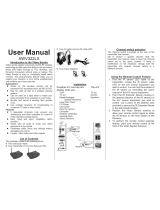Page is loading ...

AV-PLUS
TRANSMISOR 2,4 GHz AUDIO/VIDEO INALÁMBRICO
TRANSMETTEUR 2,4 GHz AUDIO/VIDÉO SANS FIL
TRANSMITTER 2,4 GHz �IRELESS AUDIO/VIDEO2,4 GHz �IRELESS AUDIO/VIDEO�IRELESS AUDIO/VIDEO
MV7298
MANUAL DE USUARIO
MANUEL D’UTILISATION
USER MANUAL


TRANSMISOR 2,4 GHz AUDIO/VIDEO INALÁMBRICO
ESPAÑOL
MANUAL DE USUARIO

4
5
2 CONTROLES
Introducción a las funciones del producto:
TRANSMISOR
RECEPTOR
Selección de canal
Encendido/Apagado
Conector de alimentación
Conector del extensor
de infrarojos
Led de encendido
Selección de canal
Encendido/Apagado
Conector de alimentación
Led de encendido
Sensor Infrarojos

6
7
A. ESQUEMA DE CONEXIÓN AV PLUS
AV PLUS
AV PLUS
1.
2.
3.
4.
4 ESTRUCTURA DEL SISTEMA
B. INSTALACIÓN DEL EXTENSOR INFRAROJOS
3.
ANT
Vídeo
(VCR)
V
L
R
RECEPTOR TDT
O SATÉLITE (DIGITAL +)
AV PLUS Transmisor
AV PLUS
Receptor
AV PLUS
Transmisor
Control
Audio/Vídeo


16
17
4 CONNEXION
A. SCHÉMA DE CONNEXION AV PLUS
B. INSTALLATION DE LA RALLONGE INFRA ROUGE
4.
AV PLUS
AV PLUS
1.
2.
3.
3.
ANT
Vidéo
(VCR)
V
L
R
RÉCEPTEUR TNT
OU SATELLITE
AV PLUS Transmetteur
AV PLUS
Récepteur
AV PLUS
Tranmetteur
Contrôle
Audio/Vidéo
TNT


TRANSMITTER 2,4 GHz WIRELESS AUDIO/VIDEO
ENGLISH
USER MANUAL

22
TRANSMITTER 2,4 GHz WIRELESS AUDIO/VIDEO
23
Index
Introduction..........................................................................................................................................24
Package contents..................................................................................................................................24
Controls.................................................................................................................................................25
System installation................................................................................................................................26
System structure....................................................................................................................................27
Operations.............................................................................................................................................28
Trouble shooting...................................................................................................................................28
Specification..........................................................................................................................................29
General Safety Summary
WARNING: TO PREVENT FIRE OR SHOCK HAZARD, DO NOT EXPOSE THE UNIT TO RAIN OR MOISTURE!
Important Safety Instructions
1. All the safety and operating instructions should be read before the product is operated.
2. The safety and operating instructions should be retained for future reference.
3. All warnings on the product and in the operating instructions should be adhered to.
4. All operating and use instructions should be followed.
5. Unplug this product from the wall outlet before cleaning. Do not use liquid or aerosol cleaners.
Use a damp cloth for cleaning.

22
23
6. Do not use attachments not recommended by the products manufacturer if they may cause
hazards.
7. Do not use this product near water - for example near a bath tub, wash bowl, kitchen sink or
laundry tub, in a wet basement or near a swimming pool, etc.
8. Any mounting of the product should follow the manufcturer’s instructions, and should use a
mounting accessory recommended by the manufacturer.
9. This product should be operated only from the type of power source indicated marking label. If
you are not sure of the type or power supply which you have at home, consult your product dealer
or your local Power Company. For products intended to operate from battery power or other
sources, refer to the operating instruction.
10. Power supply cord should be routed so that they are not likely to be walked on or pinched by
items placed upon or against them, paying particular attention to cords at plugs or other sources
refer to the operating instructions.
11. For added protection during a lightning storm or when it is left unattended and unused for
long periods of time, unplug it from the wall outlet and disconnect the cable system. This will
prevent damage to the product due to lightning and powerline surges.
12. Never push objects of any kind into this product through openings as they may touch dangerous
voltage points or short-out parts that could result in a fire or electric shock. Never spill liquid of any
kind on the product.
13. Do not overload wall outlets, extension cords, or integral convenience receptacles as this can
result in a risk of fire or electric shock.
14. Unplug this product from the wall outlet and refer servicing to qualified service personnel
under the following conditons:
• When the power supply cord or plug is damaged.
• If liquid have been spilled, or objects have been fallen into the product.
• If the product does not operate normally by following the operating instructions,
adjust only those controls that are covered by the operating instructions as an improper
adjustment of other control may result in damage and will often require extensive
work by a qualified technician to restore this product to its normal operation.
• When the product exhibits a distinct change in performance - this indicates a need for service.
• If the product has been dropped or damaged in any way.
15. When replacement parts are required, be sure the service technician has used replacement parts
specified by the manufacturer or that have the same characteristics as the original part.
Unauthorized substitutions may result in fire, electric shock or other hazards.
16. Upon completion of any service or repair to this product, ask the service technician to perform
safety checks to detremine that the product is in a proper operating condition.
17. The product should be situated away from heat sources such as radiators, heat registers, stoves or
other products including amplifiers that produces heat.

24
TRANSMITTER 2,4 GHz WIRELESS AUDIO/VIDEO
25
1 INTRODUCTION
Introduction
This is a 2,4 GHz Wireless Audio/Video Sender, a high-tech product in wireless technology to send stereo
and high-quality video signal. Thanks to that, people can enjoy TV programs and Hi-Fi quality stereo
sound in anywhere of your house, without extension cables.
Main Features
• 2,4 GHz wireless transmitter and receiver with 4 selectable channels.
• Compact size with new wireless technology.
• Transmit the AV source signal from STB/DVD/VCR to any other room in your house
(passing through walls).
• Including RF 433 MHz IR extender technology, it can be remote-controlled AV source device (STB/
DVD/VCR) on the receivers’ side.
• Upgrade 2.4 GHz and 433 MHz antenna design to embed into housing inside together.
Package Contents
Check that all of the components shown as below are included in box before using:
1. Transmitter
2. Receiver
3. Infrared Extender
4. 9V Power Adaptor (2 units)
5. User Manual
2 x
Transmitter Receiver Infrared Extender 9V Power Adaptor User Manual
* If any accessories listed above are missing, contact the sales representative where you purchase this
A/V System.

24
25
2 CONTROLS
Product function introduction:
TRANSMITTER
RECEIVER

26
TRANSMITTER 2,4 GHz WIRELESS AUDIO/VIDEO
27
3 INSTALLATION
1. Connect the AVPLUS transmitter to the free SCART cable from device you want to
transmit (Digital satellite receiver, DTT receiver, DVD, VCR, Hi-Fi System, Camcorder, Security
Camera, Computer, CD player, etc.). See fig. 4A
2. Connect the AVPLUS receiver to the second TV or PC screen. (See fig. 4A)
3. Plug the transmitter and receiver into the power outlet (230 Vac) using attached adaptor.
(See fig. 4A)
4. Plug the IR extender to the AVPLUS transmitter IR port and put the IR extender mouse in
front of the A/V source IR Sensor window or attach the mouse on the A/V source IR Sensor
window. (See fig. 4B)

26
27
4 CONNECTION
A. SCHEME OF CONNECTION AV PLUS
B. INSTALLATION OF THE INFRARED EXTENSOR
4.
AV PLUS
AV PLUS
1.
2.
3.
3.
ANT
(VCR)
V
L
R
DTT OR SATELLITE
RECEIVER
AV PLUS Transmitter
AV PLUS
Receiver
DTT
AV PLUS
Transmitter
Control
AV

28
TRANSMITTER 2,4 GHz WIRELESS AUDIO/VIDEO
29
5 SWITCHING ON
1. Turn on the Transmitter and Receiver power.
2. Power on the A/V sources and Televisions.
3. Adjust the AV Channel.
Switch the Channel selector of Transmitter and Receiver to the same channel.
(Change the channel if there is any interferences)
4. Enjoy the Wireless A/V entertainment.
6 TROUBLE SHOOTING
Please read this user manual carefully before using the Wireless A/V Sender. If you still have
difficulties to use this product, please consult the following points that may guide you to
solve the most common problems.
NO PICTURE OR SOUND
• Check out if the adaptor is well connected.
• Check out if the Power ON/OFF switch is in the right position.
• Check if all the cables are well and rightly connected.
• Check out if the IR code of the Transmitter and Receiver is the same one, then press the
A/V sources button to make sure the Transmitter and Receiver have the same source.
INTERFERENCE IN THE IMAGE AND SOUND
• Move your Transmitter or Receiver slowly to find the best reception position for your A/V
system.
• Shorten the distance between your Transmitter and Receiver.
• Check if there is any interference radio frequency source near your Receiver source such
as a microwave oven.
• If there is any interference radio frequency source next to the Receiver, try to switch the
channel to get the best performance.
• Check out if the Transmitter and Receiver are at the same channel.
REMOTE CONTROL FUNCTION DOES NOT WORK
• Check if the Remote Control is out of battery.
• Make sure your Remote Control is able to align the Receiver IR window.
• Make sure the distance between your remote control & Receiver window; Receiver &
Transmitter are within the valid range.

28
29
7 SPECIFICATION
TRANSMITTER
Item Specification Remark
Frequency 2400MHz~2483MHz
Transmitter Power 10 dBm
Channel Number 4 2414,2432,2450,2468 Mhz
Frequency Stability +/-100KHz Typical
Video Input Level 1Vpp Typical
Audio Input Level 1Vpp Typical
Power Adapter 9V 300mA Typical
Antenna Pole-Type
Dimension 134L x 93.5W x 33H Unit is mm
Operating Temperature -10ºC~+60ºC
RECEIVER
Item Specification Remark
Frequency 2400MHz~2483MHz
Sensitivity -85 dBm Typical
Channel Number 4 2414,2432,2450,2468 Mhz
Frequency Stability +/-100KHz Typical
Video Output Level 1Vpp Typical
Audio Output Level 1Vpp Typical
Power Adapter 9V 300mA Typical
Antenna Pole-Type
Dimension 134L x 93.5W x 33H Unit is mm
Operating Temperature -10ºC~+60ºC
SINGLE-CHANNEL IR
Item Specification
Frequency 433,92MHz
Modulation ASK
Transmitter Power EIRP 1/10 mW (FCC/CE&BZT)
Sensitivity -90dBm (min.)
Receiving Range from Tx 5~7m (typ.)
To provide the latest technologies product to our customer is our responsibility; therefore,
we reserve the right to change the specification without prior notice.

ENGEL AXIL S. L.
Rda. Sta. Maria 5
08210 Barberà del Vallès (Barcelona)
www.engel.es
Teléfono de asistencia:
902 102 730
France Tel. Call Center:
01 64 88 80 06
/