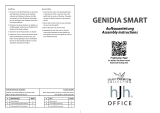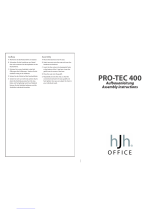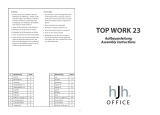Page is loading ...

Hot Pod CF
Manual
Benutzerinformation
Tripod
Stativ

© by sachtler
®
. All rights reserved/Alle Rechte vorbehalten
Version: 3.2/12/2013
Issue date / Ausgabedatum: 12/13
Order no / Bestellnr.: sst13t0500
Originalbetriebsanleitung/Original User Manual
sachtler
®
Vitec Group Videocom Division
www.vitecgroup.com
Erfurter Str. 16 Postfach / P.O.BOX 2039
D-85386 Eching D-85380 Eching
Germany Germany
Telefon: (+49) 89 321 58 200
Telefax: (+49) 89 321 58 227
E-Mail: contact@sachtler.de
Internet: http://www.sachtler.com
Wir wollen die Sachtler Pro-
dukte immer auf dem aktuell-
sten technischen Stand erhal-
ten.
Deswegen behalten wir uns
technische Änderungen vor.
We want to receive
Sachtler products that are
always state of the art.
Therefore we reserve this
right to make changes based
on technical advances.

- I -
Hot Pod CF
Table of Contents
1 Symbols used in the manual................................................2
2 Safety instructions................................................................3
3 Operating elements..............................................................4
4 Hot Pod CF - the fast 100 mm tripod...................................5
5 Operation of the Hot Pod CF ...............................................6
5.1 Setting up ....................................................................6
5.2 Dismantling .................................................................8
5.3 Mounting of the fluid head ..........................................9
5.4 Dismounting the fluid head .......................................10
5.5 Change of the pneumatic spring ...............................11
5.6 Cleaning the Hot Pod CF ..........................................12
6 Technical data ....................................................................13
7 Accessories ........................................................................13
7.1 Fluid heads ...............................................................13
7.2 Pneumatic springs......................................................14
7.3 Hot Pod CF Dolly .......................................................14
8 Warranty.............................................................................14

- 1 -
Hot Pod CFBenutzerinformation

ManualHot Pod CF
- 2 -
1 Symbols used in the manual
Indicates an immediate danger to the life and
health of persons.
Non-observance of these instructions will have
serious harmful consequences to health and possi-
ble fatal injuries.
Indicates a possible danger to the life and health
of persons.
Non-observance of these instructions may have
serious harmful consequences to health and possi-
ble fatal injuries.
Indicates a possibly dangerous situation.
Non-observance of these instructions can lead to
slight injury or material damage.
Indicates a possibly harmful situation.
Non-observance can damage the machine or the
environment.
Indicates user tips and other particularly useful
information.
Shows you what to do.
Informs you about the result of your actions.
The bullets indicate listings.
!
!
!
!
Ɣ
Danger
Warning
Caution
Note
Important

- 3 -
Hot Pod CFManual
2 Safety instructions
Risk of injury when using a pneumatic spring
The Hot Pod CF is equipped with a special pneu-
matic spring in the center column.
-> Under no circumstances should you undo
the pneumatic spring. It has an extremely
high internal pressure.
-> Prior to disposal the pneumatic spring must
not be under pressure.
The center column will raise automatically when the
column lock is loose and the transport lock is disen-
gaged.
-> Do not bend over the center column when
loosing the locks.
Risk of accident
-> Observe the local safety regulations gover-
ning the prevention of accidents.
-> Operate the Hot Pod CF under the supervi-
sion of trained personnel only.
-> Keep the Hot Pod CF away from children.
Danger of tipping over
-> The Hot Pod CF must be placed vertically.
Inclined ground has to be compensated
with adjusting the length of the tripod legs.
-> Place the Hot Pod CF only on ground that is
able to support the load.
-> Take additional safety actions against hori-
zontal force (e.g. wind) to prevent tipping
over.
!
Danger
!
Caution
!
Warning
!
Caution

ManualHot Pod CF
- 4 -
3 Operating elements
Column Lock (Lock)
to lock the center column
Transport Lock
Column Hood at bot-
tom covering the
pneumatic spring

- 5 -
Hot Pod CFManual
4 Hot Pod CF - the fast 100 mm tripod
The 100 mm tripod Hot Pod CF is the perfect addition to the Sacht-
ler fluid heads DV8/100, DV 12, Video 15/DV 15 and Video 18.
The Hot Pod CF's central locking releases all three legs simulta-
neously with one movement making the Hot Pod CF ready to use in
no time. The pneumatic center column easily lifts loads of up to 15
kg/25 kg to lens heights of over 2 m. The elevation force of the
pneumatic center column is maintenance free. You can choose dif-
ferent pneumatic springs according to your specific needs.
The change of the fluid head is done with a few deft movements,
you don't even need any tools.
A change of location? You can easily carry the Hot Pod CF using its
handle (strategically positioned at the tripod's center of gravity), or
simply using the supplied carrying strap.

ManualHot Pod CF
- 6 -
5 Operation of the Hot Pod CF
5.1 Setting up
-> While holding Hot Pod
CF at it´s transport hand-
le 1, transfer grip to two
adjacent tripod legs at a
position slightly above
the centerplate.
-> Spread out the tripod
legs.
The position of the centerplate 3
is now between the marker 2
and the bottom end of the center
column.
-> While holding the trans-
port handle with one
hand, loosen the central
locking of the legs by
pulling up the center
plate 3 to the marker 2
at the center column.
The tripod legs will drop to full
length.
-> Push down the center
plate 4 completely.
The tripod legs are locked.

- 7 -
Hot Pod CFManual
-> Loosen the column
lock 5.
-> Push down the head
to relieve the hook 6
of the transport lock.
-> Disengage the hook 6
of the transport lock.
If the Hot Pod CF is supplied
with the pneumatic spring,
the center column will raise
automatically.
Risk of injury
The center column will raise automatically
when the column lock is loose and the trans-
port lock is disengaged.
-> Do not bend over the center column when
loosing the locks.
-> Adjust the height to the
desired shooting position
and lock the center
column 7.
Note
-> Always lock the center column for
shooting.
!
Caution
Important

ManualHot Pod CF
- 8 -
-> Mount the camera.
-> Level the fluid head by pushing
down the levelling-lever 8.
The fluid head comes free and you
can level it by watching the water
level or touch bubble of the fluid
head
.
-> The Hot Pod CF is ready to use
now.
5.2 Dismantling
-> For dismantling the Hot Pod CF proceed in reverse order
than for setting up.
-> Engage the transport lock first and then lock the center
column.
Loosen the central locking of the
legs by pulling up the center plate
1 to the marker 2 at the center
column.
If tripod legs are extended, at this
time the tripod legs are unlocked
and will move freely.
-> Holding the Hot Pod CF by its transport handle and
keeping the center plate 1 at the position of the marker 2
at the center column -collapse the tripod legs completely
by pushing downward. With practice this can be done in
one or two smooth motions.
Pull up the center plate 1
to its final upward position
and close tripod legs against
the center column.
The tripod legs are locked for
transport.

- 9 -
Hot Pod CFManual
5.3 Mounting the fluid head
Note concerning the change of the fluid head
-> Compress the center column completely.
-> Always lock the center column when changing
the fluid head.
-> Lock the horizontal brake at the fluid head.
-> Insert the fluid head vertically into the
thread.
-> Push down and hold the leveling-lever
1 to a horizontal position.
Turn the fluid head clockwise a few revolutions while
holding the leveling-lever 1 in a horizontal position.
If you lift the fluid head it will be held by the thread.
-> Push down the leveling-lever 1 completely.
-> Additionally push and hold down the red
mounting button 2 while turning the fluid
head clockwise.
Note for mounting the fluid head
-> Check the correct position of the fluid head.
-> Tilt the fluid head a little bit back and forth.
-> Turn the fluid head simultaneously in little
steps.
If the position is correct you will feel the red
mounting button snap slightly.
Important
Important

ManualHot Pod CF
- 10 -
-> Turn the fluid head and stop turning just before the fluid
head is tight.
Releasing the red mounting button 2 and the leveling-lever 1,
the leveling-lever will rotate to a horizontal position.
-> Level the fluid head by pushing down the leveling-lever 1.
The fluid head comes free and you can level it by watching
the water level or touch bubble of the fluid head.
5.4 Dismounting the fluid head
Note concerning the change of the fluid head
-> Always lock the center column when changing
the fluid head.
-> Lock the horizontal brake at the fluid head.
-> Loosen the fluid head by tilting it slightly
back and forth.
-> Unscrew the fluid head by turning it counter-
clockwise.
You can lift it a little, but the head is still held by
the thread.
After a few revolutions the fluid head comes free.
-> Now you can release the leveling-lever 1 and
the red mounting button 2.
-> Unscrew the fluid head completely by turning
it anti-clockwise.
-> Push down and hold the levelling-lever 1.
-> Simultaneously press and hold the red
mounting button 2.
Important

- 11 -
Hot Pod CFManual
5.5 Change of the pneumatic spring
Danger of injury when using a pneumatic spring
-> Under no circumstances you should undo the
pneumatic spring. Pneumatic springs have an
extremely high internal pressure
.
->
Prior to disposal the pneumatic spring must not
be under pressure.
-> Fasten the column hood 2 again completely.
After several turns it will require more strength to
turn the column hood.
-> Loosen the column lock 1.
-> Extend the column completely.
-> Lock the column lock 1 again.
-> Turn the Hot Pod CF upside down.
-> Unscrew and remove the column
hood 2.
-> Change the pneumatic spring 3.
!
Danger

ManualHot Pod CF
- 12 -
Note for change of pneumatic spring
-> Insert the thick end of the pneumatic
spring first.
For mounting the pneumatic spring, it
must be equipped with the hoods 4 on
both sides. If you ordered the pneumatic
spring without the hoods, please transfer
the hoods from the old pneumatic spring
to the new one.
5.6 Cleaning the Hot Pod CF
Recommendations for cleaning
-> Use a mild detergent only.
You maintain the full functionality of
your Hot Pod CF when you remove dust
and grease from the legs and the glossy
lathed rim of the tulip 1 on a regular
basis.
important
!
Note

- 13 -
Hot Pod CFManual
6 Technical data
Hot Pod CF 10 Hot Pod CF 14
Code-Number 5385/10 5385/14
Weight 5,8 kg/12.8 lb
Maximum load 15 kg/33 lb 25 kg/55 lb
Transport length 85 cm/33.5”
Height min/max 79 - 174 cm/31.1 - 68.5”
Head fitting 100 mm
Off-ground spreader integrated
Rubber feet at the legs integrated
7 Accessories
7.1 Fluid heads
The Hot Pod CF supports the following fluid heads:
Hot Pod CF 10 Hot Pod CF 14
Ɣ
Ɣ
DV 8/100
DV 12
Video 15
Video 18
Ɣ
Ɣ

ManualHot Pod CF
- 14 -
7.2 Pneumatic springs
The Hot Pod CF can be equipped with different types of pneumatic
springs.
Type of pneumatic Code-Number
spring
Pneumatic spring,
ready to mount, 100 N sst13b0201
with hoods 140 N sst13b0301
Pneumatic spring,
single, 100 N sst13e0202
without hoods 140 N sst13e0302
7.3 Hot Pod CF Dolly
As an accessory you can order the Sachtler Hot Pod CF Dolly,
Code-Number 7066.
8 Warranty
The warranty expires, if the Hot Pod CF was operated improperly or
not in line with the specified technical data (please refer to our
General Terms of Sale and Delivery).
Please register at www.sachtler.com
for an extended warranty
period.

- 29 -
Hot Pod CFManual

ManualHot Pod CF
www.sachtler.com
/