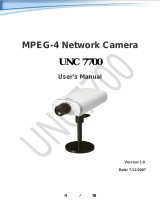INOGENI TOGGLE
User guide
Version 1.7
1/7/22

1
VERSION HISTORY
CONTENTS
Version history ............................................................................................................................................................... 1
Typical application ......................................................................................................................................................... 2
Block Diagram ................................................................................................................................................................ 2
Device interfaces ........................................................................................................................................................... 3
Leds behavior ................................................................................................................................................................ 4
Operating modes ........................................................................................................................................................... 4
Specifications ................................................................................................................................................................. 5
Serial communication protocol ....................................................................................................................................... 6
GPIN Mode .................................................................................................................................................................... 7
Important Notes about GPIN ..................................................................................................................................... 7
Settings.......................................................................................................................................................................... 8
INOGENI Control App .................................................................................................................................................... 9
Support......................................................................................................................................................................... 10
Version
Date
Description
1.0
April 9, 2021
First release
1.1
May 20, 2021
Update RS232 commands section. Change « HOSTx » for « PCx ».
1.2
June 15, 2021
Adding block diagram.
1.3
June 22, 2021
Add GPIN level mode.
1.4
August 27, 2021
Adding more detailed RS232 communication explanations.
1.5
September 13, 2021
Adding more detailed RS232 communication explanations.
1.6
November 8, 2021
Add button lock status (LEDs) with firmware 1.3.
1.7
January 7, 2022
Add RS232 connection diagram.

2
TYPICAL APPLICATION
Here is a typical connection diagram used for the TOGGLE device in a videoconferencing setup.
BLOCK DIAGRAM
Here is a simple block diagram of the TOGGLE unit.
USB device1
USB device 2
USB device 3
PC2
PC1
Control:
RS232 / GPI /
USB HID / Push button
USB 3.0/2.0
hub
Power sources:
+12V, PC1 or PC2
MCU

3
DEVICE INTERFACES
Here are the devices interfaces.
RS232 and GPIN interfaces
3 x USB-A ports for devices
PC #1 USB-B port
PC #2 USB-B port
Push-button
+12V power input
PC #1 led indicator
PC #2 led indicator
Power indicator

4
LEDS BEHAVIOR
Here are the leds behavior:
PCx LEDs
OFF
No PC connected.
SOLID
PC currently selected.
ONE HOST BLINK
PC detected but not currently selected.
BOTH HOST BLINK
User pushed the button, but the button is locked. Please see SCLK command.
Power LED
OFF
No power present on board.
SOLID
Power detected.
BLINK
Over-current detected on USB devices.
LED Intensity
FULL intensity if power is provided through external power supply.
MEDIUM intensity if power is provided through USB connections (PC1 or PC2).
OPERATING MODES
There are two modes supported by the device. They will be explained here.
Automatic
This is the default mode. This mode will switch automatically to the last PC
1
connected. If the current PC is
disconnected, the device will switch back to the other PC if it is detected. Push-button action and remote
control are also supported.
Manual
The manual mode will enable you to force a specific PC selection. Push-button action and remote control are
also supported. It is possible to turn OFF both PCs in manual mode.
These modes can be set through our INOGENI Control App or through the RS232 interface. The mode will be saved
onboard the device.
1
PC: any host computer or laptop.
IMPORTANT: If all leds are blinking in sync, this means the unit is in the upgrade process. This
happens only while you upgrade the unit.

5
SPECIFICATIONS
Here is the complete specification.
Physical details
Dimensions (W x L x H)
70 x 83 x 23 mm
Power supply
12V
Power consumption
Up to 1.2A
Weight
113 g
Package content
2 x USB 3.0 Type-B to Type-A cables.
1 x terminal block connection.
1 x 12V power supply.
Operating temperature
0° to 45° C (32° to 113° F)
Storage temperature
-40° to 105° C (-40° to 221° F)
Origin
Canada
Warranty
2 years
General specifications
USB host ports
2 x Type-B USB 3.0/2.0 compatible.
USB device ports
3 x Type-A USB 3.0/2.0 compatible.
Serial interface
Baud rate: 9600
For control purpose. See Serial communication protocol section for more
details.
Push-button
Physical switch to select host.
GPIN
Contact-closure control.
Controlled by open-drain IO (short to ground) or driven IO.
Supported voltage range: 0V to +12V max.
Voltage threshold is 0.7V for HW revision 2.0.
Voltage threshold is 2.3V for HW revision 3.0+2.
Device current limit
1.8A shared current limit for all 3 x USB device ports.
You can monitor current consumption through RS232 and our Control App.
Software
Upgrade
Field upgradable through our INOGENI Control App.
Control
Automatic, manual or remote control.
Current configuration is saved onboard.
2
Please use the Control App from INOGENI to identify the hardware revision of your product.

6
SERIAL COMMUNICATION PROTOCOL
Here is the complete list of commands provided through the serial connection. Pinout is indicated on the enclosure.
GPI
RX
TX
GND
Connect to controller TX pin
Connect to controller RX pin
Connect to controller GND pin
Baud rate: 9600 // Data bits: 8 // Stop bits: 1 // Parity: None // Flow control: None
Commands
Arguments
Return
Function description
FW
NA
“FW_VER:X.Y”
where X = MAJOR and
Y = MINOR version.
Get firmware version.
SLCK
0,1
NA
Set/unset button LOCK
GLCK
NA
0,1
Get button LOCK status.
SH
0,1,2
NA
Select PC.
0=OFF
1=PC1
2=PC2
GH
NA
0,1,2
Get PC selected.
0=OFF
1=PC1
2=PC2
GCAUSE
NA
“HOST_OFF“
“HOST_CHG“
“BTN“
“CMD“
Get last PC switching cause:
- HOST_OFF: No inputs selected. PC selection process
is changing between PC1 and PC2 or both hosts are
OFF.
HOST_CHG: PC1 or PC2 appeared / disappeared in
mode AUTO;
- BTN: Button has been used to change PC selection.
- CMD: RS232 command has been used to change PC
selection.
GHV
1,2
“X.YZV“
Where X = units value
YZ = decimal value
Get PCx voltage.
GDI
1,2,3
“X.YZA“
Where X = units value
YZ = decimal value
Get device X current.
SGMOD
0,1
NA
Set GPIN mode: (pulse =’0’, level = ‘1’)

7
GGMOD
NA
0,1
Get GPIN mode (pulse =’0’, level = ‘1’)
GHPW
1,2,3
0,1
Get HUB power status. If report ‘0’, then the HUB had
turned OFF the specified USB port (overcurrent).
SAVE
NA
NA
Save settings.
SEV
0,1
NA
Set/clear events (prints).
SM
0,1
NA
Set/clear manual mode.(auto=’0’, manual=’1’)
GM
NA
0,1
Get manual mode status.
DEF
NA
NA
Force factory default settings
RST
NA
NA
Reset MCU.
H
NA
List of all commands
Get user help.
You need to add a carriage return character “\r” at the end of the command string.
All commands without return values will append 2 possible answers: “ACK\n\r” or “NACK\n\r”.
All commands with return values will return the following pattern:
- If command is recognized: “[value]\n\rACK\n\r”
- If command is not recognized: “NACK\n\r”
GPIN MODE
With the introduction of firmware 1.1+, there are two (2x) GPIN modes: pulse mode and level mode.
- The GPIN pulse mode is the factory default. Each transition from HIGH to LOW on GPIN pin will force a PC
change. See the following picture for the explanation of the mode.
Figure 1 : GPIN Pulse Mode
- The GPIN level mode uses a level “0” (short to ground) and “1” (open or voltage higher than threshold) to
select a specific PC.
o A level “0” or short to ground: PC2 is selected.
o A level “1” or open: PC1 is selected.
IMPORTANT NOTES ABOUT GPIN
NOTE: The user needs to put a space character between the command name and argument. For
example, when user wants to choose HOST#2, you need to send “SH 2\r” to the device. Please note
the space character.

8
- It is recommended to set the Toggle in manual mode with the UART command “sm” when using the GPIN
(especially with level mode). If the Toggle is used in auto mode, any changes on the PCx side will affect the
PC selected even if the GPIN level mode is used.
- It is also recommended to lock the button with the UART command “slck” when the GPIN is used in level
mode.
- For Toggle with a hardware revision of 2.0, you need to connect the external power supply to use the GPIN.
The Control App software from INOGENI will report the exact hardware revision.
SETTINGS
Some settings can be saved with the “SAVE” command. These settings are:
- Presence or absence of events on serial ports. Events are used for diagnostic. An event returned by the unit always
starts with the string “EVT:” The “SEV” serial command is used to enable/disable the events. This command also
automatically saves this setting inside the device.
- Manual or automatic mode for PC selection. The “SM” command is used to switch between manual and automatic
modes. This command also automatically saves this setting inside the device.
- If manual mode is selected and the GPIN level mode is disabled: the specific PC selected is also saved. The “SH”
command is used to select between PC1, PC2 or OFF. This command also automatically saves this setting inside the
device.
- If the button is locked or not. The “SLCK” command is used to select between these modes. *This command also
automatically saves this setting inside the device with firmware 1.3+.
- If the GPIN level mode is selected or not. The command “SGMOD” is used to select between these modes. *This
command also automatically saves this setting inside the device with firmware 1.3+.
- The “DEF” command restores the default settings of the device. It will take effect immediately. The factory default
settings are:
1) No events.
2) Automatic mode for PCx selection.
3) GPIN_LEVEL disabled.
4) Button unlocked.
- The user can change settings with both the serial port commands and with the ControlApp (see next section).

9
INOGENI CONTROL APP
You can use our Control App to monitor firmware information, upgrade and configure your unit.
NOTE: You need to use the USB-B to USB-A cable provided with the box for the Control App to detect
the unit.

10
SUPPORT
Engineered by video professionals, for video professionals, it is your most compatible USB 3.0 device. INOGENI
expertise at your fingertips:
• Expert Technical Support team at support@inogeni.com for immediate help or if you have any technical
question about our products.
• Extensive Knowledge Base to learn from other customers experiences.
© Copyright 2022 by INOGENI INC. All Rights Reserved.
INOGENI name and logo are trademarks or registered trademark of INOGENI. Use of this product is subject to the
terms and conditions of the license and limited warranty in effect at the time of purchase. Product specifications can
change without notice.
INOGENI, Inc.
979 de Bourgogne avenue, suite 530
Québec
G1W 2L4 (QC) Canada
-
 1
1
-
 2
2
-
 3
3
-
 4
4
-
 5
5
-
 6
6
-
 7
7
-
 8
8
-
 9
9
-
 10
10
-
 11
11
Ask a question and I''ll find the answer in the document
Finding information in a document is now easier with AI
Related papers
-
inogeni Toggle User guide
-
inogeni B09JPDQ9SB User guide
-
inogeni SHARE2 U User manual
-
inogeni SHARE2U USB Camera Mixer User manual
-
inogeni SHARE2U User guide
-
inogeni SHARE2 User guide
-
inogeni SHARE2-SHARE2U User manual
-
inogeni U-CAM USB 3.0 Camera to HDMI Converter User guide
-
inogeni U-CAM USB 3.0 Camera to HDMI Converter User guide
-
inogeni U-CAM USB 3.0 Camera to HDMI Converter User guide
Other documents
-
Digi Rabbit RIO Programmable I/O Application Kit User manual
-
 Axel A110130000 User manual
Axel A110130000 User manual
-
Maxim MAX3421E Programming Manual
-
 Axel MACROTEL X2 User manual
Axel MACROTEL X2 User manual
-
Barco DP2K-E series User and Installation Manual
-
 Axel MACROTEL X2 User manual
Axel MACROTEL X2 User manual
-
 Axel Falcon VS User manual
Axel Falcon VS User manual
-
Barco DP2K-6E Installation guide
-
Barco 098 DC2K 16-25 User manual
-
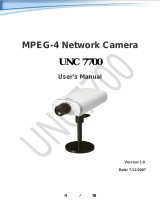 Eusso UNC7700-I Owner's manual
Eusso UNC7700-I Owner's manual