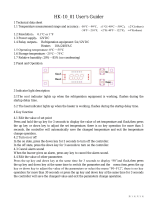Page is loading ...

TEMPERATURE AND HUMIDITY
DIGITAL CONTROLLER WITH
SERIAL COMMUNICATION
4.2 - Parameters configuration
- Access the function F01 pressing simultaneously the keys and for 2 seconds until appearing
, releasing after that. Soon it will appear , and then press (short touch).
- Use the keys and to enter acess code (123) and, when ready press to confirm.
- Use the keys and to access the desired function.
- After selecting the function, press (short touch) to visualize the value configured for that function.
- Use the keys and to change the value, and when ready, press to memorize the configured
value and return to the menu of functions.
- To leave the menu of functions and return to normal operation, press until appear .
SET
SET
SET
SET
SET
SET
SET
SET
SET
SET
4. CONFIGURATIONS
4.1 - Temperature and humidity adjust (SETPOINTS):
- Press for 2 seconds until appears, then release it. The indication and the adjusted
temperature for THERM output will appear.
- Use the keys and to change the value and then press to record it.
- Now and adjusted humidity for HUMID output will appear.
- Use the keys and to change the value and then press again.
-Then, if the AUX output is set to control (F14 = 0, 1, 2 or 3)it may appear or .
- Use the keys and to change the value for the AUX output and then press to record it.
SET
SET
SET
SET
4.4 - Parameters description
MT-532 %uper
1. DESCRIPTION
MT-532 %uper is an instrument that indicates and controls the environment temperature and
humidity, indicated for low and average relative air humidity (from 0 to 100%, without condensation) and
temperature of -10 to 70ºC. Its sensors of temperature and humidity are joined in an only bulb, that
reduces the space in wiring of the installation.
The instrument has the THERM output with a solid state relay (SSR) and serial communication for
®
connection with the via Internet.SITRAD
2. APPLICATION
• Humidificators/dehumidificators
• Grains drying
• Laboratories
• Surgical rooms
• Climatized cellars
• Information technology centers
• Incubators
Note 1: For climatization and storage of fruits and flowers, use the model AHC-80 plus
3. TECHNICAL SPECIFICATIONS
- Power Supply: 115 or 230 Vac ±10%(50/60 Hz)
- Control Temperature: -10 to 70.0 ºC ±1.5°C (with resolution of 0.1°C)
14 to 158 ºF ±3°F (with resolution of 1°F)
- Control Humidity: 10 to 85%RH ±5%RH (with resolution of 0.1%RH)
- Load current:
- Dimensions: 71 x 28 x 71 mm
- Operation temperature: 0 to 50°C
32 to 122°F
- Operation humidity: 10 to 85% RH (without condensation)
Note 2: For environments with condensation uses the model AHC-80 plus.
THERM - 2A/250Vac
HUMID - 5(3)A/230Vac 1/8HP
AUX - 5(3)A/250Vac 1/8HP
DescriptionFun
Access code: 123 (one hundred and twenty-three)
Thermostat operation mode (THERM output)
Minimum setpoint allowed to the user (thermostat)
Maximum setpoint allowed to the user (thermostat)
Control differential (hysteresis) of the thermostat
Minimum delay to turn the thermostat output on
Humidistat operation mode (HUMID output)
Minimum setpoint allowed to the user (humidistat)
Maximum setpoint allowed to the user (humidistat)
Control differential (hysteresis) of the humidistat
Minimum delay to turn the humidistat output on
Humidity output (time on)
Humidity output (time off)
Auxiliary output operation mode (AUX)
Minimum setpoint allowed to the user (AUX output)
CELSIUS FAHRENHEIT
Min. Max. Unit
-
-
°C
°C
°C
sec.
-
%RH
%RH
%RH
sec.
sec.
sec.
-
-
Standard Min. Unit
-
-
°F
°F
°F
sec.
-
%RH
%RH
%RH
sec.
sec.
sec.
-
-
Maximum setpoint allowed to the user (AUX output)
Control differential (hysteresis) of the AUX output
Minimum delay to turn the AUX output on
Time base of AUX output timer
AUX output (time on)
AUX output (time off)
Low room temperature alarm
High room temperature alarm
Low room humidity alarm
High room humidity alarm
Minimum delay to turn the AUX output on (alarm mode)
Buzzer operation mode
Acting point of Buzzer by low temperature
Acting point of Buzzer by high temperature
Acting point of Buzzer by low humidity
Acting point of Buzzer by high humidity
Maximum time of the activated THERM output to activate the alarm
Maximum time of the activated HUMID output to activate the alarm
-
-
sec.
-
sec.
sec.
°C
°C
%RH
%RH
min.
-
°C
°C
%RH
%RH
min.
min.
-
-
sec.
-
sec.
sec.
°F
°F
%RH
%RH
min.
-
°F
°F
%RH
%RH
min.
min.
THERM HUMID
MT-532 Super
AUX BUZZ
Ver.02
Maximum time of the activated AUX output to activate the alarm
Buzzer time on
Buzzer time off
Inhibition time of Buzzer during electrical supply
Output status in case of alarm
Display mode
Temperature display offset
Humidity display offset
Network equipment address RS-485
min.
sec.
sec.
min.
-
-
°C
%RH
-
min.
sec.
sec.
min.
-
-
°F
%RH
-
-99
0 - refrig.
-10
-10
0.10
000
0 - dehum.
00.0
000
0.10
000
000
000
000
00.0
999
1 - heat
70.0
70.0
20.0
999
1 - humid.
100
100
20.0
999
999
999
010
100
-99
0 - refrig.
014
014
001
000
0 - dehum.
000
000
0.10
000
000
000
000
00.0
999
1 - heat
158
158
36
999
1 - humid.
100
100
20.0
999
999
999
010
100
000
0.10
000
000
000
000
-10
-10
00.0
000
000
0
-10.0
-10.0
00.0
000
000
000
100
20.0
999
3
999
999
70.0
70.0
100
100
999
1
70.0
70.0
100
100
999
999
000
0.10
000
000
000
000
14
14
00.0
000
000
0
14
14
00.0
000
000
000
100
20.0
999
3
999
999
158
158
100
100
999
1
158
158
100
100
999
999
000
000
000
000
0
0
-5.0
-20.0
001
999
999
999
999
1
2
5.0
20.0
247
001
001
000
0
0
00.0
00.0
001
000
000
000
000
0
0
-9
-20.0
001
999
999
999
999
1
2
9
20.0
247
001
001
000
0
0
00.0
00.0
001
-
0
-10
70.0
01.5
000
1 - humid.
00.0
100
05.0
000
005
005
005
00.0
-
0 - refrig.
14
158
003
000
1 - humid.
000
100
005
000
005
005
005
00.0
100
05.0
000
000
005
005
-10
70.0
00.0
100
000
1
-10
70.0
00.0
100
100
05.0
000
000
005
005
014
158
00.0
100
000
1
014
158
00.0
100
Max. Standard
MT532S02-04T-13863

Example: Humidification
Control = 80% RH *Time of HUMID output on = 20 sec
Hysteresis = 5% RH *Time of HUMID output off = 10 sec
When humidity falls to 75% RH (80 - 5), the humidistat output starts to cycle: 20 sec. on - 10 sec. Off
F01 -
It is necessary to change the configuration parameters. To visualize the adjusted parameters, it is not
necessary to insert this access code.
F02 -
Refrigeration
Heating
Access code: 123 (one hundred and twenty-three)
Thermostat operation mode (THERM output)
4.4 - Parameters description
F03 - Minimum setpoint allowed to the end user (t
F04 - Maximum setpoint allowed to the end user (thermostat)
It is to prevent that incorrect high or low temperatures be regulated.
F05 - Control differential (hysteresis) of the thermostat
It is the difference of temperature (hysteresis) between ON and OFF the THERM output.
F06 - Minimum delay to turn the thermostat output on
It is the minimum time that the thermostat will keep turned off, it means, the space of time between the
last stop ant the next start.
hermostat)
F07- Humidistat operation mode (HUMID output)
Dehumidification
Humidification
F08 - Minimum setpoint allowed to the user (humidistat)
F09 - Maximum setpoint allowed to the user (humidistat)
Electronic limits whose purpose is prevent that too high or too low setpoint humiditys are regulated.
F10 - Control differential (hysteresis) of the humidistat
It is the difference of humidity (hysteresis) between turn ON and turn OFF the HUMID output.
F11 - M
It is the minimum time that the HUMID output will keep turned off, it means, the space of time between
the last stop ant the next start.
F12 -
It allows to adust the time that HUMID output will keep turned on.
F13 -
It allows to adust the time that HUMID output will keep turned off.
inimum delay to turn the humidistat output on
Humidity output (time on)
Humidity output (time off)
Note: F12 and F13 functions control a cyclical program (in seconds) for the humidistat output.
This cyclical program allows that pulverized water has time to transform in relative air humidity.
To disable this function, adjust then with value “00.0”.
F14 - Auxiliary output operation mode (AUX)
Refrigeration
Heating
Dehumidification
Humidification
Intra-range alarm
Extra-range alarm
Independent cyclic timer
Cyclic timer operating only when the temperature reaches the setpoint (THERM output
deactivated)
Cyclic timer operating only when the humidity reaches the setpoint (HUMID output
deactivated)
Cyclic timer operating when the temperature or humidity reaches their setpoint
Cyclic timer operating only when the temperature and humidity reaches their setpoints.
When changing the value of this function the following parameters will be automatically adjusted with
their default values: F15, F16, F17 and setpoint for the AUX output.
F15 - Minimum setpoint allowed to the user (AUX output)
F16 - Maximum setpoint allowed to the user (AUX output)
Electronic limits whose purpose is prevent that too high or too low setpoint values are regulated.
The limits will depend on the operation mode of the output adjusted in F14.
F17 - Control differential (hysteresis) of the AUX output
It is the difference of temperature or humidity (hysteresis) between turn ON and turn OFF the AUX
output. This function depends on the operation mode of the output adjusted in F14.
F18 - Minimum delay to turn the AUX output on
It is the minimum time that the AUX output will keep turned off, it means, the space of time between the
last stop ant the next start.
Time base of AUX output timer
Allows configuring the on or off time scale for AUX output cyclic timer.
This time is valid only when AUX output will be configured in the control mode (F14 configured in 0, 1, 2
or 3).
F19 -
Seconds
Minutes
Seconds
Minutes
Seconds
Minutes
Minutes
Seconds
Value Time on (F20) Time off (F21)
F23 - High room temperature alarm
Temperature for activation of the high temperature alarm.
F24 - Low room humidity alarm
Humidity for activation of the low humidity alarm.
F25 - High room humidity alarm
Humidity for activation of the high humidity alarm.
F26 - Minimum delay to turn the AUX output on (alarm mode)
It is the minimum time that the AUX output will keep turned off, it means, the space of time between the
last stop ant the next start. This time is valid only when AUX output will be configured in the alarm mode
(F14 configured in 4 or 5).
F27 - Buzzer operation mode
Intra-range alarm
Extra-range alarm
F28 - Acting point of Buzzer by low temperature
It is the inferior value of temperature to the buzzer alarm act as the configured Operation Mode of Buzzer
(F27).
F29 - Acting point of Buzzer by high temperature
It is the superior value of temperature to the buzzer alarm act as the configured Operation Mode of
Buzzer (F27)
F30 - Acting point of Buzzer by low humidity
It is the inferior value of humidity to the buzzer alarm act as the configured Operation Mode of Buzzer
(F27).
Acting point of Buzzer by high humidity
F32 - Maximum time of the activated THERM output to activate the alarm
Allows configuring the maximum time the output THERM can stay activated without reaching the
setpoint before activating the audible alarm (BUZZER). To deactivate this function, just decrement the
value until the message is displayed.
F31 -
It is the superior value of humidity to the buzzer alarm act as the configured Operation Mode of Buzzer
(F27).
F33 - Maximum time of the activated HUMID output to activate the alarm
Allows configuring the maximum time the output HUMID can stay activated without reaching the
setpoint before activating the audible alarm (BUZZER). To deactivate this function, just decrement the
value until the message is displayed.
F34 - Maximum time of the activated AUX output to activate the alarm
Allows configuring the maximum time the output AUX can stay activated without reaching the setpoint
before activating the audible alarm (BUZZER). To deactivate this function, just decrement the value until
the message is displayed.
F35 -Buzzer time on
It is the time that the Buzzer will be turned on (cycle on). To turn it off the sonore alarm (Buzzer) adjust the
value “0” to this function.
F36 - Buzzer time off
It is the time that the buzzer will be turned off (cycle off). To turn the sonore alarm (Buzzer) always on,
adjust the value “0” to this function.
F37 - Inhibition time of Buzzer during electrical supply
It is the time were the alarm will kept turned off even if in alarm contitions.
It serves to inhibit the buzzer during the time while the system do not reaches the working control
temperature.
F38 - Output status in case of alarm
Status output do not change in case of alarm.
Turn off the output THERM, HUMID and AUX.
Note: The AUX output will not turn off if it is set to alarm output intra-or-extra range. In case of sensor
failure the outputs will be switched off independently of the parameter settled in that function.
F20 - AUX output (time on)
It allows to adust the time that AUX output will keep turned on when set to cyclical timer.
F21 - AUX output (time off)
It allows to adust the time that AUX output will keep turned off when set to cyclical timer.
F22 - Low room temperature alarm
Temperature for activation of the low temperature alarm.
F39 - Display mode
Alternated indication of temperature and humidity
Only indication of temperature
Only indication of humidity
F40 - Temperature display offset
It allows to compensate eventual shunting lines in the reading of temperature proceeding from the
exchange of the sensor or cable lenght alteration.
F41 - Humidity display offset
It allows to compensate eventual shunting lines in the reading of humidity proceeding from the
exchange of the sensor or cable lenght alteration.
F42 - Network equipment address
®
This is the device address for communication with Sitrad software.
Note: You cannot have two or more devices with the same address in the network.
5. FUNCTIONS WITH FACILITATED ACCESS
5.1- Registers of minimum and maximum temperature and
humidity
Press . Will appear followed for minimum and maximum registered temperatures. After that
will appear and the minimum and maximum registered humidity.
Note: To reset the registers, keep pressed during the visualization of the minimum and maximum
registers until appear .
5.2 - To visualize humidity or temperature
If the F39 function is not in the alternating way of visualization (”0”) it´s possible visualize temperature or
humidity by pressing the key.
5.3 - Buzzer Inhibit
If it is activated, simultaneously press and to inhibit the buzzer.
SET

6. SIGNALLING
Led THERM on - Thermostat output on
Led HUMID on - Humidistat output on
Led AUX on - Auxiliar output on
Led BUZZ on -
- Irregular temperature sensor
- Irregular humidity sensor
- Invalid configuration parameters;
- In this situation the outputs are turned off;
- Check which parameters have invalid data and correct them to return to normal operation.
Buzzer activated
7. SELECTION OF THE UNIT (Cº / Fº)
In order to define the unit that the instrument will operate in, enter function “F01” with the access code
“231” and confirm with the key. Press the key and the indication will appear. Press
to choose between or and confirm. After selecting the unit the message will
appear, and the instrument will return to the function “F01”. Every time that the unit is changed, the
parameters should be reconfigured, since they assume the “standard” values.
SET
SET
8. WIRING DIAGRAM
234567810 11 12
COMMON
HUMID (NO)
Above specified current
use contactors.
Power supply
and relays
common
1
Loads
supply
AUX (NO)
Loads
L3
L2
L1
- Dehumidificator
- Humidificator
- Contactor
- Solenoid
- Alarm
L3
- Dehumidificator
- Humidificator
- Contactor
- Solenoid
L2
- Resistance
(Do not use a contactor/solenoid on this output)
L1
9
Yellow
Green
Brown
Red
Serial communication
RS-485
A
B
Temperature and
humidity sensor
Cable: SB56
Violet protector
To the terminal of
the onnecting blockc
IMPORTANT
According to the chapters from the IEC60364 standard:
1: Install protectors against over voltage on power supply.
2: Sensor cables and computer signals can be together, however not at the same place where power
supply and load wires pass for.
Note: The sensor cable lenght can be increased by the user until 200 meters using 5x22AWG
(-40+105°C) cable.
ENVIRONMENTAL INFORMATION
Package:
The packages material are 100% recyclable. Just dispose it through specialized
recyclers.
Products:
The electro components of Full Gauge controllers can be recycled or reused if it is
disassembled for specialized companies.
Disposal:
Do not burn or throw in domestic garbage the controllers which have reached the end-of-
life. Observe the respectively law in your region concerning the environmental
responsible manner of dispose its devices. In case of any doubts, contact Full Gauge
controls for assistance.
PROTECTIVE :VINYL
This adhesive vinyl (included inside the packing) protects the instruments against
water drippings, as in commercial refrigerators, for example. Do the application after
finishing the electrical connections.
Remove the protective paper
and apply the vinyl on the entire
superior part of the device,
folding the flaps as indicated by
the arrows.
72 mm
Dimension of the clipping
for setting of the instrument
in panel
29 mm
9 - 8
9 - 7
115V
230V
0
115V
230V
THERM
(SSR/NO)
AA
B B
A B
A
B
OUT 1OUT 2
OUT 3
PCT-400R plus
OUT 4 ALMR
AA
B B
A B
A
B
AA
B B
A B
A
B
AA
B B
A B
AA
B B
A B
PUMP AUX 1
AUX 2
MICROSOL II plus
Connecting Block for Serial Communication
Used to connect more than one instrument to the Interface. The wire's connections must
be made in agreement with the following rules: terminal A of the instrument connects to
the terminal A of the c , that must be connected with the terminal A of the
Interface. Repeat the action for terminals B and , being the cable shield.
onnecting block
the terminal of distribution box must be connected to the respective terminals of
each instrument.
Integrating Controllers, RS-485 Serial Interface and Computer
2014
Keep Sitrad updated in website:
http://www.sitrad.com
®
/