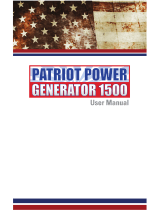Page is loading ...

ardentpower.com.au
Heavy Duty Battery Box
Quick User Guide

The Ardent Heavy Duty Battery Box
turns your battery into a multi-functional
portable power hub!
The Ardent Heavy Duty Battery Box is a portable,
reliable, durable and tough, suitable for saltwater/
marine applications, caravans, motor homes, camper
trailers, camping and other power applications.
Using an Ardent Battery Box will enable you to use
your Deep Cycle Battery to recharge devices or run
appliances whilst away from mains power sources.
This multi-function battery box will turn your deep
cycle battery into a portable power station and is
made using the highest-grade construction materials
that will withstand the wear and tear that comes with
Aussie road and caravan and camping trips.
A portable, reliable,
durable and tough
battery box for all your
camping adventures!
Get off the
beaten track

GETTING STARTED
50A Anderson plug
output / inputs
Multi-function display
Dual 2.1A
USB outputs
1 x 20amp fuse
between 2 cigarette
plug outputs
Main on/off switch
Holes for screws
Carry handle
Strong easy
to carry case
Heavy duty
internal cables
Extra strong
battery straps
Note: 12V battery shown is not supplied
175A Anderson plug
jump start port
1. Ensure the Battery Main Switch is in the OFF
position. Place a 12V deep cycle battery inside the
battery box and secure with the Velcro strap.
2. Connect the red lead to the positive terminal on the
battery, then connect the black lead to the negative
terminal. Ensure the nuts on each terminal are rmly
fastened.
3. Close the lid, ensuring the battery box handles are
outside the box and all leads remain inside. Insert
and tighten the screws in each corner of the box.
4. Turn the main battery switch 1 clockwise to the
ON position and press the ON/OFF switch 2 to
illuminate the Multi-Function Display if required.
5. Connect the battery box to your chosen power
source using one of the Anderson plug inputs.
6. Connect your devices and enjoy the convenience of
having a portable power station with you!
1
2

CONNECTING
ACCESSORIES
Power your
devices
This battery box is able to power many dierent types
of 12v accessories. It is designed to enable you to
charge the battery at the same time as your devices
are being powered.
Please observe the following:
• If the battery voltage drops below 11.0V on
the Multi Function Display, please immediately
disconnect all devices and charge the battery.
• Ensure you observe the rated output limits of
each port, which are:
- Anderson plug outputs: 50A
- 12V Cigarette outputs: 10A
- USB outputs: 2.1A
• Never insert anything other than a compatible
electrical plug into any of the ports on the
battery box.
• Ensure that the battery box is shut and the
screws are tight before powering any devices.
• Never use the battery box to power medical
equipment.

+ Comprehensive 2 year warranty
Specications and Features
+ Suitable Battery Types
Most types of 12V rechargeable deep cycle batteries
from 60Ah to 170Ah capacity. This includes AGM,
Wet, Calcium, Gel and Lithium batteries. Within the
maximum battery dimensions.
+ Body Materials
ABS plastic (meets UL 94V-0 standard)
+ Charge Method
Charge from any battery charger or solar panels
via the Anderson plug outlets.
+ Ports
1x Dual USB output
2x Cigarette plug outputs
4x 50A Anderson plug inputs/outputs
1x 175A Anderson plug output
+ Maximum Battery Dimensions
330mm (L) x 175mm (W) x 220mm (H)
+ Maximum Battery Weight
35kg
+ Cut-out Voltage
12.7V
+ Box Dimensions
455mm (L) x 240mm (W) x 330mm (H)

ardentpower.com.au
Need EXPERT POWER ADVICE?
Call our team on 1800 853 315
03-2022
Available exclusively at
aussiebatteries.com.au
AUSTRALIAN OWNED
& OPERATED BUSINESS
/