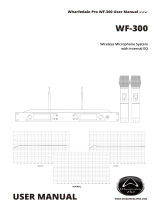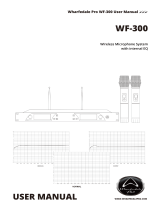Page is loading ...

AEROLINE VOCAL
UHF HANDHELD WIRELESS MICROPHONE SYSTEM
Wharfedale Pro AEROLINE VOCAL User Manual
650-700 MHz version
863-865 MHz version
WWW.WHARFEDALEPRO.COM


Features
1. Industry-leading digital true diversity design ensures signal stability.
2. PLL dual-channel phase-locked loop design with automatic frequency offset correction.
3. Unique intelligent ID recognition technology. No crosstalk and no risk of eavesdropping.
4. Digital analog hybrid transmission. No audio transmission delay.
5. Dual-core internal audio processing. The sound quality is pure.
6. 650-700 MHz version - up to 200 channels. 863-865 MHz version - up to 81 channels.
7. Simple infrared frequency design.
8. LCD liquid crystal display giving system status at a glance.
9. Balanced and unbalanced audio outputs making connections to other audio equipment easy.
10. The LCD on the receiver shows the parameters of the transmitter (mic). Handy to keep an eye on the system.
11. Sturdy and durable microphone design.
12. Suitable for individual performance.
Safety and warning
- The transmitter part is powered by 2 x AA batteries or rechargeable batteries of the same specification. Poor batteries may damage
the equipment.
- Do not expose to the sun or fire Do not store or use in an overheated environment.
- This product is a precision equipment. Non-professionals should not disassemble, modify or repair this product!
- This product is suitable for indoor use only. Do not expose to high temperature, rain and humidity.
- Do not place liquid objects such as cups and vases on the receiver.
- When in use there may be high voltage inside the chassis. Do not remove the cover yourself!
- Before use, please check if the local voltage matches the voltage of the power adapter of the unit!
- When the device is not working properly, please disconnect the power and remove the batteries from the transmitter. Contact your
Wharfedale Pro retailer or distributor.
- This product is a wireless product. When using it, the receiver should be away from electronic products with strong electromagnetic
radiation (such as: HD box, karaoke machine, walkie-talkie, WiFi). etc., otherwise it may interfere with the receiver's work!
Aeroline is suitable for professionals and for professional audio applications.
It uses UHF bands for wireless transmission and the audio path has been refined to deliver the highest possible audio quality.
To get the most from your Aeroline Vocal, please read this manual carefully before use and keep it in a safe place for future reference
Aeroline accessories, such as the antennae and power supply, are specific to Aeroline. Do not use other accessories as it may affect
the use, or even cause damage.In some regions a license may be required to use this wireless equipment. Always check with your
local government regulations before use.

Receiver LCD display
1 - Channel and other functions display.
2 - Shows the strength of the received audio signal.
3 - Shows the strength of the wireless signal received from the transmitter (mic).
4 - Handheld microphone battery indicator.
5 - Mute indicator (including no signal received).
6 - Shows frequency unit.
7 - Shows the status of the HF receiving system depending on the antennas used.
When the “ A/B “ flashes it shows that the high-frequency system is in use.
8 - Lock button.
9 - Frequency indicator.
Receiver LCD display
Rear panel
1 - XLR balanced audio output.
2 - 6.35 mm unbalanced audio output.
3 - DC Power input.
4 - Antenna connectors.
Note: Both antennas should always be fitted, otherwise the
wireless performance will be affected.
Front panel
1 - Power switch.
2 - Output Volume knob.
3 - Function buttons.
4 - Infrared frequency sync window.
5 - LCD liquid crystal display window.
Note: If you need to adjust a parameter, please unlock the key
lock first (refer to the "key lock and unlock" steps in this manual).
9
If volume is adjusted, the
screen will display volume
status from 00 to 31

The microphone (transmitter)
1 - Mesh grille with a protective sponge inside.
2 - Infrared frequency window.
3 - Backlit LCD display. The backlight goes off after about 2 seconds.
4 - Power switch button. (Short press about 0.5 second - power on. Long press for about 2 seconds - power off)
5 - Lower tube body. Unscrew to access the battery compartment.
6 - Antenna. Do not hold the antenna section in your hand as it will affect transmission range.
7 - With 2 x good quality AA batteries, the system can work for around 8 hours. When the battery indicator is low, simply replace the
batteries. First make sure the transmitter is off! Then unscrew the lower tube (5) and replace the batteries.
When replacing batteries make sure the polarities are correct.
Microphone (transmitter) LCD
1 - Battery level indicator. When the battery icon is flashing - it is about to run out !
2 - Shows the working channel. This will be the same as the paired receiver after the
frequency is matched.
3 - Frequency unit: MHz.
7

Receiver connection
Quick setup
1 - Fix both of the antennae to the rear panel of the receiver.
2 - Connect the device to the external audio equipment (amplifier / mixer etc).
3 - Do not turn on the power of the audio device (such as external amplifier).
4 - Turn on the power of the receiver, then turn on the power of the transmitter (mic)
For Transmitter and receiver frequency pairing, please refer to the ‘pair frequency’
section of this manual.
5 - Look at the receiver LCD. Speak into the microphone and the AF signal bar changes.
This indicates that the wireless microphone is working properly. Turn on the power of other external
devices, adjust the volumes, and start performing!
Important order for switching on : Receiver - preamplifier - power amplifier.
Before starting the first time, please turn down all volumes to minimum. For shutdown always
turn the system off in this order : Amplifier - Preamp - Receiver.
6 - If there is a possible fault please see the troubleshooting guide in this user manual or contact your
Wharfedale Pro retailer or distributor.
Turn the receiver power button to “ON”. The LCD shows frequency after it lights about 1 second.
The receiver enters the ready state.
Turn the receiver power button to “OFF”. The receiver shows “OFF” and the power supply is turned off after 1 second.
If you are not using the receiver for a long time, unplug the power adapter from the AC outlet.
Always turn off external amplification when turning on or off source devices.
Insert the antennae into the receiver base and turn the antennae plugs to the
right until they are tight. Position the antennae so that they are perpendicular
to the ground.
Connect the power output plug of the supplied power adapter into the power
socket of the receiver.
Use an unbalanced 6.35 mm audio cable to connect the unit to the amplifier,
or for better results, use the balanced XLR line output socket to connect other
audio equipment with balanced inputs.

Receiver button functions
1 - Frequency setting / module setting
2 - Frequency adjust / up button
3 - Key Lock / down button
It is recommended that the receiver is locked after completing the setup to prevent others from changing it.
Locking and unlocking
In the unlocked state, press the “ ” button and hold for
about 3 seconds. The display shows “ ”, then the receiver
is locked.
In the locked state, press “ ” and after it flashes about 3
seconds, long press “ ”about 3 seconds. The display shows
“ ”, then the receiver is unlocked.
Channel adjustment setting
When the receiver is in the unlocked state, frequency
figure flashes in the display if “SET/TUNE” is shortly tapped.
Now press “ ” to increase the channel or press “ ” to
decrease the channel.
After the adjustment is completed, shortly press the
“SET/TUNE” or do nothing for 5 seconds. Exit the channel
adjustment status and save the Channel settings.
Frequency Note:
This system uses infrared automatic frequency matching. This quickly and accurately matches the frequency between the
receiver and transmitter.
For channel adjustment, please refer to the previous instructions.

Note: when the microphone is active, please do not put it on the receiver, otherwise interference can occur!
1 - When several units are used at the same time and in the same place, you should choose frequencies from low to high, according
to the distance to the receivers.
2 – If interference happens between multiple units, adjust that unit individually.
There should be at least 1.5 MHz between each system frequency.
3 - To avoid any possible wireless interference caused by the other audio equipment
please keep the receiver away from them by around 0.5 meter.
4 - Sometimes the external environment can cause wireless interference. In such cases,
adjust the frequency until there is no interference.
5 – For best range, always keep the receiver in ‘free space’ and avoid placing it in a flight case, cabinet or cupboard. Range can also
be affected by the number of people in the room between the mic and the receiver.
System notes :
Ir syncing
When the receiver completes the channel setting, it needs to update the transmitter's frequency to make the system work normally.
With the buttons unlocked, give a short press on the “ “ button. The receiver's infrared frequency light is on. The display
only shows “F----” and “ ”. This indicates that the receiver has been in the state of receiving frequency and this will last for about
5 seconds.
At this point, keep the transmitter (microphone) within 3-10cm of the receiver's pair of lights. When the lights go off the transmitter's
display will light up and the bar displays “ ”will be full. This indicates that the frequency setup has been completed.
Check that the frequency of the receiver and microphone are the same. If they are not then repeat the operation above.
3-10 cm

INCLUDED ITEMS
Receiver
Handheld wireless mic
Power supply
User manual
Antennae
1
1
1
1
2
Is the unit powered on? Turn on the receiver and mic
Check audio is connected
Perform infrared frequency tuning
Change the batteries in the mic
Change the batteries in the mic
Turn up the volume on the receiver
Audio connections
Frequency tuning
The transmitter won’t turn on
Transmitter display does not
work properly
Displays are on and normal
Receiver mute lights occasionally Check if there is any interference source nearby
The user has pinched the tail of the microphone
Adjust the receiver volume appropriately
Are the antennae attached? Attach the antennae
Is the tail of the microphone pinched?
Displays are on and normal
Receiver signal strips are small
and unstable
Fault
NO SOUND
DISTORTION
OR NOISE
SURROUNDINGS
Status Solution
TROUBLE SHOOTING

Included items AEROLINE VOCAL AEROLINE VOCAL
Working frequency: 863-865 MHz 650-700 MHz
Modulation mode: UHF UHF
Channels: 81 200
Operating distance: about 120 m (line of sight) about 120 m (line of sight)
RF generator mode: PLL Frequency Synthesizer PLL Frequency Synthesizer
RF bandwidth: 2 MHz 96 MHz
RF frequency precision: +/- 10 ppm +/- 20 ppm
Audio frequency response: 60 Hz-15 KHz (100 mV input ) 60 Hz-15 KHz (100 mV input )
SNR: > 98 dB (A weighted) > 98 dB (A weighted)
THD: <1% / 1 KHz (300 mV output ) <1% / 1 KHz (300 mV output )
Transmitter
Dynamic range: > 95 dB > 90 dB
Output Power: 30 mW 30 mW
Display: LCD LCD
Current consumption: <120 mA / 3 v <120 mA / 3 v
Power supply: 1.5 x AA or AA rechargeable batteries 1.5 x AA or AA rechargeable batteries
Transducer pickup head: Moving coil Moving coil
Pickup mode: Super cardioid Super cardioid
Sensitivity: <- 55 dB ± 3 dB (0 dB = 1 V / Par at 1 KHz) <- 55 dB ± 3 dB (0 dB = 1 V / Par at 1 KHz)
Maximum SPL: > 105 dB SPL > 105 dB SPL
Battery life: About 8 hours(related to the battery quality) About 6 hours(related to the battery quality)
Receiver
Sensitivity: 103 dBm (20 dB SINAD) 103 dBm (20 dB SINAD)
Harmonic distortion: <0. 5% / 1 KHz (200 mV output) <0. 5% / 1 KHz (300 mV output)
Display: LCD LCD
Audio outputs: Balanced XLR plus 1/4” jack Balanced XLR plus 1/4” jack
Power supply: 12 V / 500 mA 12 V / 500 mA
SPECIFICATIONS


March 2022
2022
Wharfedale Pro products are warranted of manufacturing or material defects for a period of
three years from the original date of purchase. In the event of malfunction, contact your
authorised Wharfedale Pro dealer or distributor for information.
Please be aware that the warranty details may differ from country to country. Contact your dealer or distributor for
information (available at www.wharfedalepro.com). These terms do not infringe your statutory rights.
/