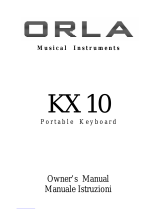Sola Metron 60 BT Laser Distance Meter User guide
-
Hello! I've analyzed the quick start guide for the SOLA METRON 60 BT laser distance meter. This document provides a brief overview of the device's main functions, including connecting to the Sola Measures app via Bluetooth, using its measurement capabilities, and accessing the memory for storing measurement results. I'm ready to answer any questions you may have about this product.
-
How do I connect the device to my smartphone?How to access memory?How many results can be stored in memory?