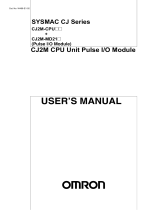Page is loading ...

Machine Automation Controller
CJ-series
EtherNet/IPTM Units
EtherNet/IP Units
Operation Manual
for NJ-series CPU Unit
W495-E1-05
CJ1W-EIP21

All rights reserved. No part of this publication may be reproduced, stored in a retrieval system, or transmitted, in any form, or
by any means, mechanical, electronic, photocopying, recording, or otherwise, without the prior written permission of
OMRON.
No patent liability is assumed with respect to the use of the information contained herein. Moreover, because OMRON is
constantly striving to improve its high-quality products, the information contained in this manual is subject to change without
notice. Every precaution has been taken in the preparation of this manual. Nevertheless, OMRON assumes no responsibility
for errors or omissions. Neither is any liability assumed for damages resulting from the use of the information contained in
this publication.
OMRON, 2012
• Sysmac and SYSMAC are trademarks or registered trademarks of OMRON Corporation in Japan and other
countries for OMRON factory automation products.
• Windows, Windows 98, Windows XP, Windows Vista, and Windows 7 are registered trademarks of Microsoft
Corporation in the USA and other countries.
• EtherCAT® is registered trademark and patented technology, licensed by Beckhoff Automation GmbH, Germany.
• ODVA, CIP, CompoNet, DeviceNet, and EtherNet/IP are trademarks of ODVA.
• The SD logo is a trademark of SD-3C, LLC.
Other company names and product names in this document are the trademarks or registered trademarks of their
respective companies.
Trademarks

1
Introduction
CJ-series EtherNet/IP Units Operation Manual for NJ-series CPU Unit (W495)
Introduction
Thank you for purchasing an EtherNet/IP Unit.
This manual contains information that is necessary to use the EtherNet/IP Unit. Please read this man-
ual and make sure you understand the functionality and performance of the NJ-series CPU Unit before
you attempt to use it in a control system.
Keep this manual in a safe place where it will be available for reference during operation.
This manual is intended for the following personnel, who must also have knowledge of electrical sys-
tems (an electrical engineer or the equivalent).
•Personnel in charge of introducing FA systems.
•Personnel in charge of designing FA systems.
•Personnel in charge of installing and maintaining FA systems.
•Personnel in charge of managing FA systems and facilities.
For programming, this manual is intended for personnel who understand the programming language
specifications in international standard IEC 61131-3 or Japanese standard JIS B3503.
This manual covers the following products.
•CJ-series EtherNet/IP Unit
•CJ1W-EIP21
This manual contains information that is necessary to use a CJ1W-EIP21 EtherNet/IP Unit that is con-
nected to an NJ-series CPU Unit. Use a CJ1W-EIP21 EtherNet/IP Unit with unit version 2.1 or later for
an NJ-series CPU Unit. Also use a CPU Unit with unit version 1.01 or later and Sysmac Studio version
1.02 or higher.
Intended Audience
Applicable Products

Relevant Manuals
2CJ-series EtherNet/IP Units Operation Manual for NJ-series CPU Unit (W495)
Relevant Manuals
There are three manuals that provide basic information on the NJ-series CPU Units: the NJ-series CPU
Unit Hardware User’s Manual, the NJ-series CPU Unit Software User’s Manual, and the NJ-series
Instructions Reference Manual.
Most operations are performed from the Sysmac Studio Automation Software. Refer to the Sysmac Stu-
dio Version 1 Operation Manual (Cat. No. W504) for information on the Sysmac Studio.
Other manuals are necessary for specific system configurations and applications.
Read all of the manuals that are relevant to your system configuration and application to make the most
of the NJ-series CPU Unit.
Purpose of use
Manual
NJ Series NX Series
Basic information
NJ-series CPU Unit
Hardware User’s Manual
NJ-series CPU Unit
Software User’s Manual
NJ-series Instructions
Reference Manual
NJ-series CPU Unit Motion
Control User’s Manual
NJ-series CPU Unit Built-in
EtherCAT Port User’s Manual
NJ-series Motion Control
Instructions Reference Manual
NJ-series CPU Unit Built-in
EtherNet/IP Port User’s Manual
NJ-series Database Connection
CPU Unit User’s Manual
NJ-series Troubleshooting
Manual
NX-series EtherCAT Coupler Unit
User’s Manual
NX-series NX Units
User’s Manuals
NX-series Data
Reference Manual
CJ-series Special Unit Operation
Manuals for NJ-series CPU Unit
Introduction to NJ-series Controllers ●
Setting devices and hardware ●
Using motion control ●●
Using EtherCAT ●
Using EtherNet/IP ●
Using the database connection ser-
vice
●
Using the NX Series ●●●
Using CJ-series Units ●
Software settings ●
Using motion control ●●
Using EtherCAT ●
Using EtherNet/IP ●
Using the database connection ser-
vice
●
Using the NX Series ●●●
Writing the user program ●●
Using motion control ●● ●
Using EtherCAT ●
Using the database connection ser-
vice
●
Using the NX Series ●●
Using CJ-series Units ●
Programming error processing ●
Testing operation and debugging ●
Using motion control ●●
Using EtherCAT ●
Using EtherNet/IP ●
Using the database connection ser-
vice
●
Using the NX Series ●●

3
Relevant Manuals
CJ-series EtherNet/IP Units Operation Manual for NJ-series CPU Unit (W495)
*1 The NJ-series Troubleshooting Manual introduces the error management concepts and error items. Refer to the manuals
that are indicated with triangles for details on errors for the corresponding Units.
Learning about error management and
corrections*1
▲▲ ▲▲ ▲▲●▲▲ ▲
Maintenance ●
Using motion control ●●
Using EtherCAT ●
Using EtherNet/IP ●
Using the NX Series ●●
Using CJ-series Units ●
Purpose of use
Manual
NJ Series NX Series
Basic information
NJ-series CPU Unit
Hardware User’s Manual
NJ-series CPU Unit
Software User’s Manual
NJ-series Instructions
Reference Manual
NJ-series CPU Unit Motion
Control User’s Manual
NJ-series CPU Unit Built-in
EtherCAT Port User’s Manual
NJ-series Motion Control
Instructions Reference Manual
NJ-series CPU Unit Built-in
EtherNet/IP Port User’s Manual
NJ-series Database Connection
CPU Unit User’s Manual
NJ-series Troubleshooting
Manual
NX-series EtherCAT Coupler Unit
User’s Manual
NX-series NX Units
User’s Manuals
NX-series Data
Reference Manual
CJ-series Special Unit Operation
Manuals for NJ-series CPU Unit

Manual Structure
4CJ-series EtherNet/IP Units Operation Manual for NJ-series CPU Unit (W495)
Manual Structure
The following page structure is used in this manual.
Page Structure
4-9
4 Installation and Wiring
NJ-series CPU Unit Hardware User’s Manual (W500)
stinU gnitnuoM 3-4
4
stnenopmoC rellortnoC gnitcennoC 1-3-4
4-3 Mounting Units
The Units that make up an NJ-series Controller can be connected simply by pressing the Units together
and locking the sliders by moving them toward the back of the Units. The End Cover is connected in the
same way to the Unit on the far right side of the Controller.
1Join the Units so that the connectors fit exactly.
2The yellow sliders at the top and bottom of each Unit lock the Units together. Move the sliders
toward the back of the Units as shown below until they click into place.
Precautions for Correct UsePrecautions for Correct Use
4-3-1 Connecting Controller Components
Connector
Hook Hook holes
Slider
Lock
Release
Move the sliders toward the back
until they lock into place.
Level 1 heading
Level 2 heading
Level 3 heading
Level 2 heading
A step in a procedure
Manual name
Special information
Level 3 heading
Page tab
Gives the current
headings.
Indicates a procedure.
Icons indicate
precautions, additional
information, or reference
information.
Gives the number
of the main section.
This illustration is provided only as a sample. It may not literally appear in this manual.
The sliders on the tops and bottoms of the Power Supply Unit, CPU Unit, I/O Units, Special I/O
Units, and CPU Bus Units must be completely locked (until they click into place) after connecting
the adjacent Unit connectors.

5
Manual Structure
CJ-series EtherNet/IP Units Operation Manual for NJ-series CPU Unit (W495)
Special information in this manual is classified as follows:
Note References are provided to more detailed or related information.
In this manual, “download” refers to transferring data from the Sysmac Studio to the physical Controller
and “upload” refers to transferring data from the physical Controller to the Sysmac Studio.
For the Sysmac Studio, synchronization is used to both upload and download data. Here, “synchronize”
means to automatically compare the data for the Sysmac Studio on the computer with the data in the
physical Controller and transfer the data in the direction that is specified by the user.
Special Information
Precautions for Safe Use
Precautions on what to do and what not to do to ensure safe usage of the product.
Precautions for Correct Use
Precautions on what to do and what not to do to ensure proper operation and performance.
Additional Information
Additional information to read as required.
This information is provided to increase understanding or make operation easier.
Version Information
Information on differences in specifications and functionality for CPU Units with different unit versions
and for different versions of the Sysmac Studio is given.
Precaution on Terminology

Manual Structure
6CJ-series EtherNet/IP Units Operation Manual for NJ-series CPU Unit (W495)

7
Sections in this Manual
CJ-series EtherNet/IP Units Operation Manual for NJ-series CPU Unit (W495)
Sections in this Manual
Determining
IP Addresses
Assigning Device Vari-
ables for CJ-series Units
Sysmac Studio Settings
for the EtherNet/IP Unit
Testing Communications
Tag Data Link Functions
Message Communications
FTP Server
Automatic Clock
Adjustment
SNMP Agent
Communications Per-
formance and Commu-
nications Load
Troubleshooting
Appendices
Index
1
2
10
3
11
4
12
13
5
7
8
9
19
2
3
4
5
6A
I
8
6
7
Introduction
Installing Ethernet
Networks
A
I
6
10
11
12
13
7

Sections in this Manual
8CJ-series EtherNet/IP Units Operation Manual for NJ-series CPU Unit (W495)

9
CJ-series EtherNet/IP Units Operation Manual for NJ-series CPU Unit (W495)
CONTENTS
CONTENTS
Introduction............................................................................................................... 1
Relevant Manuals...................................................................................................... 2
Manual Structure ...................................................................................................... 4
Sections in this Manual............................................................................................ 7
Read and Understand this Manual........................................................................ 15
Safety Precautions ................................................................................................. 19
Precautions for Safe Use ....................................................................................... 24
Precautions for Correct Use.................................................................................. 30
Regulations and Standards................................................................................... 33
Unit Versions........................................................................................................... 34
Related Manuals ..................................................................................................... 37
Revision History ..................................................................................................... 39
Section 1 Introduction
1-1 Introduction.............................................................................................................................. 1-2
1-1-1 EtherNet/IP Features.................................................................................................................. 1-2
1-1-2 Features of the EtherNet/IP Unit................................................................................................. 1-3
1-2 System Configuration and Configuration Devices............................................................... 1-5
1-2-1 Devices Required to Construct a Network.................................................................................. 1-5
1-2-2 Support Software Required to Construct a Network................................................................... 1-6
1-3 EtherNet/IP Unit ....................................................................................................................... 1-7
1-3-1 Specifications.............................................................................................................................. 1-7
1-3-2 Part Names and Functions......................................................................................................... 1-9
1-3-3 Dimensions............................................................................................................................... 1-15
1-4 Introduction to Communications Services ......................................................................... 1-16
1-4-1 CIP (Common Industrial Protocol) Communications Services................................................. 1-16
1-4-2 BOOTP Client........................................................................................................................... 1-18
1-4-3 FTP Server............................................................................................................................... 1-18
1-4-4 Automatic Clock Adjustment..................................................................................................... 1-19
1-4-5 Specifying Host Names............................................................................................................ 1-19
1-4-6 SNMP Agent............................................................................................................................. 1-20
1-5 EtherNet/IP Communications Procedures .......................................................................... 1-21
1-5-1 Basic Operation........................................................................................................................ 1-21
1-5-2 Procedure for Using Tag Data Links.........................................................................................1-23
1-5-3 Using EtherNet/IP Network Functions...................................................................................... 1-24

10 CJ-series EtherNet/IP Units Operation Manual for NJ-series CPU Unit (W495)
CONTENTS
Section 2 Installing Ethernet Networks
2-1 Switch Settings on the Front Panel of the EtherNet/IP Unit ................................................ 2-2
2-2 Mounting the Unit to the CPU Rack or Expansion Rack...................................................... 2-3
2-3 Selecting the Network Devices............................................................................................... 2-4
2-3-1 Recommended Network Devices................................................................................................2-4
2-3-2 Network Devices Manufactured by OMRON...............................................................................2-5
2-3-3 Ethernet Switch Types ................................................................................................................2-5
2-3-4 Ethernet Switch Functions..........................................................................................................2-5
2-3-5 Precautions for Ethernet Switch Selection..................................................................................2-6
2-4 Network Installation.................................................................................................................2-8
2-4-1 Basic Installation Precautions.....................................................................................................2-8
2-4-2 Recommended Network Devices................................................................................................2-8
2-4-3 Precautions.................................................................................................................................2-8
2-5 Connecting to the Network................................................................................................... 2-10
2-5-1 Ethernet Connectors.................................................................................................................2-10
2-5-2 Connecting the Cable................................................................................................................2-10
2-5-3 Noise Countermeasures for Contact Output Units....................................................................2-11
Section 3 Assigning Device Variables for CJ-series Units
3-1 Data Exchange with the CPU Unit..........................................................................................3-2
3-1-1 Data Flow....................................................................................................................................3-2
3-1-2 Specifying and Creating Variables..............................................................................................3-5
3-2 Device Variables for the CJ-series Unit................................................................................. 3-6
3-2-1 Assigning Device Variables for CJ-series Units ..........................................................................3-6
3-2-2 Device Variables for the CJ-series Unit for Software Switches...................................................3-6
3-2-3 Device Variables for the CJ-series Unit for Status ......................................................................3-8
3-2-4 Device Variables for the CJ-series Unit for Setup.....................................................................3-16
3-3 User Definition Settings for the Status Area.......................................................................3-17
3-3-1 Introduction to User Definition Settings.....................................................................................3-17
3-3-2 Setting User Definitions.............................................................................................................3-17
3-3-3 Accessing the User-defined Status Area ..................................................................................3-17
3-3-4 Status Information Assigned to the User-defined Area.............................................................3-18
Section 4 Determining IP Addresses
4-1 IP Addresses............................................................................................................................ 4-2
4-1-1 IP Address Configuration............................................................................................................4-2
4-1-2 Allocating IP Addresses..............................................................................................................4-3
4-1-3 Subnet Masks .............................................................................................................................4-3
4-1-4 CIDR ...........................................................................................................................................4-3
4-2 Setting the IP Address of the EtherNet/IP Unit ..................................................................... 4-4
4-2-1 Determining IP Addresses..........................................................................................................4-4
4-2-2 Setting IP Addresses...................................................................................................................4-5
4-2-3 Online Connection.......................................................................................................................4-7
4-3 Private and Global Addresses.............................................................................................. 4-10
4-3-1 Private and Global Addresses...................................................................................................4-10
4-3-2 Using a Private Address for the EtherNet/IP Unit .....................................................................4-11
4-3-3 Using a Global Address for the EtherNet/IP Unit ......................................................................4-12

11
CJ-series EtherNet/IP Units Operation Manual for NJ-series CPU Unit (W495)
CONTENTS
Section 5 Sysmac Studio Settings for the EtherNet/IP Unit
5-1 Unit Settings for the EtherNet/IP Unit.................................................................................... 5-2
5-1-1 Updating the Unit Settings.......................................................................................................... 5-2
5-1-2 Restoring the Default Unit Settings............................................................................................. 5-2
5-2 TCP/IP Settings Display.......................................................................................................... 5-3
5-3 Link Settings Display .............................................................................................................. 5-5
5-4 FTP Settings Display............................................................................................................... 5-6
5-5 SNTP Settings Display............................................................................................................ 5-7
5-6 SNMP Settings Display ........................................................................................................... 5-9
5-7 SNMP Trap Settings Display................................................................................................. 5-11
5-8 Status Area Settings Display................................................................................................ 5-13
Section 6 Testing Communications
6-1 Testing Communications........................................................................................................ 6-2
6-1-1 PING Command ......................................................................................................................... 6-2
6-1-2 Using the PING Command with the EtherNet/IP Unit................................................................. 6-2
6-1-3 Host Computer Operation........................................................................................................... 6-3
Section 7 Tag Data Link Functions
7-1 Introduction to Tag Data Links...............................................................................................7-2
7-1-1 Tag Data Links............................................................................................................................ 7-2
7-1-2 Data Link Data Areas.................................................................................................................. 7-3
7-1-3 Tag Data Link Functions and Specifications............................................................................... 7-6
7-1-4 Overview of Operation................................................................................................................ 7-7
7-1-5 Starting and Stopping Tag Data Links...................................................................................... 7-10
7-1-6 Controller Status....................................................................................................................... 7-10
7-1-7 Concurrency of Tag Data Link Data..........................................................................................7-12
7-2 Setting Tag Data Links .......................................................................................................... 7-16
7-2-1 Starting the Network Configurator............................................................................................ 7-16
7-2-2 Tag Data Link Setting Procedure.............................................................................................. 7-18
7-2-3 Registering Devices.................................................................................................................. 7-19
7-2-4 Creating Tags and Tag Sets...................................................................................................... 7-20
7-2-5 Connection Settings.................................................................................................................. 7-31
7-2-6 Creating Connections Using the Wizard................................................................................... 7-41
7-2-7 Creating Connections by Device Dragging and Dropping ........................................................ 7-43
7-2-8Connecting the Network Configurator to the Network .............................................................. 7-47
7-2-9 Downloading Tag Data Link Parameters................................................................................... 7-50
7-2-10 Uploading Tag Data Link Parameters....................................................................................... 7-53
7-2-11 Verifying the Tag Data Links.....................................................................................................7-56
7-2-12 Starting and Stopping Tag Data Links......................................................................................7-59
7-2-13 Clearing the Device Parameters............................................................................................... 7-61
7-2-14 Saving the Network Configuration File .....................................................................................7-62
7-2-15 Reading a Network Configuration File......................................................................................7-64
7-2-16 Checking Connections.............................................................................................................. 7-65
7-2-17 Changing Devices..................................................................................................................... 7-67
7-2-18Displaying Device Status.......................................................................................................... 7-68
7-3 Ladder Programming for Tag Data Links ............................................................................ 7-69
7-3-1 Ladder Programming for Tag Data Links.................................................................................. 7-69
7-3-2 Status Flags Related to Tag Data Links.................................................................................... 7-73
7-4 Tag Data Links with Models Other than NJ-Series CPU Units .......................................... 7-74

12 CJ-series EtherNet/IP Units Operation Manual for NJ-series CPU Unit (W495)
CONTENTS
Section 8 Message Communications
8-1 Overview of the CIP Message Communications Service.....................................................8-2
8-1-1 Overview of the CIP Message Communications Service............................................................8-2
8-1-2 Message Communications Service Specifications .....................................................................8-2
8-2 Using CIP Message Communications ...................................................................................8-3
8-2-1 Overview.....................................................................................................................................8-3
8-2-2 CIP Communications Instructions...............................................................................................8-3
8-2-3 Using CIP Communications Instructions.....................................................................................8-4
8-2-4 Route Path..................................................................................................................................8-6
8-2-5 Preparing Derivative Data Types to Use CIP Communications Instructions.............................8-11
8-2-6 Sample Programming for CIP Connectionless (UCMM) Message Communications................8-13
8-2-7 Sample Programming for CIP Connection (Class 3) Message Communications .....................8-19
8-2-8Operation Timing.......................................................................................................................8-26
8-2-9 Response Codes.......................................................................................................................8-27
8-3 CIP Objects Sent to the EtherNet/IP Unit............................................................................. 8-31
8-3-1 CIP Objects Sent to the EtherNet/IP Unit..................................................................................8-31
8-3-2 Identity Object (Class ID: 01 Hex).............................................................................................8-31
8-3-3 TCP/IP Interface Object (Class ID: F5 hex) ..............................................................................8-33
8-3-4 Ethernet Link Object (Class ID: F6 Hex)...................................................................................8-35
8-3-5 Controller Object (Class ID: C4 Hex)........................................................................................8-39
Section 9 FTP Server
9-1 Overview and Specifications..................................................................................................9-2
9-1-1 Overview.....................................................................................................................................9-2
9-1-2 Specifications..............................................................................................................................9-2
9-2 FTP Server Function Details................................................................................................... 9-3
9-2-1 Supported Files...........................................................................................................................9-3
9-2-2 Connecting to the FTP Server ....................................................................................................9-3
9-3 Using the FTP Server Function..............................................................................................9-5
9-3-1 Procedure....................................................................................................................................9-5
9-3-2 List of Settings Required for the FTP Server Function................................................................9-5
9-4 FTP Server Application Example ...........................................................................................9-6
9-5 Using FTP Commands ............................................................................................................ 9-7
9-5-1 Table of Commands....................................................................................................................9-7
9-5-2 Using the Commands..................................................................................................................9-8
9-6 FTP Server Status.................................................................................................................. 9-13
9-6-1 FTP Status................................................................................................................................9-13
9-7 Using SD Memory Card Operations..................................................................................... 9-14
9-7-1 SD Memory Card Types............................................................................................................9-14
9-7-2 File Types..................................................................................................................................9-15
9-7-3 Initializing SD Memory Cards....................................................................................................9-15
9-7-4 Format of Variable Data............................................................................................................9-16
9-8 FTP File Transfer Time ..........................................................................................................9-17
9-9 Application Example from a Host Computer ...................................................................... 9-18
Section 10 Automatic Clock Adjustment
10-1 Automatic Clock Adjustment................................................................................................ 10-2
10-1-1 Overview...................................................................................................................................10-2
10-1-2 Specifications............................................................................................................................10-2
10-2 Procedure to Use the Automatic Clock Adjustment Function .......................................... 10-3
10-2-1 Procedure..................................................................................................................................10-3
10-2-2 Settings Required for Automatic Clock Adjustment...................................................................10-3

13
CJ-series EtherNet/IP Units Operation Manual for NJ-series CPU Unit (W495)
CONTENTS
10-2-3 Updating the Clock Information ................................................................................................ 10-4
Section 11 SNMP Agent
11-1 SNMP Agent........................................................................................................................... 11-2
11-1-1 Overview................................................................................................................................... 11-2
11-1-2 Specifications............................................................................................................................ 11-3
11-1-3 SNMP Messages...................................................................................................................... 11-3
11-1-4 MIB Specifications.................................................................................................................... 11-4
11-2 Procedure to Use the SNMP Agent.................................................................................... 11-19
11-2-1 Procedures ............................................................................................................................. 11-19
11-2-2 Settings Required for the SNMP Agent.................................................................................. 11-19
Section 12 Communications Performance and Communications
Load
12-1 Communications System...................................................................................................... 12-2
12-1-1 Tag Data Link Communications Method................................................................................... 12-2
12-1-2 Calculating the Number of Connections................................................................................... 12-4
12-1-3 Packet Interval (RPI) Accuracy................................................................................................. 12-5
12-2 Adjusting the Communications Load.................................................................................. 12-6
12-2-1 Checking Bandwidth Usage for Tag Data Links........................................................................ 12-7
12-2-2 Tag Data Link Bandwidth Usage and RPI................................................................................. 12-8
12-2-3 Adjusting Device Bandwidth Usage.......................................................................................... 12-9
12-2-4 Changing the RPI................................................................................................................... 12-10
12-2-5 RPI Setting Examples............................................................................................................. 12-16
12-3 I/O Response Time in Tag Data Links................................................................................ 12-21
12-3-1 Timing of Data Transmissions................................................................................................. 12-21
12-3-2 EtherNet/IP Unit Data Processing Time ................................................................................. 12-22
12-3-3 Effect of Tag Data Links on Task Periods ............................................................................... 12-24
12-3-4 Maximum Tag Data Link I/O Response Time......................................................................... 12-25
12-4 Message Service Transmission Delay............................................................................... 12-27
Section 13 Troubleshooting
13-1 Checking Status with the Network Configurator................................................................ 13-2
13-1-1 The Network Configurator's Device Monitor Function .............................................................. 13-2
13-2 Using the LED Indicators and Display for Troubleshooting............................................13-10
13-2-1 Errors Occurring at the EtherNet/IP Unit................................................................................ 13-10
13-3 Connection Status Codes and Error Processing ............................................................. 13-20
13-4 Error Log .............................................................................................................................. 13-26
13-4-1 Error Log Data........................................................................................................................ 13-26
13-4-2 Error Log Error Codes ............................................................................................................ 13-27
13-5 Event Logs........................................................................................................................... 13-31
13-5-1 Overview of the Event Logs.................................................................................................... 13-31
13-5-2 Error Table.............................................................................................................................. 13-32
13-5-3 Error Descriptions................................................................................................................... 13-35
13-6 Troubleshooting................................................................................................................... 13-48
13-6-1 CPU Unit's ERR Lit or Flashing.............................................................................................. 13-48
13-6-2 General Ethernet Problems.................................................................................................... 13-48
13-6-3 Tag Data Links Fail to Start*................................................................................................... 13-49
13-6-4 Tag Data Link Problems.......................................................................................................... 13-50
13-6-5 Message Timeout Problems................................................................................................... 13-51

14 CJ-series EtherNet/IP Units Operation Manual for NJ-series CPU Unit (W495)
CONTENTS
13-7 Cleaning and Maintenance ................................................................................................. 13-52
13-7-1 Cleaning..................................................................................................................................13-52
13-7-2 Inspection................................................................................................................................13-52
13-8 Precautions on Equipment Replacement..........................................................................13-54
13-8-1 Precautions When Replacing the EtherNet/IP Unit.................................................................13-54
13-8-2 Settings Required after Unit Replacement..............................................................................13-54
13-8-3 EtherNet/IP Unit Replacement Procedure..............................................................................13-55
Appendices
A-1 Functional Comparison of EtherNet/IP Functionality on NJ-series CPU Units
and Other Series....................................................................................................................A-2
A-2 EDS File Management.............................................................................................................A-3
A-2-1 Installing EDS Files.....................................................................................................................A-4
A-2-2 Creating EDS Files......................................................................................................................A-4
A-2-3 Deleting EDS Files......................................................................................................................A-5
A-2-4 Saving EDS Files........................................................................................................................A-5
A-2-5 Searching EDS Files...................................................................................................................A-5
A-2-6 Displaying EDS File Properties...................................................................................................A-6
A-2-7 Creating EDS Index Files............................................................................................................A-6
A-3 Precautions for Using the Network Configurator on Windows XP, Windows Vista,
or Windows 7 .........................................................................................................................A-7
A-3-1 Changing Windows Firewall Settings..........................................................................................A-7
A-4 Variable Memory Allocation Methods..................................................................................A-10
A-4-1 Variable Memory Allocation Rules ............................................................................................A-10
A-4-2 Important Case Examples.........................................................................................................A-19
A-5 Precautions When Accessing External Outputs from NJ-series CPU Units....................A-23
A-6 Differences in Available Functions Depending on the CPU Unit (NJ or CJ Series) ........A-24
A-6-1 Functional Differences ..............................................................................................................A-24
A-6-2 Differences in Access Methods from the User Program ...........................................................A-24
A-7 Version Information...............................................................................................................A-56
Index

15
Read and Understand this Manual
CJ-series EtherNet/IP Units Operation Manual for NJ-series CPU Unit (W495)
Read and Understand this Manual
Please read and understand this manual before using the product. Please consult your OMRON representative
if you have any questions or comments.
Warranty and Limitations of Liability
WARRANTY
OMRON's exclusive warranty is that the products are free from defects in materials and workmanship for a
period of one year (or other period if specified) from date of sale by OMRON.
OMRON MAKES NO WARRANTY OR REPRESENTATION, EXPRESS OR IMPLIED, REGARDING NON-
INFRINGEMENT, MERCHANTABILITY, OR FITNESS FOR PARTICULAR PURPOSE OF THE
PRODUCTS. ANY BUYER OR USER ACKNOWLEDGES THAT THE BUYER OR USER ALONE HAS
DETERMINED THAT THE PRODUCTS WILL SUITABLY MEET THE REQUIREMENTS OF THEIR
INTENDED USE. OMRON DISCLAIMS ALL OTHER WARRANTIES, EXPRESS OR IMPLIED.
LIMITATIONS OF LIABILITY
OMRON SHALL NOT BE RESPONSIBLE FOR SPECIAL, INDIRECT, OR CONSEQUENTIAL DAMAGES,
LOSS OF PROFITS OR COMMERCIAL LOSS IN ANY WAY CONNECTED WITH THE PRODUCTS,
WHETHER SUCH CLAIM IS BASED ON CONTRACT, WARRANTY, NEGLIGENCE, OR STRICT
LIABILITY.
In no event shall the responsibility of OMRON for any act exceed the individual price of the product on which
liability is asserted.
IN NO EVENT SHALL OMRON BE RESPONSIBLE FOR WARRANTY, REPAIR, OR OTHER CLAIMS
REGARDING THE PRODUCTS UNLESS OMRON'S ANALYSIS CONFIRMS THAT THE PRODUCTS
WERE PROPERLY HANDLED, STORED, INSTALLED, AND MAINTAINED AND NOT SUBJECT TO
CONTAMINATION, ABUSE, MISUSE, OR INAPPROPRIATE MODIFICATION OR REPAIR.

Read and Understand this Manual
16 CJ-series EtherNet/IP Units Operation Manual for NJ-series CPU Unit (W495)
Application Considerations
SUITABILITY FOR USE
OMRON shall not be responsible for conformity with any standards, codes, or regulations that apply to the
combination of products in the customer's application or use of the products.
At the customer's request, OMRON will provide applicable third party certification documents identifying
ratings and limitations of use that apply to the products. This information by itself is not sufficient for a
complete determination of the suitability of the products in combination with the end product, machine,
system, or other application or use.
The following are some examples of applications for which particular attention must be given. This is not
intended to be an exhaustive list of all possible uses of the products, nor is it intended to imply that the uses
listed may be suitable for the products:
• Outdoor use, uses involving potential chemical contamination or electrical interference, or conditions or
uses not described in this manual.
• Nuclear energy control systems, combustion systems, railroad systems, aviation systems, medical
equipment, amusement machines, vehicles, safety equipment, and installations subject to separate
industry or government regulations.
• Systems, machines, and equipment that could present a risk to life or property.
Please know and observe all prohibitions of use applicable to the products.
NEVER USE THE PRODUCTS FOR AN APPLICATION INVOLVING SERIOUS RISK TO LIFE OR
PROPERTY WITHOUT ENSURING THAT THE SYSTEM AS A WHOLE HAS BEEN DESIGNED TO
ADDRESS THE RISKS, AND THAT THE OMRON PRODUCTS ARE PROPERLY RATED AND
INSTALLED FOR THE INTENDED USE WITHIN THE OVERALL EQUIPMENT OR SYSTEM.
PROGRAMMABLE PRODUCTS
OMRON shall not be responsible for the user's programming of a programmable product, or any
consequence thereof.

17
Read and Understand this Manual
CJ-series EtherNet/IP Units Operation Manual for NJ-series CPU Unit (W495)
Disclaimers
CHANGE IN SPECIFICATIONS
Product specifications and accessories may be changed at any time based on improvements and other
reasons.
It is our practice to change model numbers when published ratings or features are changed, or when
significant construction changes are made. However, some specifications of the products may be changed
without any notice. When in doubt, special model numbers may be assigned to fix or establish key
specifications for your application on your request. Please consult with your OMRON representative at any
time to confirm actual specifications of purchased products.
DIMENSIONS AND WEIGHTS
Dimensions and weights are nominal and are not to be used for manufacturing purposes, even when
tolerances are shown.
PERFORMANCE DATA
Performance data given in this manual is provided as a guide for the user in determining suitability and does
not constitute a warranty. It may represent the result of OMRON's test conditions, and the users must
correlate it to actual application requirements. Actual performance is subject to the OMRON Warranty and
Limitations of Liability.
ERRORS AND OMISSIONS
The information in this manual has been carefully checked and is believed to be accurate; however, no
responsibility is assumed for clerical, typographical, or proofreading errors, or omissions.

Read and Understand this Manual
18 CJ-series EtherNet/IP Units Operation Manual for NJ-series CPU Unit (W495)
/