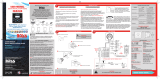AUDIO
xBass On/Off
MID Level
Treble Level
Balance Level
Fader Level
AUDIO
Short Press
VOL
VOL
VOL
VOL
VOL
VOL
VOL
VOL
VOL
VOL
VOL
VOL
AUDIO
Long Press
ENTER
DISP
VOL
VOL
ENTER
DISP
ENTER
DISP
EQ
BASS Level
SYSTEM
AUDIO
VOL
VOL
Subwoofer Settings
ENTER
DISP
VOL
VOL
VOL
VOL
ENTER
DISP
Tips:
EN
Nyne Cruiser
USB CHARGE
5V 1A
BT
SUBW
SYSTEM
BEEP
SUBW
SYSTEM
BEEP ON
SUBW
BEEP
BT000000
SUBW
LOCALSUBW
SUBW
SYSTEM
LOCAL
SUBW
SUBW
FUNC
LOC ON
SUBW
LOCALSUBW
LOCAL
LOC OFF
SUBW
LOCALSUBW
LOCAL
BT000000
SUBW
LOCALSUBW
SUBW
SYSTEM
P6 10350
SUBW
LOCAL
RADIO
MY SONGS
SUBW
BT
BT
SUBW
SYSTEM
BEEP
SUBW
SYSTEM
BEEP ON
SUBW
BEEP
BT000000
SUBW
LOCALSUBW
SUBW
SYSTEM
LOCAL
SUBW
SUBW
FUNC
LOC ON
SUBW
LOCALSUBW
LOCAL
LOC OFF
SUBW
LOCALSUBW
LOCAL
BT000000
SUBW
LOCALSUBW
SUBW
SYSTEM
P6 10350
SUBW
LOCAL
RADIO
MY SONGS
SUBW
BT
TITLE
SUBW
USB
BT
SUBW
SYSTEM
BEEP
SUBW
SYSTEM
BEEP ON
SUBW
BEEP
BT000000
SUBW
LOCALSUBW
SUBW
SYSTEM
LOCAL
SUBW
SUBW
FUNC
LOC ON
SUBW
LOCALSUBW
LOCAL
LOC OFF
SUBW
LOCALSUBW
LOCAL
BT000000
SUBW
LOCALSUBW
SUBW
SYSTEM
P6 10350
SUBW
LOCAL
RADIO
MY SONGS
SUBW
BT
TITLE
SUBW
USB
SUBW
AUX-IN
BT
SUBW
SYSTEM
BEEP
SUBW
SYSTEM
BEEP ON
SUBW
BEEP
BT000000
SUBW
LOCALSUBW
SUBW
SYSTEM
LOCAL
SUBW
SUBW
FUNC
LOC ON
SUBW
LOCALSUBW
LOCAL
LOC OFF
SUBW
LOCALSUBW
LOCAL
BT000000
SUBW
LOCALSUBW
SUBW
SYSTEM
P6 10350
SUBW
LOCAL
RADIO
MY SONGS
SUBW
BT
TITLE
SUBW
USB
SUBW
AUX-IN
VOL
VOL
Tuner/Weather Band Mode: Press to enter into the Manual Seek mode,
press and hold to enter into the Auto Seek mode.
Media Playback Mode: Press to TrackUp Down press and hold for
Fast Forward/Rewind.
Short press to mute or restore volume.
Turn the unit on, Press and hold again to turn the unit off.
Press to pause, Press again to resume playback.
Press to scroll and select available Source.
Press to decrease the volume, press to increase the volume.
Press and hold to enter into the Tuner Function modes:
A-STORE / M-STORE / LOCAL / AREA / RDS / AF / TA / PTY
SRC
PRESET
Fn
Turn On or Off the RDS function.
1
1
2
2
3
3
4
4
RDS On/Off
Item
Media Playback
Mode
Tuner Mode
Selectable settings
Selectable settings
Selectable settings
This feature allows to Reconnect or Disconnect to the
paired mobile phone or Bluetooth device manually.
This function allows you to play tracks/songs from the
current album, songs or artists in a random order.
When one expected radio station has been detected,
press to store it in the memory.
This function allows you to play the first seconds
to each track on the device.
Turn On or Off beep sound.
To restore the factory defult settings.
To view the device hardward and software versions.
BT
Repeat
Auto Store
Random
On/Off
Manual Store
Introl
On/Off
Local On/Off
BEEP
RESET
ABOUT
When you press or hold the following button(s)...
ALL:
Song:
to repeat all tracks on the storage media
the current track will be repeated
Folder: repeats all tracks in the current folder
Press to access into Auto Store mode, the strongest
stations of the selected band will be saved in preset
channel automatically.
ON:
OFF:
only stations with strong signal can be broadcast.
The Local indicator will light up
Stations of both strong and weak signals can be
broadcast.
Area
Select suitable country area for this unit:
USA / EUROPE / ASIA / AUST
ON: The unit will search for another station with stronger
signal, but with the same program identification as the
current station automatically.
OFF: Turn off AF function
ON: When there is traffic announcement, unit will
automatically switch to the tuner mode (regardless of the
current mode) and begins to broadcast the announcement
on traffic conditions. When the traffic announcement is
over, unit
will automatically return to the previous mode.
OFF: Traffic announcement does not cut in.
AF On/off
TA On/off
On your Bluetooth-enabled device, follow the steps below.
1. Search for Bluetooth devices.
2. In the device list, select
3. will appear on the display.
4. The unit will automatically enter the BT Audio source and you can
now start streaming audio from your Bluetooth enabled device.
MGR350B
CONNECTED
Bluetooth Audio Streaming A2DP
If the connected Bluetooth device supports Advanced Audio Distribution
Profile (A DP), you can listen to the music stored on the device through
the unit. If the device also supports Audio Video Remote Control Profile
(AVRCP) profile, you can use the control on the unit or its remote control
to play music stored on the device.
If your mobile phone doesn't support SSP (Simple Secure
Pairing) Profile, please enter pass code of 0000
NOTE
FM Tuner
Frequency Range.....................USA 87.5~107.9MHz
Europe 87.5~108MHz
Asia 87.5~108MHz
Australia 87.5~108MHz
Usable Sensitivity...................12dB (S/N=30dB)
AM Tuner
Weather Band Selection
USB
Frequency Range.....................USA 530~1710KHz
Europe 522~1620KHz
Asia
Australia
522~1620KHz
522~1620KHz
Usable Sensitivity....................40dB(S/N=20dB)
CH.1 162.400MHz CH.2 162.425MHz
CH.3 162.450MHz CH.4 162.475MHz
CH.5 162.500MHz CH.6 162.525MHz
CH.7 162.550MHz
Tuner Mode: To change different Band. Press and hold to
access into Auto Store mode, the strongest stations of the selected band
will be saved in preset channel automatically.
Media Playback Mode: Press to access into search Folder/File music mode
Returns to the previous item
/Weather Band
Tuner Mode: Press to view RDS receiver information.
Media Playback: Press to view ID3 information.
BAND
DISP
ENTER
AUDIO
Once inside the PTY mode, press the get into program type
item, and rotat encoder volume knob to selected category.
PTY
Available Program Type:
POP M; ROCK M; EASY M; LIGHT M; CLASSICS;
OTHER M; JAZZ M; COUNTRY; NATION M; OLDIES
M; FOLK M; A-TEST; ALARM; NEWS; AFFAIRS; INFO;
SPORT; EDUCATE; DRAMA; CULTURE; SCIENCE;
VARIED; WEATHER; FINANCE; CHILDREN; SOCIAL;
RELIGION; PHONE IN; TRAVEL; LEISURE; DOCUMENT
1.
2.
3.
4.
Press repeatedly to select .
Press to start play, press it again to pause.
To track up/down, press / .
Press to view song title information.
SRC [BT AUDIO]
General
USB.........................................2.0 High Speed
Power Supply Voltage.............14.4V DC(10.8 to 15.6V
allowable)
Grounding System...................Negative Ground
Speaker Impedance.................4~8 ohms per channel
VOL
VOL
VOL
VOL
FU
N
C
F
U
N
C
ENTER
DISP
ENTER
DISP
F
U
N
C
ENTER
DISP
ENTER
DISP
B
A
N
D
B
A
N
D
ENTER
DISP
Function
Button
Navigate Main
Sys Tree
Navigate Sub
Me
nus
Press Enter
to Finish
MENU
Press to scroll and select Presets 1 ~ 6
Long Press for
MAIN MENU options
MENU
AUDIO
Navigate Main
MENU Tree
To select through
MENU options
Press ENTER
to select option
Exit
VOL
VOL
1
2 3 4
ENTER
DISP
B
A
N
D
Long Press for
FUNCTION options
Fn
PRESET
Navigate Main
System Tree
To select through
FUNCTION options
Press ENTER
to select option
Exit
FM1, FM2, AM1, WB1
Press to access into the Audio Menu mode for adjustments:
EQ / XBASS / BASS / MIDDLE / TREBLE / BALANCE / FADER /
REAROUT / SUBW / SUBW LPF / SUBW LEVEL
Press and hold to access into the System Menu:
BT RECONNECT / BEEP ON/OFF / ABOUT / RESET
Tips:
EN
Nyne Cruiser
USB CHARGE
5V 1A
Tips:
EN
Nyne Cruiser
USB CHARGE
5V 1A
BT
SUBW
SYSTEM
BEEP
SUBW
SYSTEM
BEEP ON
SUBW
BEEP
BT000000
SUBW
LOCALSUBW
SUBW
SYSTEM
LOCAL
SUBW
SUBW
FUNC
LOC ON
SUBW
LOCALSUBW
LOCAL
LOC OFF
SUBW
LOCALSUBW
LOCAL
BT000000
SUBW
LOCALSUBW
SUBW
SYSTEM
P6 10350
SUBW
LOCAL
RADIO
MY SONGS
SUBW
BT
TITLE
SUBW
USB
SUBW
AUX-IN
BT
SUBW
SYSTEM
BEEP
SUBW
SYSTEM
BEEP ON
SUBW
BEEP
BT000000
SUBW
LOCALSUBW
SUBW
SYSTEM
LOCAL
SUBW
SUBW
FUNC
LOC ON
SUBW
LOCALSUBW
LOCAL
LOC OFF
SUBW
LOCALSUBW
LOCAL
BT000000
SUBW
LOCALSUBW
SUBW
SYSTEM
P6 10350
SUBW
LOCAL
RADIO
MY SONGS
SUBW
BT
BT
SUBW
SYSTEM
BEEP
SUBW
SYSTEM
BEEP ON
SUBW
BEEP
BT000000
SUBW
LOCALSUBW
SUBW
SYSTEM
LOCAL
SUBW
SUBW
FUNC
LOC ON
SUBW
LOCALSUBW
LOCAL
LOC OFF
SUBW
LOCALSUBW
LOCAL
BT000000
SUBW
LOCALSUBW
SUBW
SYSTEM
P6 10350
SUBW
LOCAL
RADIO
MY SONGS
SUBW
BT
BT
SUBW
SYSTEM
BEEP
SUBW
SYSTEM
BEEP ON
SUBW
BEEP
BT000000
SUBW
LOCALSUBW
SUBW
SYSTEM
LOCAL
SUBW
SUBW
FUNC
LOC ON
SUBW
LOCALSUBW
LOCAL
LOC OFF
SUBW
LOCALSUBW
LOCAL
BT000000
SUBW
LOCALSUBW
SUBW
SYSTEM
P6 10350
SUBW
LOCAL
RADIO
MY SONGS
SUBW
BT
TITLE
SUBW
USB
BT
SUBW
SYSTEM
BEEP
SUBW
SYSTEM
BEEP ON
SUBW
BEEP
BT000000
SUBW
LOCALSUBW
SUBW
SYSTEM
LOCAL
SUBW
SUBW
FUNC
LOC ON
SUBW
LOCALSUBW
LOCAL
LOC OFF
SUBW
LOCALSUBW
LOCAL
BT000000
SUBW
LOCALSUBW
SUBW
SYSTEM
P6 10350
SUBW
LOCAL
RADIO
MY SONGS
SUBW
BT
TITLE
SUBW
USB
SUBW
AUX-IN
BT
SUBW
SYSTEM
BEEP
SUBW
SYSTEM
BEEP ON
SUBW
BEEP
BT000000
SUBW
LOCALSUBW
SUBW
SYSTEM
LOCAL
SUBW
SUBW
FUNC
LOC ON
SUBW
LOCALSUBW
LOCAL
LOC OFF
SUBW
LOCALSUBW
LOCAL
BT000000
SUBW
LOCALSUBW
SUBW
SYSTEM
P6 10350
SUBW
LOCAL
RADIO
MY SONGS
SUBW
BT
TITLE
SUBW
USB
SUBW
AUX-IN
VOL
VOL
Tuner/Weather Band Mode: Press to enter into the Manual Seek mode,
press and hold to enter into the Auto Seek mode.
Media Playback Mode: Press to TrackUp Down press and hold for
Fast Forward/Rewind.
Short press to mute or restore volume.
Turn the unit on, Press and hold again to turn the unit off.
Press to pause, Press again to resume playback.
Press to scroll and select available Source.
Press to decrease the volume, press to increase the volume.
Press and hold to enter into the Tuner Function modes:
A-STORE / M-STORE / LOCAL / AREA / RDS / AF / TA / PTY
SRC
PRESET
Fn
Turn On or Off the RDS function.
1
1
2
2
3
3
4
4
RDS On/Off
Item
Media Playback
Mode
Tuner Mode
Selectable settings
Selectable settings
Selectable settings
This feature allows to Reconnect or Disconnect to the
paired mobile phone or Bluetooth device manually.
This function allows you to play tracks/songs from the
current album, songs or artists in a random order.
When one expected radio station has been detected,
press to store it in the memory.
This function allows you to play the first seconds
to each track on the device.
Turn On or Off beep sound.
To restore the factory defult settings.
To view the device hardward and software versions.
BT
Repeat
Auto Store
Random
On/Off
Manual Store
Introl
On/Off
Local On/Off
BEEP
RESET
ABOUT
When you press or hold the following button(s)...
ALL:
Song:
to repeat all tracks on the storage media
the current track will be repeated
Folder: repeats all tracks in the current folder
Press to access into Auto Store mode, the strongest
stations of the selected band will be saved in preset
channel automatically.
ON:
OFF:
only stations with strong signal can be broadcast.
The Local indicator will light up
Stations of both strong and weak signals can be
broadcast.
Area
Select suitable country area for this unit:
USA / EUROPE / ASIA / AUST
ON: The unit will search for another station with stronger
signal, but with the same program identification as the
current station automatically.
OFF: Turn off AF function
ON: When there is traffic announcement, unit will
automatically switch to the tuner mode (regardless of the
current mode) and begins to broadcast the announcement
on traffic conditions. When the traffic announcement is
over, unit
will automatically return to the previous mode.
OFF: Traffic announcement does not cut in.
AF On/off
TA On/off
On your Bluetooth-enabled device, follow the steps below.
1. Search for Bluetooth devices.
2. In the device list, select
3. will appear on the display.
4. The unit will automatically enter the BT Audio source and you can
now start streaming audio from your Bluetooth enabled device.
MGR350B
CONNECTED
Bluetooth Audio Streaming A2DP
If the connected Bluetooth device supports Advanced Audio Distribution
Profile (A DP), you can listen to the music stored on the device through
the unit. If the device also supports Audio Video Remote Control Profile
(AVRCP) profile, you can use the control on the unit or its remote control
to play music stored on the device.
If your mobile phone doesn't support SSP (Simple Secure
Pairing) Profile, please enter pass code of 0000
NOTE
FM Tuner
Frequency Range.....................USA 87.5~107.9MHz
Europe 87.5~108MHz
Asia 87.5~108MHz
Australia 87.5~108MHz
Usable Sensitivity...................12dB (S/N=30dB)
AM Tuner
Weather Band Selection
USB
Frequency Range.....................USA 530~1710KHz
Europe 522~1620KHz
Asia
Australia
522~1620KHz
522~1620KHz
Usable Sensitivity....................40dB(S/N=20dB)
CH.1 162.400MHz CH.2 162.425MHz
CH.3 162.450MHz CH.4 162.475MHz
CH.5 162.500MHz CH.6 162.525MHz
CH.7 162.550MHz
Tuner Mode: To change different Band. Press and hold to
access into Auto Store mode, the strongest stations of the selected band
will be saved in preset channel automatically.
Media Playback Mode: Press to access into search Folder/File music mode
Returns to the previous item
/Weather Band
Tuner Mode: Press to view RDS receiver information.
Media Playback: Press to view ID3 information.
BAND
DISP
ENTER
AUDIO
Once inside the PTY mode, press the get into program type
item, and rotat encoder volume knob to selected category.
PTY
Available Program Type:
POP M; ROCK M; EASY M; LIGHT M; CLASSICS;
OTHER M; JAZZ M; COUNTRY; NATION M; OLDIES
M; FOLK M; A-TEST; ALARM; NEWS; AFFAIRS; INFO;
SPORT; EDUCATE; DRAMA; CULTURE; SCIENCE;
VARIED; WEATHER; FINANCE; CHILDREN; SOCIAL;
RELIGION; PHONE IN; TRAVEL; LEISURE; DOCUMENT
1.
2.
3.
4.
Press repeatedly to select .
Press to start play, press it again to pause.
To track up/down, press / .
Press to view song title information.
SRC [BT AUDIO]
General
USB.........................................2.0 High Speed
Power Supply Voltage.............14.4V DC(10.8 to 15.6V
allowable)
Grounding System...................Negative Ground
Speaker Impedance.................4~8 ohms per channel
VOL
VOL
VOL
VOL
FU
N
C
F
U
N
C
ENTER
DISP
ENTER
DISP
F
U
N
C
ENTER
DISP
ENTER
DISP
B
A
N
D
B
A
N
D
ENTER
DISP
Function
Button
Navigate Main
Sys Tree
Navigate Sub
Me
nus
Press Enter
to Finish
MENU
Press to scroll and select Presets 1 ~ 6
Long Press for
MAIN MENU options
MENU
AUDIO
Navigate Main
MENU Tree
To select through
MENU options
Press ENTER
to select option
Exit
VOL
VOL
1
2 3 4
ENTER
DISP
B
A
N
D
Long Press for
FUNCTION options
Fn
PRESET
Navigate Main
System Tree
To select through
FUNCTION options
Press ENTER
to select option
Exit
FM1, FM2, AM1, WB1
Press to access into the Audio Menu mode for adjustments:
EQ / XBASS / BASS / MIDDLE / TREBLE / BALANCE / FADER /
REAROUT / SUBW / SUBW LPF / SUBW LEVEL
Press and hold to access into the System Menu:
BT RECONNECT / BEEP ON/OFF / ABOUT / RESET
Turn On or Off the RDS function.
RDS On/Off
Media Playback
Mode
Tuner Mode
Selectable settings
Selectable settings
This function allows you to play tracks/songs from the
current album, songs or artists in a random order.
When a desired radio station is set, press M-STORE to save
it in the memory, you can store a total of 12 FM or 6 AM.
Repeat
Auto Store
Random
On/Off
Manual Store
Local On/Off
ALL:
Song:
to repeat all tracks on the storage media
the current track will be repeated
Folder: repeats all tracks in the current folder
Press to access into A-STORE mode, the strongest
stations of the selected band will be saved in FM 1 or
FM 2, AM 1 BAND presets automatically
ON:
OFF:
only stations with strong signal can be broadcast.
The Local indicator will light up
Stations of both strong and weak signals can be
broadcast.
Area
Select suitable country area for this unit:
USA / EUROPE / ASIA / AUST
ON: The unit will search for another station with stronger
signal, but with the same program identification as the
current station automatically.
OFF: Turn off AF function
ON: When there is traffic announcement, unit will
automatically switch to the tuner mode (regardless of the
current mode) and begins to broadcast the announcement
on traffic conditions. When the traffic announcement is
ov
er, unit will automatically return to the previous mode.
OFF: Traffic announcement does not cut in.
AF On/off
TA On/off
Once inside the PTY mode, press the get into program type
item, and rotat encoder volume knob to selected category.
PTY
Available Program Type:
POP M; ROCK M; EASY M; LIGHT M; CLASSICS;
OTHER M; JAZZ M; COUNTRY; NATION M; OLDIES
M; FOLK M; A-TEST; ALARM; NEWS; AFFAIRS; INFO;
SPORT; EDUCATE; DRAMA; CULTURE; SCIENCE;
VARIED; WEATHER; FINANCE; CHILDREN; SOCIAL;
RELIGION; PHONE IN; TRAVEL; LEISURE; DOCUMENT
VOL
VOL
1
2 3 4
ENTER
DISP
B
A
N
D
Long Press for
FUNCTION options
Fn
PRESET
Navigate Main
System Tree
To select through
FUNCTION options
Press ENTER
to select option
Exit
ENTER
DISP
Fn
PRESET
PRESET AUTO STORE 1 ~ 6
PRESET RECALL
Fn
PRESET
Short Press
Long Press
ENTER
DISP
ENTER
DISP
VOL
VOL
VOL
VOL
ENTER
DISP
VOL
VOL
ENTER
DISP
ENTER
DISP
ENTER
DISP
VOL
VOL
VOL
VOL
VOL
VOL
VOL
VOL
ENTER
DISP
ENTER
DISP
MORE SETTINGS
FM1 / FM2 / AM1 / WB1
To avoid battery exhaustion be sure to run the
vehicles engine while using this product.
Using this product without running the engine can drain the battery.
Tips:
EN
Nyne Cruiser
USB CHARGE
5V 1A
VOL
VOL
Tuner/Weather Band Mode: Press to enter into the Manual Seek mode,
press and hold to enter into the Auto Seek mode.
Media Playback Mode: Press to TrackUp Down press and hold for
Fast Forward/Rewind.
Short press to mute or restore volume.
Turn the unit on, Press and hold again to turn the unit off.
Press to pause, Press again to resume playback.
Press to scroll and select available Source.
Press to decrease the volume, press to increase the volume.
Press and hold to enter into the Tuner Function modes:
A-STORE / M-STORE / LOCAL / AREA / RDS / AF / TA / PTY
SRC
PRESET
Fn
Turn On or Off the RDS function.
1
1
2
2
3
3
4
4
RDS On/Off
Item
Media Playback
Mode
Tuner Mode
Selectable settings
Selectable settings
Selectable settings
This feature allows to Reconnect or Disconnect to the
paired mobile phone or Bluetooth device manually.
This function allows you to play tracks/songs from the
current album, songs or artists in a random order.
When one expected radio station has been detected,
press to store it in the memory.
This function allows you to play the first seconds
to each track on the device.
Turn On or Off beep sound.
To restore the factory defult settings.
To view the device hardward and software versions.
BT
Repeat
Auto Store
Random
On/Off
Manual Store
Introl
On/Off
Local On/Off
BEEP
RESET
ABOUT
When you press or hold the following button(s)...
ALL:
Song:
to repeat all tracks on the storage media
the current track will be repeated
Folder: repeats all tracks in the current folder
Press to access into Auto Store mode, the strongest
stations of the selected band will be saved in preset
channel automatically.
ON:
OFF:
only stations with strong signal can be broadcast.
The Local indicator will light up
Stations of both strong and weak signals can be
broadcast.
Area
Select suitable country area for this unit:
USA / EUROPE / ASIA / AUST
ON: The unit will search for another station with stronger
signal, but with the same program identification as the
current station automatically.
OFF: Turn off AF function
ON: When there is traffic announcement, unit will
automatically switch to the tuner mode (regardless of the
current mode) and begins to broadcast the announcement
on traffic conditions. When the traffic announcement is
over, unit
will automatically return to the previous mode.
OFF: Traffic announcement does not cut in.
AF On/off
TA On/off
On your Bluetooth-enabled device, follow the steps below.
1. Search for Bluetooth devices.
2. In the device list, select
3. will appear on the display.
4. The unit will automatically enter the BT Audio source and you can
now start streaming audio from your Bluetooth enabled device.
MGR350B
CONNECTED
Bluetooth Audio Streaming A2DP
If the connected Bluetooth device supports Advanced Audio Distribution
Profile (A DP), you can listen to the music stored on the device through
the unit. If the device also supports Audio Video Remote Control Profile
(AVRCP) profile, you can use the control on the unit or its remote control
to play music stored on the device.
If your mobile phone doesn't support SSP (Simple Secure
Pairing) Profile, please enter pass code of 0000
NOTE
FM Tuner
Frequency Range.....................USA 87.5~107.9MHz
Europe 87.5~108MHz
Asia 87.5~108MHz
Australia 87.5~108MHz
Usable Sensitivity...................12dB (S/N=30dB)
AM Tuner
Weather Band Selection
USB
Frequency Range.....................USA 530~1710KHz
Europe 522~1620KHz
Asia
Australia
522~1620KHz
522~1620KHz
Usable Sensitivity....................40dB(S/N=20dB)
CH.1 162.400MHz CH.2 162.425MHz
CH.3 162.450MHz CH.4 162.475MHz
CH.5 162.500MHz CH.6 162.525MHz
CH.7 162.550MHz
Tuner Mode: To change different Band. Press and hold to
access into Auto Store mode, the strongest stations of the selected band
will be saved in preset channel automatically.
Media Playback Mode: Press to access into search Folder/File music mode
Returns to the previous item
/Weather Band
Tuner Mode: Press to view RDS receiver information.
Media Playback: Press to view ID3 information.
BAND
DISP
ENTER
AUDIO
Once inside the PTY mode, press the get into program type
item, and rotat encoder volume knob to selected category.
PTY
Available Program Type:
POP M; ROCK M; EASY M; LIGHT M; CLASSICS;
OTHER M; JAZZ M; COUNTRY; NATION M; OLDIES
M; FOLK M; A-TEST; ALARM; NEWS; AFFAIRS; INFO;
SPORT; EDUCATE; DRAMA; CULTURE; SCIENCE;
VARIED; WEATHER; FINANCE; CHILDREN; SOCIAL;
RELIGION; PHONE IN; TRAVEL; LEISURE; DOCUMENT
1.
2.
3.
4.
Press repeatedly to select .
Press to start play, press it again to pause.
To track up/down, press / .
Press to view song title information.
SRC [BT AUDIO]
General
USB.........................................2.0 High Speed
Power Supply Voltage.............14.4V DC(10.8 to 15.6V
allowable)
Grounding System...................Negative Ground
Speaker Impedance.................4~8 ohms per channel
VOL
VOL
VOL
VOL
FU
N
C
F
U
N
C
ENTER
DISP
ENTER
DISP
F
U
N
C
ENTER
DISP
ENTER
DISP
B
A
N
D
B
A
N
D
ENTER
DISP
Function
Button
Navigate Main
Sys Tree
Navigate Sub
Me
nus
Press Enter
to Finish
MENU
Press to scroll and select Presets 1 ~ 6
Long Press for
MAIN MENU options
MENU
AUDIO
Navigate Main
MENU Tree
To select through
MENU options
Press ENTER
to select option
Exit
VOL
VOL
1
2 3 4
ENTER
DISP
B
A
N
D
Long Press for
FUNCTION options
Fn
PRESET
Navigate Main
System Tree
To select through
FUNCTION options
Press ENTER
to select option
Exit
FM1, FM2, AM1, WB1
Press to access into the Audio Menu mode for adjustments:
EQ / XBASS / BASS / MIDDLE / TREBLE / BALANCE / FADER /
REAROUT / SUBW / SUBW LPF / SUBW LEVEL
Press and hold to access into the System Menu:
BT RECONNECT / BEEP ON/OFF / ABOUT / RESET
VOL
VOL
Tuner/Weather Band Mode: Press to enter into the Manual Seek mode,
press and hold to enter into the Auto Seek mode.
Media Playback Mode: Press to TrackUp Down press and hold for
Fast Forward/Rewind.
Short press to mute or restore volume.
Turn the unit on, Press and hold again to turn the unit off.
Press to pause, Press again to resume playback.
Press to scroll and select available Source.
Press to decrease the volume, press to increase the volume.
Press and hold to enter into the Tuner Function modes:
A-STORE / M-STORE / LOCAL / AREA / RDS / AF / TA / PTY
SRC
PRESET
Fn
Turn On or Off the RDS function.
1
1
2
2
3
3
4
4
RDS On/Off
Item
Media Playback
Mode
Tuner Mode
Selectable settings
Selectable settings
Selectable settings
This feature allows to Reconnect or Disconnect to the
paired mobile phone or Bluetooth device manually.
This function allows you to play tracks/songs from the
current album, songs or artists in a random order.
When one expected radio station has been detected,
press to store it in the memory.
This function allows you to play the first seconds
to each track on the device.
Turn On or Off beep sound.
To restore the factory defult settings.
To view the device hardward and software versions.
BT
Repeat
Auto Store
Random
On/Off
Manual Store
Introl
On/Off
Local On/Off
BEEP
RESET
ABOUT
When you press or hold the following button(s)...
ALL:
Song:
to repeat all tracks on the storage media
the current track will be repeated
Folder: repeats all tracks in the current folder
Press to access into Auto Store mode, the strongest
stations of the selected band will be saved in preset
channel automatically.
ON:
OFF:
only stations with strong signal can be broadcast.
The Local indicator will light up
Stations of both strong and weak signals can be
broadcast.
Area
Select suitable country area for this unit:
USA / EUROPE / ASIA / AUST
ON: The unit will search for another station with stronger
signal, but with the same program identification as the
current station automatically.
OFF: Turn off AF function
ON: When there is traffic announcement, unit will
automatically switch to the tuner mode (regardless of the
current mode) and begins to broadcast the announcement
on traffic conditions. When the traffic announcement is
over, unit
will automatically return to the previous mode.
OFF: Traffic announcement does not cut in.
AF On/off
TA On/off
On your Bluetooth-enabled device, follow the steps below.
1. Search for Bluetooth devices.
2. In the device list, select
3. will appear on the display.
4. The unit will automatically enter the BT Audio source and you can
now start streaming audio from your Bluetooth enabled device.
MGR350B
CONNECTED
Bluetooth Audio Streaming A2DP
If the connected Bluetooth device supports Advanced Audio Distribution
Profile (A DP), you can listen to the music stored on the device through
the unit. If the device also supports Audio Video Remote Control Profile
(AVRCP) profile, you can use the control on the unit or its remote control
to play music stored on the device.
If your mobile phone doesn't support SSP (Simple Secure
Pairing) Profile, please enter pass code of 0000
NOTE
FM Tuner
Frequency Range.....................USA 87.5~107.9MHz
Europe 87.5~108MHz
Asia 87.5~108MHz
Australia 87.5~108MHz
Usable Sensitivity...................12dB (S/N=30dB)
AM Tuner
Weather Band Selection
USB
Frequency Range.....................USA 530~1710KHz
Europe 522~1620KHz
Asia
Australia
522~1620KHz
522~1620KHz
Usable Sensitivity....................40dB(S/N=20dB)
CH.1 162.400MHz CH.2 162.425MHz
CH.3 162.450MHz CH.4 162.475MHz
CH.5 162.500MHz CH.6 162.525MHz
CH.7 162.550MHz
Tuner Mode: To change different Band. Press and hold to
access into Auto Store mode, the strongest stations of the selected band
will be saved in preset channel automatically.
Media Playback Mode: Press to access into search Folder/File music mode
Returns to the previous item
/Weather Band
Tuner Mode: Press to view RDS receiver information.
Media Playback: Press to view ID3 information.
BAND
DISP
ENTER
AUDIO
Once inside the PTY mode, press the get into program type
item, and rotat encoder volume knob to selected category.
PTY
Available Program Type:
POP M; ROCK M; EASY M; LIGHT M; CLASSICS;
OTHER M; JAZZ M; COUNTRY; NATION M; OLDIES
M; FOLK M; A-TEST; ALARM; NEWS; AFFAIRS; INFO;
SPORT; EDUCATE; DRAMA; CULTURE; SCIENCE;
VARIED; WEATHER; FINANCE; CHILDREN; SOCIAL;
RELIGION; PHONE IN; TRAVEL; LEISURE; DOCUMENT
1.
2.
3.
4.
Press repeatedly to select .
Press to start play, press it again to pause.
To track up/down, press / .
Press to view song title information.
SRC [BT AUDIO]
General
USB.........................................2.0 High Speed
Power Supply Voltage.............14.4V DC(10.8 to 15.6V
allowable)
Grounding System...................Negative Ground
Speaker Impedance.................4~8 ohms per channel
VOL
VOL
VOL
VOL
FU
N
C
F
U
N
C
ENTER
DISP
ENTER
DISP
F
U
N
C
ENTER
DISP
ENTER
DISP
B
A
N
D
B
A
N
D
ENTER
DISP
Function
Button
Navigate Main
Sys Tree
Navigate Sub
Me
nus
Press Enter
to Finish
MENU
Press to scroll and select Presets 1 ~ 6
Long Press for
MAIN MENU options
MENU
AUDIO
Navigate Main
MENU Tree
To select through
MENU options
Press ENTER
to select option
Exit
VOL
VOL
1
2 3 4
ENTER
DISP
B
A
N
D
Long Press for
FUNCTION options
Fn
PRESET
Navigate Main
System Tree
To select through
FUNCTION options
Press ENTER
to select option
Exit
FM1, FM2, AM1, WB1
Press to access into the Audio Menu mode for adjustments:
EQ / XBASS / BASS / MIDDLE / TREBLE / BALANCE / FADER /
REAROUT / SUBW / SUBW LPF / SUBW LEVEL
Press and hold to access into the System Menu:
BT RECONNECT / BEEP ON/OFF / ABOUT / RESET
VOL
VOL
Tuner/Weather Band Mode: Press to enter into the Manual Seek mode,
press and hold to enter into the Auto Seek mode.
Media Playback Mode: Press to TrackUp Down press and hold for
Fast Forward/Rewind.
Short press to mute or restore volume.
Turn the unit on, Press and hold again to turn the unit off.
Press to pause, Press again to resume playback.
Press to scroll and select available Source.
Press to decrease the volume, press to increase the volume.
Press and hold to enter into the Tuner Function modes:
A-STORE / M-STORE / LOCAL / AREA / RDS / AF / TA / PTY
SRC
PRESET
Fn
Turn On or Off the RDS function.
1
1
2
2
3
3
4
4
RDS On/Off
Item
Media Playback
Mode
Tuner Mode
Selectable settings
Selectable settings
Selectable settings
This feature allows to Reconnect or Disconnect to the
paired mobile phone or Bluetooth device manually.
This function allows you to play tracks/songs from the
current album, songs or artists in a random order.
When one expected radio station has been detected,
press to store it in the memory.
This function allows you to play the first seconds
to each track on the device.
Turn On or Off beep sound.
To restore the factory defult settings.
To view the device hardward and software versions.
BT
Repeat
Auto Store
Random
On/Off
Manual Store
Introl
On/Off
Local On/Off
BEEP
RESET
ABOUT
When you press or hold the following button(s)...
ALL:
Song:
to repeat all tracks on the storage media
the current track will be repeated
Folder: repeats all tracks in the current folder
Press to access into Auto Store mode, the strongest
stations of the selected band will be saved in preset
channel automatically.
ON:
OFF:
only stations with strong signal can be broadcast.
The Local indicator will light up
Stations of both strong and weak signals can be
broadcast.
Area
Select suitable country area for this unit:
USA / EUROPE / ASIA / AUST
ON: The unit will search for another station with stronger
signal, but with the same program identification as the
current station automatically.
OFF: Turn off AF function
ON: When there is traffic announcement, unit will
automatically switch to the tuner mode (regardless of the
current mode) and begins to broadcast the announcement
on traffic conditions. When the traffic announcement is
over, unit
will automatically return to the previous mode.
OFF: Traffic announcement does not cut in.
AF On/off
TA On/off
On your Bluetooth-enabled device, follow the steps below.
1. Search for Bluetooth devices.
2. In the device list, select
3. will appear on the display.
4. The unit will automatically enter the BT Audio source and you can
now start streaming audio from your Bluetooth enabled device.
MGR350B
CONNECTED
Bluetooth Audio Streaming A2DP
If the connected Bluetooth device supports Advanced Audio Distribution
Profile (A DP), you can listen to the music stored on the device through
the unit. If the device also supports Audio Video Remote Control Profile
(AVRCP) profile, you can use the control on the unit or its remote control
to play music stored on the device.
If your mobile phone doesn't support SSP (Simple Secure
Pairing) Profile, please enter pass code of 0000
NOTE
FM Tuner
Frequency Range.....................USA 87.5~107.9MHz
Europe 87.5~108MHz
Asia 87.5~108MHz
Australia 87.5~108MHz
Usable Sensitivity...................12dB (S/N=30dB)
AM Tuner
Weather Band Selection
USB
Frequency Range.....................USA 530~1710KHz
Europe 522~1620KHz
Asia
Australia
522~1620KHz
522~1620KHz
Usable Sensitivity....................40dB(S/N=20dB)
CH.1 162.400MHz CH.2 162.425MHz
CH.3 162.450MHz CH.4 162.475MHz
CH.5 162.500MHz CH.6 162.525MHz
CH.7 162.550MHz
Tuner Mode: To change different Band. Press and hold to
access into Auto Store mode, the strongest stations of the selected band
will be saved in preset channel automatically.
Media Playback Mode: Press to access into search Folder/File music mode
Returns to the previous item
/Weather Band
Tuner Mode: Press to view RDS receiver information.
Media Playback: Press to view ID3 information.
BAND
DISP
ENTER
AUDIO
Once inside the PTY mode, press the get into program type
item, and rotat encoder volume knob to selected category.
PTY
Available Program Type:
POP M; ROCK M; EASY M; LIGHT M; CLASSICS;
OTHER M; JAZZ M; COUNTRY; NATION M; OLDIES
M; FOLK M; A-TEST; ALARM; NEWS; AFFAIRS; INFO;
SPORT; EDUCATE; DRAMA; CULTURE; SCIENCE;
VARIED; WEATHER; FINANCE; CHILDREN; SOCIAL;
RELIGION; PHONE IN; TRAVEL; LEISURE; DOCUMENT
1.
2.
3.
4.
Press repeatedly to select .
Press to start play, press it again to pause.
To track up/down, press / .
Press to view song title information.
SRC [BT AUDIO]
General
USB.........................................2.0 High Speed
Power Supply Voltage.............14.4V DC(10.8 to 15.6V
allowable)
Grounding System...................Negative Ground
Speaker Impedance.................4~8 ohms per channel
VOL
VOL
VOL
VOL
FU
N
C
F
U
N
C
ENTER
DISP
ENTER
DISP
F
U
N
C
ENTER
DISP
ENTER
DISP
B
A
N
D
B
A
N
D
ENTER
DISP
Function
Button
Navigate Main
Sys Tree
Navigate Sub
Me
nus
Press Enter
to Finish
MENU
Press to scroll and select Presets 1 ~ 6
Long Press for
MAIN MENU options
MENU
AUDIO
Navigate Main
MENU Tree
To select through
MENU options
Press ENTER
to select option
Exit
VOL
VOL
1
2 3 4
ENTER
DISP
B
A
N
D
Long Press for
FUNCTION options
Fn
PRESET
Navigate Main
System Tree
To select through
FUNCTION options
Press ENTER
to select option
Exit
FM1, FM2, AM1, WB1
Press to access into the Audio Menu mode for adjustments:
EQ / XBASS / BASS / MIDDLE / TREBLE / BALANCE / FADER /
REAROUT / SUBW / SUBW LPF / SUBW LEVEL
Press and hold to access into the System Menu:
BT RECONNECT / BEEP ON/OFF / ABOUT / RESET
PGR35B-UM-QSG-FINALv1.1-outlines.indd 2 5/22/2016 12:09:46 PM