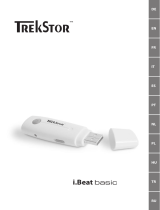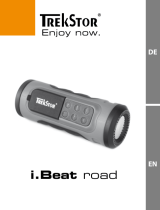Page is loading ...

EN
24
OPERATING INSTRUCTIONS
We hope you enjoy your TrekStor MP3-Player
i.Beat sounboxx BT. Please read the following
passages carefully to familiarise yourself with the
functions of this product and how to operate it.
IMPORTANT!
Follow the safety information in Section 2.
IMPORTANT!
Please keep these instructions in a safe place for
future reference. Should the device change
hands, pass these instructions on to the new
owner.
Up-to-date product information is available on
the TrekStor website: www.trekstor.de
Visit www.trekstor-onlineshop.de for additional
products and accessories.
1) About the TrekStor i.Beat
soundboxx BT
The TrekStor i.Beat soundboxx BT is a multi-
functional MP3-Player with headphone port
(3.5 mm) for playing back audio files from an
inserted microSD or microSDHC memory card
(not supplied). The device also doubles up as a
Bluetooth® active speaker with speakerphone
function for smartphones.

EN
25
Never use the device for anything other than
its intended purpose. The manufacturer is not
liable for damages resulting from improper use.
Furthermore, the manufacturer shall not be
responsible for damages or loss of data and any
subsequent damage caused.
2) Safety information
These instructions use the following warning
symbols and key words:
DANGER
Indicates possible danger to life and / or
danger of severe, irreversible injuries.
CAUTION
Follow instructions to avoid injuries and
material damage.
WARNING
Follow instructions to avoid material
damage.
NOTE
Further information about the use of the
device!

EN
26
Operational safety
CAUTION
Those who, as a result of their physical,
sensory or mental capabilities, or lack of
experience or knowledge, are not in a position
to use the product safely must not be
allowed in the vicinity of the product without
supervision or instruction by a person
responsible for their safety. Supervise
children around the product.
DANGER
Keep packaging materials out of reach of
children (e. g., plastic sheets). There is a
danger of suffocation.
DANGER
Some accessories can pose a choking
hazard for babies and young children. Keep
these accessories out of reach of babies and
young children.
DANGER
Never open the casing of the device: This may
cause an electrical shock, short circuit or fire!
DANGER
Do not insert any object into the ports or
openings of the device (electrical shock,
short circuit or fire)!

EN
27
DANGER
Do not cover the device or charger during
operation or while charging. This may
cause the device to overheat and
potentially catch fire!
CAUTION
This device can generate high sound
volumes. Never listen at high volumes for
long periods. Doing so can result in
immediate or gradual hearing damage.
Remember: Permanent hearing damage
may only emerge later in life. You may
become used to listening to high volumes over
time, making them appear normal to you.
However, your hearing may have already
been damaged. The higher you set the
volume, the more quickly your hearing
can be damaged.
DANGER
Your safety is very important to us! Safety
always has first priority in road transport.
Protect yourself and other road users by
operating the device only if the traffic
situation allows it and you do not
endanger or hinder anyone. Adjust the
volume of the device for your safety so that
you can continue to react to all the sounds
around you. Local legislation in force applies.

EN
28
Avoid using USB cables over 3 m in length.
Exposing the device to electrostatic
discharge can interrupt the data transfer
between the device and the computer or
impair the functions of the device. Should
this happen, disconnect the device from the
USB port and reconnect it.
Repair
WARNING
No parts inside the device require
maintenance or cleaning.
WARNING
Should water enter into the device, turn it
off immediately. Ensure the device is
checked for operational safety before using
it again.
Intended operating conditions
Protect the device from extremely high or
low temperatures and fluctuations in
temperature. Use it at an ambient
temperature between 10º C and 40º C.
Do not place the device near a heat
source and protect it from direct sunlight.

EN
29
Ensure you use and store the device in a
dust-free environment.
Power supply
CAUTION
Do not use or charge the device if the
battery is damaged or leaks.
Care and maintenance
Never clean the surface of the device with
solvents, paint thinners, cleaning agents or
other chemical products. Use a soft, dry
cloth or a soft paintbrush.

EN
30
3) Technical specifications
Interfaces: Micro-USB 2.0, audio
out (3.5 mm jack),
microphone,
memory card reader,
Bluetooth®
Supported card formats: microSD(HC)*
(max. 32 GB, file
system: FAT32)
Dimensions (W x H x D): 50 x 84 x 23 mm
Weight: approx. 57 g
Housing material: Plastic (rubber)
Playable audio formats: MP3, WMA
Power source: Lithium polymer
battery**
Maximum playing time: approx. 6 hours
Battery recharged via: Micro-USB socket
Charging time: approx. 2 hour
* It is not possible to guarantee 100 per cent compatibility of microSD(HC) cards.
** The battery in this product cannot be easily replaced by users themselves.

EN
31
4) Package contents
• TrekStor i.Beat soundboxx BT
• Micro-USB cable
• Operating instructions
5) Controls and ports
A) Mounting lug
B)
!" button
C)
# button
D)
$ button
E)
% button
F)
& button
G) Microphone
H) Status LED
I) Earphone jack (3,5 mm)
J) Micro-USB port / Charging socket
K) Memory card slot
L) Speaker

EN
32
6) Charging the MP3-Player
Please fully charge your MP3-Player before using
it for the first time.
To charge your MP3-Player, connect it to
a computer using the supplied Micro-USB
cable. Your MP3-Player is fully charged after
approximately two hours.
The charging LED is lit red while the device
is charging. The LED light goes out once the
battery is fully charged.
The maximum battery life is reached after
approximately 10 charging cycles.
If the battery level is low, you will hear the
message "Low battery" shortly before the
device switches off.
7) Switching the MP3-Player on and off
Press and hold the % button for approximately
four seconds. The MP3-Player switches on. If a
memory card has been inserted (not supplied),
the MP3-Player then begins to play back music.
When you switch on the MP3-Player with a
memory card inserted, you will hear the
message "Card reader". If no memory card
has been inserted, you will hear the
message "Connection".

EN
33
If you want to switch off your MP3-Player, press
and hold the % button for approximately two
seconds.
A signal tone will sound to confirm that the
MP3-Player has switched off.
8) Operating the MP3-Player
8.1) Mode: MP3-Player
In this mode, you can play back the audio
files on an inserted memory card through
connected headphones or the integrated
speaker.
Inserting and removing a memory card
Slide the memory card into the memory card
slot with the contacts facing up. You should
hear a click sound when the card locks into
place.
Make sure that the microSD(HC) memory
card is formatted with the FAT32 file system.
To remove a memory card, press it briefly. The
memory card disengages from the device and
you can now remove it.

EN
34
Playback and pause
After you have switched on the MP3-Player, it
will automatically begin to play back the audio
files located on the memory card.
If the MP3-Player is switched off and later back
on again or if it is switched from Bluetooth®
mode back to Music mode, and if the memory
card has not been removed in the meantime,
then playback will start at the last track that was
played.
Briefly press the
& button in order to pause or
resume playback of an audio file.
Change track
Briefly press the
# button to play the next
track. Press the $ button in order to revert
back to the previous track.
Controlling the volume
Press and hold the
# button to increase
the volume. Press and hold the $ button to
decrease the volume.
8.2) Mode: Bluetooth®
In this mode, you can play back audio files (for
example, on your smartphone) via Bluetooth®
through connected headphones or the
integrated speakers.

EN
35
Switching to Bluetooth® mode
Switch on the MP3-Player. If no memory card
with audio files is inserted into the device, the
MP3-Player automatically goes into Bluetooth®
mode and searches for devices to connect to.
In this mode, the status LED flashes blue.
If there is a memory card in the MP3-Player,
briefly press the
! button to switch to
Bluetooth® mode.
Connection setup and playback
After switching to Bluetooth® mode, turn on the
Bluetooth® function on the device you wish to
connect. Then connect to the MP3-Player.
A signal tone will sound to confirm
that the two devices have successfully
connected to each other.
Now select an audio file on the connected
device to begin playback.
To exit Bluetooth® mode, briefly press the
! button on the MP3-Player or turn off the
Bluetooth® function on the connected device.
Either way, when the connection is
terminated, you will hear the message
"Disconnection".

EN
36
Speakerphone function
If you have connected the MP3-Player and a
smartphone via Bluetooth®, you can make a
call or conduct a telephone conversation in
the usual way thanks to the speakers and the
integrated microphone.
You can use the
& button in Bluetooth®
mode to answer or end incoming calls on your
smartphone. If you press the & button twice,
the last number to be dialled is redialled.
9) Transferring data to or from a
computer
Insert a memory card into the MP3-Player, and
connect the MP3-Player to a USB port on your
computer using the Micro-USB cable provided.
9.1) Windows® 10 / 8.1 / 8 / 7 / Vista® / XP
The memory card in the MP3-Player is
automatically recognised and added under "MY
COMPUTER" / "COMPUTER".
a) Highlight the files or folders you wish to
copy using the mouse.
b) Position the mouse pointer over the
selected files or folders and right-click. Then
click "
COPY" on the shortcut menu.

EN
37
b) Select under "MY COMPUTER" / "COMPUTER",
where (the memory card) you want to copy
the files or folders.
c) Right-click and then click "
PASTE" to start the
copy process. The data will be available on
the destination drive once the copy process
has completed.
You can also copy files with "Drag &
Drop".
9.2) Mac® OS X 10.6 onwards
Highlight the desired files using the mouse.
Drag the files in the "FINDER" to the drive icon of
your MP3-Player.
10) Logging off the MP3-Player from
the computer
Please follow the recommended logout
procedure to prevent damage to the
device or data loss!
10.1) Windows® 10 / 8.1 / 8 / 7 / Vista® / XP
At the bottom right on the task bar, left-click the
"SAFELY REMOVE HARDWARE AND EJECT MEDIA" icon. In the
popup menu that appears, leftclick "EJECT I.BEAT
JUMP BT" to select it. You can now disconnect
your MP3 player from the computer.

EN
38
10.2) Mac OS X 10.6 onwards
You must remove the drive from the "DESKTOP"
before you disconnect your MP3 player. Click
the relevant drive icon and drag it to the trash
icon.
11) Notes on copyright and
trademarks
Copyright law prohibits the copying of the
content of these operating instructions
(illustrations, reference documents etc.), in
whole or in part, without the permission of
the copyright holder.
The Bluetooth word mark and logos are
registered trademarks owned by Bluetooth
SIG, Inc. and any use of such marks by TrekStor
GmbH is under license.
Mac OS and OS X are trademarks of Apple Inc.,
registered in the U.S. and other countries.
Microsoft, Windows and Windows Vista are
either registered trademarks or trademarks of
Microsoft Corporation in the United States and/
or other countries.
TrekStor and i.Beat are registered trademarks of
TrekStor Ltd. in the European Community and
other countries.

EN
39
Copyright © 2016 TrekStor GmbH. All rights
reserved. Some product or company names
mentioned elsewhere may be brand names or
trade names of the respective proprietor.
12) Notes on disposal
Disposal
This symbol indicates that this product and
or the battery used contain components
that are harmful to the environment and /
or human health if not disposed of
correctly. As the owner of a used electrical
or electronic device, you may not dispose of
this device together with unsorted domestic
waste.
Remove the battery from the device before
disposing of your old device. Contact your
city or municipal authority for information
on how to correctly dispose of the device
and its battery.

EN
40
Recycling
Your device and its sales packaging consist
of valuable raw materials, which must
be recycled in the interest of environmental
protection.
Contact your city or municipal authority for
information on the correct method of
disposal.

EN
41
13) Notes on liability and warranty
The manufacturer shall reserve the right
to constantly further develop the product.
These changes may be made without any
direct reference to them in the operating
instructions. As a result, the information contained
in the operating instructions does not need to
reflect the current technical design.
The statutory warranty period for consumer
products is 24 months. There is no warranty
beyond this.
Unauthorised modifications to the device
(particularly installing external firmware not
approved by the manufacturer or modifications
to the device hardware) may result in a loss of
all warranty claims.
14) Support information
If you have questions about your TrekStor
product or problems, please proceed as
follows:
• Carefully read the operating instructions.
• Take a look at our FAQ section of our
website, where you will find answers to the
most frequently asked questions about your
product.

EN
42
• Check whether you have entered the correct
settings on your device using the product
features and functions as points of reference.
• Consult the respective product detail page
for up-to-date information (such as newly
available firmware updates) on your product.
If you have taken these measures and the
problem persists, please contact our service team
directly.
Our professional service employees will discuss
all of the additional necessary steps with you and
provide individual support to help you quickly
and easily continue to address your concern.
Directly contacting us, the manufacturer, via our
service hotline or by filling out our service form
allows us to address your concern more quickly
and allows you to benefit from high-quality
consulting and support. You can find out how to
reach our service team here:
www.trekstor.de/support-en.html

IT
59
10.2) Mac® OS X a partire dalla
versione 10.6
Prima di disconnettere o disattivare l’unità è
necessario innanzitutto rimuoverla dal desktop.
A tale scopo, fare clic sull’icona del drive
corrispondente e trascinarlo sull’icona del cestino.
11) Indicazioni su copyright marchi
di fabbrica
Le disposizioni relative ai diritti d'autore vietano
la copia dei contenuti di queste istruzioni per
l'uso (immagini, documenti di riferimento, ecc.),
parziale o completa, senza l'autorizzazione del
titolare dei diritti d'autore.
The Bluetooth word mark and logos are
registered trademarks owned by Bluetooth
SIG, Inc. and any use of such marks by TrekStor
GmbH is under license.
Mac OS and OS X are trademarks of Apple Inc.,
registered in the U.S. and other countries.
Microsoft, Windows and Windows Vista are
either registered trademarks or trademarks of
Microsoft Corporation in the United States and /
or other countries.
/