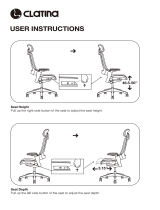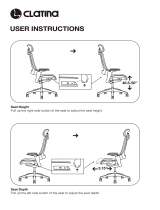Page is loading ...

XC90
E XCELLEN CE
SUPPLEMENT

VÄLKOMMEN!
This supplement describes the rear seat functions in your Volvo XC90 Excellence. More detailed owner's information is available in your
vehicle, in an app and online. All optional equipment and accessories known at the time of publication are indicated by an asterisk: *.
THE CAR'S CENTER DISPLAY
The Owner's Manual can be accessed from Top view in the vehicle's
center display.
MOBILE APP
The Owner's Manual is available as an app (Volvo Manual) for smart-
phones and tablets. The app also contains instructive videos for selected
functions.
VOLVO SUPPORT SITE
The Volvo Cars support site (support.volvocars.com) contains manuals
and video tutorials, as well as additional information and assistance
regarding owning and operating your Volvo.
PRINTED INFORMATION
A supplement to the Owner's Manual is provided in the vehicle's glove
compartment, which contains information about fuses, specifications,
and a summary of important and practical information. A printed
Owner's Manual and associated supplement can also be ordered.


REAR SEAT CONTROL PANEL
From the touchscreen control panel, which is located in the tunnel
console between the rear seats, you can control settings for seat func-
tions and beverage heating/cooling.
Folding up the screen
– Press the upper side of the screen. The screen will move up and
start automatically.
The screen will dim after a short period of time if it is not used. Touch
the screen to reactivate it.
Folding down the screen
The screen is folded down manually.
– Press the upper side of the screen. Press until the screen is fully
recessed in the tunnel console. The screen will switch off when it is
folded down.

The control panel is a touchscreen that contains a number of different
views. Tap a button on the screen to activate or change settings for a
function.
Buttons in Home view
Left/right seat heating.
Cooling/heating of cup holders.
Left/right seat ventilation.
Adjustment of front passenger seat from the rear seat.
Returning to Home view from another view
The control panel automatically returns to Home view after a certain
period of time if it is not used. After adjusting the front passenger seat,
tap the X to return to Home view.
NAVIGATING IN THE CONTROL PANEL

Change the tilt of the backrest by moving the control forward/rearward.
Settings for massage, side bolsters, lumbar support and seat cushion
extension are linked to the multifunction control.
Raise/lower the seat by adjusting the rear section of the control
upward/downward. Move the seat forward/rearward by moving the
control forward/rearward.
Raise/lower the front edge of the seat cushion by moving the front
section of the control up/down.
Only one movement (forward/rearward/up/down) can be performed at
a time. The seat can be adjusted when the ignition is switched on and
for a certain period of time after the door has been unlocked even if
the ignition is not on. Adjustment is also possible for a certain period
of time after the ignition has been switched off.
The seats have an overload protector that is tripped if a seat is blocked
by any object. If this occurs, remove the object and attempt to adjust
the seat again.
To adjust sleep/comfort mode, it may be necessary to first move the
seat forward slightly.
ADJUSTING REAR SEATS
The vehicle's rear seats can be adjusted using the controls on the side
of the seats.


ADJUSTING SEAT SETTINGS
To adjust lumbar support, side bolsters, seat length extension and
massage settings, use the multifunction control on the side of the seat.
Settings made using the multifunction control are shown in the control
panel. The display only shows the settings for one seat at a time.
1. Fold up the control panel.
2. Activate seat adjustment by turning or pressing the multifunction
control in any direction. The seat setting view will open in the control
panel.
3. Select the desired function in the control panel by tapping the
display or turning the multifunction control upward/downward.
4. Change setting by pressing the control in any direction.
Massage
Tap the button on the screen or select the function using
the multifunction control to activate the massage function.
The massage function cannot be used when the ignition is
switched off.
The following massage settings are available:
On/Off: Select on or off to switch on/switch off the
massage function.
Programs 1-5: There are five preset massage programs.
Choose between 1 (Swell), 2 (Tread), 3 (Advanced),
4 (Lumbar) and 5 (Shoulder).
Intensity: Choose between low, normal and high.
Speed: Choose between slow, normal and fast.

Side support
Tap the button on the screen or select the function using
the multifunction control to adjust the firmness of the side
bolsters in the seat backrest.
• Press the front section of the seat button on the multi-
function control to increase the firmness of the side
bolsters.
• Press the rear section of the seat button to decrease
the firmness of the side bolsters.
Lumbar support
Tap the button on the screen or select the function using
the multifunction control to adjust lumbar support.
• Press the seat button on the multifunction control
up/down to move the lumbar support up/down.
• Press the front section of the seat button to increase
lumbar support.
• Press the rear section of the seat button to decrease
lumbar support.
Adjusting the length of the seat cushion
Tap the button on the screen or select the function using
the multifunction control to adjust the length of the seat
cushion.
• Press the front section of the seat button on the multi-
function control to extend the seat cushion.
• Press the rear section of the seat button to retract the
seat cushion.

The front passenger seat can be moved forward/rearward and the tilt of
its backrest can be adjusted from the rear seat. Use the control panel
to change the front passenger seat settings.
1. Tap the button on the screen.
2. A new view will open for adjusting the seat's position and
tilt.
3. Tap the X to return to Home view.
Adjusting backrest tilt
• Tap the upper left arrow to move the backrest forward.
• Tap the upper right arrow to move the backrest rearward.
Moving the seat forward/rearward
• Tap the lower left arrow to move the seat forward.
• Tap the lower right arrow to move the seat rearward.
ADJUSTING THE FRONT PASSENGER SEAT FROM THE REAR SEAT

TABLET HOLDER*
The rear sides of the front seat headrests are equipped with holders
that can accommodate most models of tablets.
To place a tablet in the holder:
1. Press down the tab and fold it forward toward the head restraint to
open the cover.
2. Slide the tablet into the holder and close the cover.
To remove the holder from its mount:
1. Press the button on the underside of the fixed section of the holder,
in the head restraint.
2. Pull the holder rearward/upward.
SEAT HEATING/VENTILATION
The seats can be heated for increased comfort in cold weather. Seat
heating is controlled from the control panel.
– Tap the button for the left or right seat repeatedly to
switch between the four levels: off, high, medium and
low. The selected level will be shown on the button.
The seats can also be ventilated to e.g. help remove moisture from the
seat occupant's clothing.
– Tap the button for the left or right seat repeatedly to
switch between the three positions: high, medium and
low. The selected position will be shown on the button.


TETHER ANCHORS FOR CHILD SEATS
The vehicle is equipped with child restraint tether anchors in the rear
row of seats.
The upper tether anchors are mainly intended to be used with
front-facing child seats.
1. Move the seat and adjust the backrest to access the tether anchors.
2. Always follow the manufacturer's instructions for securing child
seats.
FOLDING TABLES
Two folding tables are stowed in the center armrest between the rear
seats.
1. Open the armrest cover completely.
2. Use the leather tab to lift the table out of the armrest to the fully
vertical position.
3. Fold the table down over the seat and slide it to the side.
Repeat the above steps in the reverse order to stow the table.

BEVERAGE HEATING AND COOLING
There are two cup/glass holders in front of the armrest and a holder to
heat/cool a cup of coffee/bottle of water, etc.
– Press the cover to open the holder. The heating/cooling function
is controlled from the control panel. Blue LED lights indicate that
cooling is active, and red lights indicate that heating is active.
The heating/cooling function can be activated when the engine is
running or the ignition is in mode II.
– Tap the button in the control panel repeatedly to shift
between the cooling and heating functions. The button
will display the set mode.
COOLER
A cooler with space for two bottles and the crystal glasses provided
with the vehicle is located behind the rear seat armrest.
• Press the button above the cover to open the cooler.
• There is a control for adjusting the temperature inside the cooler.
The cooling function is active when the engine is running or when the
vehicle is in ignition mode II.


USB PORTS AND ELECTRICAL SOCKETS
USB port: There are two USB ports under the rear seat armrest.
There are also two USB ports on the tablet holders* on the rear side of
the front seat head restraints. The ports can be used to e.g. charge a
cellular phone or a tablet.
The USB ports cannot be used to play media in the vehicle's audio
system.
Electrical sockets: There is a 12-volt and a 120-volt electrical socket
under the rear seat armrest.
120-volt: The socket can be used for 120-volt devices such as char-
gers, laptops, etc.
– Plug in the device to connect it. Disconnect the device by pulling
the plug from the socket.
12-volt: The socket can be used for 12-volt devices such as MP3
players, cellular phones, etc.
– Remove the cigarette lighter from the socket and plug in the device.
Unplug the device and replace the cigarette lighter when the socket
is not being used.
The ignition needs to be in at least mode I for the USB ports and
electrical sockets to provide electrical current.

Tablet holders* on the rear sides of the front seat head restraints.
Storage compartment under the armrest between the seats.
Storage pockets in the door panels.
Storage pockets on the sides of the tunnel console.
Storage pockets on the rear side of the front seat backrests.
Ashtrays in the door panels.
STORAGE COMPARTMENTS
Small pockets in the fronts of the seat cushions.

The vehicle is equipped with a fluorescent handle on the inside of the
tailgate. This handle can be used in an emergency situation to open
the tailgate from the inside.
– Pull down the handle to open the tailgate.
After use, the handle must be pushed back into its original position
manually.
HANDLE IN CARGO COMPARTMENT

Rear seat ventilation
People sensitive to drafts should exercise caution
when using seat ventilation. Comfort level low is
recommended for prolonged use.
WARNING
California Proposition 65
Operating, servicing and maintaining a pas-
senger vehicle can expose you to chemicals
including engine exhaust, carbon monoxide,
phthalates, and lead, which are known to the
State of California to cause cancer and birth
defects or other reproductive harm. To minimize
exposure, avoid breathing exhaust, do not idle
the engine except as necessary, service your
vehicle in a well ventilated area and wear gloves
or wash your hands frequently when servicing
your vehicle. For more information go to
www.P65Warnings.ca.gov/passenger-vehicle.
SUPPLEMENTARY
INFORMATION
The Owner's Manual and other manuals contain
safety instructions and all warning, caution and
note texts, which must be read. Not all functions
are available in all markets.
WARNING
Storage compartments
Store loose items, such as cellular phones, cameras,
remote controls, etc. in the glove compartment or
other compartment. If loose items are not secured,
they could injure people in the vehicle in the event of
sudden braking or a collision.
Beverage heating and cooling
Store bottles, thermoses, glasses and cups in the
intended holders or in the cooler while the vehicle
is moving.
Heated rear seats
The control for the heated seat should not be
used by people who have difficulty detecting
temperature increases due to nerve damage or
numbness or who for another reason may have
difficulty operating the control. This is to help
prevent burn injuries.
Tether anchors for child seats
The child seat's upper straps should be routed
through the hole at the base of the head restraint
before tensioning them at the tether anchor. If this
is not possible, follow the child seat manufacturer's
recommendations.
Handle in cargo compartment
Keep all vehicle doors and the tailgate locked and
keep the keys out of the reach of children. Unsu-
pervised children could lock themselves inside the
vehicle and be injured.
On hot days, the temperature in the vehicle can
increase rapidly and exposure to high temperatures
can lead to serious injury or death. Small children
are particularly susceptible.
IMPORTANT
Navigating in the control panel
Do not use sharp objects on the screen as this
could cause scratches.
Rear seat ventilation
The seat ventilation function cannot be started if
the passenger compartment temperature is too
low. This is to help prevent the seat occupant from
becoming too cold.
Tablet holder*
Protective plastic screen covers should be used on
tablets placed in the tablet holder. This is to help
prevent glass shards in the vehicle in the event of
a collision.
Fuses
Always replace blown fuses with new fuses of the
same color and amperage. Never use a fuse with a
higher amperage than that specified in the table in
the Owner's Manual.
If an electrical component fails to function, this may
be because a fuse has blown due to temporary
overload. For more information on fuses, see the
vehicle's regular Owner's Manual.
Power output
The 12-volt socket has a maximum power output
of 120 W and the 120-volt socket has a maximum
power output of 150 W.
NOTE
Cooler
The cooler needs free air circulation in order to
function optimally. Leave at least 5 cm of free
space around the cooler's air intake in the cargo
compartment.
The temperature settings may need to be adjusted
to compensate for the ambient temperature. Use
the max. setting to lower the temperature quickly.
Because the temperature at the bottom of the
cooler is below the freezing point, condensation
may form that occasionally needs to be dried away.
For optimal drying/cleaning, remove the transpar-
ent bottle holder.

TP 26892 (English - USA & Canada) AT 1817, MY19. Copyright © 2000-2018 Volvo Car Corporation
/