
Shipping & Mailing
Inserting
Relay™ 2500, 3500,
4500
Inserting System
User Guide
US English Edition
SV63298 RevB
December 3, 2018

©2018 Pitney Bowes Inc.
All rights reserved. This book may not be reproduced in whole or in part in any fashion or
stored in a retrieval system of any type or transmitted by any means, electronically or
mechanically, without the express written permission of Pitney Bowes.
The use of this information by the recipient or others for purposes other than the training of
customers on Pitney Bowes equipment may constitute an infringement of intellectual
property rights of Pitney Bowes, and Pitney Bowes assumes no responsibility for any such
use of the information.
We have made every reasonable effort to ensure the accuracy and usefulness of this
manual. However, we cannot assume responsibility for errors or omissions or liability for the
misuse or misapplication of our products.
Except as provided in writing, duly signed by an officer of Pitney Bowes, no license either
express or implied, under any Pitney Bowes or third party’s patent, copyright or other
intellectual property rights is granted by providing this information.

This guide is designed to support proper setup, operation, troubleshooting, and basic maintenance
activities associated with the Relay™ 2500, 3500 and 4500 Inserting Systems.
Version History
Document Part Number Release Date Comments
SV63298 Rev A October 1, 2018 Preliminary draft
SV63298 Rev B December 3, 2018 Initial release
About this Book
Pitney Bowes Relay™ 2500, 3500, 4500 User Guide December, 2018 Page iii of 7

This page intentionally left blank.

1 - Safety
Safety Information 2
Warning Labels and Cautions 4
2 - Product Overview
Product Overview 6
Relay Inserter - Component Overview 8
3 - Using the Touchscreen
Turning on the Touchscreen 12
Navigating the Touchscreen 13
Using the Touchscreen Keyboard 17
Changing the Touchscreen Display Language 18
Logging In 19
Managing Operator Usernames and
Passwords 20
Changing an Existing Job Name 22
4 - Product Overview
Programming a Scanning Job 25
Initiating Job Setup 26
Selecting a Job 27
Enabling Scanning (OMR or Barcode) 28
Setting the Fold Type 29
Setting the Main Scanning Sheet Feeder 30
Setting the Second (Supplementary) Sheet
Feeder 31
Setting the Insert Feeder 32
Setting the Sealer 33
Setting the Paper Length 34
Setting Fold A 35
Setting Fold B 36
Setting the Envelope Depth 37
Setting the Envelope Stop 38
Setting the Batch Counter 39
Confirming Job Setup 40
Running a Trial Piece 41
Programming a non-Scanning Job 43
Initiating Job Setup 44
Selecting a Job 45
Disabling Scanning 46
Setting the Fold Type 47
Setting Accumulation Options 49
Setting the Main Sheet Feeder 50
Setting the Second (Supplementary) Sheet
Feeder 52
Setting the Insert Feeder 53
Setting the Mode Type - Insertion or Fold Only 54
Setting the Sealer 55
Setting the Paper Length 56
Setting Fold A 57
Setting Fold B 58
Setting the Envelope Depth 59
Setting the Envelope Stop 60
Setting the Batch Counter 61
Confirming Job Setup 62
Running a Trial Piece 63
Modifying an Existing Job 65
Deleting a Job 66
Pitney Bowes Relay™ 2500, 3500, 4500 User Guide December, 2018 Page v of 7
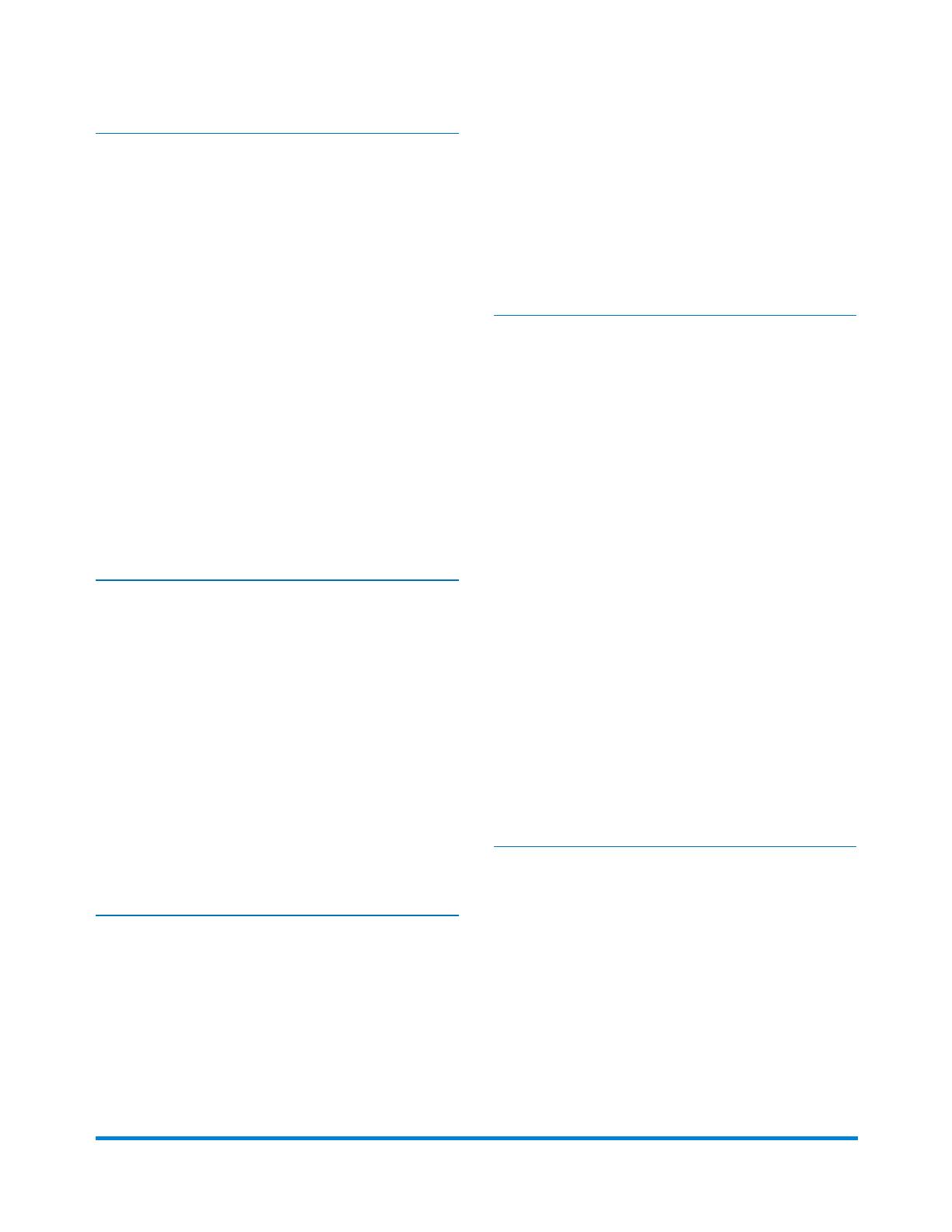
5 - Running a Job
Running a Job 68
Turn on the Inserter 69
Turning on the Touchscreen 70
Logging In 71
Selecting a Job to Run 72
Loading the Sheet Feeder 73
Loading the Standard Envelope Feeder 77
Loading the High Capacity Envelope Feeder 79
Loading the Insert Feeder 83
Running a Trial Piece 87
Starting and Stopping the Inserter 89
Adding Sealer Solution 90
Adjusting the Drop Stacker 91
6 - OMR Scanning
About Optical Mark Recognition (OMR)
Scanning 94
About OMR Scanning and Feeders 95
About OMR Scanning Types 96
About OMR Scanning Marks 97
OMR Specifications 101
Standard OMR Position - Diagram 102
Adjusting the OMR Scanning Heads 103
OMR Scanning Error Messages 106
7 - Barcode Scanning
About Barcode Scanning 108
About 2D Barcode Data 109
Barcode Scanning Specifications 112
About Barcode Placement 114
Adjusting the Barcode Camera 117
Barcode Scanning Error Messages 118
8 - Error Recovery and Clearing
Material Jams
Accumulation Jobs - Error Recovery 120
Empty Feeder - Error Recovery 121
OMR Message - Error Recovery 122
Clearing Material Jams 123
Clearing Material Jams in the Sheet Feeder 124
Clearing Material Jams in the Fold Plates 127
Clearing Material Jams in the Insert Trays 130
Clearing Material Jams in the Carriage
Assembly 133
Clearing Material Jams in the Envelope
Feeder Area 136
Clearing Material Jams in the Envelope Exit
Area 139
Clearing Material Jams in the Envelope
Inserting and Sealing Area 142
Clearing Material Jams in the Accumulation
Area 145
9 - Reports
About Reports 150
Generating Reports for Scanning Jobs 151
Generating Productivity Reports for Jobs 153
Pitney Bowes Relay™ 2500, 3500, 4500 User Guide December, 2018 Page vi of 7

10 - Troubleshooting
Troubleshooting Touchscreen and Inserter
Issues 156
Troubleshooting Envelope Issues 157
Troubleshooting Sheet Issues 158
Troubleshooting Insert Issues 159
Troubleshooting Double Detect Issues 160
Error Messages 161
11 - Specifications
Material Specifications 166
Inserter Specifications 172
Pitney Bowes Relay™ 2500, 3500, 4500 User Guide December, 2018 Page vii of 7

Safety Information
Follow these precautions whenever you use your inserting system.
General Power Safety
l Place the system close to an easily accessible wall outlet
l Place the system in an accessible location to allow for proper venting of the equipment and to
facilitate servicing.
l Use the AC power adapter included with this device. Third party adapters may damage the device
l Plug the AC adapter directly into a properly grounded wall outlet located near the equipment and
easily accessible. Failure to properly ground the machine can result in severe personal injury
and/or fire.
l The AC adapter (power cord) is the primary means to disconnect this device from the AC supply.
l DO NOT use a wall outlet controlled by a wall switch or one that is shared with other equipment.
l DO NOT use an adapter plug on the line cord or wall outlet.
l DO NOT remove the ground pin from the line cord.
l DO NOT route the AC adapter power cord over sharp edges or trap it between furniture. Make
sure there is no strain on the power cord.
l If the unit becomes damaged, unplug it from the wall.
Operation
l Only trained personnel are permitted to operate this equipment. Training must include instruction
in operation under normal conditions and emergency situations.
l Read all instructions before attempting to operate the equipment.
l Use this equipment only for its intended purpose.
l Keep fingers, loose clothing, jewelry, long hair and neckties away from all moving parts.
l Avoid touching moving parts or materials while the machine is in use. Before clearing a jam, be
sure machine mechanisms come to a complete stop.
l Remove jammed material gently and carefully.
Safety
Pitney Bowes Relay™ 2500, 3500, 4500 User Guide December, 2018 Page 2 of 174

l DO NOT remove covers. Covers enclose hazardous parts that should only be accessed by
properly trained service personnel.
l DO NOT place lighted candles, cigarettes, cigars, etc., on the system.
l To prevent overheating, do not cover vent openings.
l Always follow specific occupational safety and health standards for your workplace.
l Before operating the main inserting machine with this device, make sure the machine has been
properly prepared and that any other personnel in the area are standing clear of the inserter.
l Immediately report any damaged or non-functioning components that renders the unit unsafe to
Service.
Maintenance
l Operation of this equipment without periodic maintenance will inhibit optimum operating
performance and could cause the equipment to malfunction.
l Use only approved supplies.
l To reduce the risk of fire or electrical shock, DO NOT attempt to remove covers or disassemble the
control panel or its base. The cabinet encloses hazardous parts.
l Improper storage and use of aerosol dusters or flammable aerosol dusters can cause an
explosive-like condition that could result in personal injury and / or property damage. Always read
instructions and safety precautions on the duster container label.
l Contact your system supplier for:
o
Supplies
o
Material Data Safety Sheets
o
If you damage the unit
If your stacker has an AC adapter
l Use the AC power adapter included with this device; third party adapters may damage the device
l To protect against electrical shock, plug the AC adapter power cord into a grounded wall outlet.
l DO NOT route the power cord for the AC adapter over sharp edges or trap it between it between
pieces of furniture. Make sure there is no strain on the power cord.
Safety
Pitney Bowes Relay™ 2500, 3500, 4500 User Guide December, 2018 Page 3 of 174

Warning Labels and Cautions
Pitney Bowes declines all liability in the event of material damage or bodily injury resulting from
negligence in the application of these precautions in respect to handling, operating, or servicing, even if
not expressly stated in these instructions.
Caution:
Moving mechanisms may result in personal injury. Keep hands, long hair, ties, jewelry
and loose clothing away from moving parts.
Safety
Pitney Bowes Relay™ 2500, 3500, 4500 User Guide December, 2018 Page 4 of 174

Product Overview
This section provides an overview of the hardware components and features of the three Relay inserter
models - Relay 2500, Relay 3500 and Relay 4500.
All Relays are equipped with pre-fold accumulation. (This module is located under the top cover of the
machine). Pre-fold accumulation enables the collection of mailpieces before folding, all in one operation.
It works the same for all fold types.
Relay Model Comparison - Hardware
Components Relay 2500 Relay 3500 Relay 4500
Sheet Feeder 1 2 2
Envelope Feeder shingle tray (1) shingle tray (1) elevator (1)
Insert Feeder 1 1 1
Integrated operator touchscreen* yes yes yes
* The touchscreen is a WiFi enabled device. If clients choose to utilize this network connection it is the
responsibility of the client to ensure the settings adhere to their IT department standards.
Product Overview
Pitney Bowes Relay™ 2500, 3500, 4500 User Guide December, 2018 Page 6 of 174

Product features
Relay models 2500, 3500, 4500 all have these features and options.
l Pre-fold accumulation (located on top of machine under top cover)
l 2D barcode scanning (optional)
l OMR (Optical Mark Recognition) scanning (optional)
l Sealing - safe seal (supports a complete envelope seal) and no seal option
l Fold options - single-fold, C-fold, Z-fold, double-fold
l Fold-only option (fold without insertion)
l Fully automatic material separation on sheet feeders
l Fully automatic setting of fold plates
l Fully automatic envelope separation
l Fully automatic double document detection (when selected)
l Manually fed, semi-automatic insertion of single and multi-sheet collations
l Job recall functionality
Product Overview
Pitney Bowes Relay™ 2500, 3500, 4500 User Guide December, 2018 Page 7 of 174

Relay Inserter - Component Overview
Relay 3500 Inserter (on the Relay 4500, the power switch and adjustment knobs are located on front panel)
Item Description Item Description
1 Touchscreen Power Button 8 Manual Advance Knob*
2 Accumulation Area* 9 Power Switch*
3 Insert Feeder 10 Measuring Scale*
4 Sealer Bottle** 11 Envelope Feeder
5 Envelope Inverter 12 Sheet Feeder 2
6 Drop Stacker*** 13 Sheet Feeder 1
7 Fold Plate 1 and 2 14 Side Guide Adjustment Knobs
* Not visible in this image
** Located in the back of the inserter
*** Document Inserter Vertical Stacker (DIVS) power stacker option available
Product Overview
Pitney Bowes Relay™ 2500, 3500, 4500 User Guide December, 2018 Page 8 of 174

Component Descriptions
l Touchscreen Power Button - turns on the touchscreen, an integrated interface to enter
commands, set up jobs, and change settings. Icons on the display show the system status.
l Accumulation area - accumulates the collation before folding.
l Insert Feeder - adds additional inserts to your envelope. Material fed from this feeder cannot be
folded by the inserter; especially suited to feeding pre-folded or thicker inserts.
l Sealer Bottle - provides sealing solution to the envelope sealer; located on the rear of the inserter
on the right side, under a hinged cover, labeled with the sealer icon.
l Envelope Inverter - transports envelope into the stacker face up.
l Drop Stacker - standard stacker, located at the exit of the inserter, it collects finished mailpieces.
This device can be latched against the inserter when not in use. An optional power stacker is
available, which offer greater capacity than the standard drop stacker.
l Fold Plate 1 and 2 - create the desired fold in material fed from the sheet feeder(s); the fold
plates are automatically set from the touchscreen.
l Manual Advance Knob - turns the inserter mechanisms manually to help clear material; located
under a cover on the front, left, lower corner of the inserter.
l Power Switch - turns the inserter on and off. (This is located on the front panel of the 4500.)
l Measuring Scale - used to help measure material and envelopes; located on the left side of the
inserter near the sheet feeders
l Envelope Feeder - feeds envelopes into the inserting area where they are filled with material
requested from the other feeder(s).
l Sheet Feeder 2 - feeds material that requires folding. Its functions are similar to those of sheet
feeder 1, but the manual feed option is NOT available from this feeder.
l Sheet Feeder 1 - this feeder is intended for feeding material that requires folding.
l Side Guide Adjustment Knobs - adjusts the side guides on the envelope feeder. (This is located
on the front panel of the 4500.)
Product Overview
Pitney Bowes Relay™ 2500, 3500, 4500 User Guide December, 2018 Page 9 of 174

Optional Document Inserter Vertical Stacker (DIVS) - Power Stacker
Some Relay Inserters may have an optional power vertical stacker that is attached at the exit of the
inserter. Envelopes are stacked on top of each other, with the newest envelope on the bottom. This
keeps completed mailpieces in the same order as they are processed.
Product Overview
Pitney Bowes Relay™ 2500, 3500, 4500 User Guide December, 2018 Page 10 of 174

Turning on the Touchscreen
Be sure the inserter is powered up before turning on the touchscreen.
1. The ON/OFF power button is located on the top left of the touchscreen. Press and hold the power
button for a few seconds to turn the touchscreen on or off.
ON/OFF Power Button
NOTE: If the touchscreen is in sleep mode, lightly press the ON/OFF power button.
Using the Touchscreen
Pitney Bowes Relay™ 2500, 3500, 4500 User Guide December, 2018 Page 12 of 174

Navigating the Touchscreen
You can set up and run jobs using the integrated touchscreen. This section provides a basic overview of
the main touchscreen elements.
Integrated Touchscreen
Item Description Item Description
1 Operator Name 6 Speed Indicator
2 Job Name 7 Reset Counter
3 Setup Button 8 Inserter Model
4 Menu 9 Job Options and System Messages
5 Paper Area 10 Name of jobs Button
Using the Touchscreen
Pitney Bowes Relay™ 2500, 3500, 4500 User Guide December, 2018 Page 13 of 174
Page is loading ...
Page is loading ...
Page is loading ...
Page is loading ...
Page is loading ...
Page is loading ...
Page is loading ...
Page is loading ...
Page is loading ...
Page is loading ...
Page is loading ...
Page is loading ...
Page is loading ...
Page is loading ...
Page is loading ...
Page is loading ...
Page is loading ...
Page is loading ...
Page is loading ...
Page is loading ...
Page is loading ...
Page is loading ...
Page is loading ...
Page is loading ...
Page is loading ...
Page is loading ...
Page is loading ...
Page is loading ...
Page is loading ...
Page is loading ...
Page is loading ...
Page is loading ...
Page is loading ...
Page is loading ...
Page is loading ...
Page is loading ...
Page is loading ...
Page is loading ...
Page is loading ...
Page is loading ...
Page is loading ...
Page is loading ...
Page is loading ...
Page is loading ...
Page is loading ...
Page is loading ...
Page is loading ...
Page is loading ...
Page is loading ...
Page is loading ...
Page is loading ...
Page is loading ...
Page is loading ...
Page is loading ...
Page is loading ...
Page is loading ...
Page is loading ...
Page is loading ...
Page is loading ...
Page is loading ...
Page is loading ...
Page is loading ...
Page is loading ...
Page is loading ...
Page is loading ...
Page is loading ...
Page is loading ...
Page is loading ...
Page is loading ...
Page is loading ...
Page is loading ...
Page is loading ...
Page is loading ...
Page is loading ...
Page is loading ...
Page is loading ...
Page is loading ...
Page is loading ...
Page is loading ...
Page is loading ...
Page is loading ...
Page is loading ...
Page is loading ...
Page is loading ...
Page is loading ...
Page is loading ...
Page is loading ...
Page is loading ...
Page is loading ...
Page is loading ...
Page is loading ...
Page is loading ...
Page is loading ...
Page is loading ...
Page is loading ...
Page is loading ...
Page is loading ...
Page is loading ...
Page is loading ...
Page is loading ...
Page is loading ...
Page is loading ...
Page is loading ...
Page is loading ...
Page is loading ...
Page is loading ...
Page is loading ...
Page is loading ...
Page is loading ...
Page is loading ...
Page is loading ...
Page is loading ...
Page is loading ...
Page is loading ...
Page is loading ...
Page is loading ...
Page is loading ...
Page is loading ...
Page is loading ...
Page is loading ...
Page is loading ...
Page is loading ...
Page is loading ...
Page is loading ...
Page is loading ...
Page is loading ...
Page is loading ...
Page is loading ...
Page is loading ...
Page is loading ...
Page is loading ...
Page is loading ...
Page is loading ...
Page is loading ...
Page is loading ...
Page is loading ...
Page is loading ...
Page is loading ...
Page is loading ...
Page is loading ...
Page is loading ...
Page is loading ...
Page is loading ...
Page is loading ...
Page is loading ...
Page is loading ...
Page is loading ...
Page is loading ...
Page is loading ...
Page is loading ...
Page is loading ...
Page is loading ...
Page is loading ...
Page is loading ...
Page is loading ...
Page is loading ...
Page is loading ...
Page is loading ...
Page is loading ...
Page is loading ...
Page is loading ...
Page is loading ...
-
 1
1
-
 2
2
-
 3
3
-
 4
4
-
 5
5
-
 6
6
-
 7
7
-
 8
8
-
 9
9
-
 10
10
-
 11
11
-
 12
12
-
 13
13
-
 14
14
-
 15
15
-
 16
16
-
 17
17
-
 18
18
-
 19
19
-
 20
20
-
 21
21
-
 22
22
-
 23
23
-
 24
24
-
 25
25
-
 26
26
-
 27
27
-
 28
28
-
 29
29
-
 30
30
-
 31
31
-
 32
32
-
 33
33
-
 34
34
-
 35
35
-
 36
36
-
 37
37
-
 38
38
-
 39
39
-
 40
40
-
 41
41
-
 42
42
-
 43
43
-
 44
44
-
 45
45
-
 46
46
-
 47
47
-
 48
48
-
 49
49
-
 50
50
-
 51
51
-
 52
52
-
 53
53
-
 54
54
-
 55
55
-
 56
56
-
 57
57
-
 58
58
-
 59
59
-
 60
60
-
 61
61
-
 62
62
-
 63
63
-
 64
64
-
 65
65
-
 66
66
-
 67
67
-
 68
68
-
 69
69
-
 70
70
-
 71
71
-
 72
72
-
 73
73
-
 74
74
-
 75
75
-
 76
76
-
 77
77
-
 78
78
-
 79
79
-
 80
80
-
 81
81
-
 82
82
-
 83
83
-
 84
84
-
 85
85
-
 86
86
-
 87
87
-
 88
88
-
 89
89
-
 90
90
-
 91
91
-
 92
92
-
 93
93
-
 94
94
-
 95
95
-
 96
96
-
 97
97
-
 98
98
-
 99
99
-
 100
100
-
 101
101
-
 102
102
-
 103
103
-
 104
104
-
 105
105
-
 106
106
-
 107
107
-
 108
108
-
 109
109
-
 110
110
-
 111
111
-
 112
112
-
 113
113
-
 114
114
-
 115
115
-
 116
116
-
 117
117
-
 118
118
-
 119
119
-
 120
120
-
 121
121
-
 122
122
-
 123
123
-
 124
124
-
 125
125
-
 126
126
-
 127
127
-
 128
128
-
 129
129
-
 130
130
-
 131
131
-
 132
132
-
 133
133
-
 134
134
-
 135
135
-
 136
136
-
 137
137
-
 138
138
-
 139
139
-
 140
140
-
 141
141
-
 142
142
-
 143
143
-
 144
144
-
 145
145
-
 146
146
-
 147
147
-
 148
148
-
 149
149
-
 150
150
-
 151
151
-
 152
152
-
 153
153
-
 154
154
-
 155
155
-
 156
156
-
 157
157
-
 158
158
-
 159
159
-
 160
160
-
 161
161
-
 162
162
-
 163
163
-
 164
164
-
 165
165
-
 166
166
-
 167
167
-
 168
168
-
 169
169
-
 170
170
-
 171
171
-
 172
172
-
 173
173
-
 174
174
-
 175
175
-
 176
176
-
 177
177
-
 178
178
-
 179
179
-
 180
180
-
 181
181
-
 182
182
Pitney Bowes Relay 2500, 3500, 4500 Inserters User manual
- Type
- User manual
- This manual is also suitable for
Ask a question and I''ll find the answer in the document
Finding information in a document is now easier with AI
Related papers
-
Pitney Bowes Relay 2000, 3000, 4000 Inserters User guide
-
Pitney Bowes Relay 2000, 3000, 4000 Inserters Operator Guide
-
Pitney Bowes Relay 7000, 8000 Inserters User guide
-
Pitney Bowes Relay 5000, 6000 Inserters Operator Guide
-
Pitney Bowes Relay® 2000, 3000, 4000 Inserters Owner's manual
-
Pitney Bowes SendPro® Tablet Owner's manual
-
Pitney Bowes AddressRight 100, 200, 300 Envelope Printer Series Operator Guide
-
Pitney Bowes Relay 5000, 6000 Inserters Operator Guide
-
Pitney Bowes SendPro C Auto Support User guide
-
Pitney Bowes AddressRight™ 100, 200, 300 Envelope Printer Series Owner's manual
Other documents
-
MartinYale 1611 Datasheet
-
MartinYale 1217a Datasheet
-
Ideal 83040011 Datasheet
-
Formax 6304 Series User manual
-
Formax FPi2000 User manual
-
MyBinding FC 10 Automatic 10-Bin Friction Collator User manual
-
Ideal 83000011 Datasheet
-
Formax FD 6102 Operating instructions
-
Neopost HCVS-1 User manual
-
Duplo DF-505N User manual
























































































































































































