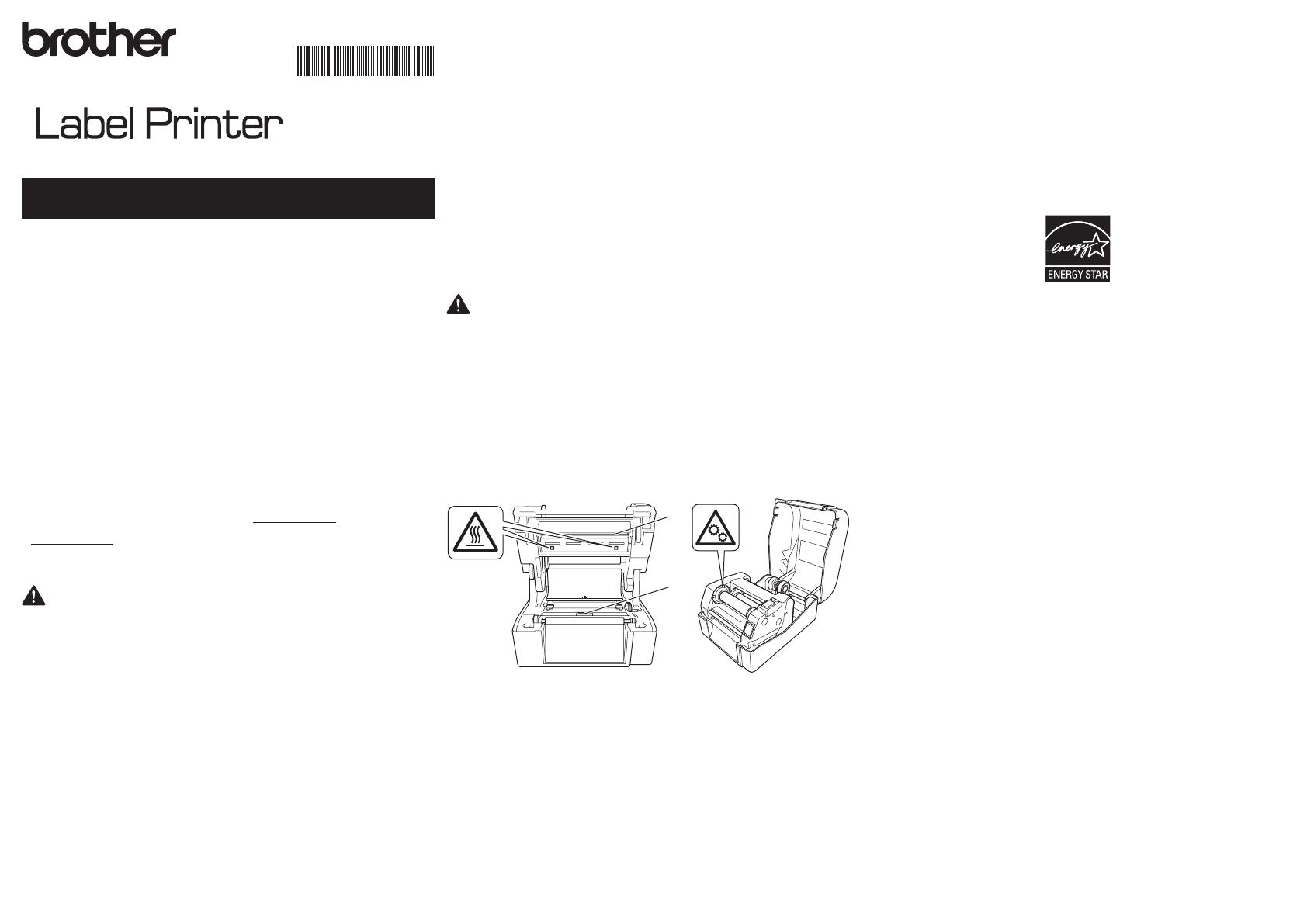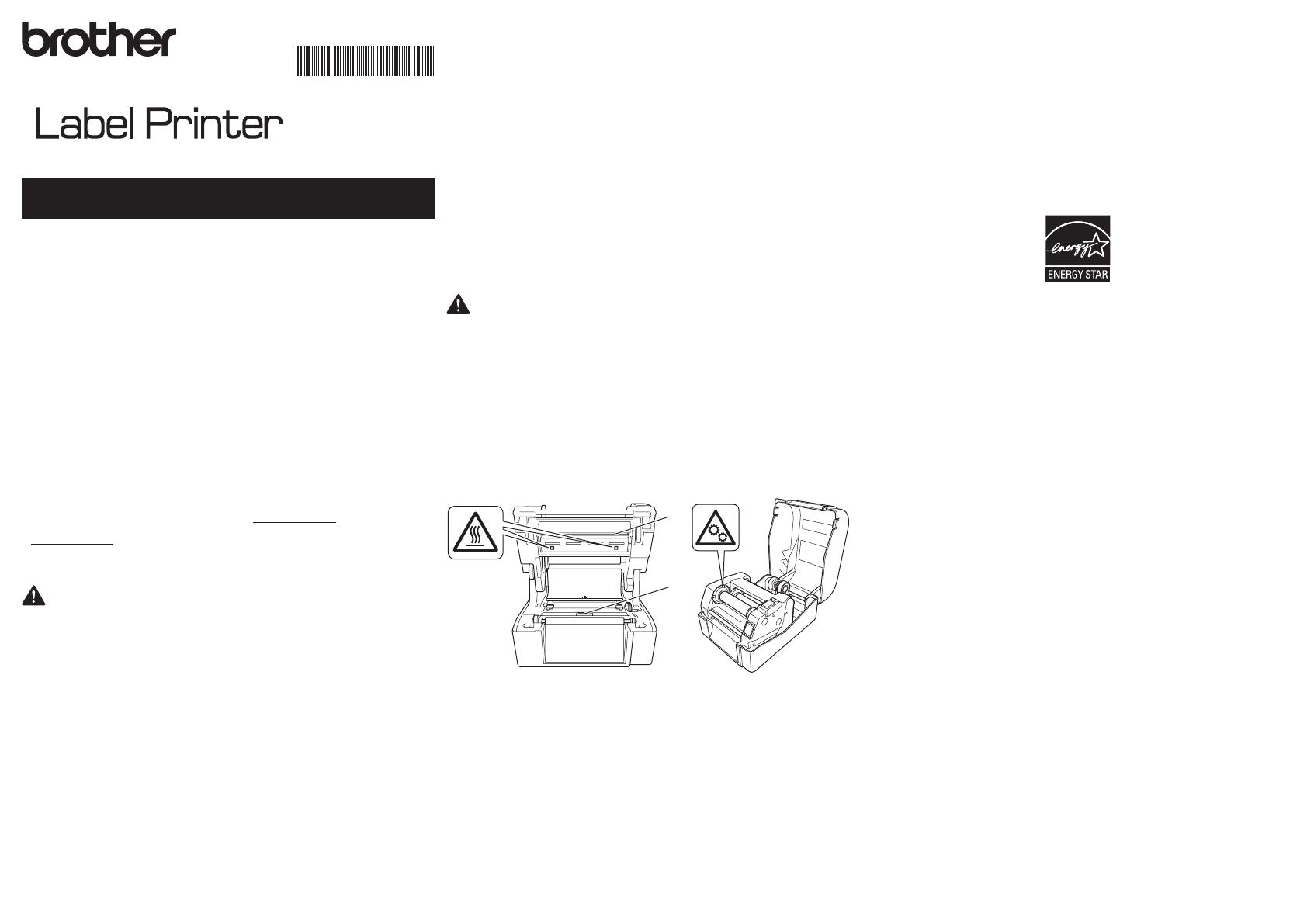
TD-4420TN/TD-4520TN
Product Safety Guide (English)
Thank you for purchasing the TD-4420TN/TD-4520TN (hereafter referred to as “the product”).
Be sure to read this document before using the product.
We recommend that you keep this document nearby for future reference.
• For servicing, adjustments, or repairs, contact Brother Customer Service or your local Brother
dealer.
• If the product operates abnormally or any error occurs, or if any cable is damaged, turn off the
product, disconnect all cables, and contact Brother Customer Service or your local Brother dealer.
• We assume no responsibility for damages arising from earthquakes, re, other disasters, actions
of third parties, the user’s intentional or negligent operation, misuse, or operation under other
special conditions.
• We assume no responsibility for damage (such as losses, loss of business prots, lost prots,
business disruptions or a lost means of communication) that may result from the use of, or inability
to use, the product.
• We assume no responsibility for damages that may result from incorrect operation of the product
by connecting incompatible equipment or using incompatible software.
• We assume no responsibility for any damage or lost prot arising from the use of labels created
with this product, the disappearance or change of data due to failure, repair or consumables and
we do not accept any claim from a third party.
• Brother reserves the right to make changes without notice in the specications and materials
contained herein. Furthermore, Brother shall not be responsible for any damages (including
consequential) caused by reliance on the materials presented, including but not limited to
typographical and other errors relating to the publications.
• For more information about software and using the product on a network, see the
User’s Guide
,
which can be found on the Brother support website at
support.brother.com
• The latest version of your product documentation is available from the Brother support website at
support.brother.com
• The available models, accessories and supplies may vary depending on the country.
• This product is approved for use in the country of purchase only.
• The contents of this document are subject to change without notice.
WARNING
Failure to observe these guidelines and warnings could result in death or serious injuries.
Follow these guidelines to avoid the risk of heat or smoke generation, explosion, re, injury,
or electrical shock.
Product, AC Adapter
• If a foreign object is accidentally inserted into any product opening, including slots, connectors, and
ports, stop using the product immediately, turn off the power, and disconnect all cables. Be sure to
remove any foreign objects before you turn on the product.
• DO NOT use or store the product:
- Where it may come into contact with liquids
- Where condensation forms
- Where there is a lot of dust
- Where the temperature or humidity are extreme:
- Operate in a location where the temperature is between 41 and 104 °F (5 and 40 °C) and
the humidity is between 25% and 85% (without condensation).
- Store in a location where the temperature is between -40 and 140 °F (-40 and 60 °C) and
the humidity is between 10% and 90% (without condensation).
- Near ames or a heater
• DO NOT handle the plug with wet hands.
• DO NOT touch the AC Adapter and the product during a thunderstorm.
• DO NOT disassemble or alter the product.
• DO NOT pour chemicals or use combustible sprays on the product.
Examples of combustible sprays:
- Dust-removing cleaners
- Pesticides
- Disinfectants and deodorizers that contain alcohol
- Organic solvents or liquids such as alcohol
• Use and store the product, other components, and packing bags out of the reach of children.
Before cleaning your Label Printer, disconnect the AC Power Cord from the AC power outlet (electrical
socket), otherwise an electrical shock may occur. For cleaning methods, see the User's Guide.
AC Adapter
• Use only with the specied product.
• Insert the plug rmly into the AC power outlet (electrical socket).
• Use the AC Adapter with the standard AC power outlet (electrical socket) (AC 100 − 240 V, 50/60
Hz).
• DO NOT allow metal objects to come into contact with the product’s connectors, ports, or metal
AC Power Cord parts.
• DO NOT use the power supply plug (electrical plug) or AC Power Cord in a location where it may
get wet.
• To reduce the risk of re, keep the power supply plug free from dirt or dust.
• DO NOT pull on the cord to remove the AC Adapter cord from a power outlet (an electrical socket).
Hold the plug to disconnect an Adapter from a power outlet (an electrical socket).
• DO NOT damage, twist, severely bend, pull on, place objects on, pinch, or bind the AC Adapter.
• DO NOT overload AC power outlets (electrical sockets).
CAUTION
Failure to observe instructions and warnings could result in minor or moderate injuries.
Product
• DO NOT hold the product by the Roll Compartment Cover or the Roll Guide.
There is a risk that the Compartment Cover could detach or the product could fall.
• When connecting cables and accessories, follow the applicable instructions.
• DO NOT touch any metal parts near the print head. The print head becomes very hot during use
and remains very hot immediately after use. There is a risk of burns if you touch it.
• DO NOT touch the sensor or print head with your bare hands as these parts may get damaged or
destroyed by static electricity. Before touching the sensor or print head, place the product on an
Electrostatic Discharge (ESD) grounding mat or use antistatic gloves.
• Be careful when closing the Compartment Cover. There is a risk of injury if your nger gets
pinched between the upper and lower parts of the cover.
• DO NOT touch the print head. The print head becomes very hot and may cause serious burns.
• DO NOT touch rotating parts. There is a risk of injury if your nger is caught in the rotating gear.
Turn off the product before touching the gear.
1
Print Head
2
Sensor
AC Adapter
Make sure you can always access the AC Adapter cord so that you can disconnect it immediately
in an emergency.
LAN Connection
DO NOT connect this product to a LAN connection that is subject to overvoltages.
General Precautions
Product, AC Adapter, or Accessories
• Observe all applicable regulations when disposing of these products.
• DO NOT remove the labels afxed to the product. These labels provide operational information
and indicate the product name and serial number.
• For more information about your model's power rating (electrical rating), see the rating label
attached to the base of your machine.
Regulation
International ENERGY STAR
®
Qualication Statement (For USA
and Canada only)
The purpose of the International ENERGY STAR
®
Program is to promote the development and
popularization of energy-efcient ofce equipment. As an ENERGY STAR
®
Partner, Brother
Industries, Ltd. has determined that this product meets the ENERGY STAR
®
specications for
energy efciency.
Federal Communications Commission (FCC) Supplier's
Declaration of Conformity (For USA only)
Responsible Party: Brother International Corporation
200 Crossing Boulevard
Bridgewater, NJ 08807-0911 USA
TEL: (908) 704-1700
declares, that the products
Product Name: Brother Label Printer
Model Number: TD-4420TN/TD-4520TN
comply with Part 15 of the FCC Rules. Operation is subject to the following two conditions: (1)
this device may not cause harmful interference, and (2) this device must accept any interference
received, including interference that may cause undesired operation.
This equipment has been tested and found to comply with the limits for a Class B digital device,
pursuant to Part 15 of the FCC Rules. These limits are designed to provide reasonable protection
against harmful interference in a residential installation. This equipment generates, uses, and can
radiate radio frequency energy and, if not installed and used in accordance with the instructions,
may cause harmful interference to radio communications. However, there is no guarantee
that interference will not occur in a particular installation. If this equipment does cause harmful
interference to radio or television reception, which can be determined by turning the equipment off
and on, the user is encouraged to try to correct the interference by one or more of the following
measures:
■ Reorient or relocate the receiving antenna.
■ Increase the separation between the equipment and receiver.
■ Connect the equipment into an outlet on a circuit different from that to which the receiver is
connected.
■ Consult the dealer or an experienced radio/TV technician for help.
Important
■ The enclosed interface cable should be used to ensure compliance with the limits for a Class B
digital device.
■ Changes or modications not expressly approved by Brother Industries, Ltd. could void the user’s
authority to operate the equipment.
Compilation and Publication Notice
Under the supervision of Brother Industries, Ltd., this guide has been compiled and published
covering the latest product’s descriptions and specications.
The contents of this guide and the specications of this product are subject to change without notice.
If updated versions of rmware, drivers or applications are released, this guide may not accurately
reect these features.
Brother reserves the right to make changes without notice in the specications and materials
contained herein and shall not be responsible for any damages (including consequential) caused
by reliance on the materials presented, including but not limited to typographical and other errors
relating to the publication.
D0181B001