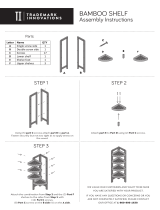Page is loading ...

www.Hotpoint.com
Refrigerators
Top-Freezer
162D6747P003 39-60233 12-02 JR
Safety Instructions . . . . . . . . . .2–4
Operating Instructions
Additional Features . . . . . . . . . . . .9
Automatic Icemaker . . . . . . . . . .10
Controls . . . . . . . . . . . . . . . . . . . . .5
Crispers and Pans . . . . . . . . . . .8, 9
Shelves and Bins . . . . . . . . . . . .6, 7
Care and Cleaning . . . . . . .11, 12
Replacing the Light Bulbs . . . . . .12
Installation Instructions
Preparing to Install
the Refrigerator . . . . . . . . . . . . . .13
Reversing the Door Swing . . .18–22
Water Line Installation . . . . .14–17
Troubleshooting Tips . . . . . .23–26
Normal Operating Sounds . . . . .23
Consumer Support
Consumer Support . . . .Back Cover
Product Registration . . . . . . .27, 28
Warranty . . . . . . . . . . . . . . . . . . .31
Write the model and serial numbers here:
Model # __________________________
Serial # __________________________
Find these numbers on the gray label
on the left side, near the top of the
refrigerator compartment.
Models 18 & 19
Owner’s Manual and
Installation Instructions

IMPORTANT SAFETY INFORMATION.
READ ALL INSTRUCTIONS BEFORE USING.
WARNING!
Use this appliance only for its intended purpose as described in this Owner’s Manual.
SAFETY PRECAUTIONS
When using electrical appliances, basic safety precautions should be followed, including the following:
■
■ This refrigerator must be properly installed
and located in accordance with the Installation
Instructions before it is used.
■
■ Do not allow children to climb, stand or hang
on the shelves in the refrigerator. They could
damage the refrigerator and seriously injure
themselves.
■
■ Do not touch the cold surfaces in the freezer
compartment when hands are damp or wet.
Skin may stick to these extremely cold surfaces.
■
■ Do not store or use gasoline or other flammable
vapors and liquids in the vicinity of this or any
other appliance.
■
■ In refrigerators with automatic icemakers,
avoid contact with the moving parts of the
ejector mechanism, or with the heating element
located on the bottom of the icemaker. Do
not place fingers or hands on the automatic
icemaking mechanism while the refrigerator
is plugged in.
■
■ Keep fingers out of the “pinch point” areas;
clearances between the doors and between
the doors and cabinet are necessarily small.
Be careful closing doors when children are
in the area.
■
■ Unplug the refrigerator before cleaning and
making repairs.
NOTE: We strongly recommend that any servicing be
performed by a qualified individual.
■
■ Setting either or both controls to the 0 (off)
position does not remove power to the light
circuit.
■
■ Do not refreeze frozen foods which have
thawed completely.
Consumer Support
Troubleshooting Tips Operating Instructions Safety InstructionsInstallation Instructions
2

3
Consumer SupportTroubleshooting TipsOperating InstructionsSafety Instructions Installation Instructions
www.Hotpoint.com
USE OF EXTENSION CORDS
Because of potential safety hazards under certain conditions, we strongly recommend against
the use of an extension cord.
However, if you must use an extension cord, it is absolutely necessary that it be a UL-listed (in the United
States) or a CSA-listed (in Canada), 3-wire grounding type appliance extension cord having a grounding
type plug and outlet and that the electrical rating of the cord be 15 amperes (minimum) and 120 volts.
DANGER! RISK OF CHILD ENTRAPMENT
PROPER DISPOSAL OF THE REFRIGERATOR
Child entrapment and suffocation are not
problems of the past. Junked or abandoned
refrigerators are still dangerous … even if they will
sit for “just a few days.” If you are getting rid of
your old refrigerator, please follow the instructions
below to help prevent accidents.
Before You Throw Away Your Old
Refrigerator or Freezer:
■ Take off the doors.
■ Leave the shelves in place so that children may
not easily climb inside.
Refrigerants
All refrigeration products contain refrigerants,
which under federal law must be removed prior
to product disposal. If you are getting rid of an
old refrigeration product, check with the company
handling the disposal about what to do.

4
Consumer Support
Troubleshooting Tips Operating Instructions Safety InstructionsInstallation Instructions
IMPORTANT SAFETY INFORMATION.
READ ALL INSTRUCTIONS BEFORE USING.
WARNING!
HOW TO CONNECT ELECTRICITY
Do not, under any circumstances, cut or remove the third (ground) prong from the power cord.
For personal safety, this appliance must be properly grounded.
The power cord of this appliance is equipped with
a 3-prong (grounding) plug which mates with a
standard 3-prong (grounding) wall outlet to
minimize the possibility of electric shock hazard
from this appliance.
Have the wall outlet and circuit checked by a
qualified electrician to make sure the outlet is
properly grounded.
Where a standard 2-prong wall outlet is
encountered, it is your personal responsibility and
obligation to have it replaced with a properly
grounded 3-prong wall outlet.
The refrigerator should always be plugged into its
own individual electrical outlet which has a voltage
rating that matches the rating plate.
This provides the best performance and also
prevents overloading house wiring circuits which
could cause a fire hazard from overheated wires.
Never unplug your refrigerator by pulling on the
power cord. Always grip plug firmly and pull
straight out from the outlet.
Repair or replace immediately all power cords that
have become frayed or otherwise damaged. Do not
use a cord that shows cracks or abrasion damage
along its length or at either end.
When moving the refrigerator away from the
wall, be careful not to roll over or damage the
power cord.
USE OF ADAPTER PLUGS (Adapter plugs not permitted in Canada)
Because of potential safety hazards under certain conditions, we strongly recommend against
the use of an adapter plug.
However, if you must use an adapter, where local
codes permit, a temporary connection may be made
to a properly grounded 2-prong wall outlet by use
of a UL-listed adapter available at most local
hardware stores.
The larger slot in the adapter must be aligned with
the larger slot in the wall outlet to provide proper
polarity in the connection of the power cord.
When disconnecting the power cord from the
adapter, always hold the adapter in place with one
hand while pulling the power cord plug with the
other hand. If this is not done, the adapter ground
terminal is very likely to break with repeated use.
If the adapter ground terminal breaks, DO NOT USE
the refrigerator until a proper ground has been
established.
Attaching the adapter ground terminal to a wall outlet
cover screw does not ground the appliance unless the
cover screw is metal, not insulated, and the wall outlet is
grounded through the house wiring. You should have the
circuit checked by a qualified electrician to make sure the
outlet is properly grounded.
READ AND FOLLOW THIS SAFETY INFORMATION CAREFULLY.
SAVE THESE INSTRUCTIONS

Consumer SupportTroubleshooting TipsOperating InstructionsSafety Instructions Installation Instructions
About the controls on the refrigerator. www.Hotpoint.com
Control Settings
Initially, set the refrigerator control at 5 and the freezer control at 5, and allow 24 hours for
the temperature to stabilize.
Several adjustments may be required. Adjust the controls one increment at a time and
allow 12 hours after each adjustment for the refrigerator to reach the temperature you
have set.
Setting the refrigerator control to 0 stops cooling in both the freezer and refrigerator
compartments but does not shut off electrical power to the refrigerator. The freezer
control has no effect on electrical power to the refrigerator.
Control settings will vary based on personal preferences, usage and operating conditions,
and may require more than one adjustment. Factors that affect temperature include the
amount of food in the refrigerator or freezer, the frequency of door opening and the
temperature of food when it is placed in the refrigerator.
5
ADJUST FREEZER ADJUST REFRIGERATOR
5
5
0 IS OFF
5 IS NORMAL

6
Consumer Support
Troubleshooting Tips Operating Instructions Safety InstructionsInstallation Instructions
“Walking” the shelf
In some models, moving the shelf between
the lower and upper position may require
“walking” the shelf as shown. Lift up the left
side of the shelf and slide it left into the
center of the shelf supports. Then swing the
right side upwards and insert it into the
center of the upper shelf supports. Slide the
left side out of the shelf supports, swing it
upwards until level with the right side and
slide it into the shelf supports. Rest each
end of the shelf on the bottom of the shelf
supports.
Rearranging the Shelves
To remove:
Tilt the shelf up at the front.
Lift the shelf up at the back and bring
the shelf out.
To replace:
While tilting the shelf up, insert the top
hook at the back of the shelf in a slot
on the track.
Lower the front of the shelf until the
bottom of the shelf locks into place.
Spillproof Shelves (on some models)
Spillproof shelves have special edges to
help prevent spills from dripping to lower
shelves. To remove or replace the shelves,
see Rearranging the Shelves.
About the shelves and bins.
Not all features are on all models.
Some models have wire shelves that
can be adjusted in the same manner.
To remove:
Lift up the left side of the shelf and
slide it left into the center of the shelf
supports.
Rotate the right side of the shelf up and
out of the shelf supports.
Shelves in the refrigerator and freezer compartments are adjustable.
Refrigerator Compartment
Freezer Compartment
To replace:
Holding the shelf diagonally, insert the
left end of the shelf into the center of
the lower shelf supports on the side
wall.
Insert the right end of the shelf into the
shelf supports at the same level. Rest
each end of the shelf on the bottom of
the shelf supports.
NOTE: For models with an automatic icemaker,
the freezer shelf must be in the lower position for
the ice cube bucket to catch the cubes.

7
Consumer SupportTroubleshooting TipsOperating InstructionsSafety Instructions Installation Instructions
Non-Adjustable Shelves on the Door
Detachable shelves deepen and enclose
fixed door shelves, providing more storage
room and greater storage flexibility.
To remove: Lift the shelf straight up; then
pull out.
To replace: Engage the shelf extender in
the molded supports on the door and push
down. It will lock in place.
Freezer Tilt-Out Bin (on some models)
Push the button as you tilt out the bin.
To remove: Hold the sides of the bin and lift
it straight up; then pull out.
To replace: Engage the ends of the bin in
the molded supports on the door and push
down. It will lock in place.
NOTE: Do not overload the bin.
Button
www.Hotpoint.com
Adjustable Bins on the Door (on some models)
Adjustable bins can easily be carried from
refrigerator to work area.
To remove: Lift bin straight up; then pull out.
To replace or relocate: Engage the bin in the
molded supports of the door and push
down. Bin will lock in place.
The snugger (on some models) helps
prevent tipping, spilling or sliding of small
items stored on the door shelf. Grip the
finger hold near the rear of the snugger
and move it to fit your needs.
NOTE: Bins for the refrigerator and
freezer doors are different sizes and are
not interchangeable.
Snugger
Finger hold
Slide-Out Spillproof Shelf (on some models)
The slide-out spillproof shelf allows you
to reach items stored behind others. The
special edges are designed to help prevent
spills from dripping to lower shelves.
NOTE: The shelves are shipped with
tape on the back. Remove this tape before
attempting to remove the shelf.
To remove:
Remove all items from shelf.
Slide the shelf out until it stops.
Lift the front edge of the shelf until the
tabs are above the shelf frame.
Continue pulling the shelf forward until
it can be lifted out and removed.
To replace:
Place the rear of the shelf on the shelf
frame just behind the front bar.
Slide the shelf back until the tabs are
above the openings.
Lower the shelf so that the tabs go into
the openings; then slide the shelf all the
way in.
Make sure that the shelf sits flat after reinstallation
and doesn’t move freely from side to side.
Make sure you push the shelves all the way in
before you close the door.
Tab
Opening
Front bar

8
Consumer Support
Troubleshooting Tips Operating Instructions Safety InstructionsInstallation Instructions
About the crispers and pans.
Not all features are on all models.
Adjustable Humidity Crisper (on some models)
Slide the control all the way to the
HIGH setting to provide high humidity
recommended for most vegetables.
Slide the control all the way to the LOW
setting to provide lower humidity levels
recommended for most fruits.
Fruit and Vegetable Crispers
Excess water that may accumulate in the
bottom of the drawers or under the drawers
should be wiped dry.
Snack Pan (on some models)
This pan can be moved to the most useful
location for your family’s needs.
To remove, slide the pan out to the stop
position, lift the pan up and past the stop
position, and lift out.

ShelfSaver
™
Rack
This slide-out rack holds twelve cans of
soda or two wine/water bottles (lengthwise).
Can be removed for cleaning.
To remove, slide the rack out to the stop
position, lift the rack up and past the stop,
and lift out.
About crisper removal. www.Hotpoint.com
Not all features are on all models.
Crisper Removal
Unload the bottom shelf before attempting to
remove the storage drawers.
To Remove:
Lift the drawers up slightly while pulling
them past the stop location.
When the door cannot be fully opened:
Pull the drawer farthest from the door
straight out. Slide the other drawer toward
the middle and remove it.
To remove the glass cover:
Remove the glass, then the frame. When
replacing the glass, push the rear edge
firmly into the frame.
Push up the glass cover at the front.
Slide the glass cover forward until the
back edge comes out of the frame.
Rotate the side of the glass cover up.
Remove the glass cover.
To remove the frame:
Lift up the front of the frame using
both hands.
Slide the frame forward.
Rotate the side of the frame up.
Remove the frame.
2
4
3
1
About the additional features.
Not all features are on all models.
Removing the glass cover
2
4
3
1
1
Removing the frame
Consumer SupportTroubleshooting TipsOperating InstructionsSafety Instructions Installation Instructions
9

10
Consumer Support
Troubleshooting Tips Operating Instructions Safety InstructionsInstallation Instructions
Water Filter Accessory
The water filter is an option at extra cost
and is available from your dealer. Specify
WR97X0214. It has complete installation
instructions and installs on 1/4″ O.D.
copper water line or plastic tubing that is
included in a GE SmartConnect
™
Refrigerator Tubing kit. When using the
plastic tubing, an additional piece of plastic
tubing (WX08X10002) must also be
ordered since the plastic tubing should
not be cut.
NOTE: The only GE approved plastic tubing is that
supplied in GE SmartConnect
™
Refrigerator Tubing
kits. Do not use any other plastic water supply line
because the line is under pressure at all times.
Certain types of plastic will crack or rupture with
age and cause water damage to your home.
Automatic Icemaker (on some models)
The icemaker will produce approximately
3 to 3
1
⁄2 lbs. of ice in a 24-hour period,
depending on the freezer compartment
temperature, room temperature, number
of door openings and other use conditions.
There are two types of icemakers: power
switch models and feeler arm models.
If the refrigerator is operated before the
water connection is made to the icemaker,
set the power switch to O (off) or move the
feeler arm to the STOP (up) position.
When the refrigerator has been connected
to the water supply, set the power switch to
the I (on) position or move the feeler arm to
the ON (down) position. On power switch
models, the green light will come on.
The icemaker will fill with water when it
cools to 15°F. A newly-installed refrigerator
may take 12 to 24 hours to begin making
ice cubes.
Once the icemaker starts to make ice,
it may take up to 48 hours to fill the bin,
depending on the temperature settings
and number of door openings.
Throw away the first few batches of ice to
allow the water line to clear.
Be sure nothing interferes with the sweep
of the feeler arm.
When the bin fills to the level of the feeler
arm, the icemaker will stop producing ice.
It is normal for several cubes to be joined
together.
If ice is not used frequently, old ice cubes
will become cloudy, taste stale, shrink or
fuse together.
On power switch models, the green power
light will blink if ice cubes get stuck in the
icemaker. To correct this, set the power
switch to O (off) and remove the cubes. Set
the power switch to I (on) to restart the
icemaker. After the icemaker has been
turned on again, there will be a delay of
about 45 minutes before the icemaker
resumes operation.
NOTE: In homes with lower-than-average water
pressure, you may hear the icemaker cycle multiple
times when making one batch of ice.
About the automatic icemaker.
A newly-installed refrigerator may take 12–24 hours to begin making ice.
Icemaker Accessory Kit
If your refrigerator did not already come
equipped with an automatic icemaker,
an icemaker accessory kit is available at
extra cost.
Check the back of the refrigerator
for the specific icemaker kit needed for
your model.
Icemaker
Feeler Arm
Power
Switch
Green
Power Light
Feeler Arm in
the STOP
(up) position
Feeler Arm in
the ON (down)
position
Feeler arm model
Power switch model
There are two types of icemakers:

Be careful when moving the refrigerator
away from the wall. All types of floor
coverings can be damaged, particularly
cushioned coverings and those with
embossed surfaces.
Pull the refrigerator straight out and return
it to position by pushing it straight in.
Moving the refrigerator in a side direction
may result in damage to the floor covering
or refrigerator.
When pushing the refrigerator back, make sure
you don’t roll over the power cord or icemaker
supply line (on some models).
Consumer SupportTroubleshooting TipsOperating InstructionsSafety Instructions Installation Instructions
11
Cleaning the Outside
The door handles and trim. Clean with
a cloth dampened with soapy water.
Dry with a soft cloth.
Keep the outside clean. Wipe with a clean
cloth lightly dampened with kitchen
appliance wax or mild liquid dish
detergent. Dry and polish with a clean,
soft cloth.
Do not wipe the refrigerator with a soiled dish
cloth or wet towel. These may leave a residue
that can erode the paint. Do not use scouring
pads, powdered cleaners, bleach or cleaners
containing bleach because these products can
scratch and weaken the paint finish.
Cleaning the Inside
To help prevent odors, leave an open box of
baking soda in the fresh food and freezer
compartments.
Unplug the refrigerator before cleaning. If this
is not practical, wring excess moisture out
of sponge or cloth when cleaning around
switches, lights or controls.
Use warm water and baking soda solution—
about a tablespoon (15 ml) of baking soda
to a quart (1 liter) of water. This both
cleans and neutralizes odors. Thoroughly
rinse and wipe dry.
Avoid cleaning cold glass shelves (on some
models) with hot water because the extreme
temperature difference may cause them to
break. Handle glass shelves carefully. Bumping
tempered glass can cause it to shatter.
Do not wash any plastic refrigerator parts in
the dishwasher.
Do not clean with any products containing
detergent, bleach or ammonia. They may
damage the refrigerator.
Condenser
There is no need for routine condenser
cleanings in normal home operating
environments. However, in environments
that may be particularly dusty or greasy, the
condenser should be cleaned periodically
for efficient refrigerator operation.
Removing the base grille:
First remove the base grille. Grasp the base
grille about 6 inches from each end and
pull its bottom edge toward you.
Cleaning the condenser:
Sweep away or vacuum up dust.
For best results, use a brush specially
designed for this purpose. It is available at
most appliance parts stores.
Replacing the base grille:
Replace the base grille by inserting the tops
of the metal clips into the oval vents,
making sure one of the plastic tabs on the
back of the grille goes into each of the oval
vents. Then push the bottom of the grille
forward until it snaps into place.
Behind the Refrigerator
Care and cleaning of the refrigerator. www.Hotpoint.com

12
Consumer Support
Troubleshooting Tips Operating Instructions Safety InstructionsInstallation Instructions
Replacing the light bulbs.
Setting either or both controls to 0 (off) does not remove power to the light circuit.
Refrigerator Compartment–Upper Light
CAUTION: Light bulbs may be hot.
Unplug the refrigerator.
The bulbs are located at the top of the
compartment near the opening.
Replace with an appliance bulb of
the same or lower wattage.
Plug the refrigerator back in.
Freezer Compartment Dome Light (on some models)
CAUTION: Light bulbs may be hot.
Unplug the refrigerator.
The bulb is located at the top of the
freezer compartment inside the dome
light shield. To remove the shield,
place your fingers in the pockets at
the back of the shield. Pull the shield
forward and down.
After replacing with an appliance bulb
of the same or lower wattage, replace
the shield.
Plug the refrigerator back in.
Some models have only one light.
Care and cleaning of the refrigerator.
Preparing for Vacation
For long vacations or absences, remove
food and unplug the refrigerator. Move
the refrigerator control to the 0 (off)
position and clean the interior with a
baking soda solution of one tablespoon
(15 ml) of baking soda to one quart
(1 liter) of water. Leave the doors open.
Set the icemaker power switch to the
O (off) position or move the feeler arm to
the STOP (up) position (depending on
model) and shut off the water supply to the
refrigerator.
If the temperature can drop below freezing,
have a qualified servicer drain the water
supply system (on some models) to prevent
serious property damage due to flooding.
Preparing to Move
Secure all loose items such as grille, shelves
and drawers by taping them securely
in place to prevent damage.
Be sure the refrigerator stays in an upright
position during moving.
Pockets

BEFORE YOU BEGIN
Read these instructions completely and carefully.
•
IMPORTANT – Save these
instructions for local inspector’s use.
•
IMPORTANT – Observe all
governing codes and ordinances.
• Note to Installer – Be sure to leave these
instructions with the Consumer.
• Note to Consumer – Keep these instructions
for future reference.
• Skill level – Installation of this appliance requires
basic mechanical skills.
• Completion time – Refrigerator Installation
15 minutes.
• Proper installation is the responsibility of the
installer.
• Product failure due to improper installation is not
covered under the Warranty.
• Do not install the refrigerator where the temperature
will go below 60°F (16°C) because it will not run often
enough to maintain proper temperatures.
• Do not install the refrigerator where the temperature
will go above 100°F (37°C) because it will not perform
properly.
• Install it on a floor strong enough to support it fully
loaded.
REFRIGERATOR LOCATION
If you have questions, call 800.GE.CARES (800.432.2737) or visit our Website at: www.Hotpoint.com
Installation
Refrigerator
Instructions
Models 18 and 19
Allow the following clearances for ease of installation,
proper air circulation and plumbing and electrical
connections.
• Sides 1/8″ (3 mm)
• Top 1″ (25 mm)
• Back 1″ (25 mm)
If the refrigerator is to be installed next to a wall on the
hinge side, allow 5/16″ (8 mm) door clearance.
CLEARANCES
The rollers have 3 purposes:
• Rollers adjust so the door closes easily when opened
about 45°.
• Rollers adjust so the refrigerator is firmly positioned on
the floor and does not wobble.
• Rollers allow you to move the refrigerator away from the
wall for cleaning.
NOTE: When rollers are properly adjusted, the top
of the refrigerator will not be level but will have a slight
backward tilt.
To adjust the rollers, remove
the base grille by grasping it
about 6″ from each end and
pulling its bottom edge
toward you.
Turn the two front roller
adjusting screws clockwise
to raise the front of the
refrigerator, counterclockwise
to lower it.
Replace the base grille by
inserting the tops of the
metal clips into the oval
vents, making sure one of
the plastic tabs on the back
of the grille goes into each of
the oval vents. Then push the bottom
of the grille forward until it snaps into place.
ROLLERS (ON SOME MODELS)
If the refrigerator has an icemaker, it will have to be
connected to a cold water line. A GE water supply kit
(containing tubing, shutoff valve, fittings and
instructions) is available at extra cost from your dealer
or by visiting our Website at GEAppliances.com or
Parts and Accessories, 800.626.2002.
WATER SUPPLY TO THE ICEMAKER
(ON SOME MODELS)
13

INSTALLING THE WATER LINE (ON SOME MODELS)
Recommended copper water supply kits are WX8X2,
WX8X3 or WX8X4, depending on the amount of
tubing you need. Approved plastic water supply lines
are GE SmartConnect
™
Refrigerator Tubing
(WX08X10002, WX08X10006, WX08X10015 and
WX08X10025).
When connecting your refrigerator to a GE Reverse
Osmosis Water System, the only approved installation
is with a GE RVKit. For other reverse osmosis water
systems, follow the manufacturer’s recommendations.
This water line installation is not warranted by the
refrigerator or icemaker manufacturer. Follow these
instructions carefully to minimize the risk of expensive
water damage.
Water hammer (water banging in the pipes) in house
plumbing can cause damage to refrigerator parts and
lead to water leakage or flooding. Call a qualified
plumber to correct water hammer before installing the
water supply line to the refrigerator.
To prevent burns and product damage, do not hook
up the water line to the hot water line.
If you use your refrigerator before connecting the
water line, make sure the icemaker power switch is in
the O (off) position (on power switch models) or the
feeler arm is in the STOP (up) position (on feeler arm
models).
Do not install the icemaker tubing in areas where
temperatures fall below freezing.
When using any electrical device (such as a power
drill) during installation, be sure the device is double
insulated or grounded in a manner to prevent the
hazard of electric shock, or is battery powered.
All installations must be in accordance with local
plumbing code requirements.
BEFORE YOU BEGIN
Installation Instructions
WHAT YOU WILL NEED
• Copper or GE SmartConnect
™
Refrigerator Tubing
kit, 1/4″ outer diameter to connect the refrigerator
to the water supply. If using copper, be sure both ends
of the tubing are cut square.
To determine how much tubing you need: Measure
the distance from the water valve on the back of the
refrigerator to the water supply pipe. Then add 8′
(2.4 m). Be sure there is sufficient extra tubing (about
8′ [2.4 m] coiled into 3 turns of about 10″ [25 cm]
diameter) to allow the refrigerator to move out from
the wall after installation.
GE SmartConnect
™
Refrigerator Tubing Kits are
available in the following lengths:
2′ (.6 m) – WX08X10002
6′ (1.8 m) – WX08X10006
15′ (4.6 m) – WX08X10015
25′ (7.6 m) – WX08X10025
Be sure that the kit you select allows at least 8′ (2.4 m)
as described above.
NOTE: The only GE approved plastic tubing is that
supplied in GE SmartConnect
™
Refrigerator Tubing
kits. Do not use any other plastic water supply line
because the line is under pressure at all times. Certain
types of plastic will crack or rupture with age and cause
water damage to your home.
14

• A GE water supply kit (containing tubing, shutoff
valve and fittings listed below) is available at extra
cost from your dealer or from Parts and Accessories,
800.626.2002.
• A cold water supply. The water pressure must be
between 20 and 120 p.s.i. (1.4–8.1 bar).
• Power drill.
• 1/2″ or adjustable wrench.
• Straight and Phillips blade screwdriver.
• Two 1/4 ″ outer diameter compression nuts and
2 ferrules (sleeves)—to connect the copper tubing to
the shutoff valve and the refrigerator water valve.
OR
• If you are using a GE SmartConnect
™
Refrigerator
Tubing kit, the necessary fittings are preassembled to
the tubing.
• If your existing copper water line has a flared fitting
at the end, you will need an adapter (available at
plumbing supply stores) to connect the water line to
the refrigerator OR you can cut off the flared fitting
with a tube cutter and then use a compression fitting.
Do not cut formed end from GE SmartConnect
™
Refrigerator tubing.
• Shutoff valve to connect to the cold water line.
The shutoff valve should have a water inlet with a
minimum inside diameter of 5/32″ at the point of
connection to the COLD WATER LINE. Saddle-type
shutoff valves are included in many water supply kits.
Before purchasing, make sure a saddle-type valve
complies with your local plumbing codes.
WHAT YOU WILL NEED (CONT.)
Installation Instructions
SHUT OFF THE MAIN WATER
SUPPLY
Turn on the nearest faucet long enough to clear
the line of water.
Install the shutoff valve on the nearest frequently used
drinking water line.
1
Choose a location for the valve that is easily
accessible. It is best to connect into the side of a
vertical water pipe. When it is necessary to connect
into a horizontal water pipe, make the connection
to the top or side, rather than at the bottom, to
avoid drawing off any sediment from the water pipe.
CHOOSE THE VALVE LOCATION
2
Drill a 1/4″ hole in the water pipe (even if using a
self-piercing valve), using a sharp bit. Remove any
burrs resulting from drilling the hole in the pipe.
Take care not to allow water to drain into the drill.
Failure to drill a 1/4″ hole may result in reduced
ice production or smaller cubes.
DRILL THE HOLE FOR THE VALVE
3
15

Place the compression nut and ferrule (sleeve)
for copper tubing onto the end of the tubing and
connect it to the shutoff valve.
Make sure the tubing is fully inserted into the valve.
Tighten the compression nut securely.
For plastic tubing from a GE SmartConnect
™
Refrigerator Tubing kit, insert the molded end
of the tubing into the shutoff valve and tighten
compression nut until it is hand-tight; then tighten
one additional turn with a wrench. Overtightening
may cause leaks.
NOTE: Commonwealth of Massachusetts Plumbing
Codes 248CMR shall be adhered to. Saddle valves
are illegal and use is not permitted in Massachusetts.
Consult with your licensed plumber.
CONNECT THE TUBING TO THE
VALVE
7
Turn the main water supply on and flush out the
tubing until the water is clear.
Shut the water off at the water valve after about
one quart (1 liter) of water has been flushed
through the tubing.
FLUSH OUT THE TUBING
8
INSTALLING THE WATER LINE (CONT.)
Installation Instructions
16
Saddle-Type
Shutoff Valve
Compression
Nut
SmartConnect
™
Tubing
Packing Nut
Outlet Valve
Ferrule (sleeve)
Fasten the shutoff valve to the cold water pipe with
the pipe clamp.
NOTE: Commonwealth of Massachusetts Plumbing
Codes 248CMR shall be adhered to. Saddle valves
are illegal and use is not permitted in Massachusetts.
Consult with your licensed plumber.
FASTEN THE SHUTOFF VALVE
4
Tighten the clamp screws until the sealing washer
begins to swell.
NOTE: Do not overtighten or you may crush the
tubing.
TIGHTEN THE PIPE CLAMP
5
Route the tubing between the cold water line and
the refrigerator.
Route the tubing through a hole drilled in the wall
or floor (behind the refrigerator or adjacent base
cabinet) as close to the wall as possible.
NOTE: Be sure there is sufficient extra tubing
(about 8′ [2.4 m] coiled into 3 turns of about 10″
[25 cm] diameter) to allow the refrigerator to move
out from the wall after installation.
ROUTE THE TUBING
6
Washer
Inlet End
Pipe Clamp
Clamp Screw
Vertical Cold
Water Pipe
Saddle-Type
Shutoff Valve
Pipe Clamp

On power switch models, set the icemaker power
switch to the l (on) position. On feeler arm models,
move the feeler arm to the ON (down) position. The
icemaker will not begin to operate until it reaches
its operating temperature of 15°F (-9°C) or below. It
will then begin operation automatically.
NOTE: In lower water pressure conditions, the
water valve may turn on up to 3 times to deliver
enough water to the icemaker.
NOTES:
• Before making the connection to the refrigerator,
be sure the refrigerator power cord is not
plugged into the wall outlet.
• We recommend installing a water filter if your
water supply has sand or particles that could clog
the screen of the refrigerator’s water valve. Install
it in the water line near the refrigerator. If using
GE SmartConnect
™
Refrigerator Tubing kit, you
will need an additional tube (WX08X10002) to
connect the filter. Do not cut plastic tube to
install filter.
Remove the screws holding the right side of the
access cover. Fold back the cover.
Remove the plastic flexible cap
from the water valve
(refrigerator connection).
Place the compression nut and
ferrule (sleeve) onto the end of
the tubing as shown. On GE
SmartConnect
™
Refrigerator
Tubing kit, the nuts are already
assembled to the tubing.
Insert the end of the tubing into the water valve
connection as far as possible. While holding the
tubing, tighten the fitting.
For plastic tubing from a GE SmartConnect
™
Refrigerator Tubing kit, insert the molded end
of the tubing into the water valve connection and
tighten compression nut until it is hand-tight;
then tighten one additional turn with a wrench.
Overtightening may cause leaks.
Fasten the tubing into the clamp provided to hold
it in a vertical position. You may need to pry open
the clamp.
CONNECT THE TUBING TO THE
REFRIGERATOR
9
Installation Instructions
Tighten any connections that leak.
TURN THE WATER ON AT THE
SHUTOFF VALVE
10
Arrange the coil of tubing so that it does not vibrate
against the back of the refrigerator or against the
wall. Push the refrigerator back to the wall.
PLUG IN THE REFRIGERATOR
11
START THE ICEMAKER
Power
switch
Reattach the access cover.
1/4″
Compression
Nut
Tubing
Clamp
1/4″ Tubing
Ferrule
(sleeve)
Refrigerator
Connection
SmartConnect
™
Tubing
17
Power switch model
Feeler Arm in the
STOP (up) position
Feeler Arm in
the ON (down) position
Feeler arm model

REVERSING THE DOOR SWING
When reversing the door swing:
• Read the instructions all the way through before
starting.
• Handle parts carefully to avoid scratching paint.
• Set screws down by their related parts to avoid using
them in the wrong places.
• Provide a non-scratching work surface for
the doors.
IMPORTANT: Once you begin, do not move the
cabinet until door-swing reversal is completed.
These instructions are for changing the hinges from
the right side to the left side—if you ever want to change
the hinges back to the right side, follow these same
instructions and reverse all references to left and right.
Unplug the refrigerator from its electrical outlet.
Empty all door shelves, including the dairy
compartment.
IMPORTANT NOTES
Installation Instructions
REMOVE THE FREEZER DOOR
1
3/8″ Head socket driver
(a 6-point socket is
recommended)
TOOLS YOU WILL NEED
Phillips screwdriver
Putty knife or
thin-blade screwdriver
Tape the door shut with masking tape.
Remove the tape and tilt the door away from the
cabinet. Lift it off the center hinge pin.
Set the door on a non-scratching surface with
the inside up.
Remove the hinge cover on top of the freezer door
(on some models).
Remove the two Torx
®
screws; then lift the hinge
straight up to free the hinge pin from the socket in
the top of the door.
Top Hinge
Masking tape
T20 or T25 Torx
®
driver, whichever your
model requires
18

Installation Instructions
REMOVE THE REFRIGERATOR
DOOR
2
Tape the door shut with masking tape.
Remove the center hinge pin with a 3/8″ socket
and ratchet.
Remove the tape and tilt the door away from the
cabinet. Remove and save the washer on the hinge pin.
Lift the door straight up to free its bottom socket from
the pin in the bottom hinge bracket.
Set the door on a non-scratching surface with the
inside up.
CAUTION: Do not let door drop to the floor. To do so
could damage the door stop.
TRANSFER TOP HINGE TO
THE LEFT
Interchange hinge and screws at top right with screws
at the top left of cabinet.
Do not tighten screws on hinge side at this time.
3
Plastic Washer
Fresh Food Door
Hinge Pin
Center Hinge
Bracket
19

Installation Instructions
TRANSFER BOTTOM HINGE
BRACKET TO THE LEFT
Remove the base grille by grasping it about 6″ from
each end and pulling its bottom edge toward you.
Using a Torx
®
driver, move the bottom hinge bracket
and plastic washer from the right side to the left side.
NOTE: If the washer is not on the hinge bracket,
check to see if it is stuck to the bottom of the door.
4
TRANSFER CENTER HINGE
BRACKET TO THE LEFT
Remove the center hinge bracket by removing the
three Torx
®
screws.
NOTE: Keep these screws with the hinge bracket.
They are long screws and will be used when installing
the hinge on the other side.
On some models, you will need to remove the color-
matched caps from the screw heads before you can
remove the screws. Use the edge of a thin flat blade to
gently pry the caps off the screw heads. (A putty knife
works well for this.) Cover the blade with tape to
prevent scratching the paint.
Remove the three Torx
®
screws from the center left
side of the cabinet. Screw them into the holes on
the right side.
Place the center hinge bracket over the holes at
the center left side of the cabinet. Insert and
tighten the three long screws.
Replace the caps by snapping them over the screws
with your finger.
5
REVERSING THE DOOR SWING (CONT.)
Plastic Washer
Hinge Bracket
TRANSFER DOOR STOPS
On each door, move the metal door stop from the
right to the left.
Move any screws from the left to the right.
Screw Cap
6
Before replacing the base grille, remove the grille
cap by removing the screw. Screw the cap to the
opposite side.
Replace the base grille by inserting the tops of the
metal clips into the oval vents, making sure one of the
plastic tabs on the back of the grille goes into each of
the oven vents. Then push the bottom of the grille
forward until it snaps into place.
20
Door Stop
Door Stop
Left Side
Right Side
/