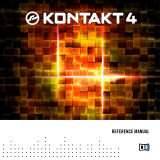2. FEATURES:
• 2400 loops and 2GB of 48 kHz – 16bit compressed samples.
• Two nki patches covering many different styles and tempos.
• User-friendly interface equipped with a complete fully automated FX rack.
• Drag and drop MIDI to DAW function.
• Synchronization to host tempo.
• Independent control of random, reverse, tune, volume, attack, stretch, zigzag, pan, feel, speed,
octave and slice sound parameters of each slice.
• Looping tools with a neat built-in auto save preset system.
• Real time changing of tuning and phrases/loops with key switches.
• Total of 100 styles with 24 variations of each
3. INSTALLATION:
Sahara Beats requires the FULL version of KONTAKT 6.7.1 or higher – it will not work with the free
KONTAKT Player. Unzip the Sahara Beats files. Place the “Sahara Beats Library folder in your preferred
destination on your Hard Drive. In Kontakt, go to the File Tab and browse for the Sahara Beats Library
folder and load your preferred patch. You can also use the “Quick Load” function to load the library into
Kontakt - please see the Kontakt reference manual for more details on how to do this.
4. NKI PATCHES:
Sahara Beats includes two patches - Sahara Beats 1.nki and Sahara Beats 2.nki, each patch is designed
with different key switches and number of loops to serve a specific style totalling 100 styles with 24
variations of each.
5. ABOUT KONTAKT/KONTAKT PLAYER
Sahara Beats library is a KONTAKT Instrument; you will need to have the full version of KONTAKT installed
on your computer in order to use this instrument. Please refer to the KONTAKT documentation to learn
how to load and configure KONTAKT Instruments. This library requires the full KONTAKT player version
6.7.1 or later to work, otherwise it won’t run or the library will run in demo mode. The library cannot be
added to KONTAKT using the add library tab. Simply use file browser or quick load option to load the nki’s.
KONTAKT and KONTAKT PLAYER are trademarks or registered trademarks of Native Instruments GmbH.
6. KEYSWITCHES:
To start using the Sahara Beats library to its full potential you will need to understand the instrument Key
switches system. The instrument has four key-switch groups, which are indicated by different colors:
• Red – Each red key plays an individual loop variation.
• Green – Changes the pitch of the loop variation played by the red key.
• Blue – Plays the particular sequence of slices of the selected loop variation.