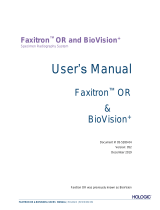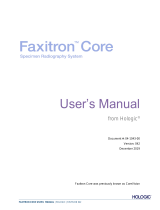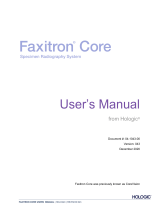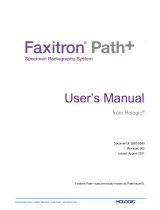Page is loading ...

DR Console Software
ZView
User Manual
(for HUMAN)
Manual Version : 2.10.1
Revision : 001

Digital Radiography Console Software ZView
2
Table of Contents
1.
Introduction ...................................................................................................................................... 4
2.
Purpose .............................................................................................................................................. 4
3.
System requirements ................................................................................................................... 5
3-1. Workstation .................................................................................................................... 5
3-2. Monitor ........................................................................................................................... 5
4.
Installation & Delete software ................................................................................................. 6
5.
Software configuration ................................................................................................................ 7
5-1. Worklist ........................................................................................................................... 7
5-2. Browser............................................................................................................................ 8
5-3. Review ............................................................................................................................. 9
5-4. Config ............................................................................................................................ 10
6.
Operation ZView .......................................................................................................................... 11
6-1. Login .............................................................................................................................. 11
6-2. Worklist ......................................................................................................................... 12
6-2-1. Main Menu ................................................................................................................................................... 12
6-2-2. Search option .............................................................................................................................................. 13
6-2-3. Refresh ............................................................................................................................................................ 13
6-2-4. List ..................................................................................................................................................................... 13
6-2-5. Inner Storage ............................................................................................................................................... 14
6-2-6. Manual Input ............................................................................................................................................... 14
6-3. Browser.......................................................................................................................... 16
6-3-2. Study List ....................................................................................................................................................... 21
6-3-3. Thumbnail ...................................................................................................................................................... 21
6-3-4. Command Button ...................................................................................................................................... 23
6-4. Review ........................................................................................................................... 26
[Review Mode] ................................................................................................................................................................. 26
[Exposure Mode] ............................................................................................................................................................ 27
6-4-1. Stand & Table ............................................................................................................................................. 27
6-4-2. Generator ....................................................................................................................................................... 27

Digital Radiography Console Software ZView
3
6-4-3. Process ............................................................................................................................................................ 28
6-4-4. Study ................................................................................................................................................................ 31
6-4-5. Re exposure .................................................................................................................................................. 31
6-4-6. R, L, MARK, TEXT ........................................................................................................................................ 33
6-4-7. TOOLS ICON ................................................................................................................................................ 35
6-4-8. TOOLS ICON in Review mode ............................................................................................................. 45
6-4-9. TOOLS Menu ................................................................................................................................................ 46
6-4-10. Pop-up Menu .............................................................................................................................................. 55
6-5. Configuration ............................................................................................................... 57
6-5-1. Default Setting ............................................................................................................................................ 57
6-5-2. Storage Setting ........................................................................................................................................... 58
6-5-3. Annotation Management ....................................................................................................................... 59
6-5-4. Worklist Item Management .................................................................................................................. 60
6-5-5. DICOM MWL(Modality Worklist Server Setting ) ....................................................................... 61
6-5-6. DICOM Storage .......................................................................................................................................... 62
6-5-7. DICOM Print ................................................................................................................................................. 63
Appendix I : Simple Workflow Appendix I : Simple Workflow......................................... 65
Appendix 2 : Exposure Index .......................................................................................................... 66

Digital Radiography Console Software ZView
4
1. Introduction
Zview is the name of the digital radiography of PIXXGEN Co. Ltd.
Zview is the DR control software that acquires image from the DR detector
like flat panel, processes rapidly for clinical application, and provides
DICOM services for the integration with PACS system. This manual explains
how to install and operate Zview software.
(manufacture : PIXXGEN Co., LTD.)
2. Purpose
ZView is the operation console system software integrated with PIXXGEN
detectors or X-ray generator, based on FS-MLW (Faster Specialized Multi
Layered Wavelet) technology.
ZView is the product developed for the operator, designed at the clinical
hospital through many years of clinical tests, and finished by service
engineers.
ZView is distributed and being used at the clinical fields after verifying
software on distributed worldwide.Integrating the X-ray’s generator
operation panel, the total DR system inside the software makes it possible
to control APR, AEC, Ready/Exposure with ease.
ZView is integrated with various X-ray generators, supports APR function,
which enables to work as existing operation panel with just one console
software.

Digital Radiography Console Software ZView
5
3. System requirements
3-1. Workstation
Processor: Intel Pentium Intel Duo Core/Core 2 Duo or compatible AMD
Dual Core Processor or later
RAM : 2GB RAM
HDD: At least 40GB hard disk (if possible, over 7,200 RPM). For data
backup and reliability, we recommend two separate HDDs physically-
1st HDD: System and Software, 2 HDD: Image Data Storage, not
separating the partition logically with just one HDD.
Network Card : 10/100/1000Mbps Ethernet Network Card
Video graphic adapter: at least over 1280 X 900 pixels, color resolution-
True Color mode(no shard memory), DVI interface connector
Operating System : Windows XP prof.(at least SP3), Windows 7 Home
Premium/Professional. (at least SP 1)
Need I/O : 1 Parallel port(synchronize Detector & X-ray Generator &
Software), 1 Serial port(in case Control of X-ray generator), 1 USB
port(Software Lock-Key)
3-2. Monitor
Over 19 inch (23 inch recommended)
Brightness : over 300cd/m2
Contrast Ratio : over DC 8000:1
Response time : over 5 ms
1600X1200 or 1920X1280 recommended (at least over 1280 X 900) 4:3
, 16:9. 16: 10 ratio supported.
High fidelity of grayscale and optimized luminance distribution
If you want to use high-resolution monitor, we recommend medical LCD
monitor (B/W or color). There is no problem because the present software
was made based on gray color when you want to use black and white
monitor.
For image quality control, we recommend the below among medical
monitors. It is because it needs to adjust the image at the same brightness
for diagnosis after taking X-ray. Most of monitors are made according to
each country’s medical standard so that there is no problem to use them.

Digital Radiography Console Software ZView
6
4. Installation & Delete software
Note
“
If you want to install on your new PC or reinstall after removing the old version, you
should call and contact service engineer.
”

Digital Radiography Console Software ZView
7
5. Software configuration
5-1. Worklist
Through DICOM Worklist, you can input the patient information, integrated
with hospital information system (HIS) or input the patient information
manually.

Digital Radiography Console Software ZView
8
5-2. Browser
It shows the list of stored images after acquisition. You can open the images
to edit, to send to the PACS server, and to print out.

Digital Radiography Console Software ZView
9
5-3. Review
You can take images according to the information selected from the Worklist
and edit after retrieving images stored in the browser. There are the
generator tab for controlling the generator and the process tab for editing
images.

Digital Radiography Console Software ZView
10
5-4. Config
You can do configuration for functions and information for ZView

Digital Radiography Console Software ZView
11
6. Operation ZView
6-1. Login
The program starts.
From the desktop, double-click “ZView” icon to execute the program. Put
the operator name (or ID) and password from the login screen and click “OK”
to start the program.
Check the connection status with detector and generator after login and Put
the color value connected with each part of the screen.
Note
-There is the difference according to the user level like company, or company name or
supervisor.
-You can ordinary user account or ordinary manager account at the hospital. The
“supervisor” account is for A/S engineers.
-The screen may look still temporarily due to the connection to the equipments after
login.

Digital Radiography Console Software ZView
12
6-2. Worklist
You can retrieve the study from the Worklist and display on the screen. You
can also input manually. You can move to the study mode by double-clicking
the patient information of the list or clicking the study button.
6-2-1. Main Menu
① EXAM: Move the studies selected from the list to the EXAM mode.
② DELETE: Delete the selected study lists.
③ ER: This is for emergency study.
④ CODE : Setting RIS code and View position.
Note
- In the case of “ER”, you need to set ER001 special code in the code manager in advance
to move to the study mode after creating ID, password and so on automatically. Here
you input the study body part, study conditions and so on for the study settings.

Digital Radiography Console Software ZView
13
6-2-2. Search option
You can set the item to display in the list. With the patient information (ID,
Name, Access No.), you can display the specific patient or the patient
satisfying special conditions with the items like Schedule, Modality and
State.
6-2-3. Refresh
You can renew the list when DICOM worklist supported.
6-2-4. List
It displays the list corresponding to the conditions set in the Option.
Double-click the right button of the mouse from the worklist to show pop-
up menu.
① Reserve (X) : Change the selected list to Reserve mode due special reasons.
② STATUS : Search study lists satisfying selected study conditions.
A. All : Display all study lists.
B. Ready : Display the list not examined yet.
C. Reserve : Search the list of Reserve mode.
D. Examined : Display the examined list.
③ Search Option: Show or hide search options of the worklist.
④ Code Manager: For the RIS code of selected studies, it displays the code
manager on the screen to select the view position. Please refer to “8.
TOOLS 의 code manager” for its usage.
⑤ Export to excel : Release the searched list to excel.
⑥ Phantom: Change examination for phantom mode.

Digital Radiography Console Software ZView
14
6-2-5. Inner Storage
List : Upload selected study from below list to the worklist of detector. Upload
worklists selected on the Zview to detector
Capt. : Change the image acquisition mode for selected study, and starts to
download images from internal storage of detector. Download stored images
from detector to Zview
Refer to attached document “Appendix – Inner Storage with Web-Viewer”
6-2-6. Manual Input
You can create new patient information by putting them.
① Manual Input
A. You input ID, Name, ACC. No. and so on. You need to input at least ID and
name. When you enter after inputting Patient ID, other information is entered
automatically before entering patient information(ID, Name, Age, etc) at least
one time.
B. You can select the type of the anatomy as below.

Digital Radiography Console Software ZView
15
C. If the favorite study lists are inputted in advance in the special code, you can
automatically check study lists in the study list by selecting the code next to
the special code. If you want to add the study list here, click the special code
to check the study list and then push the ADD button to add.
D. If you want to change or create the special code on the worklist screen, right-
click from the Study list to execute the Code manager.
E. You can create Date of Birth and the age in the DICOM file by putting them.
F. If you do not change 1900.01.01 as default, there is no value at the patient’s
birth date field (0010.0030) of the DICOM file.
G. If you put the patient age, it inputs the age only in the DICOM file.
H. You can specify the age by year, month, and date unit.
Note
Be careful not to input the Date of Birth and the Pat Age separately. It may cause that the date of
birth and age become different in the DICOM file.

Digital Radiography Console Software ZView
16
② Study List
A. ADD : Add the inputted study information to the study list.
B. DELETE : Delete the wrong list.
C. UP/DOWN : You can order when changing the sequence of the selected study
lists.
③ OK : Add the inputted study information to the Study list.
④ CANCEL : Reset the inputted study information.
⑤ EXAM: Change to the Study mode for inspecting as inputted study information.
6-3. Browser
The browser mode works as database viewer in order to review saved image
data. In this mode, you can query in various ways, x-ray again, and change
the sequence of the image. You can also send to PACS or backup and restore.
It is very useful management tool.
Note
If you execute the browser mode, you cannot see the image on the image display list
at the early stage. That is because it is not selected from the list of Patient/study/series.
Therefore, you need to select to display from the list of Patient/study/series.

Digital Radiography Console Software ZView
17
6-3-1. Main Menu
① OPEN : Open all images of the selected patient.
② EXPOSURE : Change to study mode for reexamination of the selected studies.
③ MERGE : Merge different studies. For example, the case happens that the
different patient image is in the selected patient image folder or one patient’s
image is to merge after ER.

Digital Radiography Console Software ZView
18
A. First select the patient to merge.
B. Click the MERGE button (from the main menu).
C. It shows the above pop-up after that.
D. Select the patient to merge according to the option or the patient list.
E. Select the study list of the selected patient and then click the merge button.
F. It merges all Study list.
④ ANALYSIS : This function is displayed about the entire analysis of radiography
history as checking it at the s/w installation.

Digital Radiography Console Software ZView
19
As above, analysis window is displayed.
This content includes the entire information of the applicable year by month.
Press the “Total” after Selecting the applicable year
and the data of the applicable year is displayed.
And press the “Search” to display the data after setting date.
Follows the below to print out the analysis data.

Digital Radiography Console Software ZView
20
A. Press “Print Setup”
B. Press the red box and go to pre-view window
C. Press the printer icon to print out in pre-view window
/