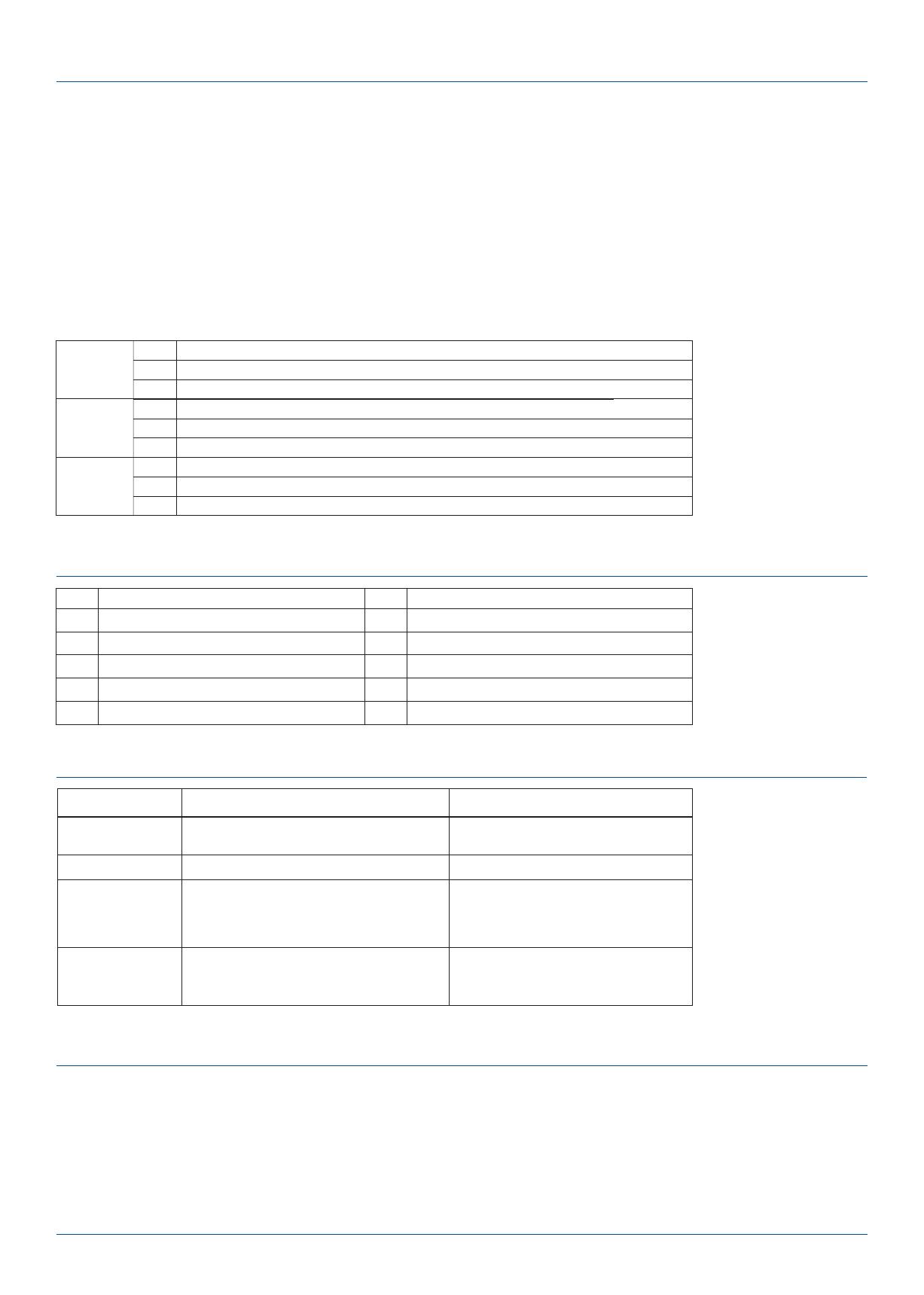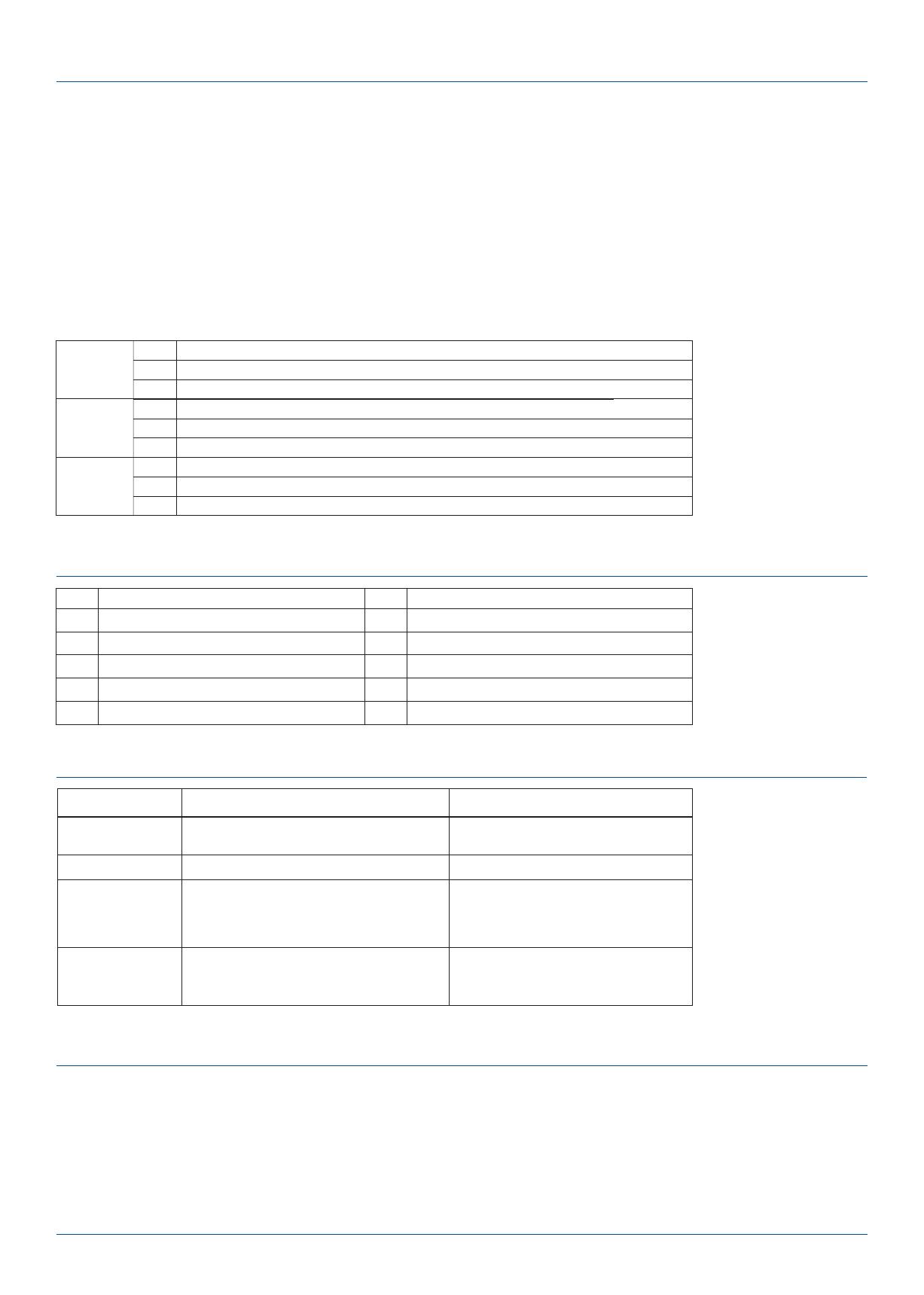
Push-Dim control
You also can long press push key and Match key at the same time to select 3 kinds light type,
and each light type will have different push key function.
Long press 1 key and Match key 2 seconds, set as 3 channel single color type (default).
Long press 2 key and Match key 2 seconds, set as dual color type.
Long press 3 key and Match key 2 seconds, set as RGB type.
at this time, if the light type has set as dual color or RGB, match remote will not change light type.
If you want to cancel light type set, please long press Match key 10 seconds to restore factory setting.
Short press turn on/off light, long press 1-6s dim up/down
Short press change dynamic mode, long press 2s to set speed (1-10 levels)
Short press change static RGB color (24 levels), long press 1-6s adjust saturation
Short press turn on/off 1 channel, long press 1-6s dim up/down
Short press turn on/off 2 channel, long press 1-6s dim up/down
1 key
2 key
3 key
Single color
(3 CH)
Dual color
RGB
Short press turn on/off light, long press 1-6s dim up/down
Short press 3 levels color temperature (WW, NW, CW), long press 1-6s color temperature up/down
Unvalid
Short press turn on/off 3 channel, long press 1-6s dim up/down
1 key
2 key
3 key
1 key
2 key
3 key
● Short press: Turn on or off each channel.
● Long press (1-6s): Press and hold to step-less dimming of each channel,
With every other long press, the light level goes to the opposite direction.
● Dimming memory: Light returns to the previous dimming level when switched off and on again.
The 3 push key have 3 channel dimming function defaultly.
RGB dynamic mode list
No. Name
RGB jump
RGB smooth
6 color jump
6 color smooth
Yellow cyan purple smooth
RGB fade in and out
Red fade in and out
Green fade in and out
Blue fade in and out
White fade in and out
1
2
3
4
5
6
7
8
9
10
Malfunctions analysis & troubleshooting
Wrong color 1. Wrong connection of R/G/B wires. 1. Reconnect R/G/B wires.
Malfunctions
Causes Troubleshooting
Uneven intensity
between front and
rear,with voltage drop
1. Output cable is too long.
2. Wire diameter is too small.
3. Overload beyond power supply capability.
4. Overload beyond controller capability.
1. Reduce cable or loop supply.
2. Change wider wire.
3. Replace higher power supply.
4. Add power repeater.
No response
from the remote
1. The battery has no power.
2. Beyond controllable distance.
3. The controller did not match the remote.
1. Replace battery.
2. Reduce remote distance.
3. Re-match the remote.
1. Check the power.
2. Check the connection.
No light 1. No power.
2. Wrong connection or insecure.
InstallationPrecautions
1. The products shall not be stacked, the distance should be ≥ 20cm, so as not to affect lifespan of the products due to poor heat dissipation.
2. The product shall not be installed close to the switching power supply with an interval of ≥ 20cm to avoid radiation interference of the switching power supply.
3. The installation height shall be ≥ 1m from the oor to avoid shortening the remote control distance due to too weak reception signal.
4. The products are not allowed to be close to or covered by metal objects, with an interval of ≥ 20cm to avoid signal attenuation and shorten the remotedistance.
5. Avoid installation at the corner of the wall or the corner of the beam, with an interval of ≥ 20cm to avoid signal interference.
Page 3
2023.10
User Manual Ver 1.1.1
NameNo.