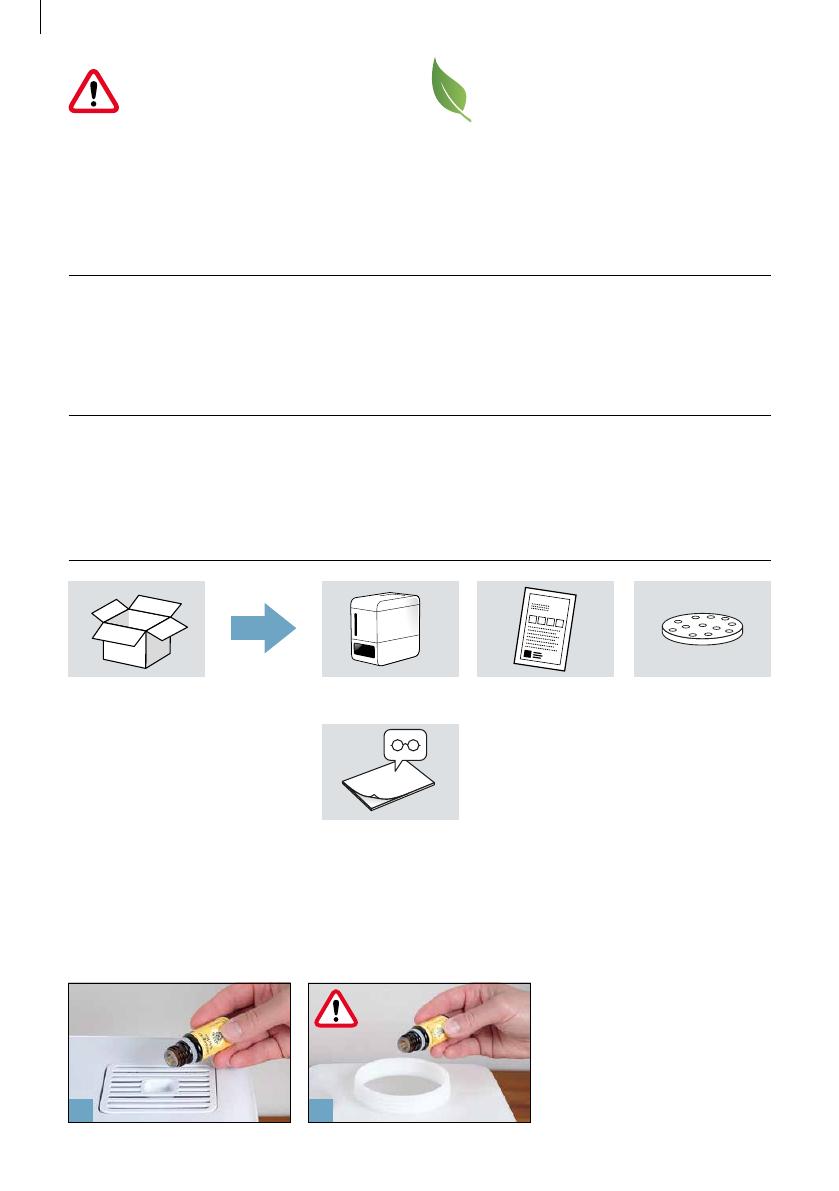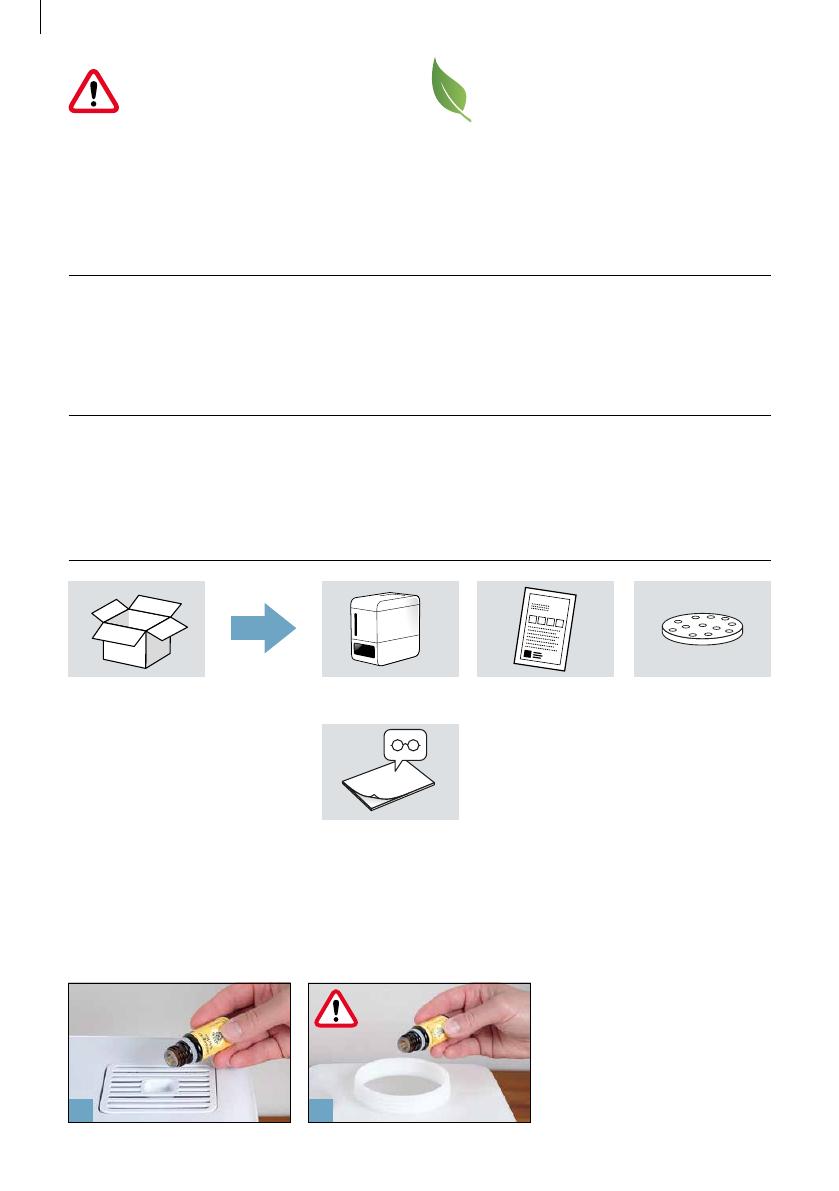
2
BONECO S250 A451 Anti Mineral PadA7417 EZCal
Printed Quick Manual
EN These condensed instructions help to save
paper. If you require more in-depth information
about the BONECO device, please download the
expanded instructions in PDF format:
www.boneco.us/download
ES Estas breves instrucciones ayudan a aho-
rrar papel. Si desea información más detallada
sobre el aparato de BONECO, descargue las ins-
trucciones completas en formato PDF:
www.boneco.us/download
FR Ce manuel compact permet de réaliser des
économies de papier. Si vous avez besoin de plus
amples informations sur l’appareil BONECO, télé-
chargez le manuel détaillé au format PDF:
www.boneco.us/download
EN Always observe all safety notes (included
separately in delivery).
FR Veuillez respecter impérativement l’en-
semble des consignes de sécurité (fournies sépa-
rément dans le contenu de la livraison).
ES Tenga en cuenta siempre todas las indica-
ciones de seguridad (se suministran aparte junto
con el producto).
1 2
✕
AROMA COMPARTMENT / BAC À ARÔMES /
COMPARTIMENTO PARA EL AMBIENTADOR