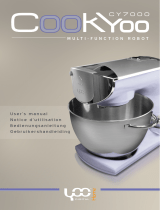Page is loading ...

W10863290A_01_EN_v06.indd 2 3/30/16 11:18 AM

6 | PARTS AND FEATURES
PARTS AND FEATURES
PARTS AND ACCESSORIES
Motor head
Attachment hub
Speed
control
lever
Beater height
adjustment
screw
(not shown)
Attachment knob
Motor head
locking lever
(not shown)
Beater shaft
Bowl**
Bowl clamping plate
* Included with select models only. Also available as optional accessory.
** The bowl design and material depend on the Stand Mixer model.
Pouring shield*
W10863290A_01_EN_v06.indd 6 3/30/16 11:18 AM

ENGLISH
PARTS AND FEATURES | 7
PARTS AND FEATURES
* Included with select models only. Also available as optional accessory.
Wire whip
3 L stainless steel bowl*
Dough hook
Flat beater Flex Edge beater*
W10863290A_01_EN_v06.indd 7 3/30/16 11:18 AM

8 | STAND MIXER SAFETY
STAND MIXER SAFETY
IMPORTANT SAFEGUARDS
When using electrical appliances, basic safety
precautions should always be followed, including
the following:
1. Read all instructions.
2. To protect against risk of electrical shock, do not
put Stand Mixer in water or other liquid.
3. Unplug Stand Mixer from outlet when not in use,
before putting on or taking off parts, and before
cleaning.
4. Never leave the Stand Mixer unattended while
it is in operation.
W10863290A_01_EN_v06.indd 8 3/30/16 11:18 AM

ENGLISH
STAND MIXER SAFETY | 9
STAND MIXER SAFETY
5. This appliance can be used by children aged from
8 years and above and persons with reduced physical,
sensory or mental capabilities or lack of experience
and knowledge if they have been given supervision
or instruction concerning use of the appliance in a
safe way and understand hazards involved. Children
shall not play with the appliance. Cleaning and user
maintenance shall not be made by children without
supervision.
6. Avoid contacting moving parts. Keep hands, hair,
clothing, as well as spatulas and other utensils away
from beater during operation to reduce the risk of
injury to persons and/or damage to the Stand Mixer.
7. Do not operate Stand Mixer with a damaged cord
or plug or after the Stand Mixer malfunctions, or
is dropped or damaged in any manner. Return
appliance to the nearest Authorised Service Centre
for examination, repair or electrical or mechanical
adjustment.
8. The use of attachments not recommended or sold by
KitchenAid may cause re, electric shock, or injury.
9. Do not use the Stand Mixer outdoors.
10. Do not let the cord hang over edge of table or counter.
11. Remove at beater, wire whip or dough hook from
Stand Mixer before washing.
12. This product is designed for household use only.
SAVE THESE INSTRUCTIONS
W10863290A_01_EN_v06.indd 9 3/30/16 11:18 AM

10 | STAND MIXER SAFETY
STAND MIXER SAFETY
ELECTRICAL EQUIPMENT WASTE DISPOSAL
Disposal of packing material
The packing material is 100% recyclable
and is marked with the recycle symbol
. The various parts of the packing
must therefore be disposed of
responsibly and in full compliance
with local authority regulations
governing waste disposal.
Scrapping the product
- This appliance is marked in compliance
with European Directive 2012/19/EU,
Waste Electrical and Electronic
Equipment (WEEE).
- By ensuring this product is disposed
of correctly, you will help prevent
potential negative consequences for
the environment and human health,
which could otherwise be caused by
inappropriate waste handling of this
product.
- The symbol on the product or
on the accompanying documentation
indicates that it should not be treated
as domestic waste but must be taken
to an appropriate collection Centre
for the recycling of electrical and
electronic equipment.
For more detailed information about
treatment, recovery and recycling of
this product, please contact your
local city office, your household waste
disposal service or the shop where you
purchased the product.
ELECTRICAL REQUIREMENTS
Wattage:
300 Watts for models 5KSM125
and 5KSM175PS
275 Watts for models 5K45SS
and 5KSM45
Voltage: 220-240 V
Hertz: 50/60 Hz
NOTE: If the plug does not fit in the
outlet, contact a qualified electrician.
Do not modify the plug in any way.
Do not use an adapter.
Do not use an extension cord. If the
power supply cord is too short, have a
qualified electrician or serviceman install
an outlet near the appliance.
W10863290A_01_EN_v06.indd 10 3/30/16 11:18 AM

ENGLISH
USING THE STAND MIXER | 11
USING THE STAND MIXER
ACCESSORY GUIDE
ACCESSORY USES
Flat beater and Flex
Edge beater* for
normal to heavy
mixtures:
Cakes, creamed frostings, candies, cookies,
pie pastry, biscuits, meat loaf, mashed potatoes
Wire whip for
mixtures that need
air incorporated:
Eggs, egg whites, heavy cream, boiled frostings,
sponge cakes, mayonnaise, some candies
Dough hook for mixing
and kneading yeast
doughs:
Breads, rolls, pizza dough, buns
* Included with select models only. Also available as optional accessory.
W10863290A_01_EN_v06.indd 11 3/30/16 11:18 AM

12 | USING THE STAND MIXER
USING THE STAND MIXER
ATTACHING/REMOVING THE BOWL
1
To attach bowl: Turn speed control
to “0”. Unplug Stand Mixer.
2
Hold the locking lever in the UNLOCK
position and tilt motor head back.
3
Place bowl on bowl clamping
plate. Turn bowl gently in
clockwise direction.
4
To remove bowl: Repeat steps 1
and 2. Turn bowl gently
counterclockwise.
W10863290A_01_EN_v06.indd 12 3/30/16 11:18 AM

ENGLISH
USING THE STAND MIXER | 13
USING THE STAND MIXER
1
To lift motor head: Push the locking
lever to the UNLOCK position and
lift the head. Once lifted, the lever
will automatically go back in LOCK
position to keep the head lifted.
2
To put down motor head: Push the
locking lever to UNLOCK and gently
bring the head down. The locking
lever will automatically go back in
LOCK position when the head is
down. Before mixing, test lock by
attempting to raise motor head.
LIFTING/LOWERING THE MOTOR HEAD
NOTE: Motor head should always be in LOCK position when using the Stand Mixer.
W10863290A_01_EN_v06.indd 13 3/30/16 11:18 AM

14 | USING THE STAND MIXER
USING THE STAND MIXER
ATTACHING/REMOVING THE FLAT BEATER, FLEX EDGE BEATER*,
WIRE WHIP, OR DOUGH HOOK
1
To attach accessory: Turn speed
control to “0”. Unplug Stand Mixer.
4
To remove accessory: Repeat steps 1
and 2. Press accessory upward
as far as possible and turn to the
left. Then pull accessory from the
beater shaft.
2
Hold the locking lever in the UNLOCK
position and tilt motor head back.
3
Slip accessory onto beater shaft and
press upward as far as possible. Then,
turn accessory to the right, hooking
accessory over the pin on the shaft.
* Included with select models only. Also available as optional accessory.
W10863290A_01_EN_v06.indd 14 3/30/16 11:18 AM

ENGLISH
USING THE STAND MIXER | 15
USING THE STAND MIXER
BEATER TO BOWL CLEARANCE
1
Turn speed control to “0”. Unplug
Stand Mixer.
2
Lift motor head. Turn screw slightly
counterclockwise (left) to raise flat
beater or clockwise (right) to lower
flat beater. Make adjustment with
flat beater, so it just clears surface
of bowl. If you over adjust the screw,
the bowl lock lever may not lock
into place.
Your Stand Mixer is adjusted at the factory so the flat beater just clears the bottom of the
bowl. If, for any reason, the flat beater hits the bottom of the bowl or is too far away from
the bowl, you can correct clearance easily.
NOTE: When properly adjusted, the flat
beater will not strike on the bottom or
side of the bowl. If the flat beater or the
wire whip is so close that it strikes the
bottom of the bowl, coating may wear off
the beater or wires on whip may wear.
W10863290A_01_EN_v06.indd 15 3/30/16 11:18 AM

16 | USING THE STAND MIXER
USING THE STAND MIXER
PLACING/REMOVING THE POURING SHIELD*
1
To place pouring shield: Turn speed
control to “0”. Unplug Stand Mixer.
Attach your chosen accessory. See
“Attaching/removing the flat beater,
wire whip, or dough hook” section.
2
From the front of the Stand Mixer,
slide the pouring shield over the
bowl until the shield is centered. The
bottom rim of the shield should fit
within the bowl.
3
To remove pouring shield:
Turn speed control to “0”.
Unplug Stand Mixer.
4
Lift the front of the pouring shield
clear of the bowl rim and pull forward.
Remove attachment and bowl.
* Included with select models only. Also available as an optional accessory.
W10863290A_01_EN_v06.indd 16 3/30/16 11:18 AM

ENGLISH
USING THE STAND MIXER | 17
USING THE STAND MIXER
USING THE POURING SHIELD*
OPERATING THE SPEED CONTROL
1
For best results, rotate the shield
so the motor head covers the
U-shaped gap in the shield. The
pouring chute will be just to the
right of the attachment hub as
you face the Stand Mixer.
2
Pour the ingredients into the bowl
through the pouring chute.
1
Plug Stand Mixer in proper electrical
outlet. Always set speed control
lever on lowest speed to start, then
gradually increase speed to avoid
splashing ingredients. See “Speed
control guide” chart.
2
Do not scrape bowl while Stand Mixer
is operating. The bowl and beater are
designed to provide thorough mixing
without frequent scraping. Scraping
the bowl once or twice during mixing
is usually sufficient.
NOTE: The Stand Mixer may warm up during use. Under heavy loads with extended
mixing time, the top of the unit may become hot. This is normal.
Use the pouring shield to avoid having ingredients splashing out of the bowl when
mixing, as well as to easily pour ingredients in the bowl while mixing.
* Included with select models only. Also available as optional accessory.
W10863290A_01_EN_v06.indd 17 3/30/16 11:18 AM

18 | USING THE STAND MIXER
All speeds have the Soft Start feature which automatically starts the Stand Mixer at a
lower speed to help avoid ingredient splash-out and “flour puff” at start-up, then quickly
increases to the selected speed for optimal performance.
NOTE: The speed control lever can be set between the speeds listed in the above chart
to obtain speeds 3, 5, 7, and 9 if a finer adjustment is required. Do not exceed Speed 2
when preparing yeast doughs as this may cause damage to the Stand Mixer.
USING THE STAND MIXER
SPEED CONTROL GUIDE
SPEED ACTION ATTACHMENT DESCRIPTION
1
STIR
For slow stirring, combining, mashing,
starting all mixing procedures. Use to add
flour and dry ingredients to batter, and to add
liquids to dry ingredients. Do not use Speed
1 to mix or knead yeast doughs.
2
SLOW
MIXING
For slow mixing, mashing, faster stirring. Use
to mix and knead yeast doughs, heavy batters
and candies, start mashing potatoes or other
vegetables, cut shortening into flour, mix thin
or splashy batters.
4
MIXING,
BEATING
For mixing semi-heavy batters, such
as cookies. Use to combine sugar and
shortening and to add sugar to egg whites
for meringues. Medium speed for cake mixes.
6
BEATING,
CREAMING
For medium fast beating (creaming)
or whipping. Use to finish mixing cake,
doughnut, and other batters. High
speed for cake mixes.
8
FAST BEATING,
WHIPPING
For whipping cream, egg whites, and
boiled frostings.
10
FAST
WHIPPING
For whipping small amounts of cream,
egg whites, or for final whipping of
mashed potatoes.
W10863290A_01_EN_v06.indd 18 3/30/16 11:18 AM

ENGLISH
USING THE STAND MIXER | 19
USING THE STAND MIXER
OPTIONAL ATTACHMENTS
KitchenAid offers a wide range of optional attachments such as food grinders or
pasta makers. They may be attached to the Stand Mixer attachment power shaft,
as shown here.
1
To attach: Turn speed control
to “0”. Unplug Stand Mixer.
2
Loosen attachment knob by turning
it counterclockwise. Remove
attachment hub cover.
3
Insert attachment shaft housing into
attachment hub, making certain that
attachment power shaft fits into
square attachment hub socket. It may
be necessary to rotate attachment
back and forth. When attachment
is in proper position, the pin on the
attachment will fit into the notch
on the hub rim.
4
Tighten attachment knob by turning
clockwise until attachment is
completely secured to Stand Mixer.
W10863290A_01_EN_v06.indd 19 3/30/16 11:18 AM

20 | USING THE STAND MIXER
USING THE STAND MIXER
5
Plug into proper electrical outlet.
6
To remove: Turn speed control
to “0”. Unplug Stand Mixer.
7
Loosen attachment knob by
turning it counterclockwise. Rotate
attachment slightly back and forth
while pulling out.
8
Replace attachment hub cover.
Tighten attachment knob by turning
it clockwise.
NOTE: See the Use and Care Guide of each specific attachment for recommended
speed settings and operating times.
W10863290A_01_EN_v06.indd 20 3/30/16 11:18 AM

ENGLISH
TIPS FOR GREAT RESULTS | 21
TIPS FOR GREAT RESULTS
MIXING TIPS
Mixing time
Your KitchenAid Stand Mixer will mix
faster and more thoroughly than most
other electric mixers. Therefore, the
mixing time in most recipes must be
adjusted to avoid overbeating.
To help determine the ideal mixing time,
observe the batter or dough and mix
only until it has the desired appearance
described in your recipe, such as “smooth
and creamy.” To select the best mixing
speeds, use the “Speed control guide”
section.
Adding ingredients
The standard procedure to follow when
mixing most batters, especially cake and
cookie batters, is to add:
1/3 dry ingredients
1/2 liquid ingredients
1/3 dry ingredients
1/2 liquid ingredients
1/3 dry ingredients
Use Speed 1 until ingredients have been
blended. Then gradually increase to
desired speed.
Always add ingredients as close to side of
bowl as possible, not directly into moving
beater. The pouring shield can be used to
simplify adding ingredients.
NOTE: If ingredients in very bottom
of bowl are not thoroughly mixed, the
beater is not far enough into the bowl.
See the “Beater to bowl clearance”
section.
Cake mixes
When preparing packaged cake mixes, use
Speed 4 for medium speed and Speed 6
for high speed. For best results, mix for the
time stated on the package directions.
Adding nuts, raisins, or candied fruits
Solid materials should be folded in the last
few seconds of mixing on Speed 1. The
batter should be thick enough to keep the
fruit or nuts from sinking to the bottom of
the pan during baking. Sticky fruits should
be dusted with flour for better distribution
in the batter.
Liquid mixtures
Mixtures containing large amounts of
liquid ingredients should be mixed at lower
speeds to avoid splashing. Increase speed
only after mixture has thickened.
Kneading yeast doughs
ALWAYS use the dough hook to mix and
knead yeast doughs. Use Speed 2 to mix
or knead yeast doughs. Use of any other
speed creates high potential for unit
failure.
Do not use recipes calling for more than
900 g (7 cups) all-purpose flour or 800 g
(6 cups) whole-wheat flour when making
dough in a 4.28 L bowl.
Do not use recipes calling for more than
1 kg (8 cups) all-purpose flour or 800 g
(6 cups) whole-wheat flour when making
dough in a 4.8 L bowl.
W10863290A_01_EN_v06.indd 21 3/30/16 11:18 AM

22 | TIPS FOR GREAT RESULTS
EGG WHITES
WHIPPED CREAM
Place room temperature egg whites in clean, dry bowl. Attach bowl and wire whip. To
avoid splashing, gradually turn to designated speed and whip to desired stage.
AMOUNT SPEED
1 egg white GRADUALLY to 10
2 or more egg whites GRADUALLY to 8
Whipping stages
With your KitchenAid Stand Mixer, egg whites whip quickly. Avoid overwhipping.
Pour cold whipping cream into chilled bowl. Attach bowl and wire whip. To avoid
splashing, gradually turn to designated speed and whip to desired stage.
AMOUNT SPEED
less than 200 ml (3/4 cup) GRADUALLY to 10
more than 200 ml (3/4 cup) GRADUALLY to 8
Whipping stages
Watch cream closely during whipping. Because your KitchenAid Stand Mixer whips so
quickly, there are just a few seconds between whipping stages.
TIPS FOR GREAT RESULTS
W10863290A_01_EN_v06.indd 22 3/30/16 11:18 AM

ENGLISH
CARE AND CLEANING | 23
CARE AND CLEANING
1
Always be sure to unplug Stand Mixer
before cleaning. Wipe Stand Mixer
with a soft, damp cloth. Do not use
household/commercial cleaners. Wipe
off beater shaft frequently, removing
any residue that may accumulate. Do
not immerse in water.
2
Bowl, pouring shield*, white flat
beater, Flex Edge beater*, and white
dough hook may be washed in a
dishwasher. Or, clean them thoroughly
in hot sudsy water and rinse
completely before drying.
Do not store beaters on shaft.
3
IMPORTANT: The wire whip is not
dishwasher-safe. Clean it thoroughly
in hot sudsy water and rinse
completely before drying. Do not
store wire whip on shaft.
* Included with select models only. Also available as an optional accessory.
W10863290A_01_EN_v06.indd 23 3/30/16 11:18 AM

24 | TROUBLESHOOTING
TROUBLESHOOTING
Please read the following before calling
your service centre.
1. The Stand Mixer may warm up during
use. Under heavy loads with extended
mixing time periods, you may not be
able to comfortably touch the top of
the unit. This is normal.
2. The Stand Mixer may emit a pungent
odor, especially when new. This is
common with electric motors.
3. If the flat beater hits the bowl, stop the
Stand Mixer. See the “Beater to bowl
clearance” section.
If your Stand Mixer should malfunction
or fail to operate, please check the
following:
• Is the Stand Mixer plugged in?
• Is the fuse in the circuit to the Stand
Mixer in working order? If you have a
circuit breaker box, be sure the circuit
is closed.
• Turn off the Stand Mixer for 10-15
seconds, then turn it back on. If
the Stand Mixer still does not start,
allow it to cool for 30 minutes before
turning it back on.
• If the problem is not due to one of the
above items, see the “Warranty and
service” section.
W10863290A_01_EN_v06.indd 24 3/30/16 11:18 AM
/