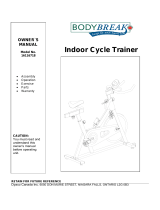MAGNETIC CYCLE
OWNER`S
MANUAL
MODEL NO.
16116737
z Assembly
z Operation
z Trouble –Shooting
z Parts
z Warranty
CAUTION:
You must read and
understand this owner’s
manual before operating
unit.
RETAIN FOR
FUTURE REFERENCE
MAURICE PINCOFFS CANADA INC. 6050 DON MURIE STREET, NIAGARA FALLS, ONTARIO L2E 6X8

CUSTOMER SERVICE 1-888-707-1880 MAURICE PINCOFFS CANADA ©2007
2
MANUFACTURE’S ONE-YEAR LIMITED WARRANTY
Your BODY BREAK cycle is warranted for one year from the date of purchase against defects
in material, when used for the purpose intended, under normal conditions, and provided is
receives proper care. Any part found defective or missing will be sent at no cost when
returned in accordance with the terms of this warranty.
This warranty is not transferable and is extended only to the original owner.
The warranty shall not apply to exercise cycles units which are (1) used for commercial or
other income producing purposes, or (2) subject to misuse, neglect, accident or unauthorized
repairs and alterations.
This warranty provided herein is in lieu of all other express warranties. Any implied warranties,
including any implied warranties of merchantability or fitness for particular purpose, are
limited in duration to the first 12 months from the date of purchase. All other obligations or
liabilities, including liability for consequential damages, are hereby excluded.
REPAIR PARTS AND SERVICE
All of the parts for the exercise cycle, shown in figure can be ordered from Maurice Pincoffs
Canada Inc. 6050 DON MURIE STREET, NIAGARA FALLS, ONTARIO L2E 6X8. When
ordering parts, the parts will be sent and billed at the current prices. Prices may be subject to
change without notice. Check or money order must accompany all orders. Standard hardware
items are available at your local hardware store.
To ensure prompt and correct handling of any errors, or to answer any questions, please call
our Toll Free number: 1-888-707-1880, or local number 1-905-353-8955 or fax
1-905-353-8968 or email customerservice@pincoffs.ca Office hours are from 8:30 AM to 5:00
PM Monday to Friday Eastern Standard Time.
Always include the following information when ordering parts
z Model Number
z Name of Each Part
z Part Number of Each Part
TABLE OF CONTENTS
WARRANTY 2 COMPUTER 11-16
SAFETY PRECAUTIONS 3 PARTS LIST & DIAGRAM 17-21
PRE-ASSEMBLY CHECK LIST 4 TROUBLE SHOOTING GUIDE 22
PARTS BAG PACKING LIST 5 TRAINING GUIDELINES 23-25
ASSEMBLY INSTRUCTION 6-10 EXERCISE ROUTINE 26-27

CUSTOMER SERVICE 1-888-707-1880 MAURICE PINCOFFS CANADA ©2007
3
SAFETY PRECAUTIONS
Thank you for purchasing our product. Even though we go to great efforts to ensure the
quality of each product we produce, occasional errors and /or omissions do occur. In any
event should you find this product to have either a defective or a missing part please contact
us for a replacement.
This product has been designed for home use only. Product liability and guarantee conditions
will not be applicable to products being subjected to professional use or products being used
in a gym center.
This exercise equipment was designed and built for optimum safety. However, certain
precautions apply whenever you operate a piece of exercise equipment. Be sure to read the
entire manual before assembly and operation of this machine. Also, please note the following
safety precautions:
1. Read the OWNER’S OPERATING MANUAL and all accompanying literature and
follow it carefully before using your cycle.
2. If dizziness, nausea, chest pains, or any other abnormal symptoms are experienced
while using this equipment, STOP the workout at once. CONSULT A PHYSICIAN
IMMEDIATELY.
3. Inspect your exercise equipment prior to exercising to ensure that all nuts and bolts
are fully tightened before each use.
4. The cycle must be regularly checked for signs of wear and damage. Any part found
defective must be replaced with a new part from the manufacturer.
5. Fitness equipment must always be installed on a flat surface, It is recommended to use
an equipment mat to prevent the unit from moving while it is being used, which could
possibly scratch or damage the surface of your floor.
6. No changes must be made which might compromise the safety of the equipment.
7. It is recommended to have a minimum of 2’ safe clearance around the exercise
equipment while in use.
8. Keep children and pets away from this equipment at all times while exercising.
9. Warm up 5 to 10 minutes before each workout and cool down 5 to 10 minutes
afterward. This allows your heart rate to gradually increase and decrease and
will help prevent you from straining muscles.
10. Never hold your breath while exercising. Breathing should remain at a normal rate
in conjunction with the level of exercise being performed
11. Always wear suitable clothing and footwear while exercising. Do not wear loose
fitting clothing that could become entangled with the moving parts of your cycle.
12. Care must be taken when lifting or moving the equipment, so as not to injure your back.
Always use proper lifting techniques.
13. User weight should not exceed 265 lbs.
WARNING: BEFORE BEGINNING ANY EXERCISE PROGRAM CONSULT YOUR
PHYSICIAN. THIS IS ESPECIALLY IMPORTANT FOR INDIVIDUALS OVER THE AGE OF
35 OR PERSONS WITH PRE-EXISTING HEALTH PROBLEMS. READ ALL INSTRUCTIONS
BEFORE USING ANY FITNESS EQUIPMENT. WE ASSUME NO RESPONSIBILITY FOR
PEROSNAL INJURY OR PROPERTY DAMAGE SUSTAINS BY OR THROUGH THE USE
OF THIS PRODUCT.

CUSTOMER SERVICE 1-888-707-1880 MAURICE PINCOFFS CANADA ©2007
4
PRE-ASSEMBLY CHECK LIST
PART NO. DESCRIPTION Q’TY
1 / 11 Main frame w/ seat post 1
2 / 4 Front stabilizer w/ transportation wheels 1
3 / 5 Rear stabilizer w/ adjustable caps 1
7 Seat cushion 1
8 Seat Slider 1
14 Handlebar post 1
17 Computer 1
18 Handlebar w/hand pulse 1
Inner box 1
Manual 1

CUSTOMER SERVICE 1-888-707-1880 MAURICE PINCOFFS CANADA ©2007
5
PARTS BAG PACKING LIST
NO. Description QTY
6 Left & Right Pedal
2
13 Quick Release Knob M16
1
15 Spacer
1
19 Clamp cover
1
20 T type Knob
1
Allen Key S6
1
Allen Key S13,14,15
1
Above described parts are all the parts you need to assemble this machine. Before
you start to assemble, please check the hardware packing to make sure they are
included.

CUSTOMER SERVICE 1-888-707-1880 MAURICE PINCOFFS CANADA ©2007
6
ASSSEMBLY INSTRUCTION
This manual is designed to help you easily assemble, adjust and use this machine. Please read this
manual carefully. For the sake of familiarizing yourself with the parts identified in the instruction, first
study the overview drawing.
Set all parts in a clear area on the floor and remove the packing material. Refer to the parts list for help
to identify the parts.
It will take two people to assemble your unit.
STEP 1. ATTACHING THE STABILIZERS
Attach the front stabilizer (2) with two transportation wheels (4) to the main frame (1). Secure
using two hex carriage bolts (24), two curve washers (26) and two cap nuts (27).
Attach the rear stabilizer (3) with two adjustable end caps (5) to the main frame (1). Secure
using two hex carriage bolts (25), two curve washers (26) and two cap nuts (27).
NOTE: Make sure you fasten the bolts securely to avoid shaking and discomfort when cycling.
If the unit is wobbly, turn the leveling caps on the rear stabilizer to level the unit.

CUSTOMER SERVICE 1-888-707-1880 MAURICE PINCOFFS CANADA ©2007
7
STEP 2. ATTACHING THE PEDAL
Attach the right and left pedal straps (6SL/ 6SR) to the right and left pedals
(6L / 6R)
Note: The end with four adjustable holes must be set outwards.
Attach the right and left pedals (6L / 6R) to the right and left crank arms ( 62L / 62R).
Note: The pedals and crank arms are marked with R & L. The right pedal (R)
should be threaded on clockwise and the left pedal (L) should be threaded
counter-clockwise.

CUSTOMER SERVICE 1-888-707-1880 MAURICE PINCOFFS CANADA ©2007
8
STEP 3 ATTACHING THE SEAT AND SEAT POST
Insert the seat (7) into the seat slider (8).
Pull the locking knob (13) out and insert the seat post (11) into the frame (1). Release the
locking knob so that it springs into the hole of the seat post at your desired location.
Place the seat slider (8) on the seat post bracket (11) and secure using the seat post knob (12).

CUSTOMER SERVICE 1-888-707-1880 MAURICE PINCOFFS CANADA ©2007
9
STEP 4 ATTACHING THE HANDLEBAR POST
Slide the front cover (37) on to the handlebar post (14) from the bottom.
Connect the extension computer wire (16) to the lower computer wire (36) from the main
frame.
Insert the handlebar post (14) into the main frame (1) and secure using four allen head
bolts (28) and four curved washers (29).
Slide the front cover (16) into the lower collar of the main frame.
NOTE: Ensure the bolts are fastened securely.

CUSTOMER SERVICE 1-888-707-1880 MAURICE PINCOFFS CANADA ©2007
10
STEP 5 ATTACHING THE HANDLEBAR AND MONITOR
Attach the handlebar w/pulse (18) to bracket on the handlebar post (14). Secure using
the clamp cover (19), one spacer (15) and one T knob (20).
Note: It will be necessary to move the hand pulse wire (34) around the upright post and
away from the monitor bracket to avoid pinching the wires.
Connect the hand pulse wire (34) into the back of the monitor (17).
Connect the extension computer wire (16) to the back of the monitor (17).
Slide the monitor (17) on the bracket of the handlebar post (14). Secure using 2 screws
(32) found at the back of the monitor.
NOTE: Before attaching the monitor to the handlebar post, please ensure the wire is
safely tucked inside the opening of the handlebar post. This will ensure that the
computer slides on easily and avoids pinching the wire.
You have completed the assembly of your new upright cycle.
The monitor can only be powered by using the AC adaptor.

CUSTOMER SERVICE 1-888-707-1880 MAURICE PINCOFFS CANADA ©2007
11
MONITOR INSTRUCTION
The things you should know before exercise
A. Input Power
Plug in the adaptor to the equipment then the computer will produce a beep sound and turn on the
computer at the Manual mode.
B. Program select and setting value
1. Use the UP or DOWN keys to select program mode and then press
ENTER to confirm your exercise mode.
2. In the Manual mode, the computer will use the UP or DOWN keys to set up your TIME,
DISTANCE, CALORIES.
3. Press the START/STOP key to start exercise.
4. When you reach the target, the computer will produce beep sounds and then stop.
5. If you set up more than one target and you would like to reach next target, press START/STOP
key to keep on exercise.
C. Clock Mode:
1. Once you have plugged in the AC adaptor then the LCD will display the Clock mode for you
to input the current hour and minutes. After setting up the clock the monitor will display the
hour-minute and second bar on the screen, it will display the current temperature on the
screen. Press any key to quit the CLOCK mode except the ENTER key.
2. The computer will enter the clock mode when there is no signal for 4 minutes. You can press
ENTER key to switch the clock and temperature at the clock mode or press other keys to quit
the clock mode except the ENTER key.
3. Holding the ENTER and UP keys together for two seconds, you will switch to the CLOCK
mode during the STOP mode. You can set up the TIME by UP or DOWN keys.

CUSTOMER SERVICE 1-888-707-1880 MAURICE PINCOFFS CANADA ©2007
12
Functions and Features:
1. Quick Start key: Allows you to start the computer without selecting a program. TIME will
automatically begin to count up from zero. Use the UP and DOWN keys to adjust the resistance.
2. TIME: Shows your elapsed workout time in minutes and seconds. Your computer will automatically
count up from 0:00 to 99:59 in one second intervals. You can also program your computer to count
down from a set value by using the UP and DOWN keys. If you continue exercising once the time
has reached 0:00, the computer will begin beeping, and reset itself to the original time set, letting
you know your workout is done.
3. DISTANCE: Displays the accumulative distance traveled during each workout up to a maximum of
99.9KM/MILE.
4. RPM: Your pedal cadence.
5. SPEED: Displays your workout speed value in KM/MILE per hour.
6. CALORIES: Your computer will estimate the cumulative calories burned at any given time during
your workout. Note: This is a rough guide used for comparison of different exercise sessions,
which cannot be used for medical purposes.
7. PULSE: Your computer displays your pulse rate in beats per minute during your workout. Note:
This data is a rough guide used for comparison of different exercise sessions, which
cannot be
used for medical purposes
8. PULSE RECOVERY: During the START stage, leave the hands holding on grips then press
“PULSE RECOVERY” key, all function displays will stop except “TIME”. Time starts counting from
00:60 - 00:59 - - to 00:00. As soon as 00:00 is reached, the computer will show your heart rate
recovery status with the grade F1.0 to F6.0.
1.0 means OUTSTANDING
1.0<F<2.0 means EXCELLENT
2.0≦F≦2.9 means GOOD
3.0≦F≦3.9 means FAIR
4.0≦F≦5.9 means BELOW AVERAGE
6.0 means POOR
Note: If no pulse signal input then the computer will show “P” on the PULSE window. If the
computer shows “ERR” on the message window, please re-press the PULSE RECOVERY key and
please make sure your hands are on the pulse grips.
Key function:
START/STOP key:
a. Quick Start key function: Allows you to start the computer without selecting a program. Manual
workout only. Time automatically begins to count up from zero
b. During the exercise mode, press the key to STOP exercise.
c. During the stop mode, press the key to START exercise.
UP key:
a. Press the key to increase the resistance during exercise mode.
b. During the setting mode, press the key to increase the value of Time, Distance, Calories, Age
and select Gender and Program.
DOWN key:
a. Press the key to decrease the resistance during exercise mode.
b. During the setting mode, press the key to decrease the value of Time, Distance, Calories, Age
and select Gender and Program.
ENTER/RESET key:
a. During the setting mode, press the key to accept the current data entry.
b. At the stop mode, by holding this key for over two seconds the user can reset all values to zero
or default value.
c. During setting the Clock, press this key can accept the setting hour and setting minute.
BODY FAT / MEASURE key:
Press the key to input your HEIGHT, WEKGHT, GENDER and AGE then to measure your body
fat ratio.
PULSE RECOVERY key: Press the key to activate heart rate recovery function.

CUSTOMER SERVICE 1-888-707-1880 MAURICE PINCOFFS CANADA ©2007
13
Program Introduction & Operation:
Manual Program: Manual
P1 is a manual program. User can start exercise by pressing START/STOP key. The default
resistance level is 5. Users may exercise their desired resistance level (Adjusting by UP/DOWN keys
during the workout) with a period of time or a number of calories or a certain distance.
1. Use UP/DOWN keys to select the MANUAL (P1) program.
2. Press the ENTER key to enter MANUAL program.
3. The TIME will flash and you can press UP or DOWN keys to set your target TIME. Press ENTER
key to confirm your desired TIME.
4. The DISTANCE will flash and you can press UP or DOWN keys to set your target DISTANCE.
Press ENTER key to confirm your desired DISTANCE.
5. The CALORIES will flash and you can press UP or DOWN keys to set your target CALORIES.
Press ENTER key to confirm your desired CALORIES.
6 Press the START/STOP key to begin exercising.
Preset Program: Steps, Hill, Rolling, Valley, Fat Burn, Ramp, Mountain, Intervals, Random,
Plateau, Fartlek, Precipice
PROGRAM 2 to PROGRAM 13 are the preset programs. Users can exercise with different level of
resistance in different intervals as the profiles shows.
1. Use UP/DOWN keys to select one of the above programs from P2 to P13
2. Press the ENTER key to enter your workout program.
3. The TIME will flash and you can press UP or DOWN keys to set your target TIME. Press ENTER
key to confirm your desired TIME.
4. The DISTANCE will flash and you can press UP or DOWN keys to set your target DISTANCE.
Press ENTER key to confirm your desired DISTANCE.
5. The CALORIES will flash and you can press UP or DOWN keys to set your target CALORIES.
Press ENTER key to confirm your desired CALORIES.
6. Press the START/STOP key to begin exercising.
User Setting Program: User 1 and User 2
Program 14 and 15 is the user setting program. Users are free to create the values in the order of
TIME, DISTANCE, CALORIES and the resistance level in 10 columns. The values and profiles will be
stored in the memory after setup. Users may also change the ongoing loading in each column by
UP/DOWN keys, and they will not change the resistance level stored in the memory.
1. Use UP/DOWN keys to select the USER 1 (P14) or USER 2 (p15) program.
2. Press the ENTER key to enter your workout program.
3. The column 1 will flash, and then use the UP/DOWN keys to create your personal exercise profile.
Press ENTER to confirm your first column of exercise profile. The default level is load 1.
4. The column 2 will flash, and then use the UP/DOWN keys to create your personal exercise profile.
Press ENTER to confirm your second column of exercise profile.
5. Follow the above description 5 and 6 to finish your personal exercise profiles. Press ENTER to
confirm your desired exercise profile.
6. The TIME will flash and you can press UP or DOWN keys to set your target TIME. Press ENTER
key to confirm your desired TIME.
7. The DISTANCE will flash and you can press UP or DOWN keys to set your target DISTANCE.
Press ENTER key to confirm your desired DISTANCE.
8. The CALORIES will flash and you can press UP or DOWN keys to set your exercise CALORIES.
Press ENTER key to confirm your desired CALORIES.
9. Press the START/STOP key to begin exercising.

CUSTOMER SERVICE 1-888-707-1880 MAURICE PINCOFFS CANADA ©2007
14
Body Fat Program: Body Fat
Program 16 is a special program design to calculate users’ body fat ratio and to offer a specific loading
profile for users. There are 3 body types divided according to the FAT% calculated.
Type1: BODY FAT% > 27
Type2: 27 ≧ BODY FAT% ≧ 20
Type3: BODY FAT % < 20
The computer will show the test results of FAT PERCENT, BMI and BMR.
1. Use UP/DOWN keys to select the BODY FAT (P16) program.
2. Press the ENTER key to enter your workout program.
3. The HEIGHT will flash and you can press UP or DOWN keys to set your HEIGHT. Press ENTER
key to confirm your HEIGHT. The default HEIGHT is 170cm or 5’07” (5feet 7 inches).
4. The WEIGHT will flash and you can press UP or DOWN keys to set your WEIGHT. Press ENTER
key to confirm your WEIGHT. The default WEIGHT is 70kgs or 155lbs.
5. The GENDER will flash and you can press UP or DOWN keys to select your sex. Number 1
means male and number 0 means female. Press ENTER key to confirm your Gender. The default sex
is 1 (MALE).
6. The AGE will flash and you can press UP or DOWN keys to set your AGE. Press ENTER key to
confirm your AGE. The default AGE is 35.
7. Press the START/STOP key to begin body fat measurement. If the window show E on the window,
please make sure your hands are attached well on the grips or the chest belt is touch well on your
body. Then press the START/STOP key again to begin body fat measurement.
8. After finished your measurement, the computer will show the values of BMR, BMI and FAT
PERCENT on the LCD display. Furthermore, the computer will show your own exercise profile for your
body type.
9. Press START/STOP key to begin exercising.
Remarks
1. Sleep Mode:
The computer will enter the sleep mode when there is no signal input and no keys be pressed after
4 minutes. You can press any key to START the computer.
2. BMI (Body Mass Index): BMI is a measure of body fat based on height and weight that applies to
both adult men and women.
3. BMR (Basal Metabolic Rate): Your Basal Metabolic Rate (BMR) shows the number of calories
your body needs to operate. This doesn’t account for any activity, it’s simply the energy needed to
sustain a heartbeat, breathing and normal body temperature. It measures the body at rest, not
sleep, at room temperature.

CUSTOMER SERVICE 1-888-707-1880 MAURICE PINCOFFS CANADA ©2007
15
LCD Workout Graphics
PRESET PROGRAM PROFILES:
PROGRAM 1 PROGRAM 2 PROGRAM 3
MANUAL STEPS HILL
PROGRAM 4 PROGRAM 5 PROGRAM 6
ROLLING VALLEY FAT BURN
PROGRAM 7 PROGRAM 8 PROGRAM 9
RAMP MOUNTAIN INTERVALS
PROGRAM 10 PROGRAM 11 PROGRAM 12
RANDOM PLATEAU FARTLEK
PROGRAM 13
PRECIPICE
USER SETTING PROGRAM
PROGRAM 14 PROGRAM 15
USER 1 USER 2

CUSTOMER SERVICE 1-888-707-1880 MAURICE PINCOFFS CANADA ©2007
16
BODY FAT TEST PROGRAMS:
PROGRAM 16
BODY FAT (STOP MODE) BODY FAT (START MODE)
One of the Following Six Profiles Will Display Automatically after Measuring Your BODY FAT:
Workout Time: 40 minutes Workout Time: 40 minutes Workout time: 20 minutes
Workout Time: 40 minutes Workout Time: 40 minutes Workout time: 20 minutes

CUSTOMER SERVICE 1-888-707-1880 MAURICE PINCOFFS CANADA ©2007
17
PART LIST:
Key # Part No. Description QTY
1 1673701 Main Frame 1
2 1673702 Front Stabilizer 1
3 1673703 Rear Stabilizer 1
4 1673704 Transportation Wheel 2
5 1673705 Stabilizer End Cap 2
6L 1673706L Left Pedal 1
6R 1673706R Right Pedal 1
6SL 1673706SL Left Pedal Strap 1
6SR 1673706SR Right Pedal Strap 1
7 1673707 Seat Cushion 1
8 1673708 Seat Slider 1
9 1673709 U Bracket 1
10 1673710 Square End Cap 2
11 1673711 Seat Post 1
12 1673712 Seat Post Knob M10 1
13 1673713 Locking Knob M16 1
14 1673714 Handlebar post 1
15 1673715 Spacer OD14*ID9*30 1
16 1673716 Computer Extension Wire 1
17 1673717 Monitor 1
18 1673718 Handlebar 1
19 1673719 Clamp cover 1
20 1673720 T Knob M8*60 1
21 1673721 Foam Grip for Handlebar 2
22 1673722 Hand Pulse Sensor 2
23 1673723 End Cap for Handlebar 2
24 1673724 Carriage Bolt M8*73 2
25 1673725 Carriage Bolt M8*90 2
26 1673726 Curve Washer OD25*ID8*2.0 4
27 1673727 Domed Nut M8 4

CUSTOMER SERVICE 1-888-707-1880 MAURICE PINCOFFS CANADA ©2007
18
Key # Part No. Description QTY
28 1673728 Allen Bolt M8*15 4
29 1673729 Curve Washer OD20*ID8*2.0 4
30 1673730 Screw M4*10 4
31 1673731 Washer OD8*ID4*1.0 4
32 1673732 Screw M5*40 2
33 1673733 Philip Screw Φ4.2*25 2
34 1673734 Hand Pulse Wire 1
34-I 1673734-1 Upper Hand Pulse Sensor 1
35 1673735 Upper Computer Sensor 1
36 1673736 Lower Computer Wire 1
37 1673737 Front Cover 1
38 1673738 Hex Head Bolt M6*16 2
39 1673739 Spring Washer Φ6 2
40 1673740 Washer OD12*ID6*1.0 2
41 1673741 Spring Washer Φ 12 2
42 1673742 Magnet Holder 1
43 1673743 Axle for Magnet Holder 1
44 1673744 Nut M6 2
45 1673745 U Plate 2
46 1673746 Eye Bolt M6*36 2
47 1673747 Nut M10 2
48 1673748 Spring OD15*ID1.6*44 N=10 1
49 1673749 Allen Bolt M8 1
50 1673750 Idler 1
51 1673751 Nylon Lock Nut M8 1
52 1673752 Flywheel 1
53 1673753 Belt 1
54 1673754 Spring Washer 1
55 1673755 Bushing OD22*ID18*8.0 1
56 1673756 Pulley 1
57 1673757 Reed Switch 1

CUSTOMER SERVICE 1-888-707-1880 MAURICE PINCOFFS CANADA ©2007
19
Key # Part No. Description QTY
58 1673758 Screw ST3.0*10 2
59 1673759 Motor 1
60 1673760 Tension cable L1100 1
61 1673761 Spring OD18*ID2*104 N=33 1
62L 1673762L Crank Left 1
62R 1673762R Crank Right 1
63L 1673763L Chain Cover Left 1
63R 1673763R Chain Cover Right 1
64 1673764 Power Wire 1
65 1673765 Nut M13 1
66 1673766 Adaptor 1
67 1673767 Screw ST5*20 8

CUSTOMER SERVICE 1-888-707-1880 MAURICE PINCOFFS CANADA ©2007
20
DIAGRAM
Page is loading ...
Page is loading ...
Page is loading ...
Page is loading ...
Page is loading ...
Page is loading ...
Page is loading ...
/