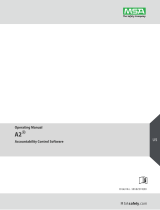Page is loading ...

Document 26-867 | Edition ENG05 │ 2019-02-13
Manual
TCP/IP Enhancements

Saia-Burgess Controls AG
Manual TCP/IP Enhancements │ Document 26-867 ENG05 │ 2019-02-13
0-1
Content
0
0 Content
0 Content
0.1 Document History ...........................................................................................0-3
0.2 Brands and trademarks .................................................................................0-3
1 Introduction
1.1 OSI Referenz Model .......................................................................................1-1
1.2 Minimum requirements ...................................................................................1-2
1.3 Abbreviations ..................................................................................................1-2
2 Usingcongurationles
2.1 General ...........................................................................................................2-1
2.2 DeviceConguratorforSNTP,SNMP,DHCPandDNS .................................2-1
2.3 WebdiagnosticoverCGIinterface .................................................................2-3
2.4 Advancedprogramming .................................................................................2-3
3 PPP(PointtoPointProtocol)
3.1 Introduction .....................................................................................................3-1
3.2 EnablePPP ....................................................................................................3-3
3.3 Connection types and related parameters ......................................................3-3
3.3.1 Direct cable connection ..................................................................................3-3
3.3.2 Modem connection .........................................................................................3-4
3.3.3 WirelessconnectionwithPPPasserver ........................................................3-4
3.3.4 WirelessconnectionwithPPPasclient ..........................................................3-4
3.3.5 Authenticationprocessing ..............................................................................3-5
4 DHCPandDNS
4.1 DHCP-DynamicHostCongurationProtocol ...............................................4-1
4.2 DNS-DomainNameSystem .........................................................................4-2
4.3 EnableDHCP .................................................................................................4-3
4.3.1 ActivatingS-BusSupport................................................................................4-3
4.3.2 UsingxIPaddresses ....................................................................................4-3
4.3.3 DynamicIPaddressing ...................................................................................4-4
4.3.4 CheckingIPcongurationwithWeb-Connect ................................................4-4
4.4 UsinghostnamesandenableDNS ...............................................................4-5
4.4.1 AssigninghostnametotheSaiaPCD
® ................................................................................................... 4-5
4.4.2 UsingDNSnameresolution ...........................................................................4-5
4.4.3 UsingnameresolutionwithSaiaPG5
®
FBoxes .............................................4-6
4.4.4 Usingnameresolutionwithrouter ..................................................................4-6
4.5 UsingCSFcommands....................................................................................4-7
5 SNTP–SimpleNetworkTimeProtocol
5.1 Introduction .....................................................................................................5-1
5.2 EnableSNTP ..................................................................................................5-2

Saia-Burgess Controls AG
Manual TCP/IP Enhancements │ Document 26-867 ENG05 │ 2019-02-13
0-2
Content
0
6 Email
6.1 SMTP–SimpleMailTransferProtocol ...........................................................6-1
6.2 UsingEmailfunctionalitywithSaiaPG5
®
FBoxes ..........................................6-2
6.3 SupportedSaiaPCD
®
systems ......................................................................6-3
6.4 Mail account checklist .....................................................................................6-4
7 SNMP-SimpleNetworkManagementProtocol
7.1 Introduction .....................................................................................................7-1
8 AdvancedWebdiagnostic
8.1 Introduction .....................................................................................................8-1
8.2 PPPCongurationusingWebCGI .................................................................8-2
8.2.1 Genericaccesssyntax ...................................................................................8-2
8.2.2 Specialtags ....................................................................................................8-2
8.2.3 PPPTAGlist ...................................................................................................8-3
8.3 DHCPdiagnosethroughWebCGI .................................................................8-10
8.3.1 Accesssyntax.................................................................................................8-10
8.3.2 Specialtags ....................................................................................................8-10
8.3.3 DHCPandDNSTaglist .................................................................................. 8-11
8.3.4 DHCPTagtable ..............................................................................................8-11
8.3.5 DNSTagtable ................................................................................................8-13
8.4 SNTPdiagnosethroughWebCGI .................................................................8-14
8.4.1 Accesssyntax.................................................................................................8-14
8.4.2 Specialtags ....................................................................................................8-14
8.4.3 SNTPTAGlist.................................................................................................8-15
8.5 SNMPdiagnosethroughWebCGI .................................................................8-17
8.5.1 Accesssyntax.................................................................................................8-17
8.5.2 SNMPTaglist .................................................................................................8-17
A Appendix
A.1 Icons ...............................................................................................................A-1
A.2 Technicaloverview .........................................................................................A-2
A.3 Configurationfile.............................................................................................A-3
A.3.1 Editingcongurationlewithtexteditor .........................................................A-3
A.4 Contact ..........................................................................................................A-4

Saia-Burgess Controls AG
Manual TCP/IP Enhancements │ Document 26-867 ENG05 │ 2019-02-13
0-3
Content
0
0.1 DocumentHistory
Version Date Changes Remarks
pEN01 2009-03-17 - NewEdition
pEN01 2010-01-15 - Majorchanges
pEN01 2010-03-31 - Changes
EN01 2010-08-23 Chapt. 2
Chapt. 8.1
- Reworked chapter 2
-Extendedchapter8.1
EN02 2011-08-26 Cover
Chapt. 4.4.4
Modiedthecoverpicture:
removedPCD2.M480andPCS1
NewwarninginCh4.4.4
EN03 2012-11-21 Chapt. 1 & 4 Modicationinchapter1and4
EN04 2013-11-08 - Newlogoandnewcompanyname
ENG05 2019-02-12 Chaot. A Newphonenumber,
valid from 15th February 2015
0.2 Brandsandtrademarks
SaiaPCD
®
andSaiaPG5
®
areregisteredtrademarksofSaia-BurgessControlsAG.
Technicalmodicationsarebasedonthecurrentstate-of-the-arttechnology.
Saia-BurgessControlsAG,2009
©
Allrightsreserved.
PublishedinSwitzerland

Saia-Burgess Controls AG
Manual TCP/IP Enhancements │ Document 26-867 ENG05 │ 2019-02-13
1-1
OSI Referenz Model
Introduction
1
1 Introduction
ThismanualdealswiththesupportedIPprotocolsofSaiaPCD
®
systems. Each
protocolwillbeexplainedandthentheusewillbeexplainedthroughanexemplary
conguration.
Inadditiontotheprotocolsdiscussedinthisguide,Ethernet-S-Busaswellasother
additionalIP-protocolsoftheautomationserverfortheSaiaPCD
®
are supported at
rmwarelevel:
HTTP Manual 26/790
FTP Manual 26/855
ModbusTCP,UDP Manual 26/866
BACnet/IP Manual 26/849
LON/IP Manual 26/883
1.1 OSIReferenzModel
ThefollowingISO/OSIlayermodelrepresentstheIPprotocolssupportedbySaia
PCD
®
controllers.Protocolshighlightedincolourarenewandwillbesupportedbythe
currentrmwareversionsofPCD3andPCD2.M5CPUs.
Userprogram
FBoxLibs
7
Application
HTTP/
FTP-
Ser-
ver
IL,CSF-commands
DHCP
DNS
SNTP
SNMP
BACnet
E-Mail
SMTP
S-Bus
Mod-
bus
Open
Data
Mode
6
Session
Notused
5
Presentati-
on
4
Transport TCP,UDP
3
Network IP
2
Data Link
Ethernet
PPP
1
Physical
IEEE802.3
RS-232,
Modem

Saia-Burgess Controls AG
Manual TCP/IP Enhancements │ Document 26-867 ENG05 │ 2019-02-13
1-2
Minimum requirements | Abbreviations
Introduction
1
1.2 Minimumrequirements
SaiaPCD
®
Type HW version Firmware Version
PCD3.Mxxx0 ≥D 1.14.23
PCD3.M3120,M3020 ≥E48 1.14.23
PCD2.M5xx0 A (no restriction) 1.14.23
PCD1.M2120 A (no restriction) 1.14.23
PCD2.M480 not supported
PCD3.M2x30(WAC,Compact) A (no restriction)
SaiaPG5
®
version2.0withDeviceCongurator
1.3 Abbreviations
TCP: Transfer Control Protocol
IP: Internet Protocol
UDP: User Datagramm Protocol

Saia-Burgess Controls AG
Manual TCP/IP Enhancements │ Document 26-867 ENG05 │ 2019-02-13
2-1
General/DeviceCongurator
Using Conguration les
2
2 Usingcongurationles
2.1 General
ThecongurationofallTCP/IPprotocolsisdonewiththeDeviceConguratorofSaia
PG5
®
2.0.AllcongurationparametersarestoredinonecongurationlePCD.SCFG
whichisstoredintheSaiaPG5
®
projectfolder.ThedownloadwiththeDeviceCon-
guratorincludestheHWcongurationandthedownloadofthecongurationleto
thePLCsystem.
Saia PG5
®
Device Configurator
HW Configuration
Configuration file
Web configuration
Pages using CGI interface
read only
Ethernet or Web-Connect
u
p- and download
USB or Ethernet
Saia PCD
®
System with NT-OS
2.2 DeviceConguratorforSNTP,SNMP,DHCPandDNS
StartDeviceCongurator
ChooseCPUtype
SelectFWversionTousenew
IPenhancementsyouneedat
leastaFWversion1.14.xx

Saia-Burgess Controls AG
Manual TCP/IP Enhancements │ Document 26-867 ENG05 │ 2019-02-13
2-2
General/DeviceCongurator
Using Conguration les
2
SelectIPprotocol
EachIPprotocolcanbeena-
bled separately.
Save:Savestheconguration
PCD.SCFGintheprojectCPU
folder.
Download:Downloadshard-
warecongurationandIPpro-
tocolcongurationle(optional
PCD.SCFG)totheSaiaPCD
®
system. By default the down-
loadingofthedevicecongura-
tionincludes:
-Hardwareconguration
-CongurationlePCD.SCFG
(optional)
OntheSaiaPCD
®
thelewill
bestoredintheCongfolder
(PLC_SYS)
Pleasenote;thisfolderisnotaccessableforthe
user
Upload:Downloadshardware
congurationandIPprotocol
congurationle(PCD.SCFG)
fromtheSaiaPCD
®
system.

Saia-Burgess Controls AG
Manual TCP/IP Enhancements │ Document 26-867 ENG05 │ 2019-02-13
2-3
WebdiagnosticoverCGIinterface|Advancedprogramming
Using Conguration les
2
2.3 WebdiagnosticoverCGIinterface
Mostofthecongurationparameterscanbe
visualisedbyusingtheCGIinterface.
CGI Call
Saia PCD
®
System
Answer
2.4 Advancedprogramming
ForadvancedprogrammingusingCSFcommandspleaserefertothesystemfunc-
tionlibraryandhelpdocumentsyoundinSaiaPG5
®
2.0 version.

Saia-Burgess Controls AG
Manual TCP/IP Enhancements │ Document 26-867 ENG05 │ 2019-02-13
3-1
Introduction
PPP (Point to Point Protocol)
3
3 PPP(PointtoPointProtocol)
3.1 Introduction
Thisisaprotocolthatestablishescommunicationbetweenonepoint(location)and
another.PPPismainlyusedtotransporttheTCP/IPprotocolacrossaseriallineor
modem connection.
PPPoperatesatthebottom2layersoftheISO/OSImodelandallowsthesame
functions as an Ethernet connection.
Tofullthegreatersafetyneedsdenedfordiallingincompanynetworksor
ininstallationswithcriticaltasks,theCHAPprotocol(ChallengeHandshake
AuthenticationProtocol)hasbeenintroduced.UnlikePAP(PasswordAuthentication
Protocol)thepasswordtransmittedhereisencrypted.
WebandFTPserverscanbeaccessed,evenwiththecheaperdevicesthathave
noEthernetconnection.TheycanbeintegratedintoIPenvironmentsviaserial
ports. Modems connected to the serial port of a such devices can directly be used
to connect the devices to internet or intranet. Standard web browsers can be utilized
withoutadditionalsoftwarewithallSaiaPCD
®
controllersSaiaPCD
®
controllers can
nowalsobeconnecteddirectlyusingmoderncommunicationsmethods,likeGPRS
andUMTSnetworks.

Saia-Burgess Controls AG
Manual TCP/IP Enhancements │ Document 26-867 ENG05 │ 2019-02-13
3-2
Introduction
PPP (Point to Point Protocol)
3
PCD3.M5
PLCdataandlesystem
PPP
RS-232
IPProtocols
Ethernet
Web-BrowserFTP-ClientMailboxPG5/SCADA PCD2.M5
Internet
Intranet
Telecom
BycreatingaPPPconnection,thedefaultgatewaywillbedenedasPPP.Thus,forcalls
outsidethelocalnetworkonlyconsideredPPPwillbetaken(anditisnolongerpossibleto
communicateviathedefaultgatewayoftheEthernetinterface,whilePPPisactive).
WhenusingDHCPontheEthernetinterfaceinparallelwithaPPPconguration,theDHCP
conguration«AutomaticGatewayIPSetting»intheDeviceConguratormustbesetto
«No».Inthisconstellation(whileoperatingwithoutthePPP)canbecommunicatedonlyon
the local network.

Saia-Burgess Controls AG
Manual TCP/IP Enhancements │ Document 26-867 ENG05 │ 2019-02-13
3-3
EnablePPP|Connectiontypesandrelatedparameters
PPP (Point to Point Protocol)
3
3.2 EnablePPP
PPPcanbeactivatedonall
RS-232 Interfaces able to run
fullRS-232withhandshaking.
SwitchPPPEnabletoYes
With “Immediate start” after
downloadPPPstartsimme-
didiately.PPPcanbecotrolled
withSaiaPG5
®
FBoxesorCSF
commands.
StartandstopPPP
ThestateofPPPcanoneverytimebecontrolledbytheuserprogrameitherbyusing
SaiaPG5
®
FBoxesorCSFcommands.
AllPPPCSFlibrariesaredescribedinPG52.0.
3.3 Connectiontypesandrelatedparameters
PleasereadtheTCP/IPenhancementsapplicationnoteforfurtherdetails.Theapplicationcanbe
foundasdownloadonthePCDsupportsite.
3.3.1 Directcableconnection
Themostimportantparametersforsuchaconnectionare:
■ Deneswhichdeviceisclient/server.TheservershalldenetheIPaddresses
(localandremote),theclientcanleavetheeldsunspecied.
■ TheUseModemparametershallbesetto0.
■ Anyscriptcanbedened.IfoneofthedevicesisaPCrunningoverWindows
®
,
thedefaultscriptcanbeusedontheSaiaPCD
®
side.
■ TheCheckDCD,DTRPulseandDCDTimeoutshallbesetto0fortheseparam-
eters.
■ Forconnectionkeep-alivechecks,theEnaEReqparametershallbeset,togeth-
erwiththeERTIntervalandERNumber.Incaseofconnectionproblems,the
PPPconnectionwillbeclosedandrestartedaccordingtogivenparameters.

Saia-Burgess Controls AG
Manual TCP/IP Enhancements │ Document 26-867 ENG05 │ 2019-02-13
3-4
Connection types and related parameters
PPP (Point to Point Protocol)
3
3.3.2 Modemconnection
Themostimportantparametersforsuchaconnectionare:
■ Deneswhichdeviceisclient/server.TheservershalldenetheIPaddresses
(localandremote),theclientcanleavetheeldsunspecied.
■ TheUseModemparametershallbesetto1.Thisenablesthecheckingofthe
DSR/DCDsignalsassoonastheconnectionisestablished.Assoonasoneof
thesesignalsisdown,theconnectionisclosedandrestartedaccordingtogiven
parameters.
■ ThemodemscriptlinesshalldenedeAT*commandstosetupthemodemand
to initiate the modem connection. Modem can be set in auto-answer mode (in-
denitetimeuntilconnectionisestablished)orcaninitiatethedialingsequence.
■ TheCheckDCDparametershallbesetto1togetherwiththeDCDTimeoutpa-
rameter.ThisallowscheckingtheDCDsignalafterthemodemscripthasbeen
played.
■ TheDTRPulseshallbesetto1.Ifcorrectlyinitialized,themodemwillbereset
whentheDTRiskeptlowforadenedperiod.Themodemwillalsoraisethe
DSRassoonastheDTRsignalishighagain.
■ ItisnotusefultosettheEnaEReq,ERTIntervalandtheERNumberparameter.
3.3.3 WirelessconnectionwithPPPasserver
Themostimportantparametersforthistypeofconnection,e.g.PPPoverBluetooth,
are identical to the modem connection parameters.
TheexceptionistheDTRpulseparameterwhichshallbesetto0.TheBluetoothde-
viceisautomaticallyresetduringitsstart-upsequence.
Anyscriptcanbedenedasforthedirectconnectionsettings.
IthastobenotedthattheBluetoothdeviceshallbeconguredseparatelyinitsown
congurationle.TheEndPointmodeshallbeselected.Secureconnection(PIN
enabled)ordeningtheremotepartnerBluetoothaddresscanbedened.
3.3.4 WirelessconnectionwithPPPasclient
Themostimportantparametersforthistypeofconnection,e.g.PPPoverBluetooth,
are identical to the modem connection parameters.
OneexceptionistheDTRpulseparameterwhichshallbesetto0.TheBluetooth
deviceisautomaticallyresetduringitsstart-upsequence.
ThesecondexceptionistheCheckDCDparameter.Ithastobesetto2,allowingthe
PPPscripttobeplayedwhenthedeviceisreallyconnectedtotheremotepartner.

Saia-Burgess Controls AG
Manual TCP/IP Enhancements │ Document 26-867 ENG05 │ 2019-02-13
3-5
Connection types and related parameters
PPP (Point to Point Protocol)
3
Anyscriptcanbedenedasforthedirectconnectionsettings.
IthastobenotedthattheBluetoothdeviceshallbeconguredseparatelyinitsown
congurationle.Theconnectingmodeshallbeselected,togetherwiththeremote
partnerBluetoothaddress.Othersecurityconnection(e.g.PINenabled)canbeset.
3.3.5 Authenticationprocessing
PPPisdeningtwowaysofauthentication.Therstisthepeerauthentication;the
secondisthelocalauthentication.Bothcanbeactiveatthesavetime,oronlyone,or
none of them.

Saia-Burgess Controls AG
Manual TCP/IP Enhancements │ Document 26-867 ENG05 │ 2019-02-13
4-1
DHCP-DynamicHostCongurationProtocol
DHCP and DNS
4
4 DHCPandDNS
4.1 DHCP-DynamicHostCongurationProtocol
ThisisaprotocolfortheautomaticcongurationofIPcommunicationsettings.
Lengthymanualentryofcommunicationsparametersisnolongernecessary;instead
theyareassigneddirectlyfromacentralserver.Afterarequest,aDHCPclientre-
ceivestheparameterIPaddress,subnetmask,gatewayandDNSaddressautomati-
cally.
Theintegrationofdevicesinexistingnetworkstakesplaceautomatically.Theonly
manualsettingontheclientdeviceistheonethattellsittotakeitscongurationauto-
maticallyfromaDHCPserver.
Withoutknowingthenetworkparameters,devicescanbeintegratedintoexisting
networks.Thisalsomakesiteasiertoincreasetheavailabilityofdevicesandsimplify
themanagementofaddressesused.Evenservicepersonnelwithnotechnicalback-
groundorknowledgeoftheprecisedatacanexchangedevices.
Largernetworksbecomechild’splay.Networksofanysizecanbecreatedthrough
optimumassignmentofIPaddresses.Itispossible,withoutmajorclarication,to
connectdevicesdirectlyeventonetworksthatareconstantlyexpanding.
DHCP(DNS)
Server
Request
IPAddress
Subnet Mask
Gateway
DNSAddress
TheIPcongurationreceivedfromtheDHCPserverwillbeusedwhileatime
speciedbytheDHCPserver(leastime).Aftertheleasetimehaselapsed,anew
address is requested from the server (usually the server will provide the same ad-
dressagain).

Saia-Burgess Controls AG
Manual TCP/IP Enhancements │ Document 26-867 ENG05 │ 2019-02-13
4-2
DNS-DomainNameSystem
DHCP and DNS
4
4.2 DNS-DomainNameSystem
Accesstocontrollersthroughtheassignmentofxedhostnames.Toestablishcommu-
nicationbetweentwocontrollers,itisnotnecessarytoknowtheIPaddressofthetarget
controller,onlyitshostname.Usingthisname,theIPaddresscanberequestedfroma
DNSserver.
DevicesnolongeruseanonymousIPaddressesthatcontainlittleinformation.Thestruc-
tureandavailabilityofindividualnetworksaredenedonce,anddonotneedtobeadapt-
edtochangesintheavailableIPaddresses.Controllersaresuppliedpre-conguredand
programmed.TheIPaddressesareonlytransferredon-siteandaregenerallynotknown.
On-site users only need to know the user-friendly device names. Systems therefore be-
comeeasierandtheiroperationmoreintuitive.Thehostnamescancontainrelevantand
usefulinformation,suchasthelocationorfunctionofthedevice,makingitmuchmore
intelligiblethanIPaddresses.Documentationofnetworkswithmultiplestationscanbe
displayed more clearly.
Itispossibletocreaterelativelylargeorsmallnetworksthatareregularlyaccessed
fromdierentlocations.Thetopologiesofthesenetworkscanbeadaptedtocircum-
stances,withoutrestrictingstationavailability.Totheoutsideworld,stationnames
can still be used.
Name IP
PCD_01.xxx.com 192.168.22.1
PCD_02.xxx.com 192.168.22.2
PCD_03.xxx.com 192.168.22.3
PCD_04.xxx.com 192.168.22.4
PCD_05.xxx.com 192.168.22.5
http://PCD_02.xxx.com?
192.163.22.2
PCD_04
PCD_01
PCD_03
Ethernet
PCD_02.xxx.com
192.163.22.2
PCD_02
DNS-Server

Saia-Burgess Controls AG
Manual TCP/IP Enhancements │ Document 26-867 ENG05 │ 2019-02-13
4-3
EnableDHCP
DHCP and DNS
4
4.3 EnableDHCP
4.3.1 ActivatingS-BusSupport
TouseanyIPfunctionalityonaSaiaPCD
®
the S-Bus support needs to be active
4.3.2 UsingxIPaddresses
ToactivatetheuseofxIPaddressitisnecessarytoenableTCP/IPontheonboard
Ethernetcommunicationsettings:
ChangeTCP/IPEnabledtoYes
MasterGatewayisonlyavailablewhenusing
xIPaddresses.
WhenDHCPisactivatedthexIPaddress
congurationissetto0.0.0.0bytheDevice
ConguratorfromPG52.0SP2andlater.
In case a new address is written in runtime
(withanFBox),thiswrittenIPwillbeused,
if the FW 1.16.27 and newer is used re-use
DHCP,theIPmustbere-writtento0.0.0.0by
theuserprogramortheDeviceCongurator.

Saia-Burgess Controls AG
Manual TCP/IP Enhancements │ Document 26-867 ENG05 │ 2019-02-13
4-4
EnableDHCP
DHCP and DNS
4
4.3.3 DynamicIPaddressing
Set”TCP/IPEnabled”toNo
Set”TCP/IPEnabled”toNo
TousedynamicIPaddressingyouneedto
activateDHCP
AtstartuptheSaiaPCD
®
willlookforDHCP
serversettingsusingbroadcastcommands.
Usingnetworkwithroutersitcouldbehelp-
fultoactivateautomaticGatewayandDNS
setting.
4.3.4 CheckingIPcongurationwithWeb-Connect
HowcanIcheckthereceivedIPconguration?OnepossibilityistouseWeb-Con-
nectandtheWebdiagnosticcommandovertheCGIinterface:
1. OpenUSBstation(eg.Station_USB)withWeb-Connect(RefertoWeb-Connectmaual)
2. ConnectSaiaPCD
®
toPCbyusingUSBcable
3. OpenInternetExplorerandtypethefollowingcommand:
http://localhost/station_USB/cgi-bin/readVal.exe?SYS-DHCP,AssignedIPAddr
4. ThereturnedvaluewillshowtheIPaddressreceivedbytheDHCPserver

Saia-Burgess Controls AG
Manual TCP/IP Enhancements │ Document 26-867 ENG05 │ 2019-02-13
4-5
UsinghostnamesandenableDNS
DHCP and DNS
4
4.4 UsinghostnamesandenableDNS
4.4.1 AssigninghostnametotheSaiaPCD
®
ToaccessSaiaPCD
®
by its name you need
todeneahostname.
4.4.2 UsingDNSnameresolution
Communication by host name
EnableDNS
SetIPaddressofDNSserver

Saia-Burgess Controls AG
Manual TCP/IP Enhancements │ Document 26-867 ENG05 │ 2019-02-13
4-6
UsinghostnamesandenableDNS
DHCP and DNS
4
4.4.3 UsingnameresolutionwithSaiaPG5
®
FBoxes
CommunicationFBoxlibrary
ThisFBoxissuesaDNSquerytoretrivean
IPaddressaccordingtoagivenhostname.
TouseQueryIPNameFBoxDNSneedsto
be active.
TheexecutionofthisFBoxisdonebyapositivetransientontheinput.Thereturned
IPaddresscanbeusedforotherFBoxesusingIPaddresses.
Callingmultiple«queryF-Boxes»atthesametime,worksonlyifallF-Boxesareinthesame
Fupla-File.
4.4.4 Usingnameresolutionwithrouter
TouseDNSnameresolution
passingthroughrouter,theSaia
PCD
®
controllerconguration
needstheroutersIPaddressor
DNSserveraddress
/