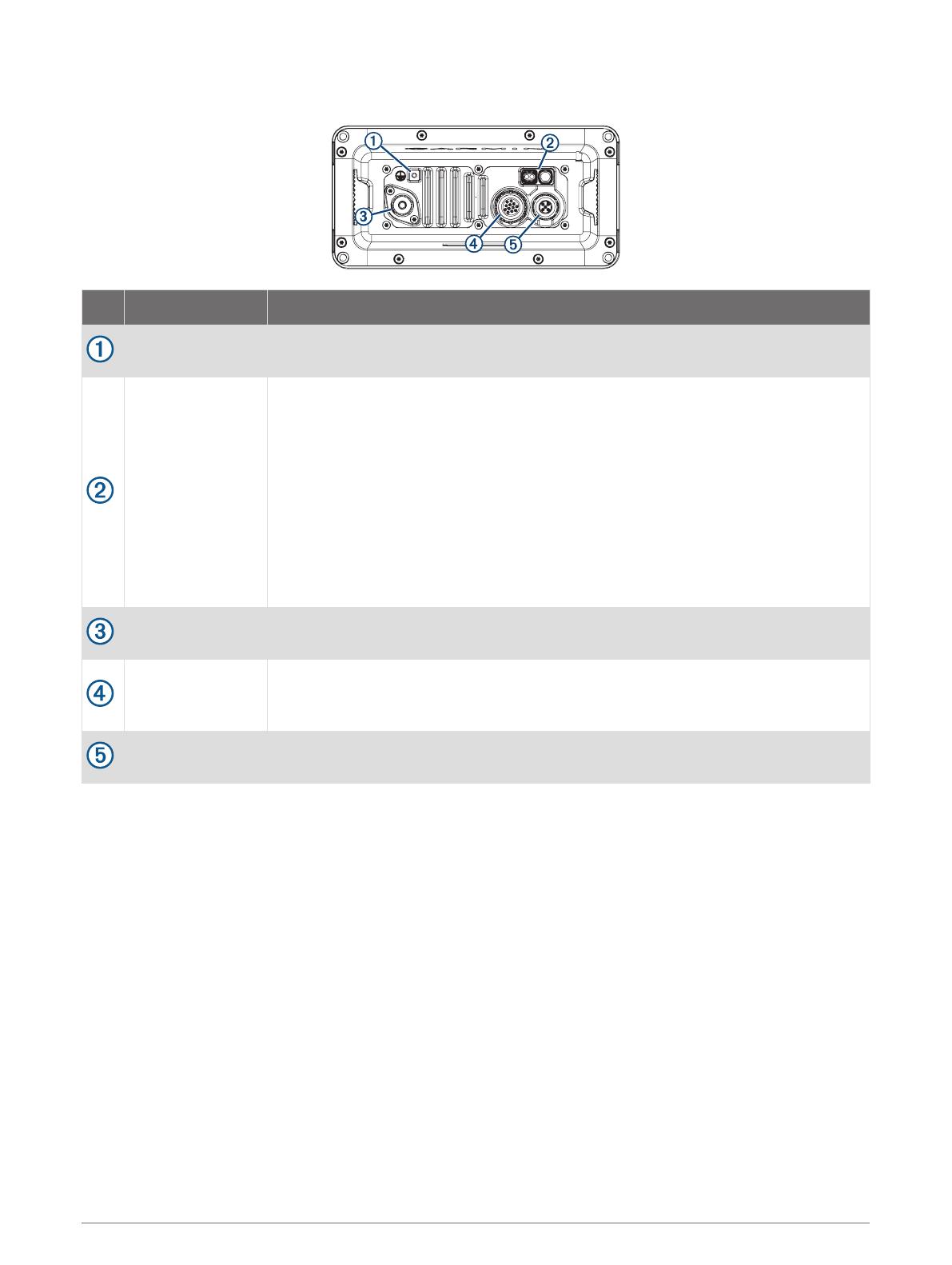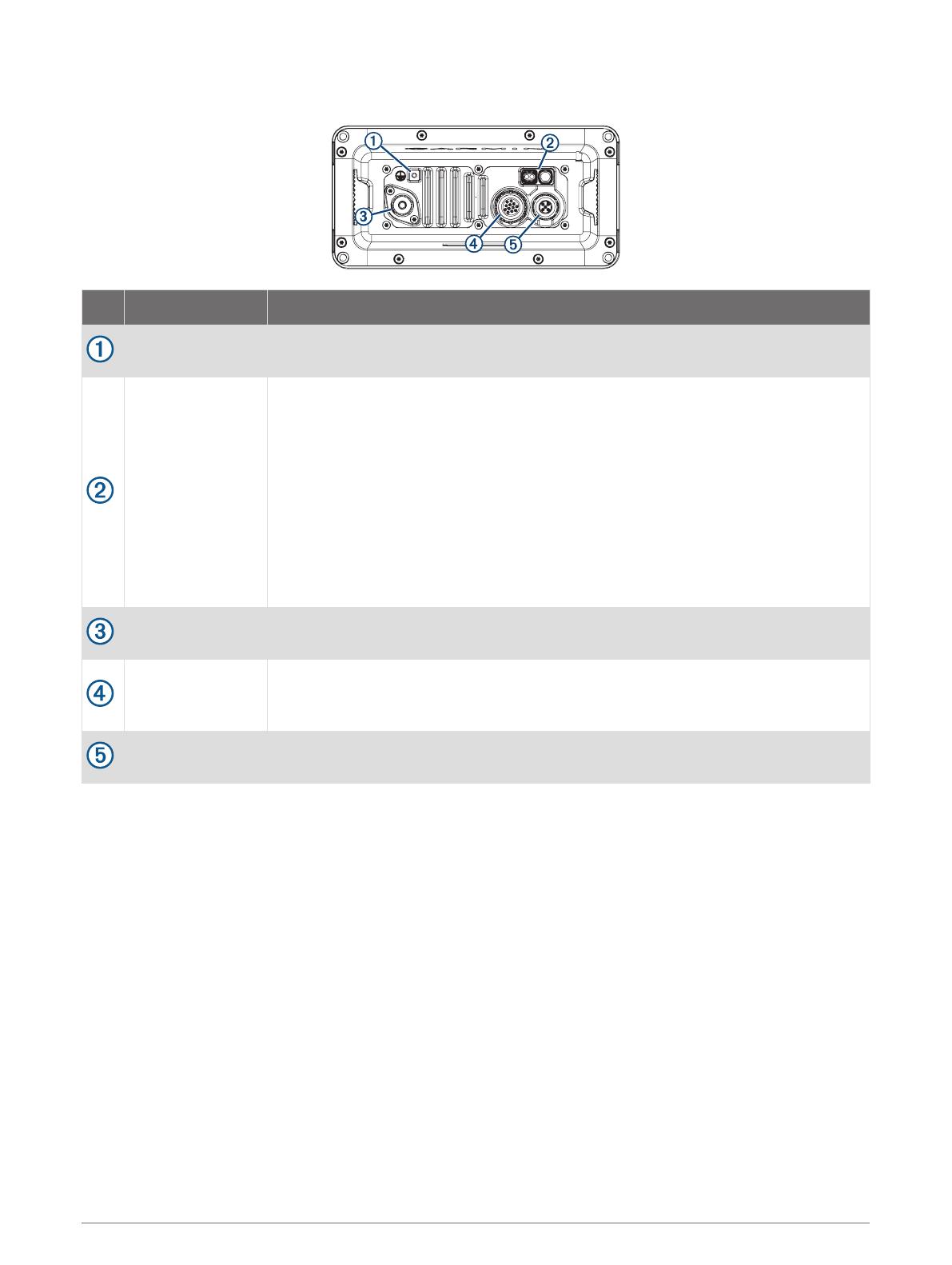
Connection Considerations
Item Description Notes
Ground connec
tion
You can use the included grounding screw to connect the device chassis to water
ground, if needed (Yderligere overvejelser om jording, page 5).
Power and data
wiring harnesses
You must connect the device to a 12 Vdc power source (Tilslutning af lednings
nettet til strøm, page 5).
You can connect this device to a NMEA
®
0183 device using this wiring harness to
share DSC and GPS information (optional) (NMEA 0183-enhedsforbindelser,
page 8).
You can connect this device to an external GPS antenna using this wiring harness
(optional) (Connecting to a Remote GPS Antenna, page 7).
You can connect this device to a hailer horn using this wiring harness (optional)
(Connecting to a Hailer Horn or PA Speaker, page 9).
You can connect this device to an external speaker using this wiring harness
(optional) (Connecting to an External Speaker, page 9).
VHF antenna
connection
You must connect the device to a VHF antenna (sold separately) (Connecting a VHF
Antenna, page 5).
Additional micro
phone connector
You can add an additional microphone (sold separately) or relocate the existing
microphone on a VHF 215 AIS radio (microphone relocation kit sold separately).
This connector is not available on a VHF 115 radio.
NMEA 2000
®
connector
You can connect this device to a NMEA 2000 network on your boat to share DSC
and GPS information (optional) (NMEA 2000 Enhedsforbindelser, page 6).
Tilslutning af ledningsnettet til strøm
1 Før ledningsnettet til en strømkilde og til enheden.
2 Tilslut den røde ledning til den positive (+) batteriterminal, og tilslut den sorte ledning til den negative (-)
batteriterminal.
Yderligere overvejelser om jording
Enheden skulle ikke have behov for yderligere jording til stel i de fleste installationer. Hvis der opleves
interferens, kan jordingsskruen på huset bruges til at forbinde enheden til bådens vandjordingskredsløb for at
undgå interferensen.
Connecting a VHF Antenna
1 Mount the VHF antenna (sold separately) according to the installation instructions provided with the
antenna.
NOTE: You can purchase a VHF extension cable. Go to garmin.com or contact your Garmin dealer.
2 Connect the VHF antenna cable to the port on the VHF 115/215 AIS device.
5