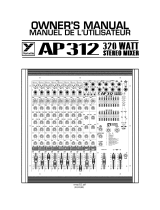Page is loading ...

Speaker System
Operating Instructions Page 2
Mode d’emploi Page 16
Bedienungsanleitung Seite 30
Manual de instrucciones Página 46
Istruzioni per l’uso Pagina 60
74
1998 by Sony Corporation
SS-X500A
3-864-740-03(1)

3
English
English
Table of Contents
Features .....................................................................3
Precautions................................................................4
Parts List....................................................................5
Parts Identification....................................................6
Installing the Speakers .............................................7
Installing the Speakers on a Wall......................9
Changing the Speaker Angles .........................10
Attaching the Ferrite Filters ...................................11
Connecting to the Monitor .....................................12
Connecting to the Amplifier ...................................14
Specifications..........................................................15
EN
Features
The SS-X500A is a two-way bass reflex speaker system
which adopts a cone-type woofer and tweeter. This speaker
system is designed for use with the PFM-500A1WU/A1WE
flat panel monitor. The metal mesh grill has been designed
to improve the quality of the sound. You can enjoy the high
quality stereo sound.

4
Operating and storage locations
Avoid operating or storing the product in the following
locations.
• Extremely hot or cold places
• In direct sunlight for long periods, or close to heating
equipment
• Damp or dusty places
• Where it is exposed to rain
• Locations subject to strong vibration
Care
• Clean the cabinet with a soft, dry cloth. If it is very dirty,
use a cloth dampened with a small quantity of neutral
detergent, then wipe dry.
• Avoid the use of volatile solvents such as alcohol, benzene,
and thinners. They may damage the surface finish, or
impair the operation of the shutter adaptor.
Ventilation
Do not wrap the unit in a cloth, etc., during operation. This
may cause the internal temperature to rise excessively and
the unit to malfunction.
Miscellaneous
• Be careful not to spill water or other liquids on the unit or
allow combustible or metallic objects inside the body. If
used with foreign objects inside, the unit is liable to fail or
cause a fire or an electric shock.
• If the product is transported or shipped, repack it as
originally packed at the factory, or in materials equal in
quality.
• Avoid driving the speaker system continuously with an
input exceeding the maximum input power of this speaker
system.
• Before connecting, turn off the amplifier to avoid
damaging the speaker system.
• If the +/– connection is incorrect, the bass tones seem to be
missing and the position of the instruments becomes
obscure.
In the event of any problems with the operation of the unit,
contact your Sony service representative.
Precautions

5
Parts List
Speaker (2)
Bracket (2)
Speaker attachment screw
(black, M5×9) (6)
Speaker cord 2.5 m (2)
Bracket attachment screw
(gray, M4×14) (8)
Speaker cord holder (4)
R
L
Ferrite filter (4)

6
Parts Identification
Tweeter
Speaker Rear
Woofer
Speaker Front
Angle lock
screw
Bracket
attachment
holes
Bracket
Woofer
Wall
attachment
holes
Angle lock
screw
Speaker
attachment
holes
R
L
Speaker
attachment
holes
RL
Wall
attachment
hole
Wall
attachment
hole

7
Installing the Speakers
Right Speaker
Left Speaker
Panel cover
screws
Brackets
Bracket
attachment
screws
Install the right/left speakers using the brackets as follows:
1 Match the speaker attachment holes on the speaker to
the speaker attachment holes on the bracket. Attach the
brackets to the speakers with the supplied M5 screws
(black, 3 screws each for left and right holes).
Assemble the left speaker by matching the L-mark of
the speaker to the L-mark of the bracket. (The L-marks
must be aligned side by side.)
Similarly, you can install the right speaker by matching
the R-mark of the speaker to the R-mark of the bracket.
(The R-marks must be aligned side by side.)
2 Loosen the panel cover screws (2 each for right and
left). Open the panel cover.
There are 4 bracket attachment holes to install the
speakers.
3 Insert the supplied M4 screws (gray, 4 screws each for
right and left) into the bracket attachment holes and
temporarily tighten them.
Bracket
attachment
holes
RL R
L
RL
R
L
RL
R
L
Speaker
attachment
holes
The L-marks must be
aligned side by side.

8
Monitor
Speaker
4 Hook the bracket attachment holes on the bracket onto
the screws temporarily tightened in Step 3. Install the
speakers.
5 Tighten the screws completely with a coin and lock the
speakers.
6 Connect the speaker to the monitor with the supplied
cord.
For more details, see “Connecting to the Monitor” on
page 12.
7 Close the panel cover and tighten the panel cover
screws (2 screws each for right and left.)
To remove the speakers
Reverse the installation process.
Note
Only use the supplied screws when installing the speakers.
Installing the Speakers
R

9
You can install the speakers on a wall using the wall
attachment screw holes of the brackets and speakers.
You can change the speaker angles if you have installed the
speakers with the brackets.
Installing the Speakers on a Wall
Wall attachment holes (
φ
6 mm)
When you use a bracket
R
L
When you do not use a bracket
552 mm
(
21
3
/
4
inches
)
Wall attachment holes

10
PFM-500A1WU/A1WE Front
After installing the speakers on the monitor, you can change
the speaker angle.
To move the speakers far forward, follow the steps below:
1 Loosen the M5 screws (black, 3 screws each for right
and left that fix the speakers and the brackets). Slide out
the speaker.
When fixing the speaker angle, check the scale on the
speaker to fix it evenly.
As the speakers slide out, the speakers move more
toward the front.
2 Move the speakers to change the speaker angle.
3 To lock the speaker angle, tighten the angle lock screw
by hand or with a hexagon wrench.
Note
Do not turn the speaker with excessive force after tightening
the angle lock screw.
Changing the Speaker Angles
When turning for forward
Installing the Speakers
Angle lock screw
RL
R
L
RL
R
L
R
RL
L

11
Attaching the Ferrite Filters
Wrap the speaker cable around the supplied filters four
times to hold them in place.
Speaker cord
Tip of the speaker cord
Approx. 5 cm
(2 inches)
to speaker terminal on the
PFM-500A1WU/A1WE
flat panel monitor
to speaker terminal on the
SS-X500A speaker system
Approx. 5 cm
(2 inches)Ferrite filters

12
SPEAKERS
(6-16 Ω)
+
L
–
–
+
R
–
Connecting to the Monitor
Before connecting the speakers to the monitor, be
sure to turn off the monitor’s power.
Connect the speakers to the monitor while the panel cover
on the monitor is open.
For details on how to install the speakers to the monitor, see
“Installing the Speakers” on page 7.
1 Connect the speaker cords to the monitor speaker
terminals.
Make sure the R (Right) speaker and L (Left) speaker
are connected to the R (Right) terminals and L (Left)
terminals on the monitor respectively.
Match the polarity of the speaker terminals with the
polarity of the speaker terminals on the monitor, ‘ to
‘ with the red cord and ’ to ’ with black cord.
2 Connect the speaker cords to the speakers.
Make sure to connect the R (Right) cord to the right
speaker and the L (Left) cord to the left speaker.
When you connect the cord to the right speaker, pull out
the cord from under the monitor panel cover and lay it
under the monitor to the right speaker.
Use the supplied speaker cord holders to tuck the cord.
For details on how to attach the speaker cord holder,
see “To install the speaker cord holders” on next page.
Similarly, when you connect the cord to the left speaker,
pull out the cord from under the monitor panel cover
and lay it under the monitor to the left speaker.
Tuck any excess cord inside the panel cover.
3 Close the right and left panel covers.
Red
buttons
Black
buttons
Press the button
and insert the
cord into the
proper terminal.
Pull the cord
slightly to make
sure it is
connected firmly.
Red
cord
Black cords
Red
cord
Right
speaker
Left
speaker
Speaker cord holders

13
2 cm
To install the speaker cord holders
As shown in the figure, insert the holders into the holes on
the ventilation openings.
Evenly space the holders and insert them under the monitor
cover.
If you use an optional mounting bracket, the bracket
position and the holder positions should not overlap.
Securely insert the
holders into the holes
on the ventilation
openings.
Monitor cover
To use an optional
mounting bracket,
insert the holders
where the brackets are
not installed. See the
figure.
Notes
• Be careful not to short-circuit the speaker terminals
according to the wire sticking out of the insulation.
• Connect the speaker cords with correct polarity. Correct
‘’ connections of both speaker systems insures proper
inphase operation. If the speaker system is out-of-phase,
the bass tones seem to be missing and the position of the
sound sources become obscure.
• Do not connect the speakers to both an amplifier and a
monitor at the same time. Otherwise, the excessive electric
current may flow from the amplifier to the monitor via the
speaker cord, which may damage the monitor.
(
13
/16 inches)

14
Connect the cord to the speaker terminals of the AV
amplifier.
Notes
• The amplifier output must be 120W or less.
• Do not connect the speaker system to the monitor and an
amplifier. Doing so may cause a large amount of current
to flow into the monitor from the amplifier via the speaker
cord, resulting in damage to the monitor.
Connecting to the Amplifier
AV amplifier
Right speaker
Left speaker
RL RL

15
Speaker system
Woofer × 2, magnetically shielded
Tweeter × 1, magnetically shielded
Speaker unit 8 cm (3
1
/4 inches), cone type
2.5 cm (1 inch), dome type
Enclosure type
Bass reflex
Rated impedance
8 ohms
Power handling capacity
Maximum input power: 120 W
Characteristic sensitivity level
88 dB (1 W, 1 m)
Effective frequency range
70 Hz to 20,000 Hz
Operating conditions
Temperature 0°C to +35°C (32°F to 95°F)
Humidity 0% to +90% (no condensation)
Pressure 700 hPa to 1,060 hPa
Transport and storage conditions
Temperature –10°C to +40°C (14°F to
104°F)
Humidity 0% to +90% (no condensation)
Pressure 700 hPa to 1,060 hPa
Dimensions Approx. 159 × 634 × 90 mm (6
3
/8 × 25 ×
3
5
/8 inches) (w/h/d), including front grille
(net per speaker)
Specifications
Mass Approx. 3.5 kg (7 lb 11 oz) (net per speaker)
Approx. 1.1 kg (2 lb 7 oz) (net per bracket)
Supplied accessories
Speaker cord (2, 2.5 m)
Speaker attachment screw (6)
Bracket attachment screw (8)
Speaker cord holder (4)
Ferrite filter (4)
Operating instructions (1)
Design and specifications are subject to change without
notice.
Characteristic curves
20 50
100 200 500 1K 2K 5K 10K 20K 50K
0
100
90
80
70
60
50
40
30
20
10
8
Frequency in Hz
Frequency response
Impedance
Sound Pressure Level in dB
Impedance in ohms

Français
AVERTISSEMENT
Afin d’eviter tout risque d’incendie ou
d’électrocution, ne pas exposer cet
appareil à la pluie ou à l’humidité.

17
Français
Français
Table des matières
Caractéristiques ......................................................17
Précautions..............................................................18
Liste des composants ............................................19
Identification des composants ..............................20
Installation des haut-parleurs ................................21
Installation des haut-parleurs au mur ..............23
Changement de l’angle des haut-parleurs .......24
Installation des filtres en ferrite.............................25
Raccordement au moniteur....................................26
Raccordement à l’amplificateur.............................28
Spécifications..........................................................29
F
Caractéristiques
Le SS-X500A est un système de haut-parleurs bass reflex à
deux voies intégrant un woofer et un tweeter en cône. Ce
système de haut-parleurs est conçu en vue d’une utilisation
avec un moniteur à écran plat PFM-500A1WU/A1WE. La
grille métallique a été étudiée pour permettre une
optimisation de la qualité sonore. Vous pouvez de ce fait
pleinement exploiter une haute qualité sonore stéréo.

18
Lieu d’utilisation et de stockage
Evitez d’utiliser ou de stocker l’unité dans des endroits :
• extrêmement chauds ou froids;
• soumis au rayonnement direct du soleil durant de longues
périodes ou à proximité d’un système de chauffage;
• humides ou poussiéreux;
• exposés à la pluie;
• soumis à de fortes vibrations;
Entretien
• Nettoyez le châssis avec un chiffon doux et sec. S’il est
fortement souillé, utilisez un chiffon légèrement imprégné
d’une solution détergente neutre et essuyez-le ensuite.
• N’utilisez pas de solvants volatiles comme de l’alcool, du
benzène ou des diluants. Ils risquent de ternir le fini du
châssis ou de perturber le bon fonctionnement de
l’adaptateur d’obturation.
Ventilation
N’enveloppez pas l’unité dans du tissu, etc., en cours de
fonctionnement. Cela risque d’entraîner une augmentation
excessive de la température intérieure et un
dysfonctionnement de l’unité.
Divers
• Veillez à ne pas répandre d’eau ou un autre liquide sur
l’unité; prévenez toute pénétration éventuelle de matériaux
combustibles ou métalliques dans le châssis. En cas de
pénétration d’un corps étranger à l’intérieur du châssis,
l’unité est susceptible de tomber en panne, de prendre feu
ou de provoquer une électrocution.
• Si l’unité doit être transportée ou expédiée, remballez-la
dans son conditionnement d’origine ou dans des matériaux
de qualité équivalente.
• Evitez de faire fonctionner les enceintes de manière
continue avec une entrée qui excède la puissance d’entrée
maximum de ce système.
• Avant d’effectuer les connexions, mettez l’amplificateur
hors tension pour éviter d’endommager les enceintes.
• Si les bornes +/– ne sont pas raccordées correctement, les
tonalités basses sembleront absentes et la position des
instruments sera confuse.
Si vous rencontrez des problèmes d’utilisation avec cet
appareil, consultez un représentant du service après-vente
Sony.
Précautions

20
Identification des composants
Tweeter
Support
Woofer
Haut-parleur
avant
Vis de réglage
d’angle
Orifices de
fixation de
support
Woofer
Orifice de
fixation
murale
Orifice de
fixation
murale
RL
R
L
Orifices de
fixation de
haut-parleur
Orifices de
fixation de
haut-parleur
Orifice de
fixation
murale
Haut-parleur
arrièr
Vis de réglage
d’angle
/